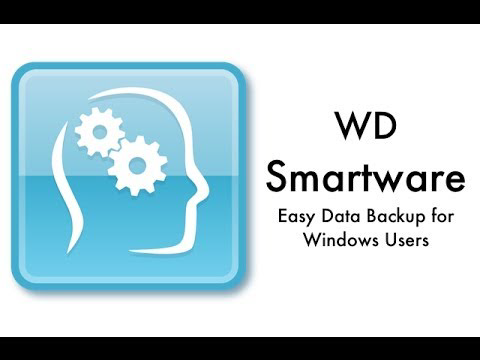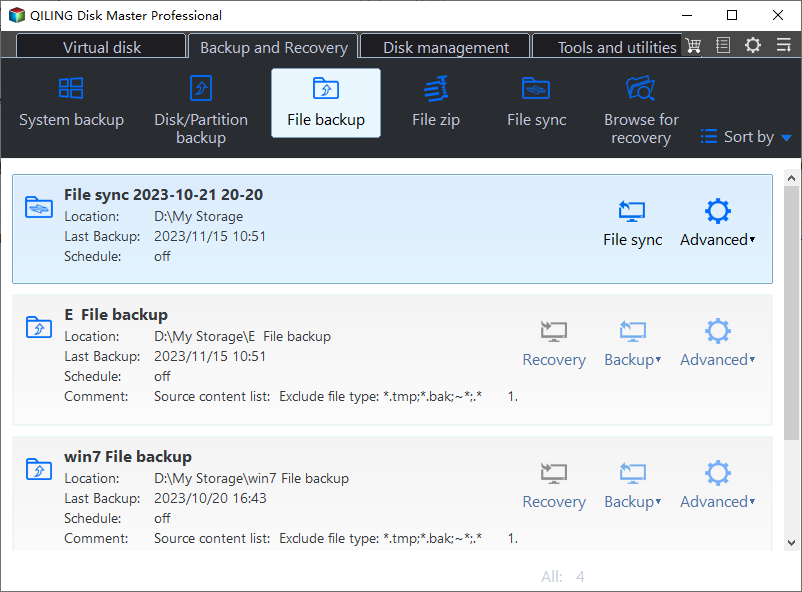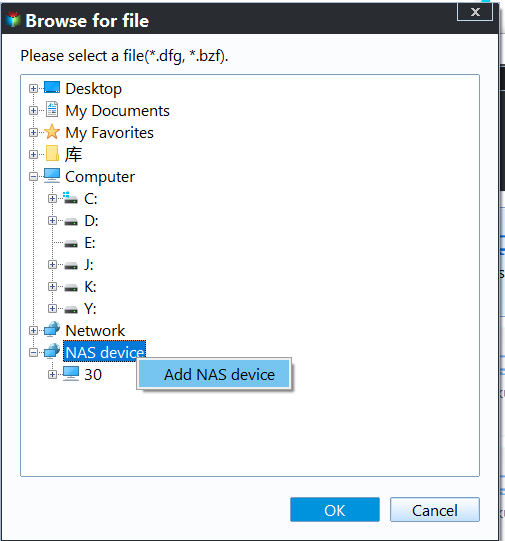Best Alternative to WD Smartware Software for Windows 10/11
What is WD Smartware Software
WD is the abbreviation of Western Digital and WD Smartware is a program to manage backups from computer to an external drive. It works like a console controlling how and when to do backup for WD external hard drives. You can set it to run a backup on a continuous basis, allowing real-time updating of files.
But since Windows 10 was released, quite a few users reported this tool not compatible with Windows 10 system, even months later. In fact, there also exists other limitations of WD SmartWare.
Main Limitations of WD SmartWare
- WD Smatware Software doesn’t support Windows 10 and Windows 11.
- It only takes a file by file copy but not programs or Windows operating system backup.
- You’re not able to back up files which are in use.
- Backing up large files consumes massive CPU resources so that your computer will become very slow. It is much worse with some larger files not backed up.
WD Smartware End of Support
The support for WD Smartware has ended and is no longer covered under WD‘s software support lifecycle. You may continue to use your product and related applications (if you've had them). Software purchases, licenses, updates and technical support are no longer provided for WD Smartware.
Windows Backup, Apple Time Machine or Acronis True Image for Western Digital or an alternate 3rd party backup utility can be used instead.
If you are searching a backup software that can realize not only file backup but also system backup and disk backup, I‘d like to introduce you an adequate alternative to WD Smartware for Windows 10.
Download Best Free Alternative to WD SmartWare for Windows 11/10
Qiling Disk Master Standard is an all-in-one backup and recovery software. It’s handy to operate even for a computer noob. Compared with WD SmartWare,
- Qiling Disk Master applies to all editions of Windows 11/10/8/7 as well as XP/Vista.
- Apart from file backup, it allows you to do system or disk clone/backup.
- There’s no problem of backing up files in use.
- It can deal with large files well, too.
Besides, it enables you to schedule automatic backup, perform full or incremental backup, set compression level, leave backup comment, etc. And not only WD external hard drive, you can save backups made by it to any storages can be detected by Windows, such as local disk, any brands or external drive, USB flash drive, NAS, cloud, etc.
Download the freeware and follow the guide below to try it out:
How to auto back up data to external drive via WD Smartware alternative
1. Connect your WD external drive and make sure it can be detected. Launch Qiling Disk Master. Go to Backup tab and choose File Backup for selective data backup.
There are also System Backup, Disk Backup and Partition Backup options for you to choose accordingly.
✎In addition to on-site backup, you can also use Cloud Backup to backup files or folders off site. It comes with a cloud drive Qiling Cloud as well as 1TB of free storage, and you have 15 days of free access after registration.
2. Choose Folders or Files. Then selected the connected WD drive as the target.
If you want to back up files on NAS or network, choose Share/NAS > Add Share or NAS Devices to add the path. As for files on cloud drive, just select the local folder of corresponding cloud service.
3. To create auto backup, click Schedule Backup to choose Daily/Weekly/Monthly, and configure specific time point or interval. By default, it will run a scheduled Incremental Backup (changeable in Backup Scheme tab).
4. Click Proceed and wait for it to complete. That's all you need to do for auto PC backup to external drive. If you need to backup WD external hard drive to PC or other storages, just select the source and target path accordingly.
Generally speaking, Qiling Disk Master makes backup a breeze. Almost all tasks could be completed just by a few of clicks. By the way, more advanced features can be found in Qiling Disk Master Professional version, such as auto backup cleanup, password encryption, disk wipe, system migration, etc.
Conclusion
WD Smartware is a utility with the ability to schedule automated backups at periodic intervals which will take place without requiring user input. It may have once been a convenient WD backup solution, but as early as 2020, the support for WD Smartware has ended and is no longer covered under WD‘s software support lifecycle.
If you do not already have the software, or if you are using a relatively new operating system, then it's recommend to use Qiling Disk Master as alternative to WD Smartware software for Windows 10 or Windows 11. Not only backup and restore, Qiling Disk Master could also be used for disk migration with the Clone feature. It enables you to clone HDD to smaller SSD, SSD to another SSD, or even transfer only OS to new hard drive.
Related Articles
- WD SmartWare Pro Continuous Backup Not Working (5 Fixes)
You will learn the causes and fixes to WD SmartWare Continuous Backup not working as well as how to perform continuous backup with easier alternative. - Backup with WD My Passport in Windows 11, 10, 8, 7 | 2 ways
WD My Passport comes with WD Backup software to auto backup PC files to WD Passport drive. But it has some compatibility and functional limitations. Try the 2nd way to protect your important files better. - Backup Hard Drive with Best Free WD Backup Software (4 Steps)
You can backup your computer system or files to WD hard drive easily with the help of the best free WD backup software on Windows. - Perform WD External Hard Drive Automatic Backup in 5 Steps
You can easily perform WD external hard drive automatic backup as long as you use the best backup software.