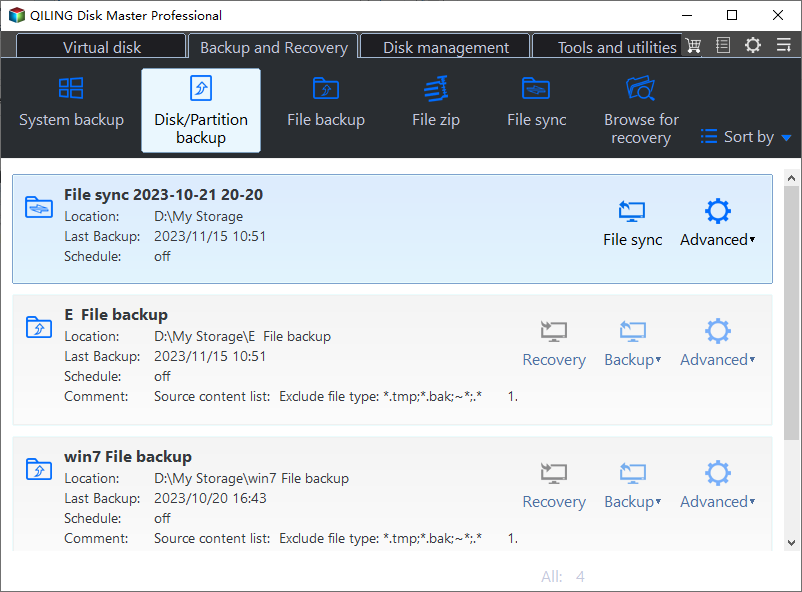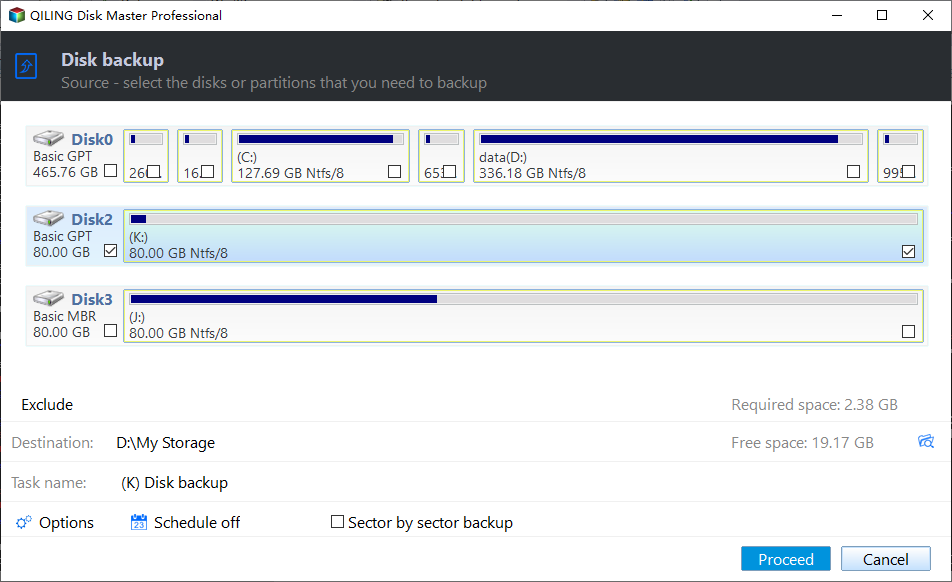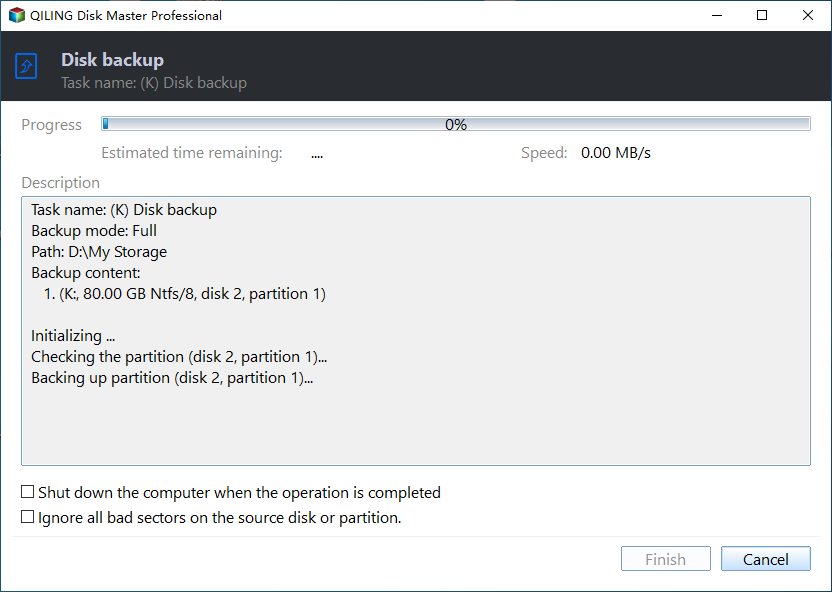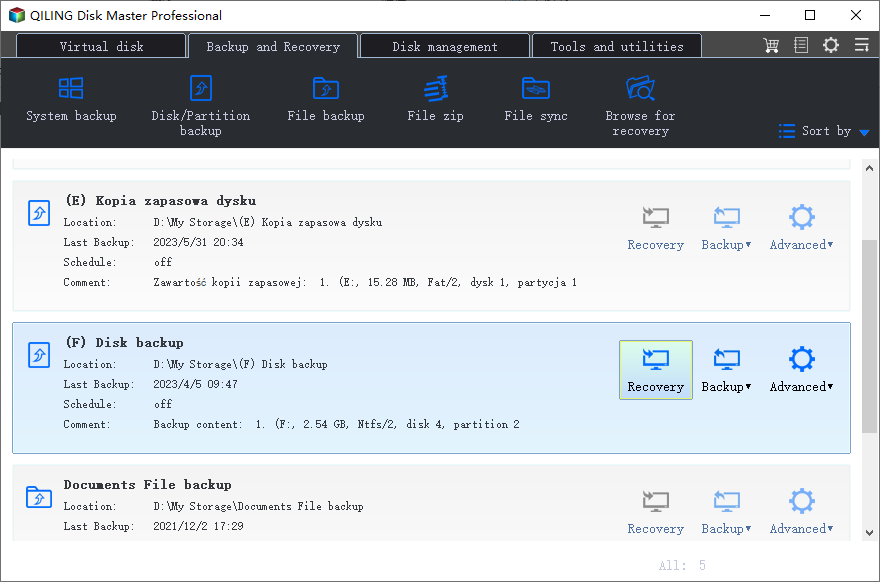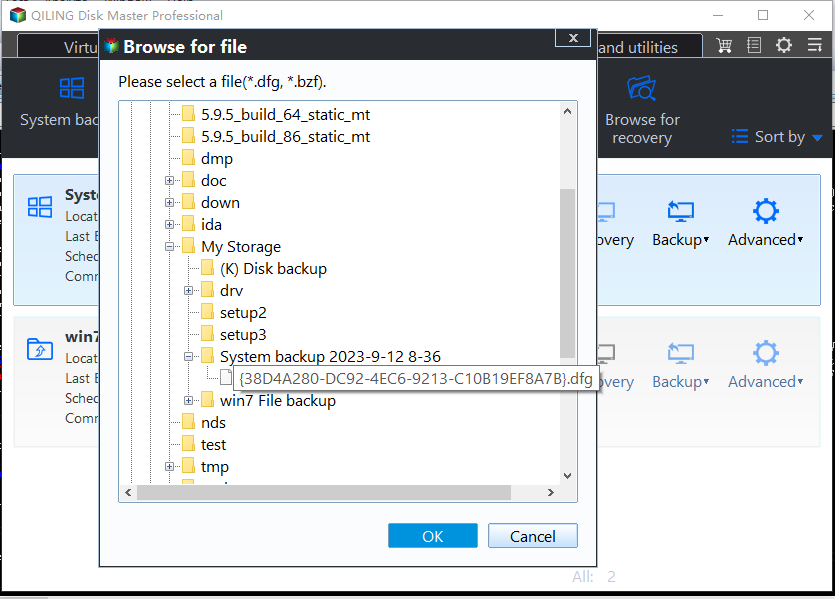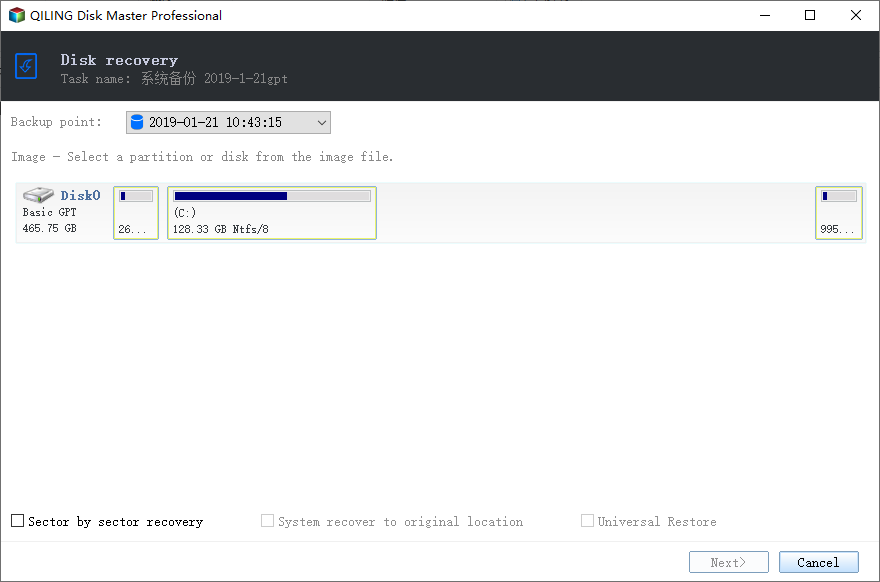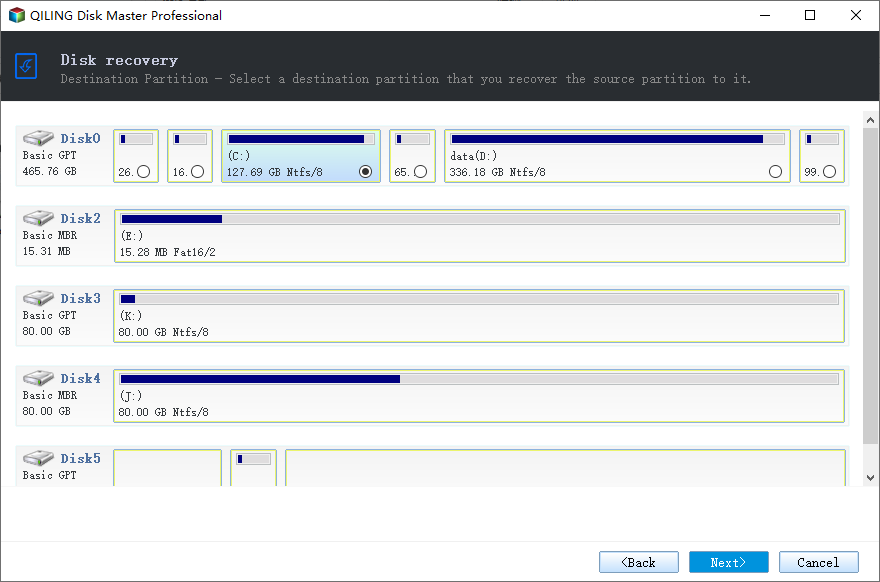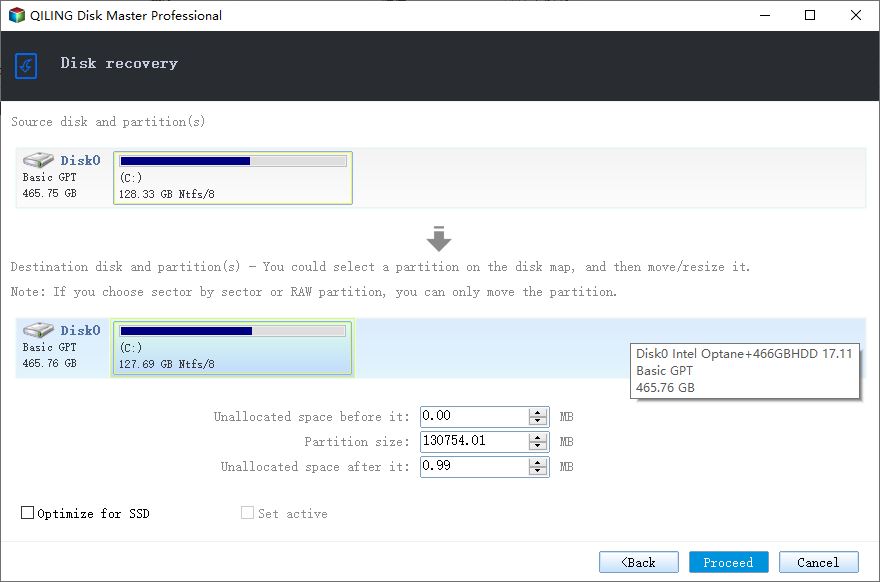Easy & Quick Way to Backup Bootable USB Drive
The need to backup bootable USB drive
Backing up a bootable USB drive is a crucial process to ensure that your data and operating system settings are preserved in case of any hardware failure or data loss. In this guide, we will walk you through the easiest method to backup a bootable USB drive.
- Creating a bootable USB drive can be a time-consuming process, but there are ways to simplify it. In this guide, we will walk you through the easiest method to create a bootable USB drive.
- USB drives are indeed small and portable, making them easy to misplace. However, there are ways to prevent loss and damage to your USB drive.
- Copying and pasting files can be a time-consuming process, especially when dealing with large files or multiple files. However, there are ways to make this process more efficient.
- Bootable USB is vulnerable to other malware.
In short, for the purpose of disaster recovery, it is necessary to backup bootable USB drive. If you have made an image backup of a bootable USB flash drive, it would be handy to restore the image whenever you need to boot a computer's operating system or install a new operating system.
The best bootable USB backup tool
Backing up a bootable USB drive is a crucial step in disaster recovery, especially when it comes to restoring a computer's operating system or installing a new one. While Windows built-in tools may not be able to handle this task, there are reliable third-party software options available. One such option is Qiling Disk Master Standard, a free bootable USB backup tool that can make the process easy and efficient.
- It can help you backup bootable USB to hard drive, external hard drive, another USB drive, or the network.
- It works well on Windows 10/11, Windows 8.1/8, Windows 7, Windows Vista and XP.
- The user-friendly interface and easy steps also fall in with popular demand.
Backing up a bootable USB drive is a crucial step in disaster recovery, especially when it comes to restoring a computer's operating system or installing a new one. While Windows built-in tools may not be able to handle this task, there are reliable third-party software options available. One such option is Qiling Disk Master Standard, a free bootable USB backup tool that can make the process easy and efficient.
How to backup bootable USB drive
Step 1: Download Qiling Disk Master Standard and install this software.
Step 2: At the main interface, click Backup and then Disk Backup.
Step 3: Choose the bootable USB as source drive and choose another location as destination drive.
Backing up a bootable USB drive is a crucial step in disaster recovery, especially when it comes to restoring a computer's operating system or installing a new one. While Windows built-in tools may not be able to handle this task, there are reliable third-party software options available.
Step 4: At the lower part of the interface, there are some advanced setting you can set up.
Backing up a bootable USB drive is a crucial step in disaster recovery, especially when it comes to restoring a computer's operating system or installing a new one. While Windows built-in tools may not be able to handle this task, there are reliable third-party software options available. One such option is Qiling Disk Master Standard, a free bootable USB backup tool that can make the process easy and efficient.
Step 5: After all the settings done, click Proceed.
How to restore bootable USB drive
After creating the backup, you may also want to know how to restore it. To restore bootable USB drive is also an easy operation with the help of Qiling Disk Master. To make sure the restore process is successful, you can use Check Image utilities to check if system image backup can be used for recovery or not.
The following is the detailed steps of how to restore the bootable USB drive.
Step 1: Restoring a bootable USB drive is a crucial step in disaster recovery, especially when it comes to restoring a computer's operating system or installing a new one. While Windows built-in tools may not be able to handle this task, there are reliable third-party software options available. One such option is Qiling Disk Master, a free bootable USB restore tool that can make the process easy and efficient.
Step 2: Select a backup image and click the Next button.
Step 3: Select to restore the entire disk or a partition and then click Next.
Step 4: Select the destination disk or partition to restore the backup image.
Restoring a bootable USB drive is a crucial step in disaster recovery, especially when it comes to restoring a computer's operating system or installing a new one. While Windows built-in tools may not be able to handle this task, there are reliable third-party software options available. One such option is Qiling Disk Master, a free bootable USB restore tool that can make the process easy and efficient.
Step 5: Now, here comes the "Operation Summary" page to preview the restore operation to be executed. Click Proceed after your confirmation.
Restoring a bootable USB drive is a crucial step in disaster recovery, especially when it comes to restoring a computer's operating system or installing a new one. While Windows built-in tools may not be able to handle this task, there are reliable third-party software options available. One such option is Qiling Disk Master, a free bootable USB restore tool that can make the process easy and efficient.
Conclusion
Qiling Disk Master is a comprehensive software that combines backing up bootable USB drive and restore it when in need. It supports all editions of Windows system including Windows 10/8/8.1/7, Windows XP and Windows Visa.
USB drive backup and restore is only a small part of its function, you can also backup system, disk, partition or even specified files and folders, and restore them respectively. With VSS technology embedded, you can perform VSS Backup without interrupting.
Besides backup and restore, it is also a fantastic USB duplication software. With it, you can also clone bootable USB drive and use it as a backup.
Related Articles
- Best Automatic Backup Freeware for USB Drive
This tutorial will introduce a USB automatic backup freeware. You can auto backup USB stick with free software to duplicate data you care most on the flash drive. Please keep reading. - Easy & Free Way to Clone Hard Drive from Bootable USB
You will how to clone hard drive from bootable USB easily and quickly with a securely boot from this page. - Backup Windows 10 to USB Drive with Best Freeware
Backing up Windows 10 to USB flash drive is a necessary step to protect your computer and data on it. Then, learn how to operate, and you have 2 methods. - [Handy & Fast] How to Backup Google Drive to Another Google Drive in 3 Ways
How do I backup Google Drive to another Google Drive? This article describes three ways to back up Google Drive to another Google Drive, including using Qiling Backup and Google Drive built-in feature.