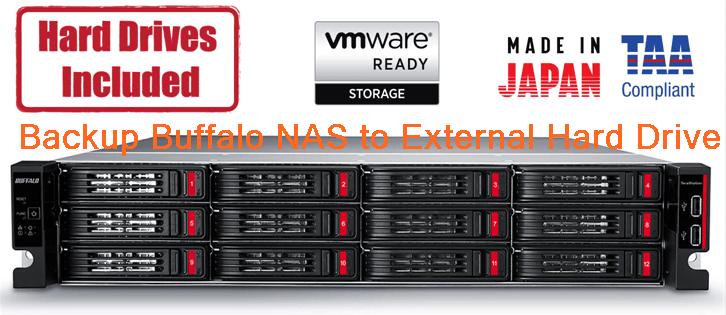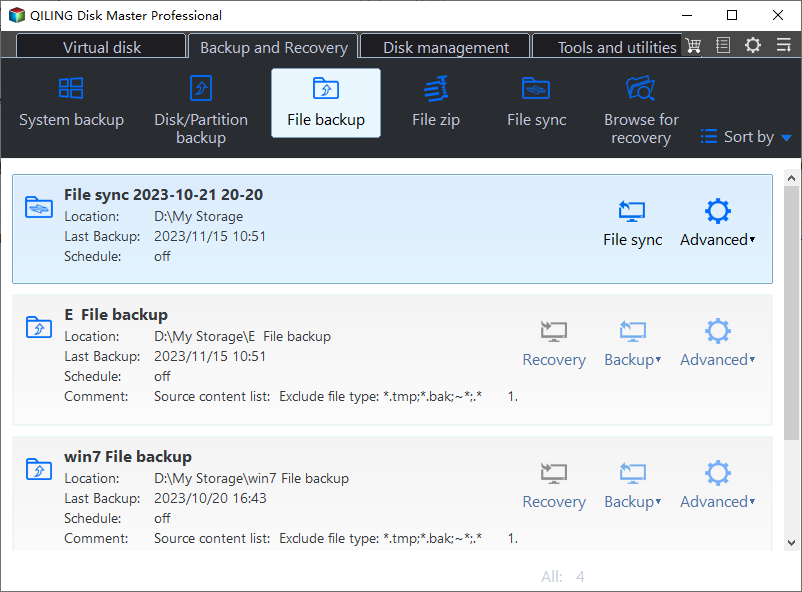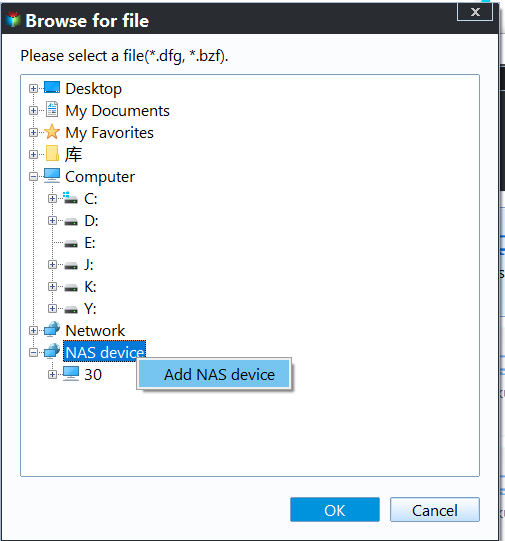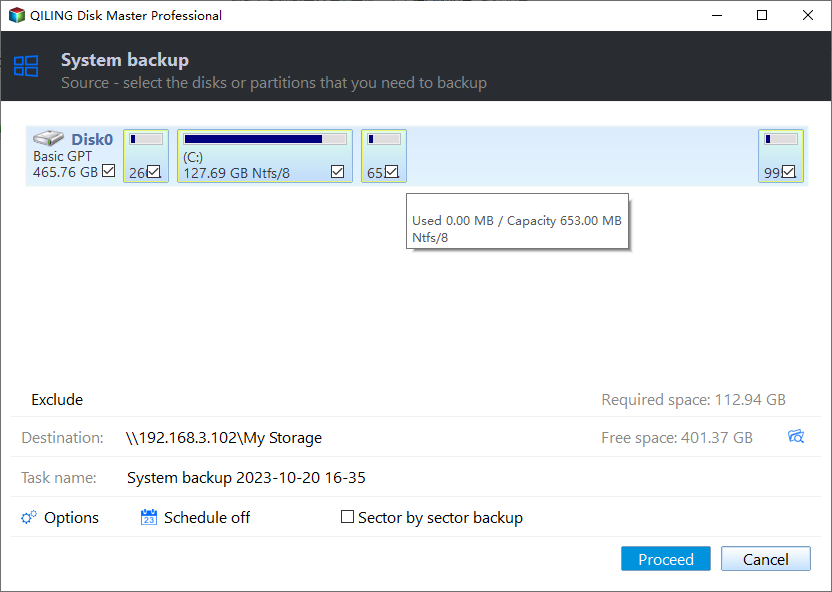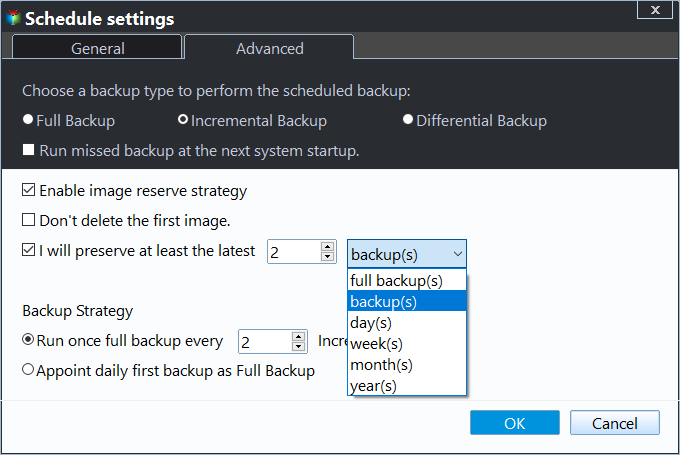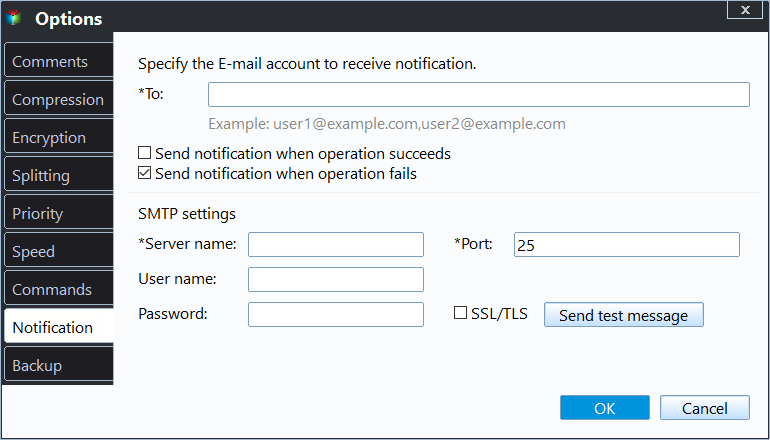How to Easily Backup Buffalo NAS to External Hard Drive
What Is Buffalo NAS?
Buffalo NAS, short for Buffalo Network-Attached Storage, is a type of data storage device that provides secure and reliable centralized storage and backup for small office, business, or home needs.
These devices can be converted into miniature general purpose Linux-based computers, with various models such as LinkStation, TeraStation, and Kuro Box, among others.
The LinkStation and TeraStation are designed for the general public, while the Kuro Box is intended for expert hackers as a cheap platform for Linux development.
Why Backup Buffalo NAS to External Hard Drive?
Many users rely on Buffalo NAS for storing data, but with its popularity comes the need to back up its contents to external hard drives. This is driven by the desire to ensure data safety and prevent loss in case of hardware failure, software corruption, or other unforeseen events that could compromise the integrity of the NAS. By backing up Buffalo NAS to external hard drives, users can create a redundant copy of their data, providing a safeguard against potential data loss and giving them peace of mind.
Easy and Fast file transfer: This tool enables fast file saving and transfer, allowing for quick access to previous files. For administrators, it serves as a comprehensive and standard platform.
Gain big capacity: Buffalo NAS can support multiple disks, allowing for Redundant Array of Independent Disks (RAID) configurations, and can also be expanded by connecting additional appliances for increased storage capacity.
Avoid data loss due to power loss or machine failure: When running on a Linux file system, retrieving or recovering files or folders becomes complicated in case of power loss or machine failure, making it necessary to seek professional data recovery software or access any Buffalo NAS device.
Best free Buffalo backup software - Qiling Disk Master Standard
To backup Buffalo NAS to an external hard drive, you'll want to use the best free Buffalo NAS backup software. Qiling Disk Master Standard is a great choice for this purpose, offering several advantages that make it an ideal solution for backing up your Buffalo NAS.
- All-in-one backup software for Buffalo NAS. You can choose to backup files, partition or disk on the Buffalo NAS, which works well for system backup.
- Backup all kinds of NAS devices. You can still use it to backup Synology NAS, QNAP NAS, and other devices, except for Buffalo.
- Backup files continuously, even only changes. This software allows for backup files to be saved at various frequencies, including daily, weekly, and monthly. It typically only backs up files that have changed, using an incremental backup method for scheduled tasks.
- Backup files without booting into Windows. This software allows you to create a bootable USB or CD/DVD, boot from it, and then use the recovery environment to back up files.
The software offers a graphical user interface for all operations, allowing users to download and try it out. It supports Windows 11/10/8/7/XP/Vista, and for server users, there's a separate version called Qiling Disk Master Server.
How to backup Buffalo NAS to external hard drive step by step
Backing up Buffalo NAS to an external hard drive provides an additional layer of protection against data loss, ensuring that your data is safe even if the NAS encounters issues.
To back up your computer, first prepare an external hard drive and connect it to your computer. Next, follow the steps below carefully:
Step 1: Launch Qiling Disk Master Standard, and enter the main page, select File Backup unde the Backup tab.
Step 2. Click Folder or Files to select files or folders on the Buffalo NAS.
Then, choose Share/NAS in the pop-up window.
After adding the Buffalo NAS, click "Add Share or NAS Devices" and fill in the required information such as display name, network path, user name, and password. Then, select the subfolders you want to backup.
Step 3. To backup Buffalo to an external hard drive, plug in the external hard drive you've chosen beforehand, and then click "Proceed" to initiate the backup process.
This feature only backs up files or folders currently on the Buffalo NAS, and any changes made to it require a new backup or the setting of a schedule backup to automatically backup changes. The schedule backup options include Daily, Weekly, Monthly, Event trigger, and USB Plug in, with the last two being premium features available on the professional version.
This software defaults to creating one full backup and six incremental backups if a scheduled backup task is set, which may lead to a backup disk full issue over time. To avoid this, it's recommended to enable the Backup Scheme and set it to automatically delete backup files. Three options are available: by quantity, by time, or by daily/weekly/monthly. Additionally, an upgrade is required before using the software, with a 5% discount available for a single computer.
Incremental backups require high recovery capabilities, whereas differential backups are easier to recover from. For a more detailed comparison between the two, you can refer to my previous article, "Incremental or Differential Backup".
Besides, you can still enable email notification after the task is finished. Additionally, you can comment, split, compress the backup image, or select a backup mode, etc.
With a Buffalo NAS, you can have a copy of your files stored on the device, and in case of data loss, you can easily restore files from backup, eliminating the need to worry about losing important data.
Summary
You can easily backup your Buffalo NAS to an external hard drive using the Buffalo NAS backup utility, Qiling Disk Master Standard. This utility allows you to schedule daily, weekly, or monthly backups and automatically saves only changed files, making the process efficient. Additionally, you can use the File Sync feature to access your files at any time.
In its advanced edition, you can enjoy safer backup methods, including Differential Backup and automatic deletion of old backup images using different cleanup methods. Additionally, the image deploy tool in the technician or TechPlus edition allows you to deploy images to multiple computers. For a detailed comparison of the different editions, you can visit the edition comparison page.
Related Articles
- How to Backup Synology NAS to External USB Drive in Windows
This article illustrates how to backup Synology DiskStation NAS data to USB drive incrementally and password protected with the help of Qiling Disk Master. - Easiest Way to Backup Buffalo LinkStation NAS to another NAS
This tutorial will show you how to backup Buffalo LinkStation NAS to Buffalo NAS or another NAS with reliable and professional backup solution in Windows in a few steps. - How to Backup NAS to External Hard Drive (2 Ways)
Easy-to-use and free NAS backup software will help you easily backup NAS to external hard drive. - Windows 10 File History Backup Cannot Folders | Solved
Want to backup certain folders in File History but fail to add them? Ease your mind and find an effective solution and a free alternative to File History from this page.