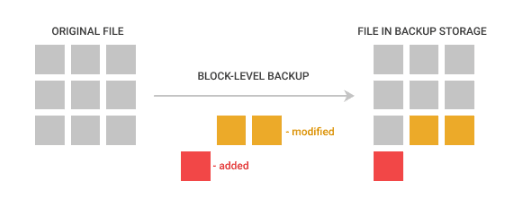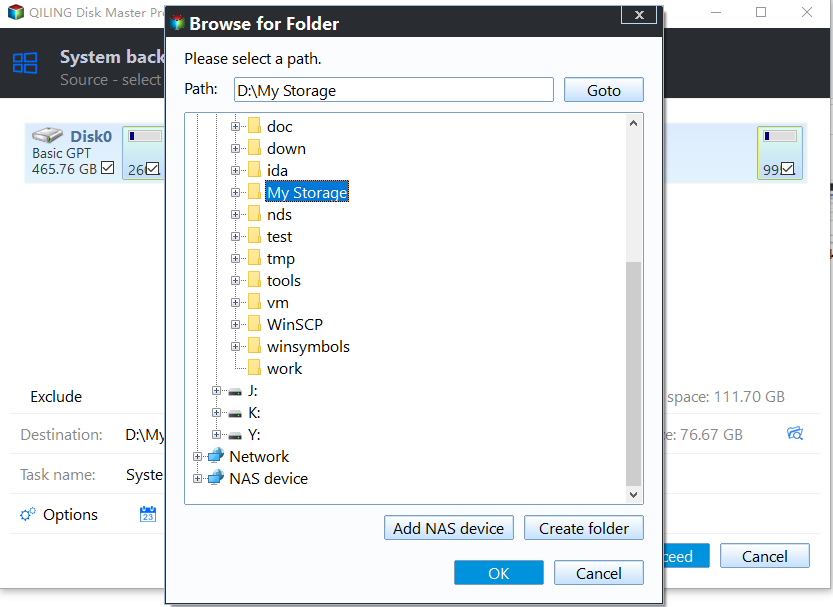The Best Free Block Level Replication Software
Block level replication VS file level replication
With the increasing development of technology and science, block level replication software is more and more popular. Block level replication is a certain way of backup that copies individual storage blocks, whereas file level replication copies entire files that are made up of blocks. Compared to file level backup, block level backup has more merits.
- Faster speed. If your files are modified, you can backup only the blocks that have been modified rather than the entire files. Therefore, you can save a lot of time.
- Less storage space. If a small modification is added to your files, you can copy only the modified blocks. Therefore, you have more space to store other data.
- Easier to restore. When you run a restore from file level backup, the program will restore your data file by file. It takes less time and energy to restore the storage blocks than to recover the entire files.
Free block level replication software for Windows 11/10/8/7
Want to find a reliable block level backup software for Windows? Qiling Disk Master, the professional backup and restore freeware, runs smoothly on Windows 11, Windows 10, Windows 8.1/8, Windows 7, Windows Vista and XP.
This software allows you to use block level backup to backup your operating system, partitions and disks or to use file level backup to backup your files and folders. If you want to backup changed files only, this block level copy software will give you a hand with its incremental backup or differential backup.
The user-friendly interface and easy steps also meet the demand of users. Want to use this block level replication software? You can refer to the following quick guide.
Detailed steps of block level replication
Let’s take system backup as an example to create a block level copy:
Step 1. Download, install and launch this software.
Step 2. Select Backup from the left side. Then click System Backup.
Step 3. You can modify the Task Name according to your needs. The required system partitions are selected by default. Select the destination path. Then click Proceed.
Step 4. When the System Backup Progress is completed, you can click Finish.
Notes:
- If you click Backup Options in step 3, you will face five options: General, Compression, Splitting, Intelligent Sector and VSS. These options can be set by your needs.
- If you want to keep your system backup up to date, you can click Schedule Backup to create schedules. Five modes are available for this software: Daily, Weekly, Monthly, Event triggers, USB plug in. The last two are supported by Qiling Disk Master Professional.
- When you click Backup Scheme, you can copy only the modified blocks by choosing Incremental Backup or Differential Backup (you need to upgrade to Pro edition to enjoy differential backup).
- If you want to delete older backups automatically, you can Enable Automatic Backup Cleanup in Backup Scheme (supported by Pro edition).
- If you want to check the data integrity of the backup, you can click Check backup integrity on completion.
- After backing up your system, you can select Shut down PC, Restart PC, Hibernate or Sleep.
Summary
Easy steps make your backup effortless. Users can run a block level backup easily with the best block level replication software - Qiling Disk Master.
Other practical features like cloing dell hard drive, syncing two folders on same computer, restoring Windows 7 from backup are also available for this software. You can take advantages of these functions to prevent your data from being lost.
Related Articles
- Best Real-Time File Replication Software to Sync Changes
In this article, you will find the easiest way to perform real-time file replication in Windows 11, 10, 8, 7 with the real-time file synchronization software. let's find out. - Clone BitLocker Encrypted Disk Drive in Windows 10/8/7
When your current drive is encrypted with BitLocker, you can use this specialist freeware to clone BitLocker Encrypted disk. 9 concerned FAQs are discussed. - Quick Guide to Use Shadow Copy in Windows Server 2012
You will learn the Windows Server 2012 (R2) shadow copy best practices as well as more safer way to backup files. Anyway, check out these useful ways first. - How to Enable SMB on Windows 10?
This post explains how to enable SMB on Windows 10.