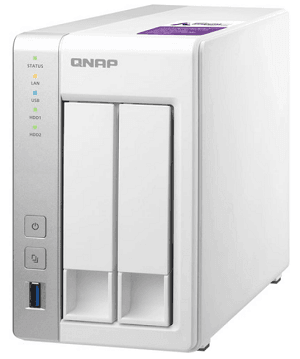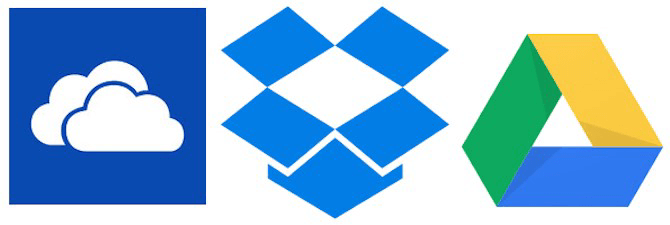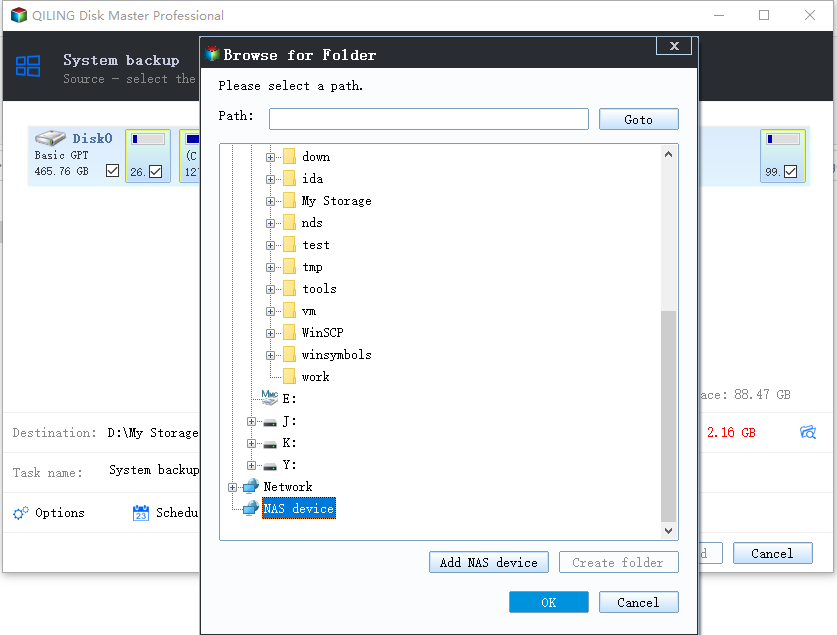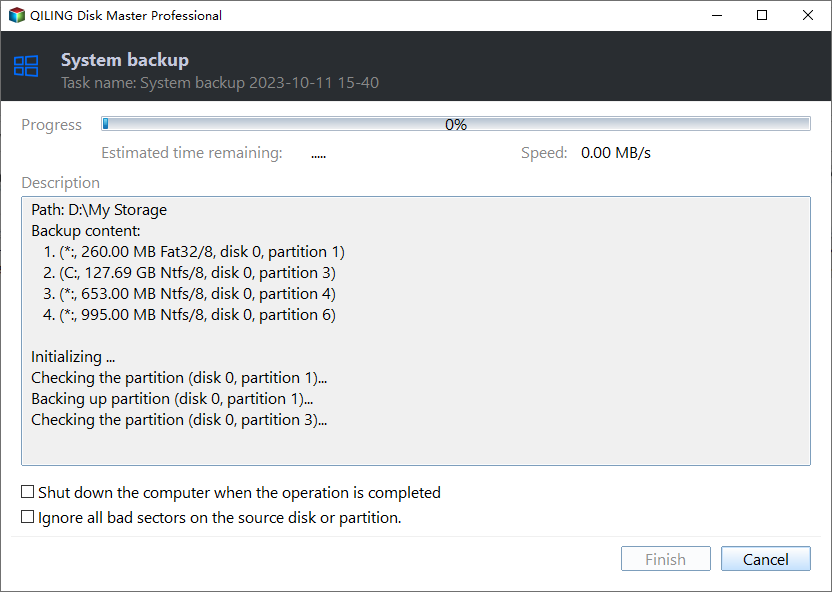Best Computer Backup Devices and Software for Windows PCs
The necessity of backing up your PC
It is not uncommon that users encounter data loss on their computer. According to a survey, there are three major data loss situations:
- Hardware/system failure (31%)
- Human error (29%)
- Virus, malware or ransomware (29%)
How to prevent your data from losing? Backup is the answer. If you have backed up your computer data to a safe place before errors occur, you can easily retrieve lost data or even repair a corrupted system. Then, what backup storage devices can be regarded as “a safe place”? Please keep reading.
Top 4 computer backup devices you can choose
In this part, I’ll show you four types of backup devices that work perfectly for protecting computer data.
1. USB flash drives
Apart from transferring files between different devices, USB drives can also be used to store your backup data. Compared with HDDs and SSDs, USB sticks are smaller and more portable. The common capacity is from 4GB to 256GB. You can choose a proper capacity based on your need.
What’s more, you may choose between USB 2.0 and USB 3.0 connections. USB 3.0 promises a faster transfer rate and it also works with computers that have only USB 2.0.
2. External hard drives
There are two major types of external hard drives: HDDs and SSDs. The biggest advantage of external hard drives over USB sticks is more storage space, which makes them perfect backup devices for businesses and long-term backups. What’s more pleasing, some external hard drives come with a nice backup and recovery software, such as Seagate Backup Plus.
3. Network storage servers
In addition to physical backup devices, you are able to backup your computer to network storage. Each computer can create a shared folder that is accessible to all computers within the same LAN. It is a reliable backup place because the data saved on a network share won’t be affected by computer errors.
Network-attached storage (NAS) also offers a place to hold backup images. You can backup Windows to Synology, QNAP, and WD My Cloud, etc.
4. Cloud services
Cloud services are more and more popular recently. You may backup your files to cloud for anytime and anywhere access. Besides, cloud storage can protect your files from hard drive crash. There are many cloud storage services available, including OneDrive, Google Drive, Dropbox, and Amazon Cloud Drive. However, you may get limited free storage on them.
Best computer backup software for Windows 11/10/8/7👍
After figuring out where to keep the backup data, what you need is reliable computer backup software to help you create backup tasks. Qiling Disk Master Standard, the best free backup software for Windows 11/10/8.1/8/7/Vista/XP, is highly recommended.
◉ It offers different backup types to help you backup Windows OS, an entire disk or a particular partition. You are also allowed to backup certain files.
◉ It enables you to backup to all storage devices mentioned above.
◉ It is embedded with the Schedule feature to help to create automatic backups so that your backup data is up-to-date.
◉ It is able to compress and split backup images as you wish.
Download Qiling Disk Master now to have a try. You don’t need to worry about complex operations because it has a user-friendly interface.
Let’s say you want to backup your computer system. Follow the instructions below to do it:
Step 1. Open Qiling Disk Master. Select System Backup under the Backup tab.
Step 2. The program will automatically select system-related partition(s) to be backed up. Just select a destination path to store the system image.
Step 3. Do more settings with Options and Schedule Backup if you like. Then, click Proceed to launch the process.
Tip: If you want to enable Backup Scheme to delete old backups automatically, you could upgrade to Qiling Disk Master Professional.
To sum up
This page provides you with top four computer backup devices and the best free computer backup software. Qiling Disk Master enables you to backup to a USB flash drive, external hard drive, network storage and cloud service easily. Moreover, it is superb clone software that can help you replace C drive with SSD. Just go for it!
Related Articles
- Best Way to Backup Multiple Computers to One External Drive
- Backup Hard Drives to Cloud - How to Make It Easily?
- How to Backup to External Hard Drive with Qiling Disk Master?
- Fresh Install of Windows 10 on SSD Without Losing Data?
Do you know how to fresh install of windows 10 on ssd without losing data? This article will tell you how to clean install Windows 10 on SSD without losing data and offer a tool to help you.