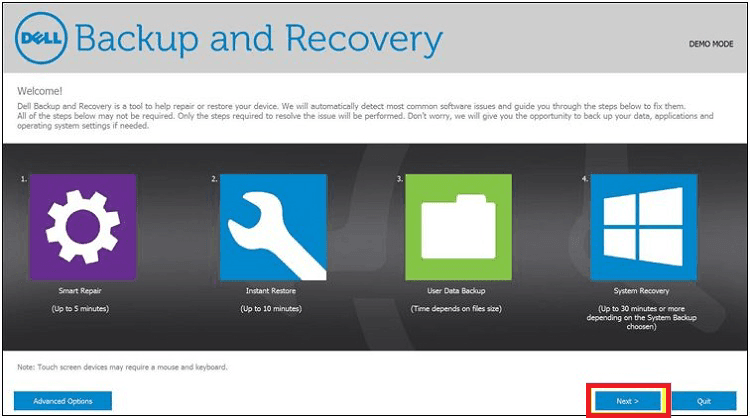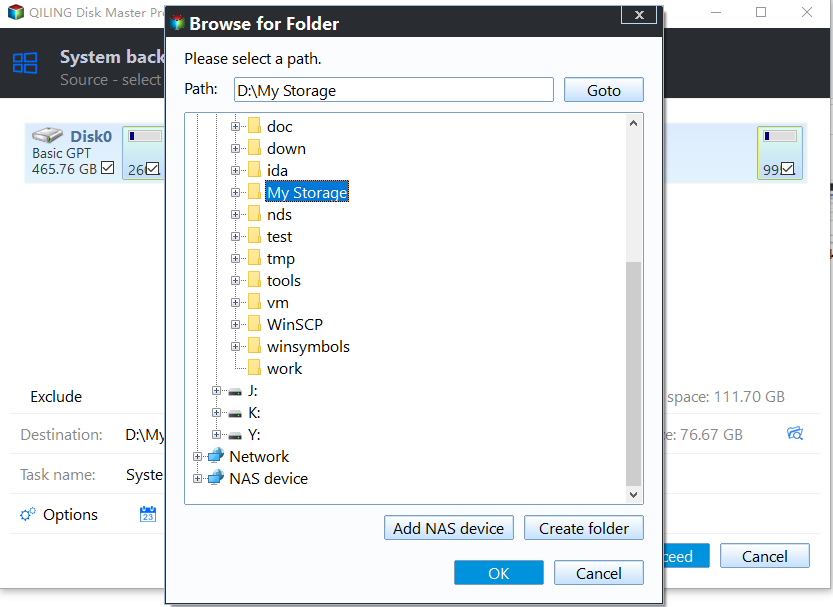Fix Dell Backup and Recovery Not Working in Windows 10/8/7
About Dell Backup and Recovery
Dell Backup and Recovery Basic (Dell computer backup and restore application) is preinstalled on your new Dell Windows 7 or Windows 8 devices. It is a backup and recovery application designed to reliably protect your most important digital documents and memories. The paid edition also allows you to create system image in a rescue disk so as to boot up on the disk while remaining added data and bring the computer back to an earlier date as you wish.
In addition, things will be different if you upgrade your computer to Windows 10. You will find that the Dell Backup and Recovery has stopped working. A message will appear and say that you need to upgrade to Premium edition if you want to perform backup.
Fix Dell Backup and Recovery not Working in Windows 10/8/7
The Dell Backup and Recovery will go for strike sometimes. According to some users, the Dell Backup and Recovery not working issue will occur after Windows update. If this is your case, you can follow the below tips to repair and fix this issue on your own.
1. Update Dell Backup and Recovery to the latest version on your Windows 10 PC. Dell Backup and Recovery users who have not updated to the latest version might encounter errors and degraded or lost functionality. It is strongly recommended that you should upgrade to the latest version to avoid compatibility issues.
2. Update Windows Device drivers. Right-click on computer and select "Device Manager", expand Disk drivers and right-click on your disk and choose "Update Driver Software..."
3. If you still cannot solve the Dell Backup and Recovery not working issue in Windows 10/8/7, you can contact the Dell support team for tech support.
Free Alternative to Dell Backup and Recovery
If all the above methods cannot help you fix the Dell Backup and Recovery not working problem, then you may try one alternative named Qiling Disk Master Standard. Compared to Dell Backup and Restore, Qiling Disk Master can provide you a more wonderful performance.
- Paid functions of Dell Backup and Recovery like creating system image backup and continuous data backup are free with Qiling Disk Master.
- Missing features of Dell Backup and Recovery like incremental backup, disk clone, etc are also included in Qiling Disk Master.
- Qiling Disk Master works with all brands of laptops and desktops running Windows 11, 10, 8.1/8, 7, Vista, XP.
To create system image backup, you can follow the steps below.
Step 1. Download Qiling Disk Master and launch the software.
Step 2. Click Backup and select System Backup. (You can also create Disk Backup, Partition Backup and File Backup according to your needs.)
Step 3. Select a destination location for the system image. You can backup Windows to USB, external hard drive, SSD, Cloud drive, etc.
Step 4. You can click Schedule Backup to create system image automatically. At last, click Proceed and wait for the process done.
You may also encounter "An error occurred while creating the rescue disk" with Dell Backup and Recovery. In case you cannot boot your computer, you can create the rescue disk with Qiling Disk Master. You just need to go to Home, click Tools, select Create Bootable Media and follow the instruction to make a bootable USB drive.
After creating the bootable USB drive, even you cannot boot into the computer, you can boot from the bootable device and then restore the system to the previous good state with the system image backup.
Conclusion
That’s all for how to fix Dell Backup and Recovery not working in Windows 10/8/7. Hope one of the methods can help you get out of the trouble. By the way, if you prefer a more comprehensive backup tool compared to Dell Backup and Recovery, just have a try on Qiling Disk Master. It can help you protect your system, file, disk, and file all the time.
Related Articles
- How to Recover System If No Dell Factory Image Restore Option?
If you have problems fixing the "no Dell Factory Restore option" issue, please continue to read below and learn the reasons & solutions. And the methods to factory reset a Dell laptop is also included. - Fixed: F11 System Recovery Not Working in Windows 7/8/10
You will learn how to easily fix F11 HP system recovery not working error with 3 solutions in this article. And, a safer way to protect system. - How Do I Backup My Dell Laptop with Windows 10?
In this article, you are going to backup Dell laptop with Windows 10 using Dell Backup and Recovery alternative. Here are 3 alternative backup software, but the last one is the best free. - What Is the Recovery Key for Lenovo Laptop?
What Is the Recovery Key for Lenovo Laptop? What can it do for a Lenovo laptop? Can it solve the system problem easily? This short post is going to tell you all these answers.