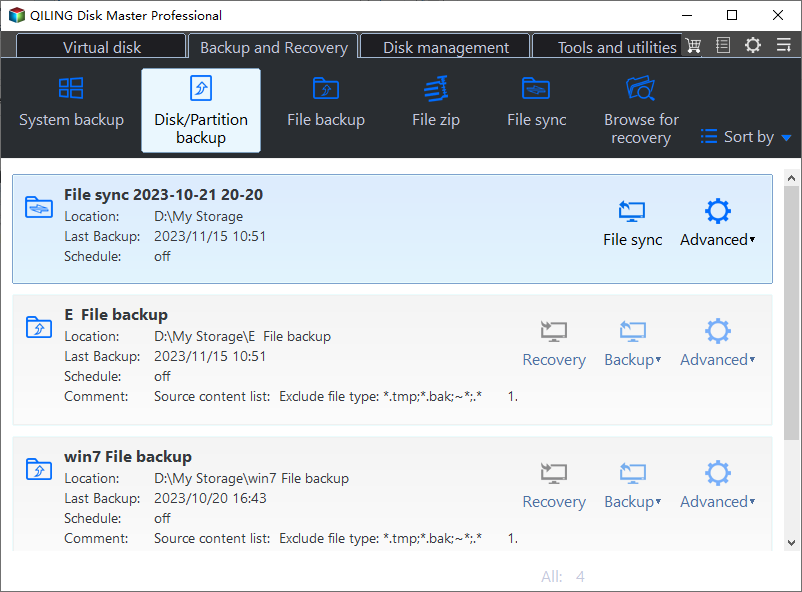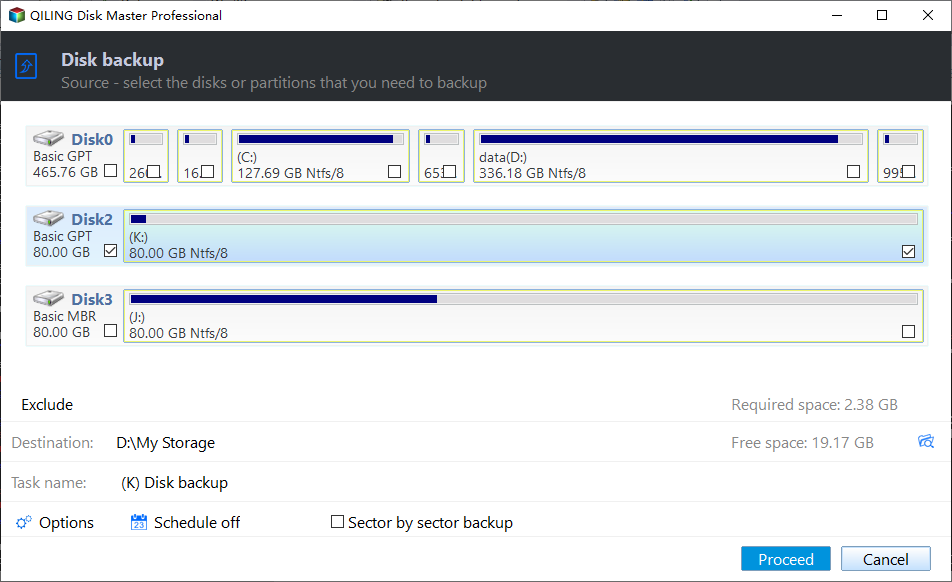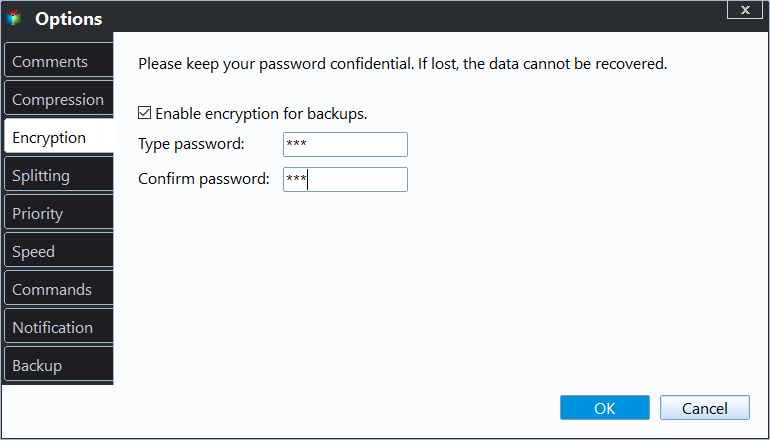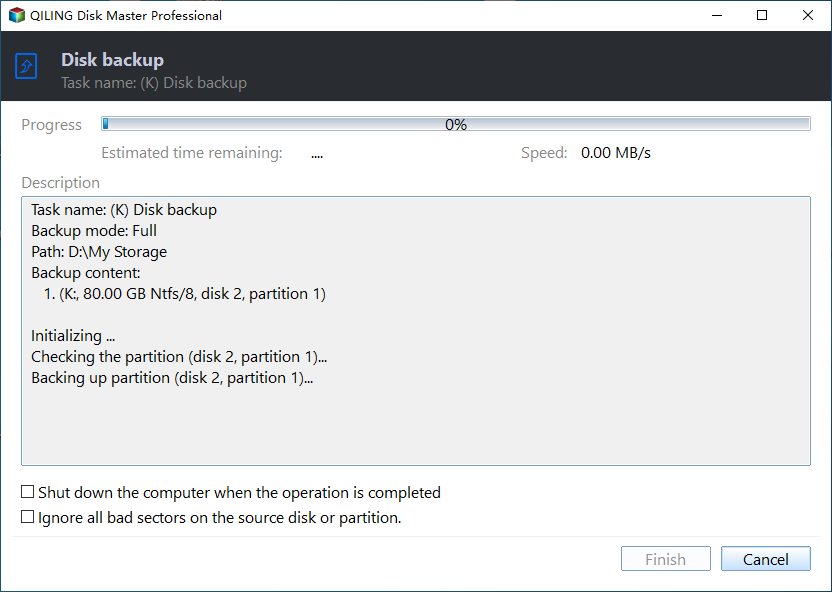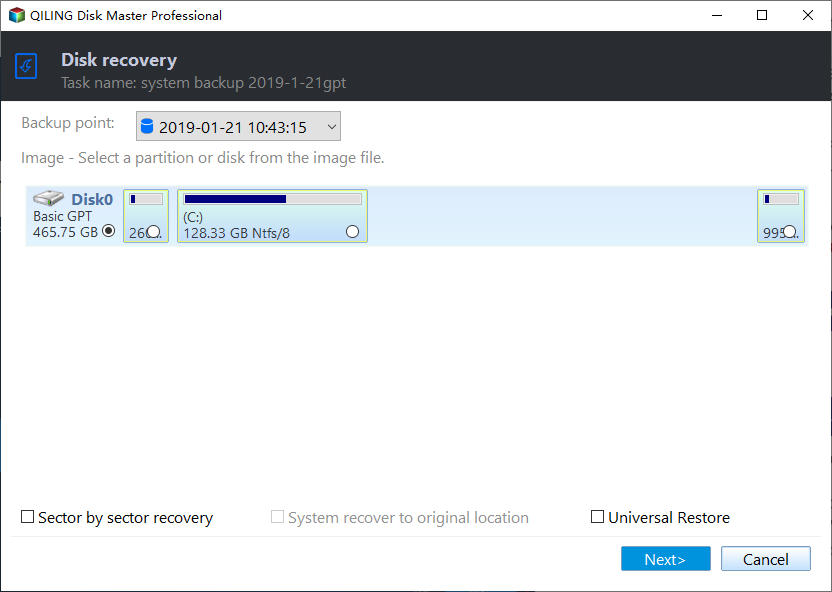Best Freeware to Create Sector by Sector Backup
What is sector by sector backup?
Sector by sector backup is also called "make an exact copy". This feature allows you to create an image of all sectors on the selected partition or disk, including empty and bad sectors, resulting in an image that is almost the same size as the original disk.
The working process of sector by sector clone is similar to sector by sector backup, with the main difference being the form of backup and clone. While sector by sector backup compresses data into an image file, sector by sector clone maintains the identical structure and properties of the source disk, including drive status, size, letter, and volume count. This allows for direct access, editing, or deletion of data if cloned sector by sector.
Sector by sector backup vs. intelligent sector backup
Besides sector by sector backup, there is another backup mode - intelligent sector backup, which only backs up the used sectors of file systems, reducing the size of the image file and backup time, and even allowing backup to a disk smaller than the source disk.
Here are the differences between them in one paragraph:
| Sector by Sector Backup | Intelligent Sector Backup | |
| Backup Items | All types of disks, including those with used, empty, or bad sectors, as well as encrypted disks, are supported. | only used sectors in partition or disk. |
| Image Size | Larger | Smaller |
| Backup Time | Longer | Shorter |
The intelligent sector mode is commonly used for its flexibility and time-saving, but some users may prefer the sector by sector backup mode, which can be useful in two specific situations: when there are hidden data, deleted or corrupted files that need to be recovered, or when a more detailed and precise backup is required.
✔ migrate system or disk to another one with secure boot. Some users experience their computer becoming unbootable due to a missing system reserved partition, while others may encounter issues if hidden system files are missing or damaged, leading to system boot failures.
✔ make an exact copy of partition or disk for data recovery. This issue typically occurs when your computer is experiencing hardware failure, such as increasing bad sectors, or when files are accidentally deleted.
Best free sector by sector backup software
Usually, Windows built-To backup a file system, partition, or disk with sector-by-sector mode, a professional tool like Qiling Disk Master Standard is required. This tool allows you to backup used sectors of the file system, providing a range of useful backup features during the process.
- Acronis True Image supports system backup, disk backup, partition backup, and file backup, with the option to backup sectors for the first three methods.
- This feature enables automatic backup of all changes made to a schedule, allowing for daily, weekly, or monthly backups to be set up in a scheduled task.
- The software minimizes disk space usage through features such as incremental backup, normal compression, and automatic splitting, which are all default settings, requiring no extra effort.
- This software allows for backup and restoration of system or disk from backup, even if the computer becomes unbootable, and enables the creation of bootable USB or CD/DVD ahead of time.
The app has an intuitive interface, making it easy for users to understand and use, and all operations are based on this interface. Users can download it to try it out.
How to make a sector by sector backup
To create an exact backup of your disk, use the "Disk Backup" feature. Ensure the target disk is connected and recognized. If the target disk is smaller than the original, consider using "System Backup" or "Partition Backup" depending on whether it's a system or data disk.
Step 1. Launch Qiling Disk Master after installation. At the main interface, select Backup and Disk Backup.
Step 2. Select the disk you need to backup by clicking Disks and then another location as the destination path.
Step 3. To create an exact backup of your data, go to the backup settings, select the "Make an Exact Backup" option under the Intelligent Sector, and ensure the destination partition or disk is at least as large as the source one.
In daily use, you need to set more advanced features:
allows you to create a file backup task that runs daily, weekly, or monthly, or use event triggers and USB plug-in feature on the professional version.Schedule Backup allows you to create a file backup task that runs daily, weekly, or monthly, or use event triggers and USB plug-in feature on the professional version.
The backup scheme allows users to select from various backup methods, including full backup, �ncremental or differential backup, and cleanup methods, such as deleting old backup images based on quantity, frequency (daily/weekly/monthly), or time.incremental or differential backup, and cleanup methods, such as deleting old backup images based on quantity, frequency (daily/weekly/monthly), or time.
4. click Proceed to perform sector by sector backup.
About sector by sector restore:
If you back up a system or disk sector by sector, you can restore them in the same mode, which will copy all used and unused sectors to the destination disks or partitions.
To ensure the integrity of the backup image, it's recommended to use the Check Image utility to verify that the image can be successfully restored.
To initiate the backup process, you need to select a backup image and a destination disk. Ensure that you check the "Sector By Sector Restore" option to restore all sectors, including unused ones. If you uncheck this option, the backup will only include used sectors, ignoring the unused ones. Once you've completed these steps, click "Proceed" to start the backup.
If you have a backup of a disk with a corrupted file system, you can restore it sector-by-sector and then run the command "chkdsk F: /r" to fix the file system corruption, where "F:" is the disk number of the target disk.
Conclusion
With a solid understanding of sector by sector backup and intelligent sector backup, you know when to backup system or disk sector by sector. Qiling Disk Master offers flexible backup features, including backing up only changed files with incremental and differential backup, allowing you to save disk space. This means you can automate and customize the backup process to suit your needs.
Acronis True Image offers features beyond backup, such as restoring systems or disks to new hard drives, ensuring secure boot with Universal Restore on different hardware, and deploying system images to multiple computers simultaneously with image deployment software. Overall, it's a valuable tool for protecting data.
Related Articles
- Intelligent Sector
Intelligent sector means to only back up the used sectors of the file systems, and it can help to decrease the size of the image file and also to reduce the backup time. - Sector by Sector Restore
The option of sector by sector restore refers to restore the whole partition or disk, whether the sector is used or not. - Sector-by-Sector Clone or Not? Get Clear Ideas Here!
Whether to choose sector-by-sector clone or not? Follow this article to get clear ideas and the best sector-by-sector clone software in Windows. - Backup Outlook Calendar to a New Computer Easily [2024]
Data loss always happens when you are not prepared. Therefore, backing up important data is a lesson we should learn. To avoid losing data, you can back up the Outlook calendar to a new computer that is well-functioning. Of course, you may need a tool to select and back up only the important ones. In this article, we give you two feasible ways to do so.