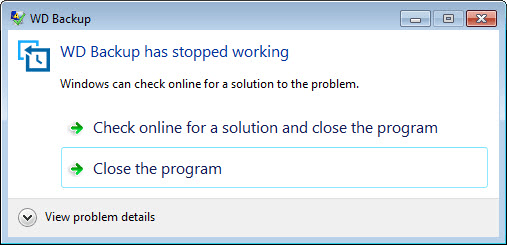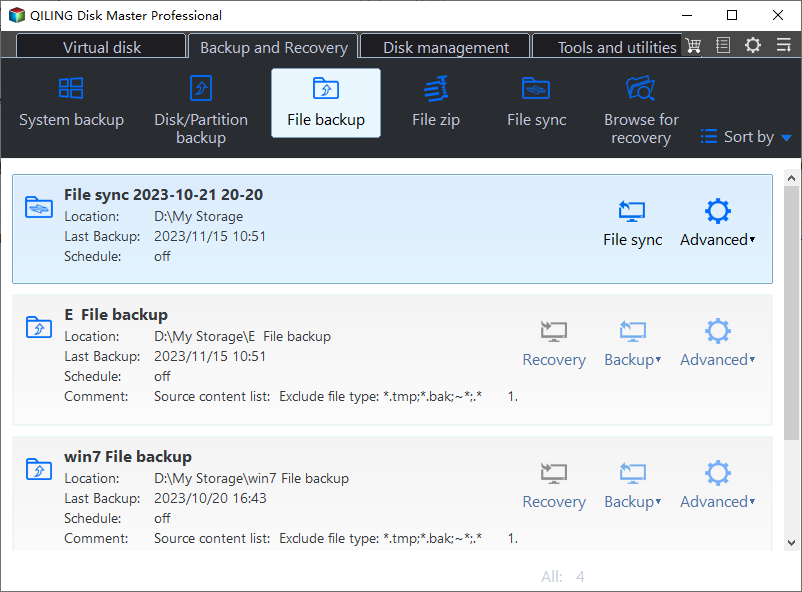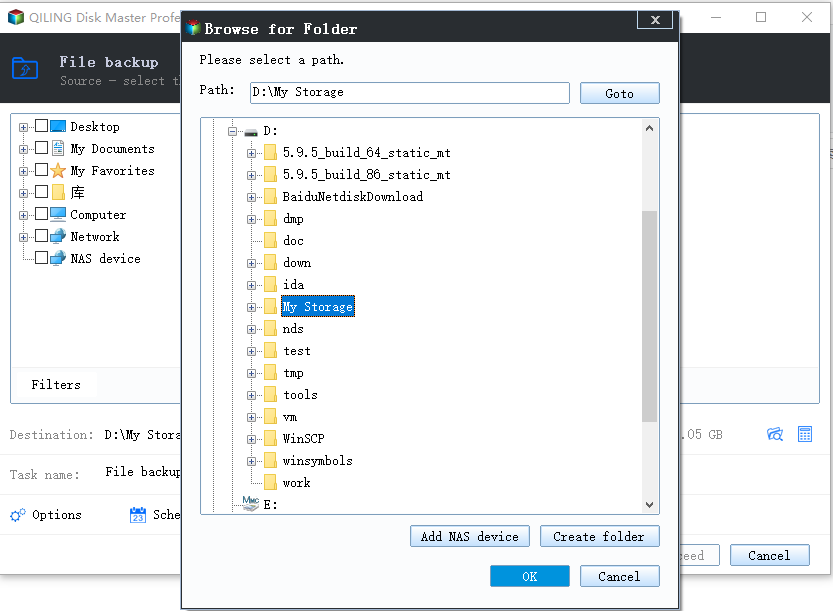Quick Fixes to WD Backup Not Working in Windows 10, 11
Scenario
“I have a WD My Passport Ultra that is less than a year old. It was set up to do an automatic backup. Then suddenly it stopped backing up. When I click on the icon, I get an error message ‘WD Backup has stopped working’. ‘Check online for a solution and close the program’ does nothing. The window closes and nothing is returned.
I’ve uninstalled all the software and reinstalled all software with the latest. No luck. Anyone know how to fix it? Thank you!"
Overview of WD Backup not working
WD Backup is a backup application that can automatically protect your files, documents and photos for disaster recovery purpose. It runs on-premise backups to a WD drive as primary storage and off-premise backups to a cloud as secondary storage. It can be used in Windows 10/11, 32-bit & 64-bit.
However, when you use it to backup your files, you may meet WD Backup not working in Windows 10/11 issue. Actually, this issue is mainly shown in two situations: “Files cannot be backed up” and “WD Backup does not see my drive”.
How to fix WD Backup not working in Windows 10/11
Next, I will walk you through these two situations and fix them one by one.
Files not being backed up
There are many issues may cause files not being backed up, including fragmented disk, infected computer, file permissions, long filename, folder path too long, etc.
- Fragmented disk: You can run a disk check and fix fragmented disk. This may be helpful to resolve issue regarding files not backed up due to fragmentation.
- Infected computer: A computer infected with a Virus or Malware may prevent a file from being backed up. Ensure the computer system is Virus and Malware free.
- File permissions: Operating System has methods for assigning permissions and rights to folders and files. These permissions control the ability to view, modify, change, and delete files. Ensure the owner and system have permission to access the files.
- Long filename/folder paths too long: Folder paths may be too long and prevent files from being backed up. To rectify this issue, you can shorten the source folder path.
Notes:
1. WD Backup will not backup files when the files are in use during the backup process. Therefore, stop using the file during the backup.
2. WD Backup will not backup files that are locked by the Windows operating system, running software, programs or processes.
WD Backup does not see my drive
“WD Backup not seeing my drive” may be caused by various reasons. Local PC Security, Anti Virus, Malware protection or End Point Protection software may need to be configured to Allow WD Backup. When WD Backup is opened, the WD Backup Drive Helper process should start running. If not, WD Backup will not see the drive.
To fix this issue, you should check the following things:
1. Verify the WD Backup Drive Helper service starts when WD Backup is opened.
2. Make sure WD Backup is allowed and not blocked by anti-virus software.
3. Ensure the WD drive is connected directly to the computer.
4. Ensure the drive firmware is up to date.
5. Ensure the drive can be detected and accessed by computer.
6. Make sure WD Backup can support this drive.
Quickly fix WD Backup not working with Qiling Disk Master
Besides the two situations, you may also meet other issues like “WD Backup not opening” and “WD Backup will not install”. To fix WD Backup not working issue once for all and to have a better backup experience, you’d better use a piece of potent third-party backup software.
Qiling Disk Master is a professional backup and restore software which is designed for Windows 11/10/8/7/XP/Visa.
✭ With the hot backup feature, you can backup files even when they are in use.
✭ Besides files backup, you can also backup system, disks, or partitions.
✭ Various backup devices are supported, including all branded HDD/SSD, USB flash drive, NAS device and cloud drive.
✭ It is easy and free to use, and the interface is clean and tidy.
You can follow the steps below to automatically backup files. You only need a few clicks to backup files with Qiling Disk Master. And it will not take you much time to finish the backup.
Step 1. Download Qiling Disk Master Standard directly or learn more from Download Page. Open the software, click Backup and select File Backup.
Step 2. Select the files or folders that need to be backed up.
Step 3. Select another location to save the backup. To backup to a WD drive, please click Select a local path from the drop-down menu.
Step 4. To automatically backup files, click Schedule Backup and set it up.
Step 5. At last, click Proceed.
Note: If you want to make continuous protection for your data, you can upgrade to advanced version to use Real-time Sync feature.
Qiling Disk Master is a perfect alternative to WD Backup, which can help you solve WD Backup not working issue easily and quickly. What’s more, it is a free SSD migration tool that can be used to migrate data from HDD to SSD. Try it now to discover more!
Related Articles
- WD Smartware Software for Windows 10 not Compatible
- WD SmartWare not Backing up All Files in the Computer
- WD Backup Software and Its Free Alternative
- How to Transfer Programs to External Hard Drive in Windows 10?
In this page, I am going to show you how to transfer programs to external hard drive without reinstalling on Windows 11/10/8/7, and offer a step-by-step guide.