How to Backup/Clone RAID Array (Backup RAID to a Single Drive)
Quick Navigation:
- Part 1. Overview of RAID Array
- Part 2. Reasons for Why Need to Clone/Backup RAID
- Part 3. How to Backup/Clone RAID Array
- Part 4. Frequently Asked Question for RAID Backup/Clone
- Q: Is RAID 0 better than a single drive?
- Q: Can Acronis clone a RAID 0 to single drive? Acronis clone RAID 5 to single drive?
- Q: Can you clone RAID 1 to single drive?
Thanks to RAID technology, it has improved websites and other data read, write, and transfer speed tremendously. That's why RAID technology is widely used for databases for servers and websites. However, RAID technology sometimes is vulnerable to failures that cause data loss. To keep the security of important data, it's very necessary to the backup RAID array. The following is all about how to clone and backup RAID to a single drive.
Part 1. Overview of RAID Array
RAID is short for Redundant Array of Independent Disks. It means there are two or more disks for this array to store the data in sequential order, which will boost the read, write, and transfer speed faster than it does on a single drive. By doing this, the virtual data storage sluggish issue for huge data volume is solved.
There are different levels of RAID. Each level has its unique features to meet special needs for virtual storage requirements. Check the details for the main levels of RAID below.
- Level
- Features
- Disadvantages
- RAID 0
- RAID 0 consists of two or more disks and it stripes data evenly to each disk. In this case, it will tremendously improve the data reading, writing, and transferring speed. RAID 0 is super suitable for users who want to achieve fast speed.
- RAID 0 data stripping way means if there is any disk failure or damage in the RAID 0 array, the whole array will stop working and data will be lost. It could be the most vulnerable RAID level.
- RAID 1
- RAID 1 means there are two or more disks. The main disk performs the data reading, writing, transferring feature and another (the others) will create mirror copies of the main drives. This efficiently prevents any disk failure and data loss issue since there is always an identical copy available.
- RAID 1 efficiently prevents any disk failure or data loss. However, it has wastes unused space of disks for creating mirror copies. If there is a large amount of data, then it requirements very large capacity disks to do the mirroring.
- RAID 5
- RAID requires at least 3 disks. It divides the information into blocks, not bytes. It adds a parity block for each stipe on each disk.
- If more than one disk is damaged or failed, RAID 5 will not be able to reconstruct and the information will be lost.
- RAID 10
- RAID 10 is regarded as RAID 1+, namely a combination of two RAID 0 stripes and a RAID 1 mirror. Great performance is maintained as well as the ability to create mirror copies.
- Only 50% of the total storage capacity is usable and if two drives in the same mirrored pair failed, then data will be lost.
Part 2. Reasons for Why Need to Clone/Backup RAID
From the above details for each RAID level, you can see that RAID 0 is the most vulnerable one, any failure or hard disk will cause data loss. As for RAID 1, RAID 5, and RAID 10, when two disks fail at the same time will cause data loss. Instead of performing RAID data recovery to rescue files, the best way is to backup raid array or clone RAID to single drive.
Part 3. How to Backup/Clone RAID Array
You know how much space as well how long it will take to clone RAID to a single drive. You can't manually do it at all, time-consuming and space-wasting. Either backup raid 0 or other levels of RAID, you'd better make use of professional backup and disk cloning software for Windows 10/11, letting it compress the backup file as well do the backup in the background, never taking you a long time for the RAID backup.
Qiling Disk Master is a trustworthy tool. It is able to backup and clone a whole hard drive. It can backup RAID 0 to a single drive, clone RAID to a single SSD, and clone RAID to a single drive despite the level of RAID. It lets you backup selected folders and hard drives, simple and easy to do RAID backup. Here are the steps to clone hdd to ssd in Windows PC.
- Prepare a hard drive that has the capacity to backup and clones the data from the RAID hard drive.
- Download and install the RAID clone software on your Windows PC. It's fully compatible with all the Windows OS.
- Launch the RAID backup software. From the first window, select the RAID as the target hard drive to clone. In the Storage Location area, choose the hard drive you have prepared in step 1. From there, you can see you're allowed to enable the Automatic Backup to schedule backup. After then, click "Start".
- Wait for the cloning process to finish. After then, you can see a message telling you it has completed the whole backup.
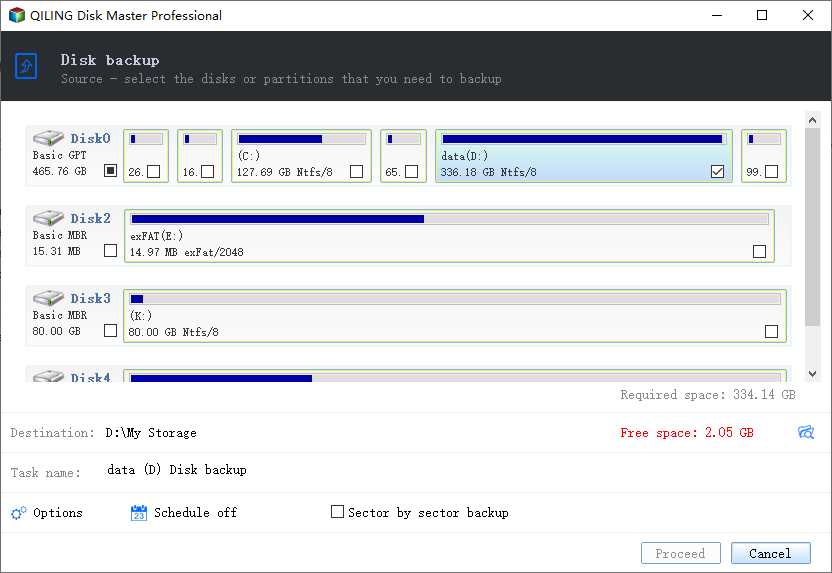
Part 4. Frequently Asked Question for RAID Backup/Clone
Q: Is RAID 0 better than a single drive?
Taking performance into consideration, RAID 0 is better than a single drive for reading and writing speed. However, when it comes to the security of data, RAID 0 is vulnerable since one drive quit, then the other disks do not work as well.
Q: Can Acronis clone a RAID 0 to single drive? Acronis clone RAID 5 to single drive?
People say in forums that Acronis does not see RAID 0 drives. Acronis tech on chat said RAID is not cloneable by Acronis because it can only clone MBR disks.
Q: Can you clone RAID 1 to single drive?
Yes, with hard drive clone software like Qiling Disk Master, you can clone RAID 1 to a single drive. The only problem is that the "single drive" will contain duplicate content since RAID 1 itself has the mirror feature. Here are the steps for how to clone RAID 1 to single drive.
- Prepare a single drive that can take the whole RAID 1 backup file.
- Download and install Qiling Disk Master.
- Connect the single drive with your PC.
- Launch the hard drive clone software. In the main window, click "+" to locate the RAID 1 hard drive, and set up the storage location as the connected hard drive. Click "Start". Wait for the clone process to finish.
- Repeat the cloning process by cloning the RAID 1 array hard drive one by one.
Related Articles
- How to Clone Hard Drive in Windows 10
- How to Clone Raspberry Pi SD card in Windows 10/7/11
- Best Free Disk Cloning Software to Download
- How to Clone HDD to SanDisk SSD
- Samsung Disk Clone Software
- How to Clone HDD to Western Digital SSD
- How to Duplicate Hard Drive in Windows 10