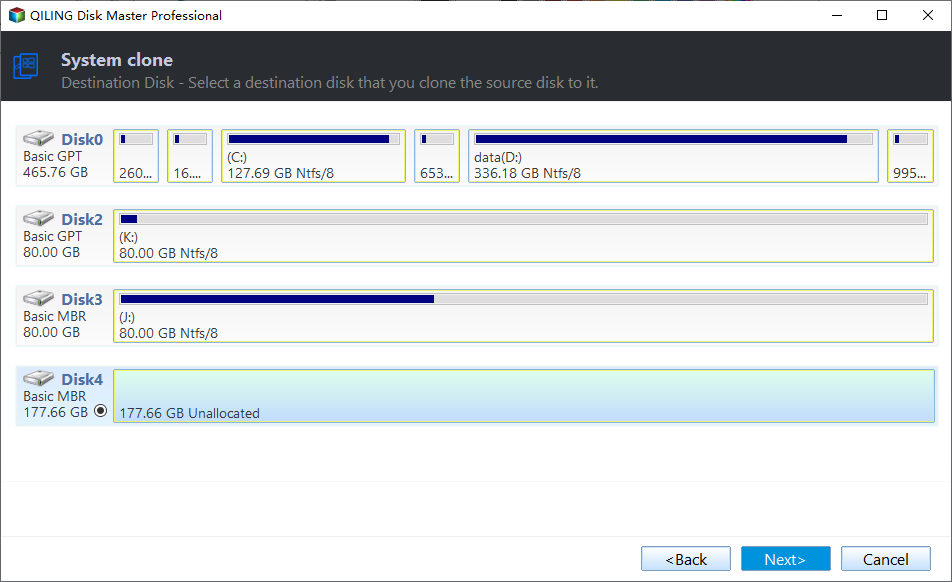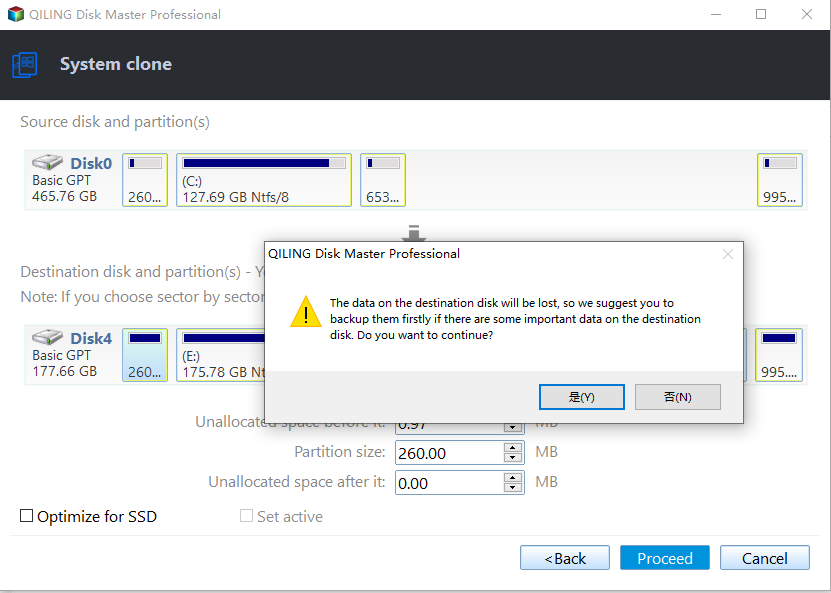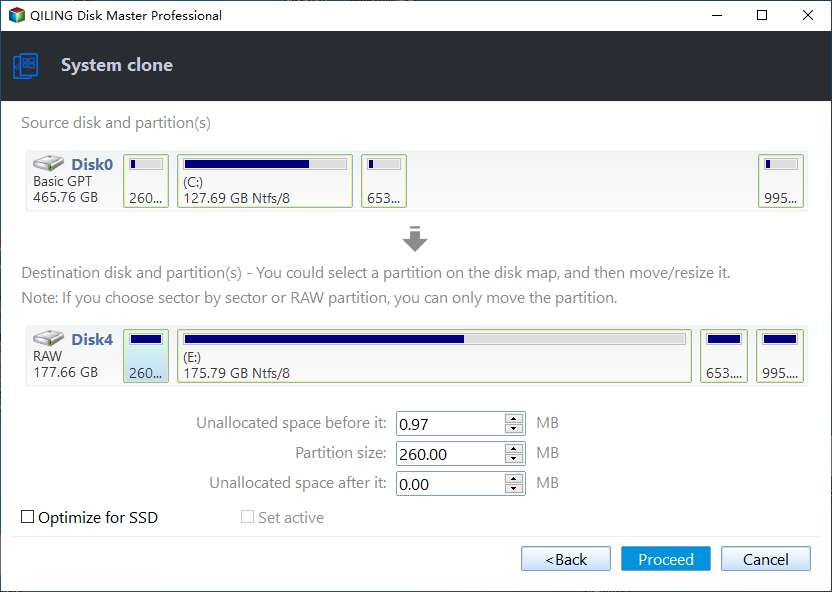Best Way to Clone C Drive to External Hard Drive in Windows
Why do you clone C drive to external hard drive?
There are many reasons why you might need to clone C drive to external hard drive. Normally, 3 aspects are responsible for this action.
- Portable Windows. When your computer, with the Windows system preinstalled in the C drive, fails to work and you have to buy a new one, you may want to clone C drive to SSD or HDD as a portable Windows before getting the new computer.
- SSD for OS, HDD for storage. You might be planning to make your just-bought and brand new SSD as a boot disk and the old HDD as a data storage disk to enjoy a much better performance, but don’t want to spend much time reinstalling the OS and all your necessary applications. Cloning the system drive to external hard drive could be a great idea.
- Speed up computer. When the performance of most computers tend to become terrible after a long time of usage due to numerous caches, applications, data and etc, you may decide to clone system drive to an external hard drive, like SSD, and boot it from SSD to improve the performance. That’s because SSD doesn’t contain any moving parts, which means a lot when it comes to raising the booting up and data accessing time.
In those cases, cloning seems to be the best solution. But is there any way or tool that could make this process much easier? The answer is yes. Keep reading to get more about this.
Best disk cloning software for Windows - Qiling Disk Master
To make this job as easy as possible, a powerful and reliable software has been developed - Qiling Disk Master Pro.
- It offers the Disk Clone and Partition Clone features to help you copy an entire hard drive or a specified partition, such as copy Ext4 partition.
- It is embedded with the System Clone feature that can be used to clone the whole C drive as well as other system-related drives from an internal hard disk to an external hard drive.
- It supports all editions of Windows 11/10/8.1/8/7/Vista/XP.
What’s more, the cloned OS could boot directly from external hard drives on any computer. Let’s see how it works from the next part.
How to copy C drive to external hard drive in Windows 11/10/8/7 easily
1) Install this software by clicking the download button below and launch the software. For server users, try Qiling Disk Master Sever.
2) Select "System Clone" under "Clone" tab. The program will automatically select C: drive and system-related drives to be cloned.
3) Choose a target partition to clone C: drive.
Notes:
- The selected destination partition should not be smaller than the C drive in storage space. Please clone the system partition to the first partition or the first available area on the target disk so that the system could boot from the target disk.
- MBR disks support both Windows & Server 32-bit and 64-bit system, while the GPT disks only support the 64-bit version, and a GPT disk could only be used as a data drive on 32-bit system. So if you plan to convert disk from MBR to GPT, upgrade it to 64-bit firstly. If you need to clone system drive (32-bit versions installed) from MBR to GPT, please make sure the motherboard supports the EFI/UEFI before cloning to ensure it could boot successfully later.
4) Click "Yes" if you have already made a backup.
5) Click "Proceed" to finish this operation. If the external hard drive is an SSD, you can tick “SSD Alignment” to optimize the performance.
Summary
Qiling Disk Master makes it easy to clone C drive to external hard drive. In addition, it also works well when you need to clone a hard drive or SSD. With it, you can back up system and create a system image to keep Windows and applications safe. Or you may need to set an automatic backup to avoid forgetting backing up in the future and data loss.
Note: If you use the Windows Server operating systems, you need to upgrade the Standard edition to Server one. But you can experience many more amazing functions that Standard doesn’t offer, so it’s definitely worthy of your hard-earned money.
Related Articles
- How to Clone C Drive in Server 2019 Effortlessly
- How to Clone Hard Drive via Command Prompt in Windows 10/8/7 Simply
- How to Switch Windows 7, 8, 10 from HDD to SSD?
Do you know how to switch your Windows 7, 8, 10 or only OS from hard disk drive (HDD) to SSD? Find the answer to move everything from HDD to SSD in PC. - How to Transfer OS from HDD to SSD without Reinstalling
The easiest way to transfer OS from HDD to SSD is system cloning. It ensures booting from the target SSD, and eliminates the need of reinstalling Windows.