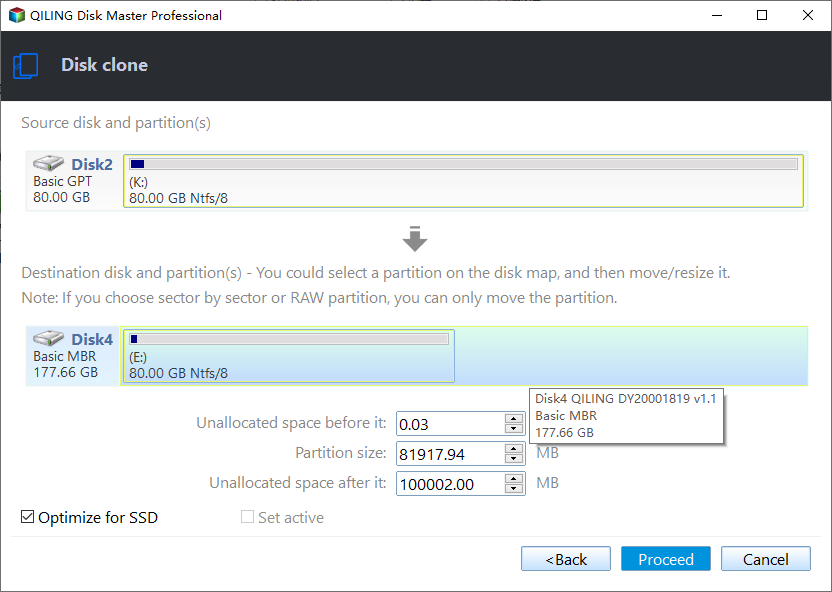Full Guide to Clone HDD to Crucial SSD and Boot Successfully
Quick Navigation:
- About Crucial SSD install kit
- Best Crucial SSD clone software for Windows 11/10/8/7
- How to clone a hard drive to Crucial SSD
- Summary
About Crucial SSD install kit
If you want to clone a hard drive to a Crucial SSD, you can purchase the Crucial SSD install kit, which includes everything needed for the process. The kit, available on the Crucial website, costs $24.99 and includes data transfer software, a USB-to-SATA cable, a 3.5-inch adapter bracket, mounting screws, and a standard SATA cable.
However, this may not be sufficient. The included data transfer software is outdated and incompatible with GPT-formatted hard drives. Furthermore, if you plan to install the Crucial SSD in a desktop, you will still need a SATA power cable, which is not included in the install kit. Fortunately, there are alternative data transfer software options that fully support GPT disks when cloning a hard drive to a Crucial SSD. Keep reading to learn more.
Best Crucial SSD clone software for Windows 11/10/8/7
At the top of the list is Qiling Disk Master Professional, a specialized cloning software that offers numerous benefits. Some of its key features include:
- With Qiling Disk Master Professional, you can easily clone a large hard drive to a smaller SSD, or clone a smaller SSD to a larger one.
- The software allows you to clone your disk while Windows is running, eliminating the need for a bootable medium to access the cloning tool.
- If your computer is experiencing boot issues, you can use this software to create a bootable USB drive or CD/DVD, allowing you to clone your disk without needing to load Windows.
How to clone a hard drive to Crucial SSD
Cloning your hard drive (HDD) to a solid-state drive (SSD) from Crucial is a straightforward process that requires just a few simple steps.
1. To connect your Crucial SSD to your desktop, simply plug it in using a SATA cable. Alternatively, if you're using a laptop, you can connect the SSD externally using a SATA-to-USB cable, making it easy to transfer data without having to physically open up your laptop.
2. To ensure a seamless cloning process, we recommend using the best cloning software available - Qiling Disk Master. Simply download and install this software on your computer, and you'll be ready to clone your Crucial SSD in no time.
3. Once the program has loaded successfully, navigate to the "Tools and Utilities" section and select the "Disk Clone" option.
✿ Note: If you only want to clone the operating system, you can choose the "System Clone" option.
4. Select the hard drive as the source disk and then the Crucial SSD as the destination disk.
5. To enhance the reading and writing speed of the destination SSD, check the box next to "SSD Alignment".
You also have the option to use "Sector by sector clone" to copy all sectors, including blank ones, or "dit Partitions" to adjust the partition size on the destination disk. The latter option is more practical, as it addresses two common issues that may arise during the cloning process.Edit Partitions" to adjust the partition size on the destination disk. The latter option is more practical, as it addresses two common issues that may arise during the cloning process.
#1: The cloned drive not showing full capacity.
By default, most cloning software preserves the original partition layout on the destination disk, unless you modify the partition size during the cloning process. To avoid this, you can click on Edit Partitions and select:
👉 Add unused space to all partitions: It will dynamically redistribute the unallocated space to each partition on the target disk, taking into account the disk size.
👉 Manually adjust partition size: You can now extend unallocated space to any partition on the destination disk as desired.
#2: The cloned drive not bootable after cloning.
One of the primary reasons for this issue is that the destination and source disks have different partition styles, typically MBR (Master Boot Record) and GPT (GUID Partition Table), respectively. To resolve this, you can simply select the option to convert the destination disk from MBR to GPT or vice versa, depending on the partition style of the source disk.
Summary
During the cloning process, you can continue to use your computer as usual. Once the cloning is complete, you can restart your computer and set the new cloned SSD as the primary boot device, allowing your system to boot from the cloned drive.
In addition to cloning, Qiling Disk Master also offers backup and restore capabilities, allowing you to create a backup of your hard drive and restore it to the SSD at a later time. This means you can also choose to upgrade to an SSD by backing up your hard drive and restoring it to the new SSD, rather than cloning the hard drive directly to the Crucial SSD. Give it a try and see the benefits for yourself.
Related Articles
- Best Free Crucial SSD Clone Software for Crucial SSD Clone
Acronis True Image for Crucial is a free Crucial SSD clone software, but it is always not working. To clone all series of Crucial SSDs or other branded SSDs, Qiling Disk Master will be a better choice. - Migrate OS to Crucial SSD via Free Qiling Disk Master
Want to migrate OS to Crucial SSD for free quickly and safely? This post will save you from installation CD and all the complicated operation. - Step-by-Step Guide for Dell XPS 8910 SSD Upgrade
This tutorial presents how to perform Dell XPS 8910 SSD upgrade step by step and provides the best disk cloning software to help you. - How to Solve Hard Disk Error 301 Efficiently? (4+1 Fixes)
Have you encountered hard disk 301 error in your HP computer? Find quick fixes to the error from this page.