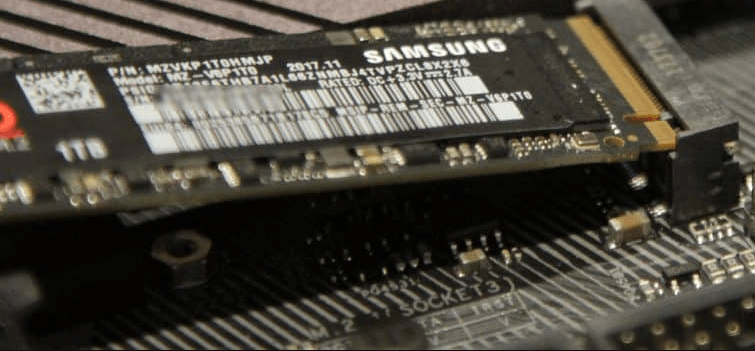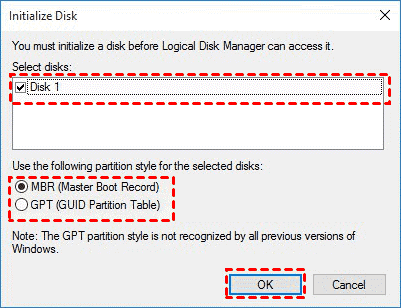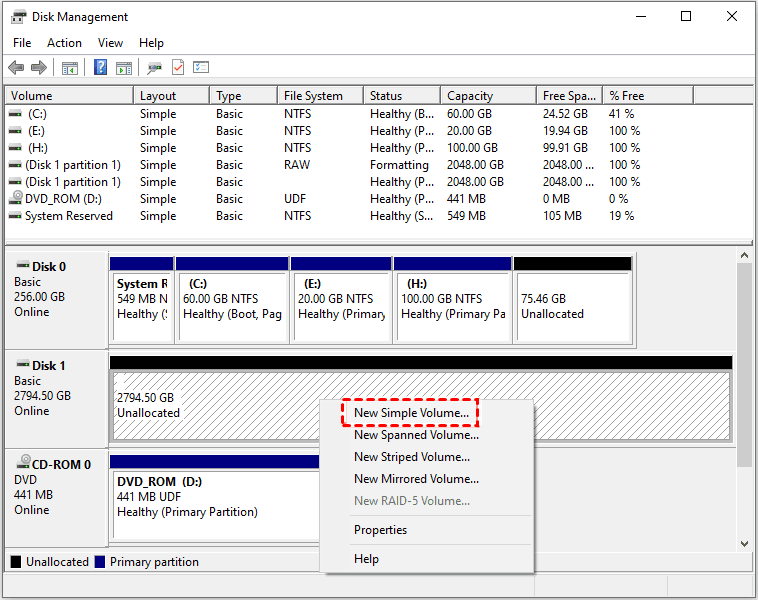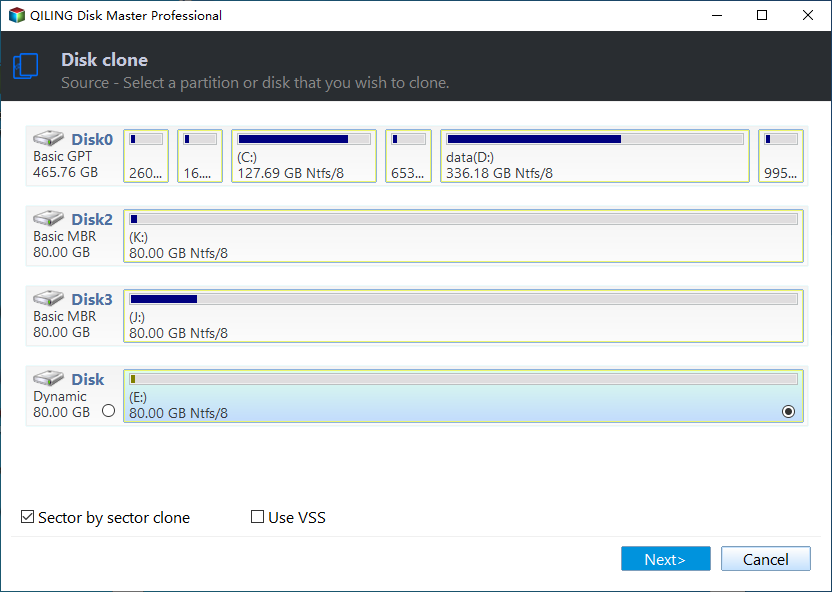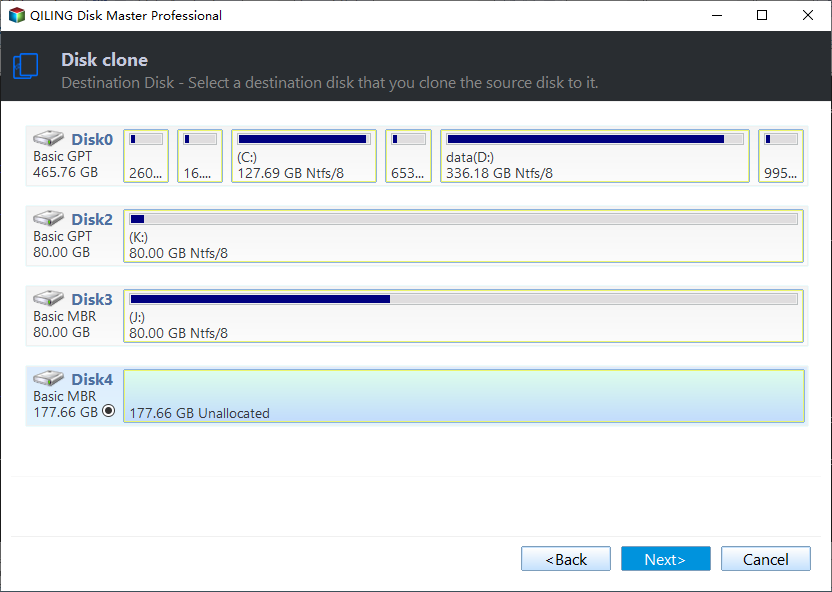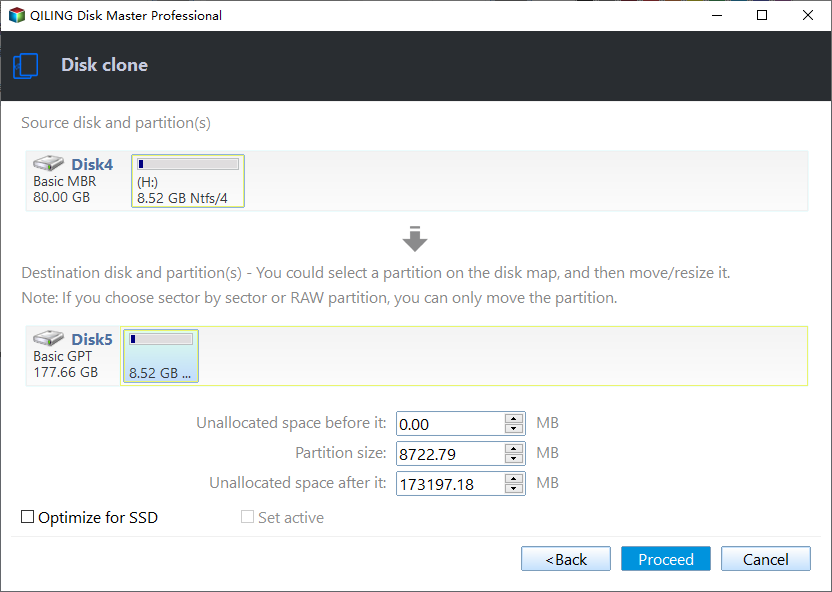Clone NVMe SSD to Larger NVMe SSD Samsung (Bootable)
Quick Navigation:
- User Case: Clone NVMe to Larger NVMe Samsung
- About Samsung NVMe SSD
- Why Clone NVMe to NVMe Samsung?
- Best NVMe Cloning Software - Qiling Disk Master
- How to Clone NVMe SSD to Larger NVMe SSD Samsung Successfully
- Prepare Samsung NVMe SSD
- Steps to clone NVMe to NVMe Samsung in Windows 10 or 11
- Summary
User Case: Clone NVMe to Larger NVMe Samsung
“For a client i need to copy / clone a NVMe drive to a new larger NVMe drive. The source drive is what ever came in a Dell laptop two years ago to a Samsung drive.
Last year I tried this with an external USB connected NVMe drive like I have done with SATA drives but it would not work using the Samsung software.
I have searched on the internet but lots of chatter on different ways to do this so am hoping one of my fellow spiceheads will have a definitive answer.”
About Samsung NVMe SSD
Samsung NVMe SSD is a flash-based solid-state drive using NVMe (Non-Volatile Memory Express) protocol, produced by Samsung. Most NVMe SSDs are usually found in the M.2 form factor. It’s said to achieve peak performance, 6-7 times the sequential read/write speeds of SATA.
Of all the Samsung NVMe SSDs, the Samsung 970 EVO Plus, Samsung 980 Pro, and Samsung 990 are three of the most popular. It’s worth trying if you are a technician or game enthusiast or heavy-workload professional who wants to ensure your computer is always running extremely fast.
Why Clone NVMe to NVMe Samsung?
There is no doubt that many users want to clone NVMe SSD to Samsung NVMe SSD to get high performance, since it always deliver high performance than other NVMe SSD brands. Also, there are other two possible reasons for this operation:
- Upgrade disk capacities: Like SATA SSDs, NVMe SSDs come in different capacities, but a newly purchased computer will be equipped with a smaller SSD, for example, 250 GB. If you install many programs and store a lot of data on this SSD, this already small space will be consumed quickly. At this time you may want to clone 250GB SSD to 500GB SSD, 1TB SSD, or 2TB SSD.
- More affordable price: The 970 EVO Plus, for example, is now available for $79.9 for 1TB and $149.9 for 2TB on Amazon. The WD Black SN750 ITB is now for $129 and 2TB for $215. The Crucial P1 1TB costs $119 now, with no 2TB available.
Best NVMe Cloning Software - Qiling Disk Master
To clone NVMe to NVMe Samsung, the best NVMe cloning software is indispensable. The prior choice for most users is Samsung Data Migration since it is free for Samsung users to migrate the operating system, programs, user data, etc on an NVMe SSD.
However, a large number of users report that Samsung NVMe SSD does not recognize by SDM when connected with external USB. If you are experiencing this problem or want more advanced features, try one more powerful NVMe SSD cloning software - Qiling Disk Master Professional.
- Disk or System Clone: Both of them help to clone Samsung NVMe SSD without boot issues. To clone the entire disk, select the “Disk Clone” feature. To clone OS only, select the “System Clone” feature.
- Edit Partitions: It is capable of cloning and resizing hard drive, and it can be automatic or manual. Besides, it supports cloning MBR disk to GPT and vice versa.
- SSD Alignment: It is able to improve SSD disk performance, such as, reading and writing speed.
In addition, this software is still compatible with other NVMe SSD brands, such as WD Black SN750, Crucial P1 etc. The steps are exactly the same as cloning Samsung NVMe SSD.
How to Clone NVMe SSD to Larger NVMe SSD Samsung Successfully
Before you start to clone NVMe SSD to larger NVMe SSD Samsung, you still need to make some preparations. Please carefully check the content in the next part and follow the steps to complete the cloning process.
Prepare Samsung NVMe SSD
1. Check if your computer has an extra M.2 PCIe x4 slot. If not, get an M.2 NVMe adapter or enclosure.
- Search specific Samsung NVMe SSD - 970 EVO Plus, or 980/990 Pro plus adapter or enclosure.
- Confirm it is compatible with NVMe SSD you want.
2. Get a larger NVMe SSD - Twice or three times more capacity than the old NVMe SSD. 500GB and 1TB SSD are the most popular choice.
3. Install the newly purchased NVMe SSD. You need one anti-static wristband to perform this installation. For laptop with only one slot, connect this SSD with M.2 NVMe adapter or enclosure.
- Open your system and locate the M.2 PCIe slot. Unscrew the motherboard standoff screws.
- Slide the NVMe SSD into the motherboard, starting at a 30-degree angle. It’s slightly notched.
- Push from the back, then down. The SSD is flush with the motherboard and sitting on the standoff mount screw. Afterward, screw the NVMe SSD tightly.
4. Initialize NVMe SSD in Disk Management.
- Press Win + R and type diskmgmt.msc in the Run window to open Disk Management.
- Right-click the Samsung NVMe SSD and select Initialize Disk.
- Select the disk number (eg: Disk 1) and partition style (MBR/GPT). Then, click OK.
- Right-click the SSD disk unallocated space and select New Simple Volume. Then, follow the on-screen instructions.
5. Download powerful SSD cloning software - Qiling Disk Master and install it for cloning. It works for Windows 11, 10, 8, 7, XP and Vista. For server users, try Qiling Backuper Server.
Steps to clone NVMe to NVMe Samsung in Windows 10 or 11
Step 1. Open Qiling Disk Master Professional, click Clone and Disk Clone in order.
Note: The Professional version supports cloning both system disks (MBR/GPT) and data disks in Windows 11, 10, 8, 7, XP and Vista. To clone only data disks, try the completely free Standard edition.
Step 2. Choose the old NVMe SSD as the source disk and click Next.
Step 3. Choose the larger Samsung NVMe SSD as the destination disk. Then, click Next.
Step 4. Check SSD Alignment to improve NVMe SSD disk performance and click Edit Partitions to adjust partition size on the larger NVMe SSD. Then, click Proceed to clone Samsung NVMe SSD to NVMe SSD.
Notes:
- Edit Partitions: This feature offers you 3 options, namely “Copy without resizing partition”, “Add unused space to all partition”, “Adjust the partition size manually”. You may also see “Convert the destination disk from MBR to GPT” option or vice versa.
- Sector By Sector Clone: It is a cloning mode that will clone all sectors of a SSD disk. It will take a lot of time and more space on target disk. Thus, you can use this feature but it’s not suggested.
Summary
You can easily clone NVMe to NVMe Samsung with powerful SSD cloning software - Qiling Disk Master Professional and be sure it always have high performance. At the same time, you need to do all the work to prepare.
Besides, this software still allows you to clone SATA to NVMe, clone PCIe SSD, and clone M.2 SSD. And it is compatible with different SSD brands, such as Samsung, Crucial, WD, Seagate, etc. Download it to learn more.
Related Articles
- Guide | Clone NVMe SSD to New One Even with Single Slot
- How to Clone Windows 10, 11 to NVMe SSD (Step by Step Guide)
- 5 Steps to Clone M.2 PCIe (NVMe) SSD in Windows 11, 10, 8, 7
- Best Samsung M.2 SSD Migration Software for Windows 10/11
- Cloning 1TB HDD to 500GB SSD Samsung and Making It Bootable