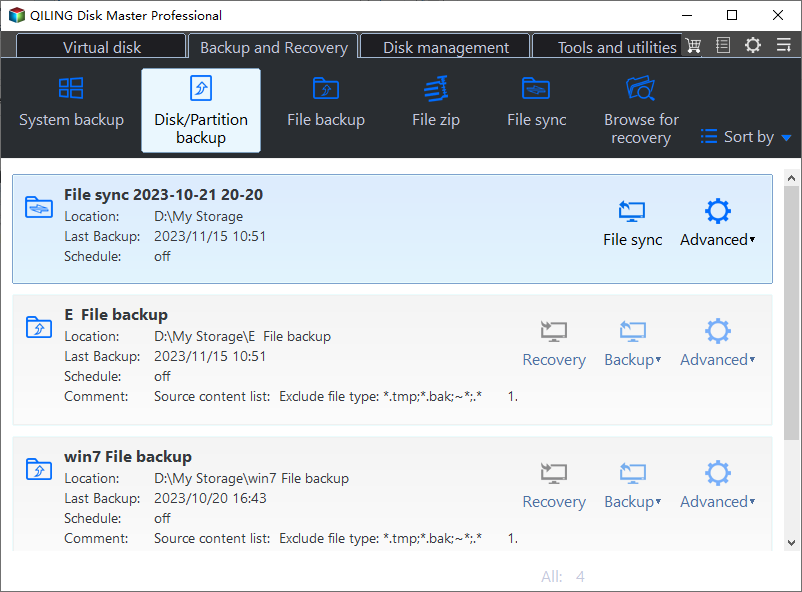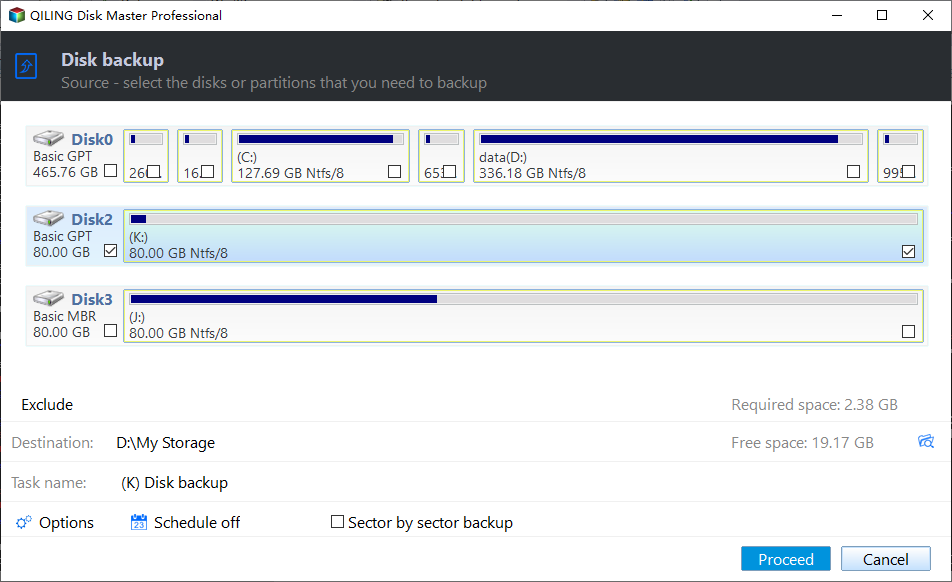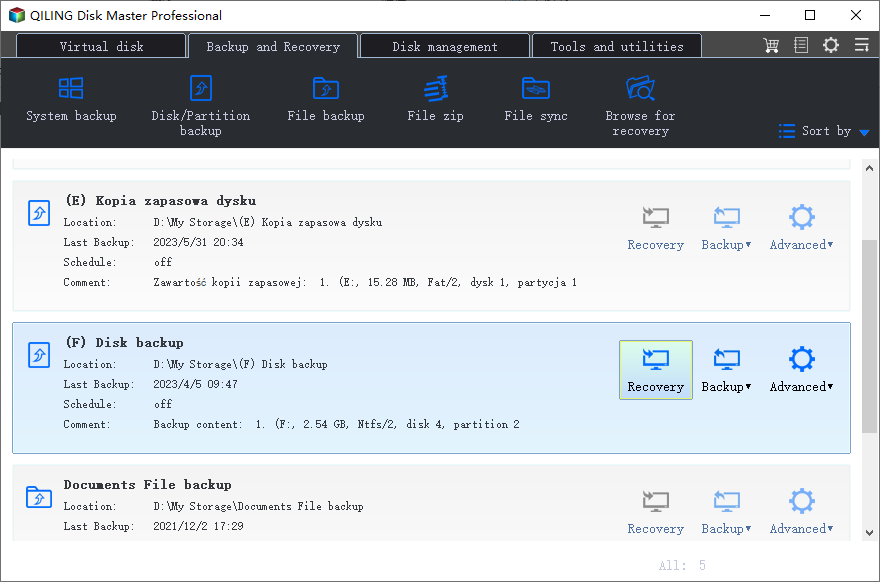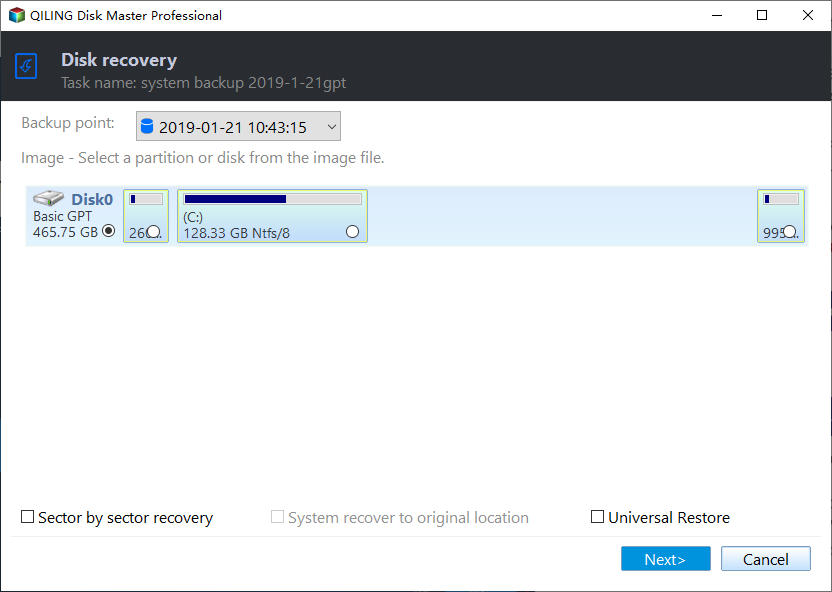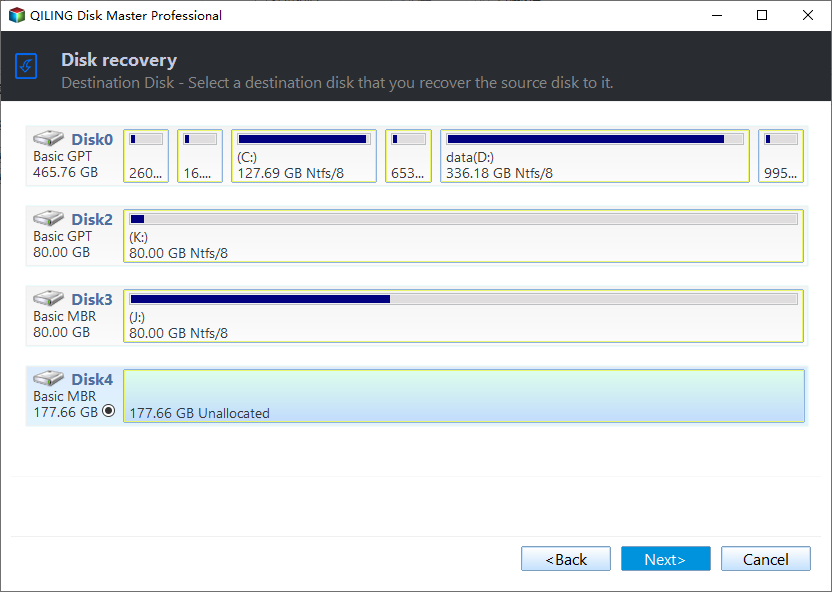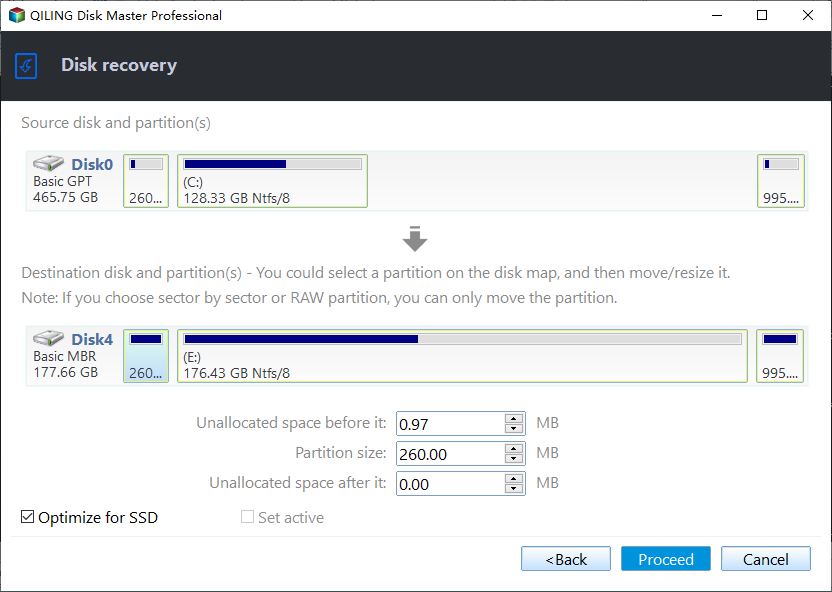Clone PS3/4 Hard Drive to Larger Drive or SSD Easily
Why clone PS3 hard drive?
The PlayStation 3 (PS3) or its successor - PS4, aside from being a video game console, is also a pretty powerful media center which is developed by Sony Computer Entertainment. It has been a dozen years since PS3 was released at the end of 2006.
Why need to clone PS3 hard drive? There are two main reasons. On the one hand, most models of Sony's console come with small hard drive. On the other hand, with huge games like Mass Effect 2 installation and HD movie downloads, you're probably already running out of space on your PS4 or PS3 hard drive. And if not, you will be soon.
Why not buy a new larger yet faster hard drive to upgrade hard drive on PS3? Nowadays hard drives have come down in price significantly, so a huge drive is pretty affordable. Besides, if you have more budget, you can replace PS3 hard drive with an SSD which gives you significant improvements in loading times and running speed.
No matter HDD or SSD to buy, you need to know what hard drive you can use in PS3. The PlayStation 3 is designed to run with 2.5-inch SATA drive of 9.5mm height.
How to clone PS3 hard drive to larger drive
Using a third-party tool to clone PS3 HDD is far easier than you might imagine. I will guide you through the process step by step.
Before cloning PS3 hard drive
- Pull out your old small hard drive from your PS3 or PS4 and use screwdriver to free up the frame that holds the hard drive. And then connect it to the spare port in your computer and make sure it can be recognized by Windows.
- Connect your new larger hard drive or SSD to another spare port in the same computer and also make sure it can be recognized by Windows. If there is no spare port in your computer or it's a laptop, you also can put it in an external HDD enclosure.
- Usually, a new hard drive needs to be initialized, partitioned and formatted as NTFS by default before it can be used. However, PS3 or PS4 can only read partitions formatted with FAT32 file system instead of NTFS. Meanwhile, the built-in Disk Management cannot format a hard drive larger than 32GB to FAT32. Luckily, you can use free partition manager like Qiling Disk Master to convert NTFS to FAT32 without data loss or reformat NTFS to FAT32.
- Download Qiling Disk Master Professional, which is specialized backup, restore and clone software and fully supports all Windows PC operating systems, including Windows 11, Windows 10, Windows 8.1/8, Windows 7, Vista and XP (all editions, 32/64-bit).
Detailed steps of cloning PS3 hard drive to new hard drive or SSD
When all have been prepared, you can begin to clone PS3 hard drive to new hard drive or SSD with the Backup and Restore method.
Step 1. Backup PS3 hard drive
1. Launch Qiling Disk Master on your computer, and then click Backup -> Disk Backup.
2. To backup PS3 hard drive, you need to add PS3 hard drive as source disk by clicking Disks. Then, choose a destination path to store the backup image. It can be a local disk, USB flash drive, or network share, etc.
3. After that, click Proceed to execute the task. Leave the program finishing the backup and you can continue your work on the computer.
Note: To backup/clone PS3 hard drive CFW automatically, you can click Schedule and enable the default schedule settings, daily incremental backup. Also, you can change the backup interval to weekly or monthly.
Step 2. Restore PS3 disk image to larger drive or SSD
1. Launch this software, click Select Task or Select Image File to find your backup image.
>> If you click the Select Task option, you will be asked to select a backup task in the next window. Just select the disk backup task you created and click Next.
>> If you click the Select Image File option, you need to locate the disk image file manually in the pop-up window.
2. In the Image Information window, tick Restore the entire disk and click Next.
3. Select the large hard drive or SSD to receive the restored data and click Next.
4. Click Proceed to start the process of cloning PS3 hard drive CFW to a new drive. If the new drive is an SSD, tick SSD Alignment to accelerate the reading and writing speed of SSD.
Note: If you want to backup system and restore to a different computer, please remember to tick the "Universal Restore" feature. This feature can install all drivers required to boot Windows.
The PS3 HDD cloning time depends on how much data is on the old hard drive. When the process is completed, you can replace PS3 hard drive with the new hard drive or SSD by reversing the process you did on old hard drive.
Cloning doesn't delete the data on your old hard drive, so if your new drive works well, you can manually wipe old hard drive for reuse. You can also clone PS4 hard drive with the same steps above.
Clone PS3 hard drive to SSD with built-in utilities
Besides cloning, you still can try "Backup" and "Restore" feature in PS3. It can reach the same effect. Go on and see details in the following.
Step 1. Backup the saved data on the PS3.
1. Connect USB drive or other storage device to PS3 and format as FAT32.
2. go to Settings > System settings and press "X" button to enter the next page.
3. Then, click Backup and press "X" button to enter in.
4. Now, select Backup option instead of Restore or Delete Backup Data.
5. Follow the instructions to backup the saved data to USB drive or other device.
Step 2. Replace the old hard drive with a new one.
1. Wait for at least 10 minutes in order to let your console cool down and then open the HDD door from its lower case.
2. Take out the hard drive from the steel cage, insert the new drive into it, and then use the screw to hold the drive.
Step 3. Restore the saved data to the new drive.
1. Start the PS3 and go to Restore option with the same procedure as Step 1.
2. Follow the on-screen instructions to restore the saved data to new hard drive.
Summary
Cloning PS3/4 hard drive to a larger drive or SSD is very easy with the help of backup and restore method. You can choose to use the built-in feature on PS3 or a third-party tool like Qiling Disk Master.
Honestly, Qiling Disk Master has more features. It not only allows you to backup disk, but also backup system, partition, or specific files or folders. And it allows you to schedule backup in daily/weekly/monthly mode, and backup only changes with incremental or differential backup.
It still provides an easy and quick way to upgrade hard drive to larger one. With the help of its Disk Clone feature, you can easily clone NVMe to larger NVMe SSD and directly use it to boot computer without restoring image first.
All in all, Qiling Disk Master Standard will be a smart choice. You can download and try it by yourself.
Related Articles
- Two Ways to Backup PS3/4 Hard Drive Step by Step
Learn the two simple methods to backup PS3 or PS4 hard drive to removable storage device or PC in case of hard drive failure. - Simple Steps to Backup Xbox 360/One HDD for Free
It's important to backup Xbox 360 or Xbox One hard drive (HDD) in case of data loss due to system crashes, hard drive failure or replacement.