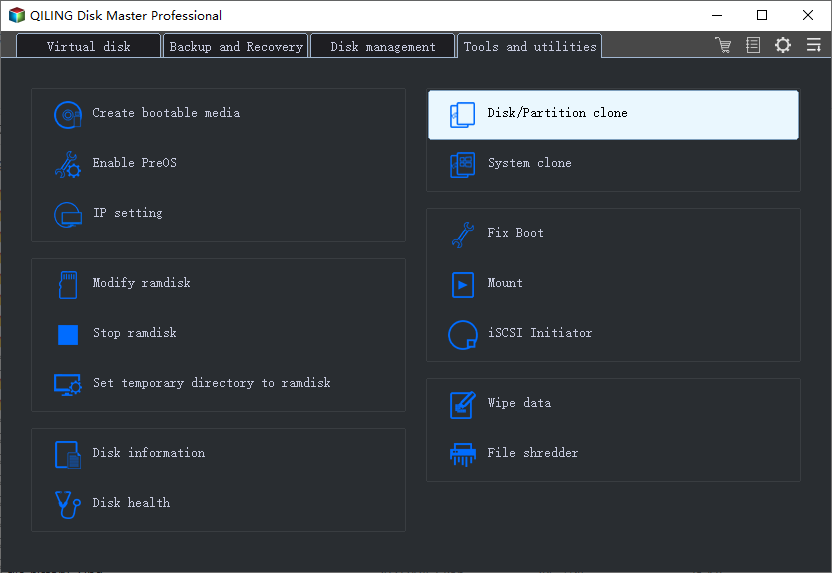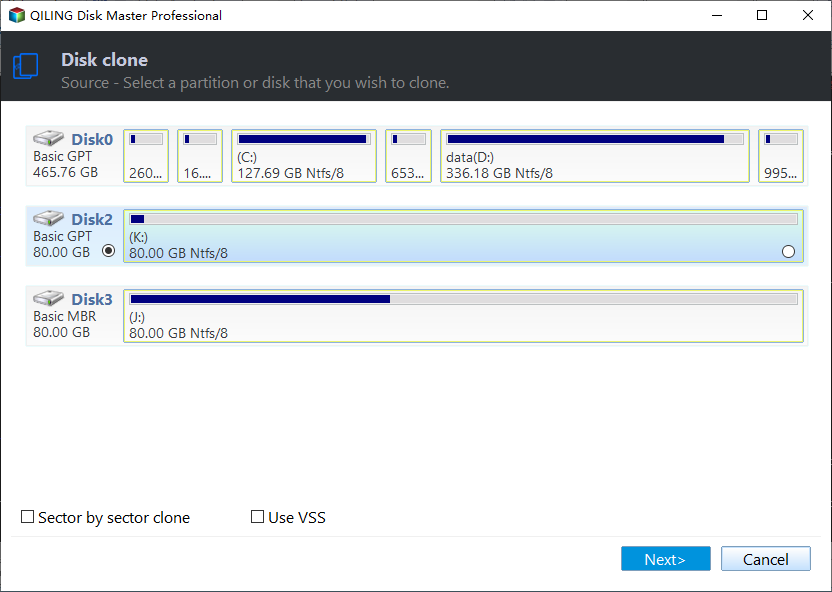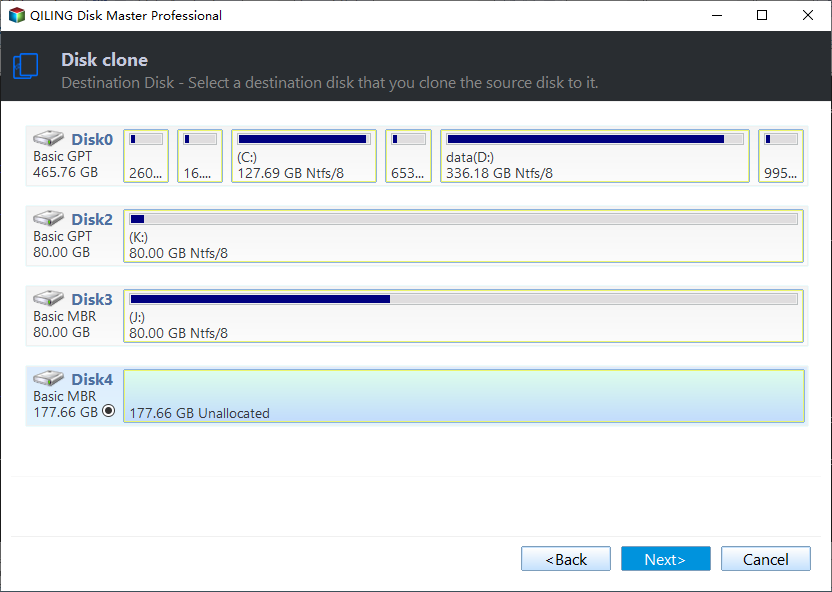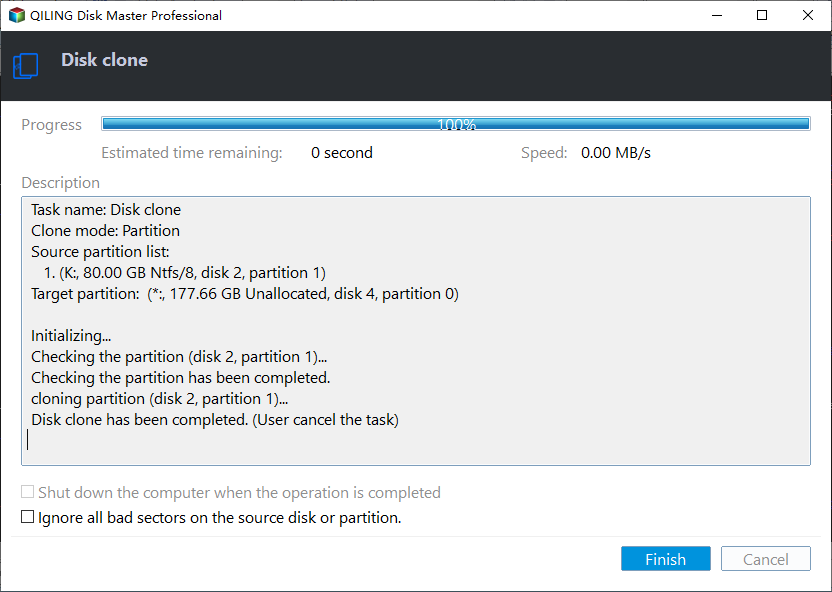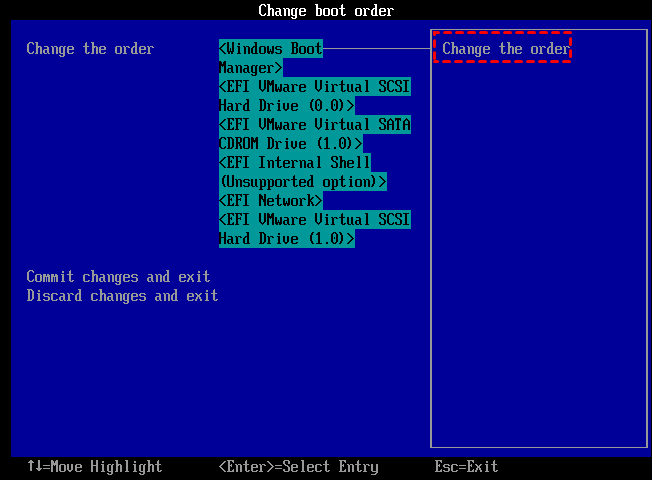An Alternative Freeware to Hard Drive Duplicator
Looking for an alternative freeware for hard drive duplicator
I bought a new SSD and I want to transfer all the data on my computer to it, but my hard drive duplicator is broken. I tried to contact the after-sales to repair it. Unfortunately, it requires a lot of money. So, I am looking for a software to clone hard drives. Can anyone recommend me a free and reliable software to clone hard drives?
Why require a software to replace hard drive duplicator?
Many people like to use hard drive duplicator, because the clone speed of hard drive duplicator is fast. But it is expensive and easily broken. Most importantly, it is bulky and inconvenient to carry. Users can only use it in fixed places.
However, if you use computer software to clone disk, then these problems will be solved. What's more, this is a free disk cloning software.
Hard drive duplicator alternative
Qiling Disk Master Standard (it is compatible with Windows 11/10/8.1/8/7, XP and Vista) is one of the best hard drive duplicator software on the market, not only without bundled software but also completely free. If you want to clone an entire hard drive to a new one, I believe it is a better choice than hard drive duplicator.
What's more, it has more advanced features, such as migrate only Windows system to new hard drives, resize partition size, merge partitions to a lager one.
Warning: For cloning data disk, Qiling Disk Master Standard supports MBR/GPT to MBR/GPT. If you plan to clone system disk, please upgrade to Professional Version.
What to do before cloning hard drives:
✎ You may need a SATA-USB converter to connect the hard drive to the PC.
✎ If the hard disk has not been used, please initialize the disk first.
Step 1. In the main interface of Qiling Disk Master Standard. Click "Tools" in the main interface, and select "Clone Disk".
Step 2. Choose the hard disk that you need to clone as the source disk and click "Next".
Step 3. Select the SSD drive as the destination disk, and then click "Next".
Step 4. Then, you can check the source and destination disk in the next window or change to "Sector to Sector clone",
Here, you can also adjust the partition size on the destination disk or tick "4k alignment" to improve the reading and writing speed of the SSD.
Step 5. Click "Proceed" to commit the operation.
How to boot computer from cloned disk
If you're using a laptop, you'll need to remove the old disk from the bottom, replace it with a new disk, and reboot to boot from the disk.
If you are using a desktop, you need to install a new disk in the hard drive slot of the host, and then change the disk to the first boot order in the BIOS.
Step 1. Reboot your PC and constantly press F2, Del, F8, or F12 to access the BIOS menu.
Step 2. You can use the arrow key to choose the Boot tab.
Step 3. Then move the cloned disk to the first position in the list.
Step 4. Save the changes and exit the BIOS setup utility. Then your PC will restart from the disk.
If you successfully boot desktop from the cloned disk, you can wipe the old HDD to free up disk space for saving data.
Did you see it? Qiling Disk Master Standard is the perfect replacement for hard drive duplicator. Not only does it meet your needs, but it can do other things that hard drive duplicator can't. If you haven't used it yet, please click the download link to try it.
Related Articles
- How to Erase C Drive completely in Windows 11, 10, 8, 7?
To erase C drive totally and effectively, you can employ a great partition manager, Qiling Disk Master Professional. - Free OS Migration Software: Migrate OS to SSD without Reinstallation
If you want to migrate OS to another hard drive, download the free OS migration software: Qiling Disk Master Standard, which allows you to migrate OS to a new SSD/HDD drive without reinstallation. - 3 Ways to Extend C Drive in Windows 10 Easily
When your C drive is almost full and computer runs slower, you can extend C drive in Windows 10 or 11 via Disk Management, DiskPart, and a third-party free partition manager. Each one can help you increase C drive space easily.