Hard Drive Duplicator – Duplicate Hard Drive in Windows 7/10/8/11/XP
Quick Navigation:
- Your Safe & Reliable Hard Drive Duplicator Software
- Steps for How to Duplicate Hard Drive in Windows 7/10/8/11/XP
"Any hard drive duplicator recommend? I really need to have to hard drive on Windows 10 upgraded, for I'm afraid if I'll ditch the computer for the storage and slow response. If you have any idea of hard disk duplicator or how to duplicate a hard drive easily, please tell me. Thanks!"
There are many reasons for people to duplicate hard drive in Windows 11 or Windows 10 PC, because Microsoft never provides any solution like Mac Time Machine, making it duplicate everything on the computer. If you don't duplicate the hard drive before you do any change, update or replacement of a hard drive, it is very likely you'll lose important data. Here are the reasons for people want to learn how to duplicate a hard drive.
- The storage of the hard drive is not enough to use. People need to duplicate the hard drive, copying all data, then transfer them to another bigger hard drive.
- There are so many important files. To keep the security of the files, people need to duplicate the hard drive because it is the most effective way to back up files.
- The user wants to ditch the computer or hard drive for a new one, need to get the hard drive duplicated before doing the factory settings
- There is something wrong with the PC, the user needs to upgrade or reinstall the operating system. In this case, he or she need to duplicate the system hard drive…
No matter for which reason, if you need to duplicate a hard drive, you can't do it manually, because it costs a long time for you to duplicate the files in the hard drive one by one and it will also occupy the storage. If you can use a hard drive duplicator to do the task, it will short the time as well compress the hard drive into an image file, making it easy to save.
As for hard drive or hard disk duplicator, I recommend you try Qiling Disk Master. It is a professional tool specially designed for users to duplicate files, clone RAID array, hard drive, and more. Here are some of its main features you might be interested in:
Your Safe & Reliable Hard Drive Duplicator Software
- Duplicate hard drive swiftly, making it quite easy for you to do the task. The scheduled duplicate hard drive in the background, never bothers any current operation.
- Multiple duplicate options: the full image, incremental, or differential. It's your option to choose the one that's meet your requirements.
- Duplicate any selected hard drive, external hard drive, USB drive, flash drive, etc.
Steps for How to Duplicate Hard Drive in Windows 7/10/8/11/XP
Here are the simple steps for how to use the hard drive duplicator to duplicate a hard disk in Windows PC. Click the Download button to download the hard drive duplicator software. It's fully compatible with all the Windows operating system versions. Feel free to install it on your computer. If you're going to duplicate an external hard drive or put the duplicate files to an external hard drive, please connect the hard drive with your computer first, making sure the hard drive is detected by your computer.
- In the main window, click "Backup Drive" and then select the hard drive you plan to duplicate. After then, you can set up the duplicate preference: where the path is to save the duplicate the hard drive file, whether to set it up as automatic backup or sector by sector backup. After then, click "Start".
- After you duplicate the hard drive, there are some options for you to manage the duplicate hard drive file.

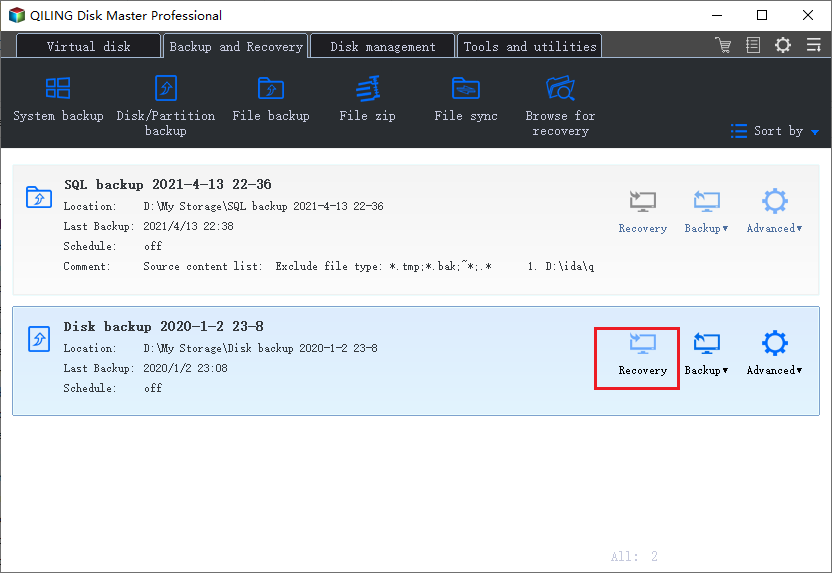
Restore: if someday you've lost the whole drive, you can try the restore feature to restore the drive with the duplicate file.
Backup settings: there are 3 types of backup.
- Full Backup: it means Qiling Disk Master duplicate the whole drive by copying all disk sectors with files to the backup image file.
- Incremental Backup: it duplicates only the data that has changed since the last backup of the drive.
- Differential Backup: it duplicates only the files that changed in the drive since the last full back.
Related Articles
- How to Duplicate Hard Drive in Windows 10
- How to Clone Raspberry Pi SD card in Windows 10/7/8/Vista/XP
- How to Clone HDD to SanDisk SSD
- How to Clone HDD to SSD in Windows 10
- Best Free Disk Cloning Software to Download
- How to Clone HDD to SSD with Free Hard Drive Clone Software
- Free Disk Cloning Software for Windows 10 Download
- Disk Clone - How to Clone Hard Drive in Windows 10
- How to Clone HDD to Western Digital SSD