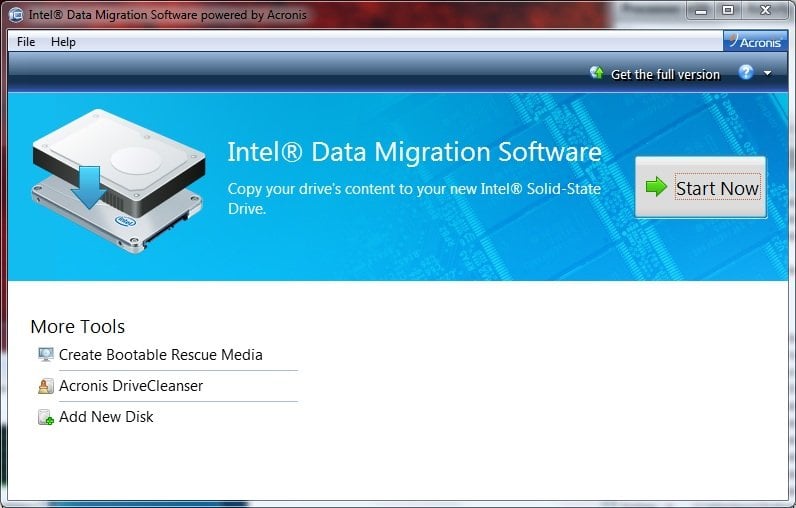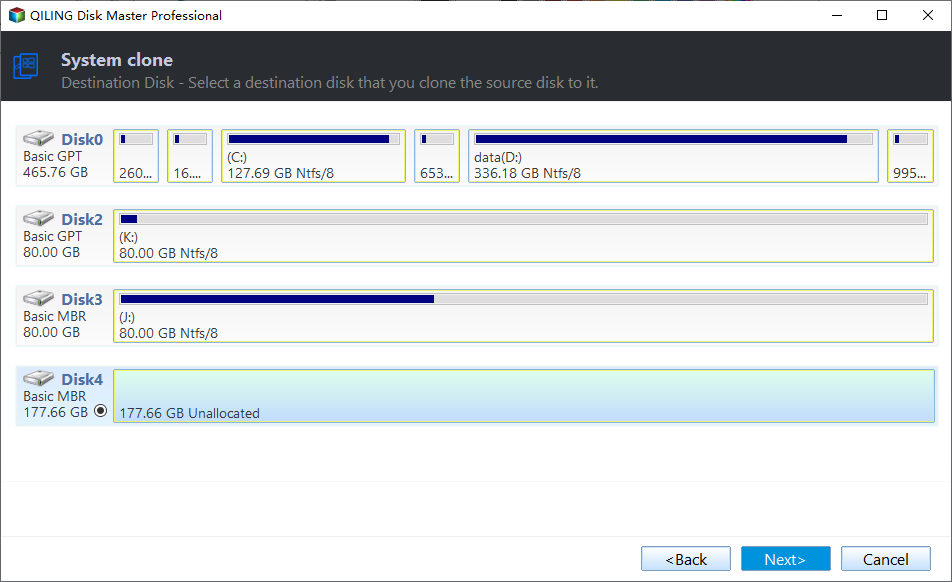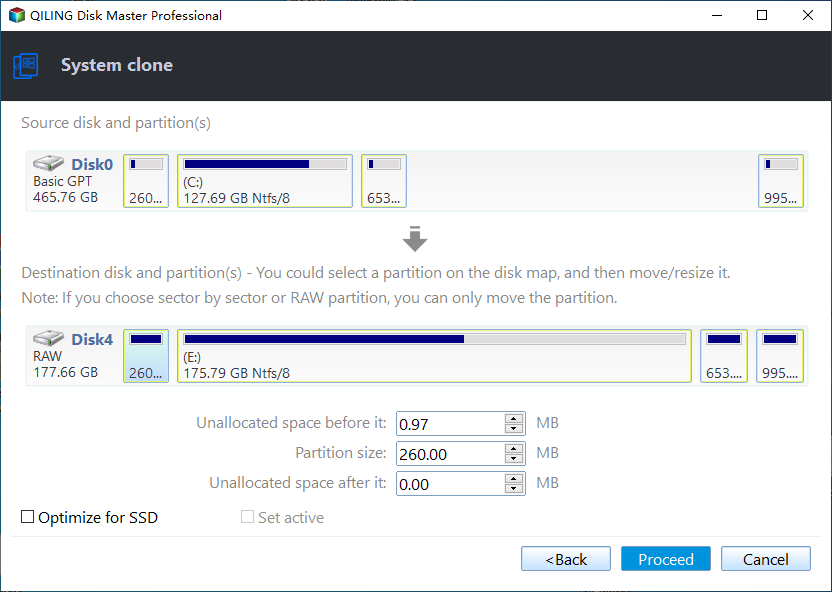Fixed: Intel Data Migration Software Not Cloning Problem
- Intel Data Migration Software not cloning
- Intel Data Migration Software Errors
- How to fix Intel Data Migration Software not cloning?
- Best Intel migration software - Qiling Backuper
- Steps to migrate OS to Intel SSD with Intel SSD clone tool
- The Epilogue
Intel Data Migration Software not cloning
Intel Data Migration Software is designed for Windows users to move data from a hard disk drive (HDD) to an Intel Solid State Drive (SSD), like Intel SSD 750 series, Intel 730 series SSD, etc, and you should know that the Intel Data Migration Software cannot work with other brands of SSDs.
Note: Intel Data Migration Software has been discontiuned since December 31, 2020.
Intel Data Migration Software Errors
Meanwhile, you might get the following Intel Data Migration Software not working error messages or signs while cloning with Intel Data Migration Software:
- The operation failed. Remove all administrative profiles set up on your system.
- Intel Data Migration Software not detecting SSD drive. Check the connection between montherboard and the Intel SSD, make sure the SATA to USB cable connect well.
- Full disk encryption. Make sure disable full disk encryption before cloning to avoid this error.
The above errors could be caused by improper file system, because the Intel SSD (target drive) should be initialized as GUID Partition Table (GPT) and formatted as New Technology File System (NTFS).
How to fix Intel Data Migration Software not cloning
Follow the steps to fix improper file system in Windows 7/8/10 to check errors for all partitions on the Intel SSD:
- Right click Computer -> Properties;
- Choose Disk Management, click the Intel SSD drive letter and select Properties -> Tools;
- At the Error-checking option, please press Check Now button.
Then try the Intel Data Migration Software again to see if the problem solved.
What if Intel Data Migration Software not working problem still bother you? Is there any better Intel Data Migration Software replacement to migrate data from HDD to Intel SSD or other brands SSD?
Best Intel migration software - Qiling Backuper
The answer is definite. The Intel SSD migration tool - Qiling Disk Master Professional is a powerful SSD cloning software to migrate data from HDD to SSD without losing data in Windows 7/8/10, which is reliable and flexible than Intel Data Migration Software, not only for Intel, but also for Lenovo, Samsung, Dell, Acer and other brands of computer.
It's highly recommended by millions of users due to its excellent performance and comprehensive functions.
The Intel SSD clone tool - Qiling Disk Master Professional benefits you from the following aspects:
- Migrate OS from HDD to Intel SSD if the Intel SSD is smaller than source HDD.
- Enables you clone large HDD to smaller Intel SSD using intelligent clone mode, which is the default settings.
- Clone entire hard drive to Intel SSD with everything transferred.
- Accellerate the reading and writing speed for Intel SSD with SSD Alignment.
Please download the Intel Data Migration Software replacement - Qiling Disk Master Professional 30-day free trial to have a try: (The Clone features in free trial can be demonstrated only, please upgrade to unlock)
Steps to migrate OS to Intel SSD with Intel SSD clone tool
How to migrate OS to Intel SSD safely in Windows 10/8/7? Just follow the instructions to perform Intel SSD migration easily:
1. Connect the Intel SSD drive with your computer motherboard via SATA to USB cable. Select "Clone" > "System Clone" in turn.
2. Select the Intel SSD as the destination disk to save the Windows system image. Then press "Next".
3. Preview the settings of the Intel SSD clone operation, Tick "SSD Alignment" option, and press "Proceed" to migrate OS to Intel SSD in Windows 10/8/7.
★ Tip: If your Intel SSD is larger than your original hard drive, you can tick "Sector by sector clone" to clone all sectors on your HDD to Intel SSD. And the time will be much longer.
Wait for a while, the cloning operation will be finished. Then shut down your computer, disconnect the source disk and connect destination disk to the socket of source disk. That's all.
If your computer is an laptop and has only one card slot, you can backup your system to an external hard drive, and create bootable media, then take out your system hard drive, put your Intel SSD drive into the card slot, then boot your computer with bootable media, run Qiling Disk Master, and restore system to Intel SSD using the external hard drive, then everything is done.
The Epilogue
If you encounter Intel Data Migration Software not cloning problem in Windows 10/8/7, try the above solutions to fix. Or if you would like to try Intel Data Migration Software replacement, please try Qiling Disk Master Professional to enjoy more reliable and powerful features, which makes up for Intel Data Migration Software not cloning problem with a perfect solution.
Related Articles
- Free Corsair Data Migration Software for Cloning
How to clone hard drive to Corsair SSD safely? The best free Corsair data migration software - Qiling Disk Master provides you powerful way to migrate data to Corsair easily with just a few clicks. - The Best Free Crucial SSD Data Transfer Software
The best free Crucial SSD data transfer software can transfer data to Crucial SSD and ensure the cloned disk boot securely. Please keep reading. - Step-by-Step Guide for Dell XPS 8910 SSD Upgrade
This tutorial presents how to perform Dell XPS 8910 SSD upgrade step by step and provides the best disk cloning software to help you. - How to Solve Hard Disk Error 301 Efficiently? (4+1 Fixes)
Have you encountered hard disk 301 error in your HP computer? Find quick fixes to the error from this page.