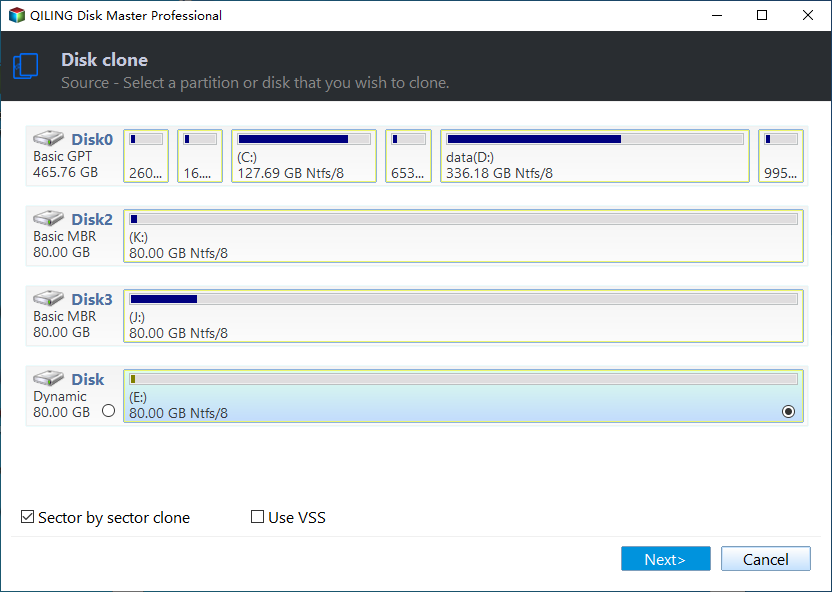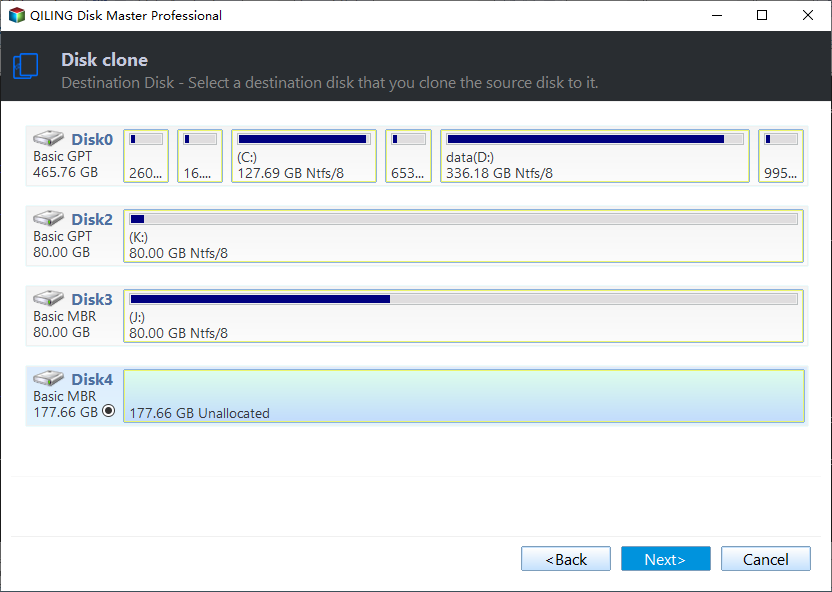Best Intel SSD Clone Tool to Safely Clone HDD to Intel SSD
What is Intel SSD Clone Tool?
Intel SSD clone tool is a general term, which is a data migration tool for Intel SSD. As we all known, Intel SSD is widely used among computer users due to its faster speed of reading and writing, convenience, easy to carry features. So Intel SSD becomes the target location to save the data, or operating system due to its excellent performance. Thus, Intel SSD cloning tool has its existence value.
Many SSD manufacturers offer users a data migration tool for its SSD drives, like Samsung Data Migration, ADATA Data Migration software, etc. Intel did the same thing, which provides Intel Data Migration Software that for Intel SSD 750 Series, 730 Series, 530 Series, 520 Series, 320 Series, 330 Series, 335 Series, etc. Intel Data Migration software allows you to migrate data to Intel SSD in Windows 10, 8.1, 8, 7, Vista, and XP.
Intel Data Migration Software Has Been Discontinued
Although you could do Intel SSD clone withe Intel Data Migration Software. However, you should be aware of this following:
- You may encounter Intel Data Migration software not cloning problem while cloning HDD to Intel SSD, so upset and helplessness.
- Intel Data Migration Software has reached end of life, which means you cannot get the technical support from Intel Data Migration since December 31, 2020. and it cannot meet your data migration demands.
In the view of the situation, you are probably to look for other Intel SSD clone tools.
Best Intel SSD Clone Tool - Qiling Disk Master Professional
Everything comes to him who waits. Qiling Disk Master Professional as the best Intel SSD disk clone software, which allows you to clone HDD to Intel SSD without losing data, migrate OS to Intel SSD without reinstalling operating system and applications, backup system, partition, even entire hard drive easily. And it’s highly recommended by millions of users due to the outstanding performance and the comprehensive features.
Please download the Intel Data Migration Software - Qiling Disk Master Professional 30-day free trial and have a try. (the Clone features in free trial can be demonstrated only, please upgrade to enjoy)
Steps to Clone HDD to Intel SSD in Windows 10/8/7
To show you how the Intel SSD clone tool works, here we'll show you how to clone HDD to Intel SSD drive safely, have a cup of coffee, and follow me:
Step 1. Connect the new Intel SSD with your computer ensure it can be detected by Windows. Launch Intel SSD clone tool - Qiling Disk Master Professional, select Clone > Disk Clone in turn.
★ Tip: If you prefer to migrate OS to Intel SSD only, you need to select System Clone at this step.
Step 2. Select the HDD as the source disk, and press "Next".
Step 3. Choose the Intel SSD as the destination disk, and then click "Next".
★ Tip: The Intel SSD will be wiped out after the cloning finished, please backup your valuable documents in advance.
Step 4, Tick the "SSD Alignment" option, then hit "Proceed" to clone HDD to Intel SSD easily and safely .
★ Tips:
✿ Edit Partitions helps you resize the partition size automatically while cloning disk to larger disk to fully use the space on the destination.
✿ Sector by sector clone will help you clone all sectors on source disk while clone to larger disk, and it will cost much longer. And this option is unchecked by default.
There are another way to migrate data to Intel SSD: backup data to external hard drive, and create bootable media, then replace your old hard drive with the Intel SSD, boot your computer from the bootable media, and it will bring up the Qiling Disk Master Professional automatically, then restore data to Intel SSD. Everything is done. (create recovery environment takes the same effect with create bootable media)
The Epilogue
Try the Intel SSD clone tool - Qiling Disk Master to clone HDD to intel SSD if the Intel Data Migration Software not cloning. And the Intel Data Migration Software has reached end of life. Hence, it’s strongly recommended to try the professional Intel SSD cloning software - Qiling Disk Master and get long-term technical support.
For Windows Server 2003, 2008, 2012, 2016, 2019, including R2, and SBS 2003, 2008, 2011, please try Qiling Disk Master Server or Technician Plus to enjoy more advanced features.
Related Articles
- Freeware to Clone Intel SSD to another SSD Securely and Effectively
With the help of best free Intel data migration software, you can clone Intel SSD to another SSD easily and quickly. Get all of them below. - Solved: Acronis True Image WD Edition Will Not Clone
If you are experiencing the "Acronis True Image WD Edition will not clone" issue, continue to read this article and learn its 3 different situations. Here are 4 common solutions and one ultimate solution. - Clone HDD to SSD vs. Clone SSD to HDD in Windows 7
Whether you want to clone SSD to HDD in Windows 7 or clone hard drive to SSD, you could use the best free disk cloning software to make it. - How to Fix Cloned Drive Won't Boot Windows 11 Easily (5 Ways)
This article provides you with five solutions about your cloned drive won't boot windows 11, including a built-in tool as well as a reliable third-party software - Qiling Disk Master.