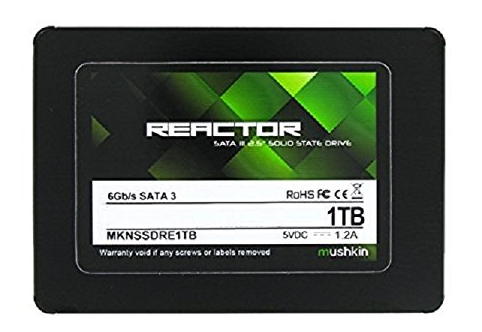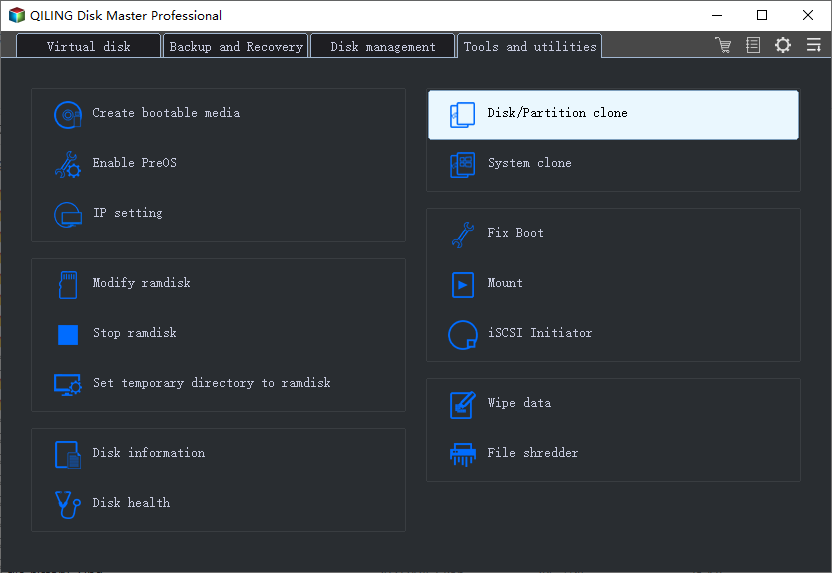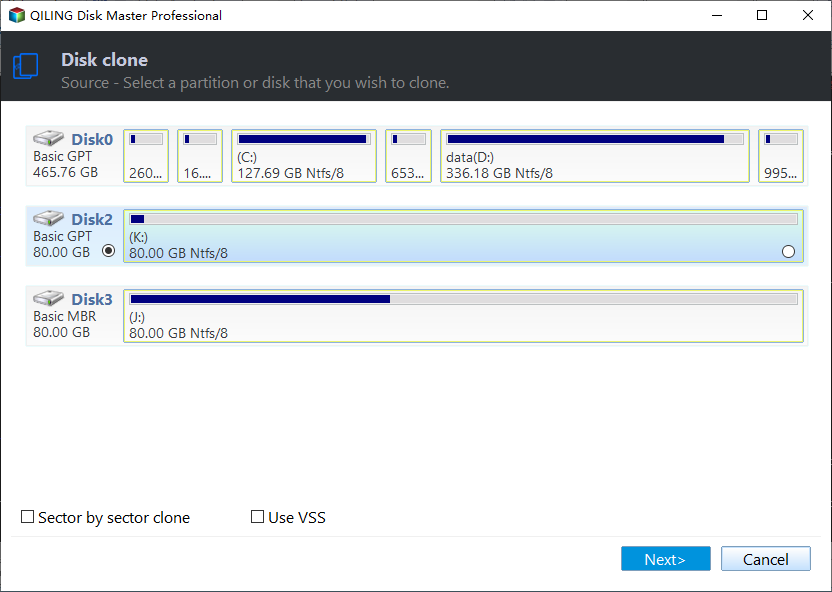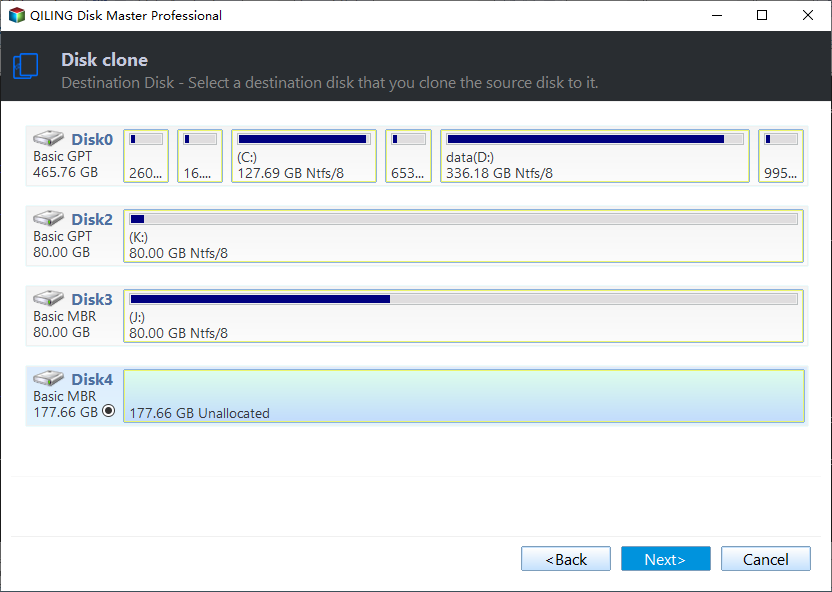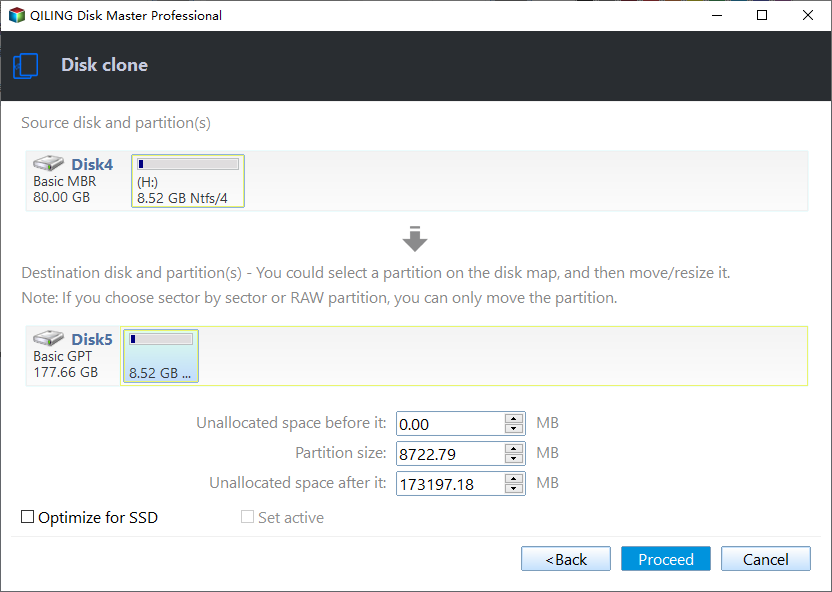Best Free Mushkin SSD Clone Software for Windows
Quick Navigation:
- How do I clone HDD to Mushkin SSD?
- Something about the Mushkin SSD
- Best Free Mushkin SSD clone software -Qiling Disk Master Standard
- Step by step guide: Perform Mushkin SSD clone with different partition size
- Summary
How do I clone HDD to Mushkin SSD?
"I am trying to clone a 500GB HDD onto a 250GB Mushkin SSD, and my current HDD only uses 200GB. Only tried with one software, but partition sizes are different after cloning. So, just wondering, is there a way around this? What is the best free Mushkin SSD migration software to clone HDD to SSD? Thanks!"
Something about the Mushkin SSD
Overall, Mushkin SSD is worth buying because of its high performance and lower price. It's a great choice for users who don't have a heavy write load. Then, let’s have a closer look at Mushkin SSD.
Thanks to SLC caching, Mushkin reduces the cost of SSDs and then provides users with value-minded storage. It supports solid-state drives (SSDs) varying from 120GB to 1TB at a relatively lower price, for example, the 500 GB Mushkin Source only costs $64.99 and 1TB Mushkin Source charges $125.99. Besides Source, it still includes ECO 2, ECO 3, Pilot, and Reactor series.
Meanwhile, the SSDs produced by it are with high performance, such as faster writing speed, smooth transfer speed of large files, ISO files, game folders, etc. That’s because this kind of SSD has a strong production background, and the company is regarded as a manufacturer of computer memory modules for other gamers and professional companies in the industry. In the form factor aspect, like Samsung SSDs, it has M.2 SSDs, 2.5” SSDs and PCI-E SSDs. Usually, the warranty is 3 years.
However, it still has some disadvantages you need to take seriously, for example, lower terabytes-written endurance, warranty and 4K reads, no native Mushkin SSD software.
Best Free Mushkin SSD clone software -Qiling Disk Master Standard
It's disappointing that both Windows and Mushkin do not provide one disk clone software. But you can ask third-party cloning software for help. Qiling Disk Master Standard, free yet professional disk cloning software for Windows 10, 8.1/8, 7, XP, Vista, is recommended for Mushkin SSD clone. It’s very easy to use and has a user-friendly interface, so even a novice can understand it easily and quickly.
With it, you can clone disk to larger disk and clone larger drive to smaller drive with ease. Please note the latter requires that the target disk can contain the used space of the source disk.
Meanwhile, you can create bootable media like USB drive to clone hard drive without booting Windows, or prevent boot failure just in case.
In addition, it has some useful features that make the cloning process convenient. For example, its “Sector by sector clone” feature keeps the partition layout intact. Also, its "SSD Alignment" feature uses 4K alignment technology to improve the reading and writing speed of SSDs, which makes up for Mushikin SSD's lower 4K reads. And, it prolongs Mushkin SSD’s lifespan.
More importantly, it supports all branded SSDs, including Mushkin SSDs, SanDisk SSDs, Samsung SSDs, Kingston SSD, WD SSDs, etc. Therefore, you still can use it to clone hard drive to SanDisk SSD, Samsung SSD, and more.
Step by step guide: Perform Mushkin SSD clone with different partition size
Just follow the steps below to perform Mushkin SSD clone and do as it says. In the first place, you need to make some preparations.
- Get a Mushkin SSD and make sure it fits your desktop or laptop.
- Prepare a SATA-to-USB adapter if your computer is a laptop with only one slot.
- Clean up the used space of original disk and confirm the Mushkin SSD can include everything of it.
- Download the Mushkin SSD software - Qiling Disk Master Standard, install and launch it. Then, create a system backup or disk backup in advance, because it can free your computer from disaster when any unexpected error happens.
Then, without further ado, let’s start to clone HDD to Mushkin SSD with the best free disk cloning software.
Step 1. Run Qiling Disk Master Standard, and then click Tools and utilities and Disk Clone.
💡 Notes:
* The Standard edition only supports cloning non-system disks. If you want to clone a disk containing OS, please upgrade to higher editions such as Qiling Disk Master Professional.
* If the target SSD cannot hold everything on the source disk, you can use “System Clone” feature to transfer OS only. It is available in advanced editions.
Step 2. Select the source hard drive you’d like to clone from.
Step 3. Select the destination disk, i.e. Mushkin SSD, which you’d like to clone to.
Step 4. Check SSD Alignment to make up for Mushkin SSD’s lower 4k reads. Then, click Proceed to execute the task. Wait for the process to complete.
Tips ✎...
• By default, the software will clone only used space on the source disk. You can change it by checking Sector By Sector Clone option. Note that this method requires the destination disk is equal to or larger than the source disk.
• If you are cloning a smaller drive to a larger drive, Edit Partitions will help you make full use of disk space on the larger drive.
Step 5. Shut down your computer and swap the hard drive with Mushkin SSD. You can also change boot order in BIOS to boot from the cloned drive.
Tips ✎...
• If you find Mushkin SSD won’t boot even though you have followed this guide strictly, please refer to cloned drive won’t boot for more information.
• If you’re doing Mushkin SSD migration on laptop, it is suggested to try backup-and-restore method with this software, because laptop cloning has more uncertain issues than desktop.
• Please don't update Mushkin SSD firmware unless necessary, because any interruption of this update may result in data loss and your SSD may not function as normal.
Summary
Best free Mushkin SSD clone software is fully introduced above, from Mushkin SSD itself to Mushkin SSD software and step by step guide. With its lucid interface, even a computer novice can complete the disk cloning task as an expert.
For advanced users who prefer using command line, you can clone hard drive from command prompt with the professional version of Qiling Disk Master. It is quite useful in executing unattended tasks. What's more, you can enjoy more advanced features, such as, clone disk with different partition style, clone hard drive with full capacity, etc.
It's suggested to keep Qiling Disk Master installed after cloning since it offers various backup strategies to help you protect operating system and data in all-around. And you can restore them at any time.
Related Articles
- Best Western Digital SSD Migration Tool to Clone OS or Disk
- Clone HDD to Kingston SSD and Boot Successfully [Verified]
- Tutorials: Clone Hard Drive to Samsung SSD (Secure Boot) in Windows
- Top Two Ways to Clone Samsung SSD to another SSD without Reinstalling
- Replace Laptop HDD with SSD without Reinstalling (with Video)