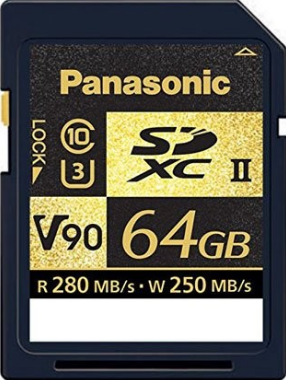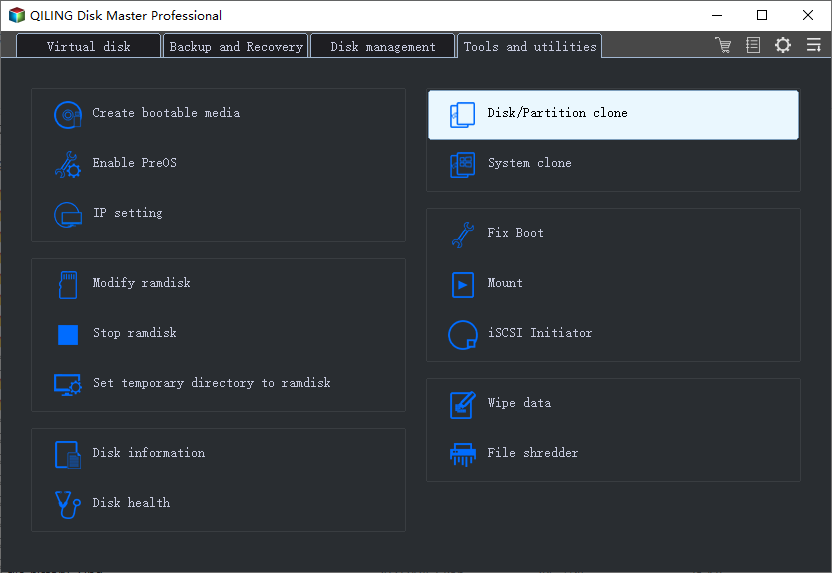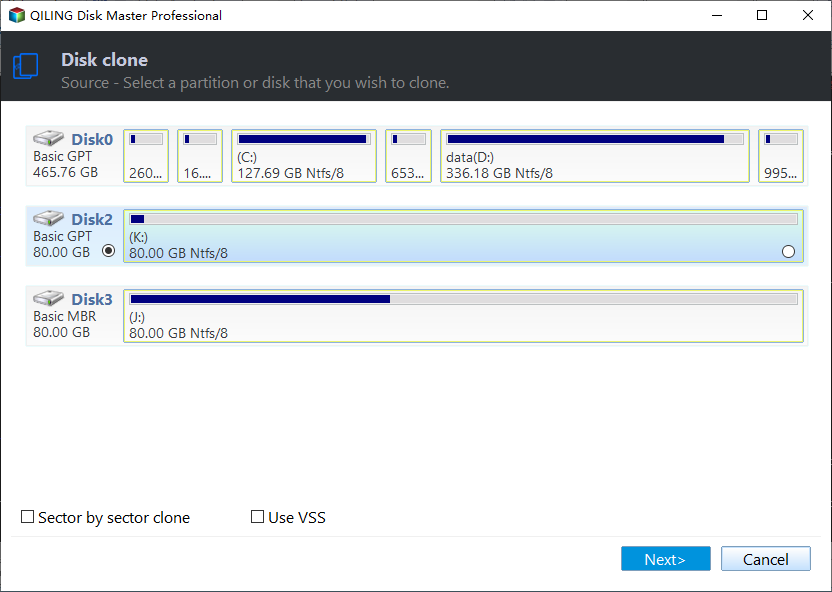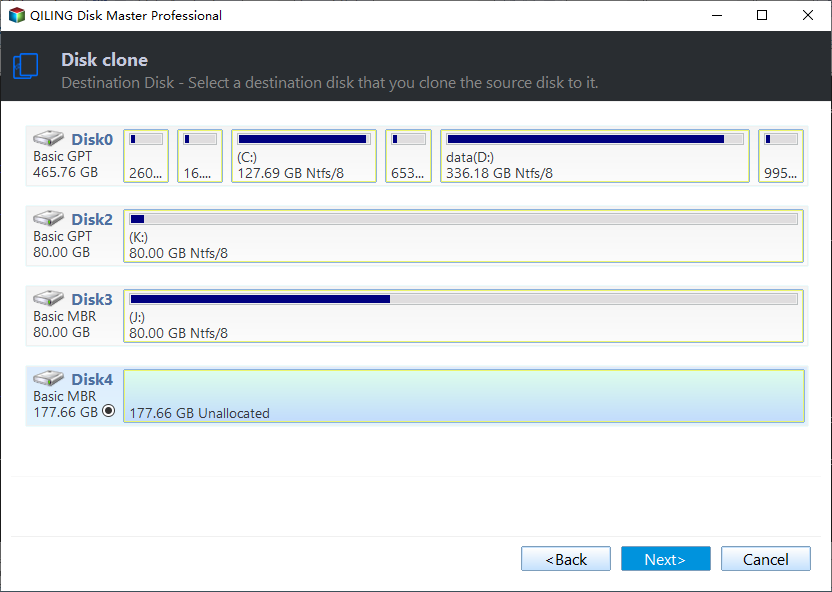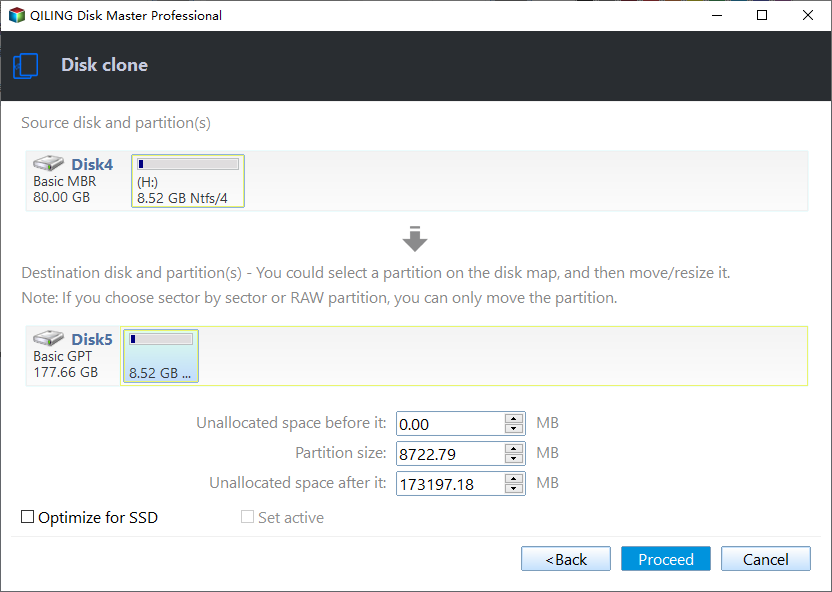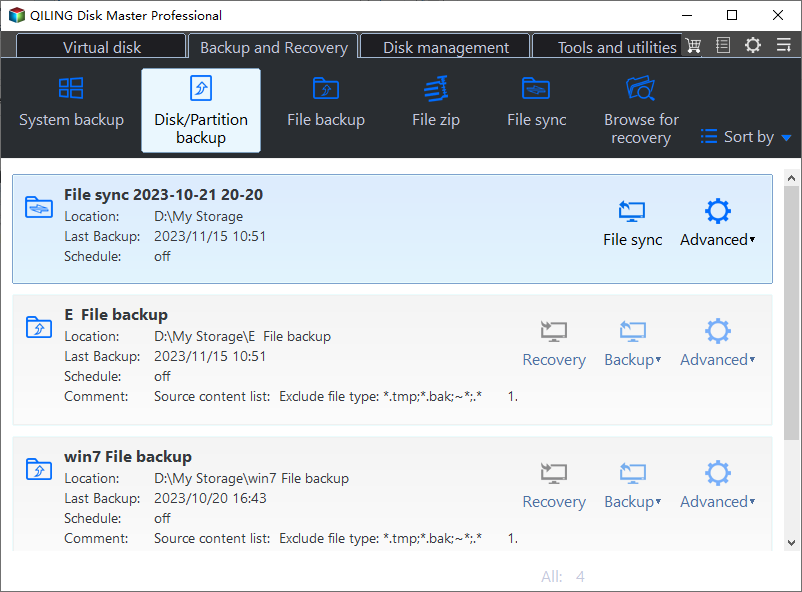Best Free Panasonic SD Card Copier - Qiling Disk Master
About the Panasonic SD card
Panasonic SD card, like many other SD cards, plays an important role in storing and transferring files on portable devices. Panasonic SD cards are usually used in video cameras to record significant moments, such as wedding ceremonies, birthday parties, graduation, and so on.
Panasonic SD card has some advantages compared to other brands' SD cards. In detail,
- it is ideal for 4K video cameras since it has class 10/U3-30MB/s (240Mbps) constant minimum write speed; 95MB/s (read) and 90MB/s (write) under UHS-I;
- According to the Panasonic official website, all Panasonic SD cards and microSD cards feature the Tough & Safe design.
- The Panasonic SD card is accident-proof against the 6 harsh conditions of Water, Static Electricity, Shock, Magnetism, Temperature, and X-rays.
- The capacity of Panasonic SD (SDXC and SDHC) varies from 4GB to 128GB, including 16GB, 32GB, and 64GB kinds.
All in all, those features create a better experience in recording moments. It should be the reason why it is so popular among photographers and video enthusiasts.
Why need the Panasonic SD card copier?
As covered, the SD card is mostly used to store photos and videos and the Panasonic AG-UMR20 Memory Card Portable Recorder is one of the most popular recorders. Two main reasons may account for the necessity of SD card duplicators.
- Free up more space on the Panasonic SD card. As we know, the Panasonic SD card stores important photos and videos that are valuable memories, but it has a limited capacity. In order not to affect future use, you may want to back up the current files to another place and leave space for new records.
- Share memories with friends and families. If you record a happy or interesting moment alone, you may want to copy it to another SD card and share it with your friends or family members. If you record at an occasion where many people took part, you may want each of them to have a copy of the record
- Backup data for security. Since you store many precious memories in the Panasonic SD, you may not want to lose them for any reason, for example, erroneous deletion. In this case, you need a Panasonic SD card copier to help you.
Anyway, there may be other factors that lead you to look for Panasonic's Pocket SD card copier. But the most important things now are to find a reliable Panasonic SD card copier and how to duplicate a copy of your Panasonic SD card.
Panasonic SD card copier and best free software
In fact, Panasonic Japan has introduced the Panasonic SD card copier, which helps you copy everything from one Panasonic SD card to another or just copy images and videos saved in a special folder. It is very easy to operate, you just need to insert one of the Panasonic SD cards in the Original slot and the other in Copy slot, then press the red switch and it will copy your SD card files. But it is not free, you need to pay for it $35 before using it.
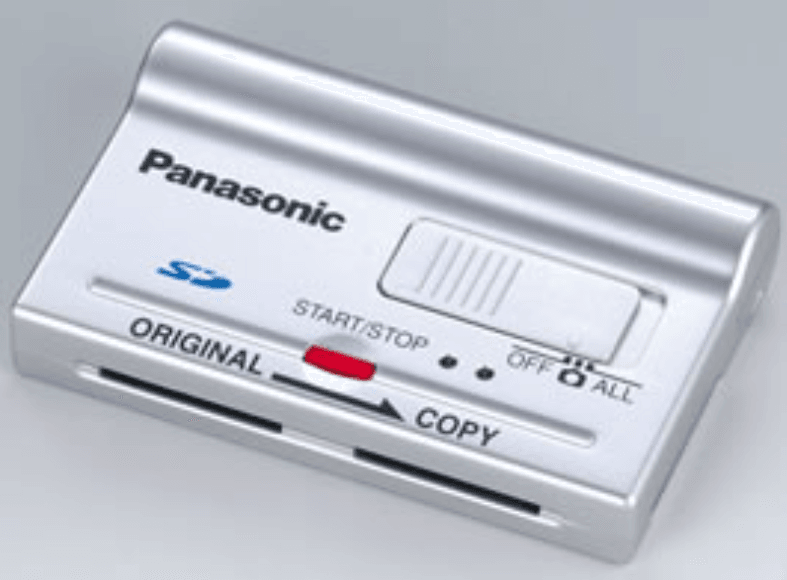
So if you want a free Pansonic SD card copier, try the best backup software and free micro SD card duplicator - Qiling Disk Master Standard. It allows you to copy files from a Panasonic SD card to other SD cards easily and safely. And here are two powerful methods available in the following:
- Disk Clone: It makes a copy of your Panasonic SD card files and keeps them as they were. So you can directly view photos and videos at any time you want.
- Disk Backup: It duplicates your Panasonic SD card files into an image file. And, it not only backup the files currently on the SD card, but also new ones with the help of its Schedule Sync feature.
More importantly, you have the option to create bootable media with Qiling Disk Master Standard installed, which makes SD card copier portable, possible. Take along the bootable media around only and you take along the SD card duplicator. It is Windows 11, 10, 8/8.1, 7, XP and Vista supported. You may want to get the program and have a try.
How to copy from a Panasonic SD card to another with simple steps
Here you will learn how to use the best free Panasonic SD card copier - Qiling Disk Master Standard to copy SD card files. Before starting, you need to prepare an SD card reader for connection.
Please download the best free Panasonic SD card copier - Qiling Disk Master Standard. For server users, try Qiling Disk Master Server.
Then follow the steps below to copy Panasonic SD card to another. Here will take Disk Clone as an example:
1. Take out the Panasonic SD card from your camera and connect it to your computer via an adapter or slot. And be sure the target card is connected as well.
2. Install and start Qiling Disk Master Standard. Click Clone and then Disk Clone.
3. Select the Panasonic SD card as the source disk.
4. Select the target SD card. Note that the target disk will be overwritten, please backup files first if there are any important data.
5. Finally, click Proceed to clone Panasonic SD to another one.
Notes:
- The Edit Partitions feature helps to clone and resize the partition size on the destination card if it is larger. Note it is available on the Professional version or higher.
- The Sector by Sector Clone feature clones all sectors on the Panasonic SD card to another and the time will be longer. Just leave it unchecked unless it is an encrypted card.
- The SSD Alignment feature is applicable to replace HDD with SSD and improve SSD disk performance.
Except for the cloning method, you still can use the Disk Backup feature to help you. Select Backup and Disk Backup instead. Then, select the original Panasonic SD card and new SD card, click Proceed.
To set the automatic backup task, click Schedule Backup and select Daily, Weekly, or Monthly after you enable it.
For detailed steps, refer to Windows 10 disk backup. The steps to backup the Panasonic SD card are the sam as backup a disk.
Summary
Qiling Disk Master Standard is the best free Panasonic SD card copier, which helps transfer files to other places, and protects valuable data at the same time. And it offers users two powerful methods, namely Disk Clone and Disk Backup, among them, the previous one keeps all the data on the Panasonic SD card just as they were.
As an all-around tool, Qiling Disk Master Standard plays important role in safeguarding Windows PCs. Therefore, it is suggested to keep it installed on the machine after duplicating the Panasonic SD card files. To unlock more advanced features with better experience, please upgrade to its Professional edition or higher.
Related Articles
- How to Backup Data on SD Card to Google Drive (5 Ways)
This article is written for users who want to backup SD card to Google Drive for security or multiple access. Here are 5 ways to help you. - Best Hitachi Hard Drive Cloning Software - Qiling Disk Master
Any Hitachi hard drive cloning software to clone Hitachi hard drive? As the Hitachi disk clone software, Qiling Disk Master will clone easily for Hitachi hard drive replacement in Windows 11, 10, 8, 7. - How to Clone A Computer System and Boot from It Successfully
Do you want to know how to clone a computer system and boot from it successfully? You can find the answer from this tutorial. - Easiest Way to Clone Hard Drive or SSD to External Hard Drive
This page introduces you to the easiest way to clone hard drive or SSD to external drive and boot successfully.