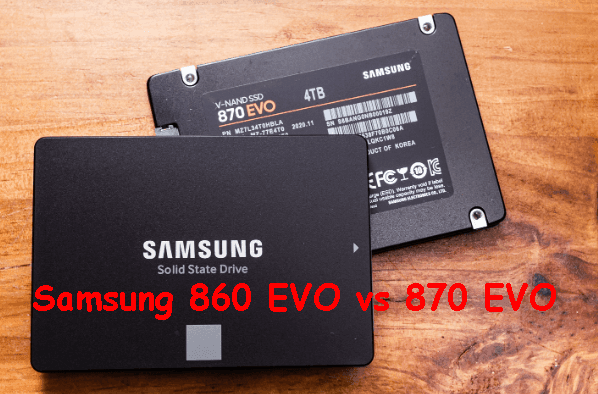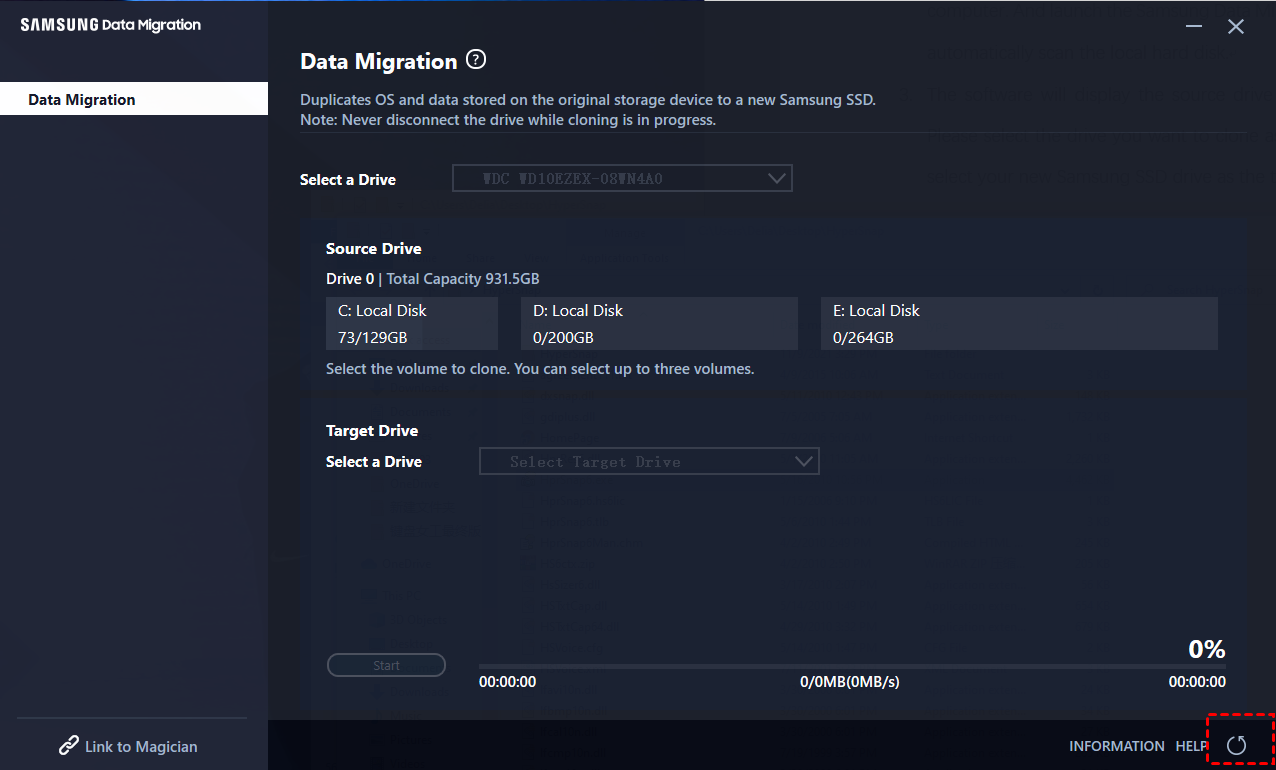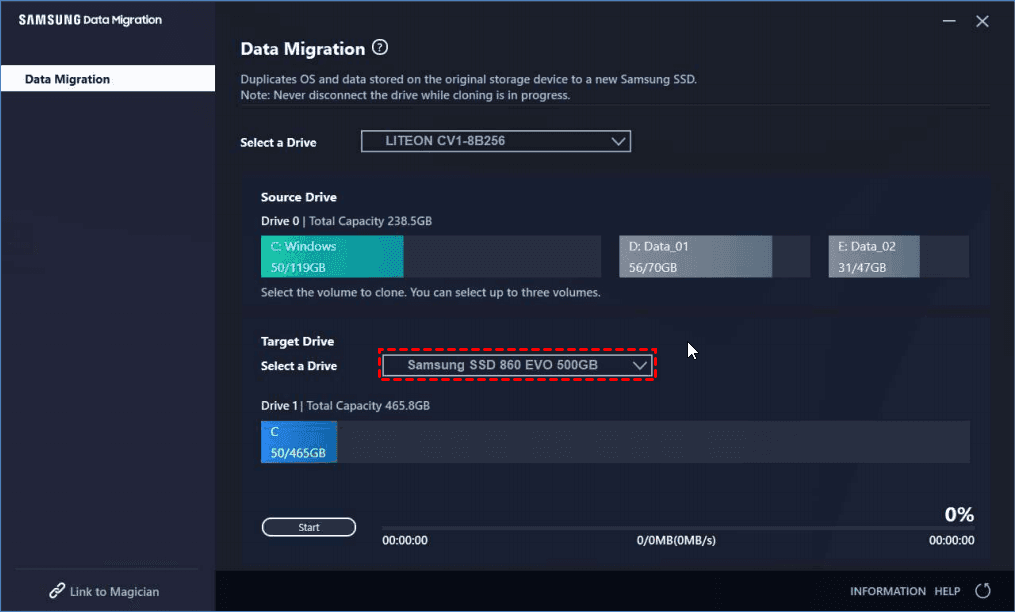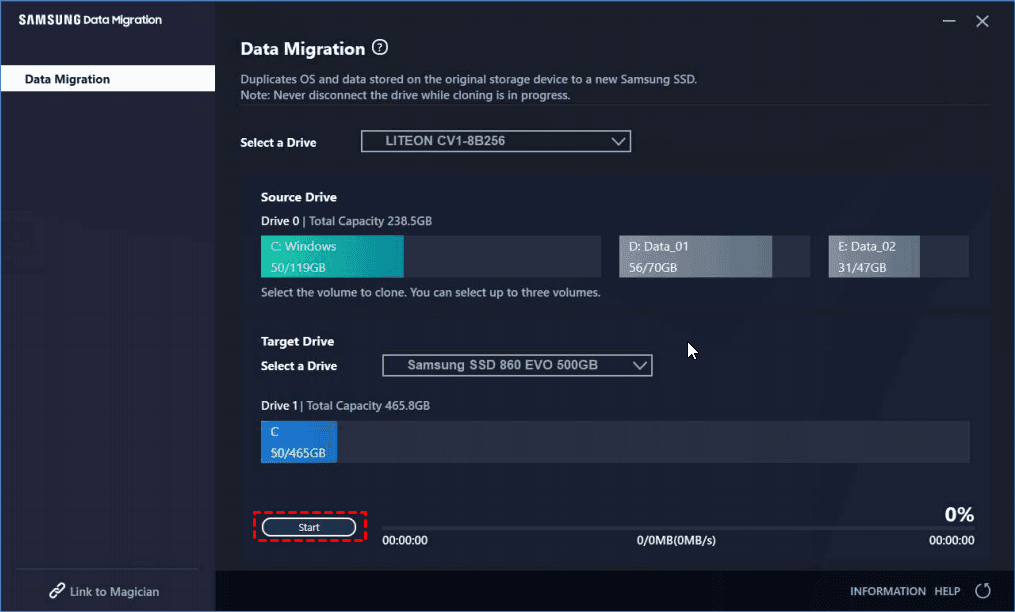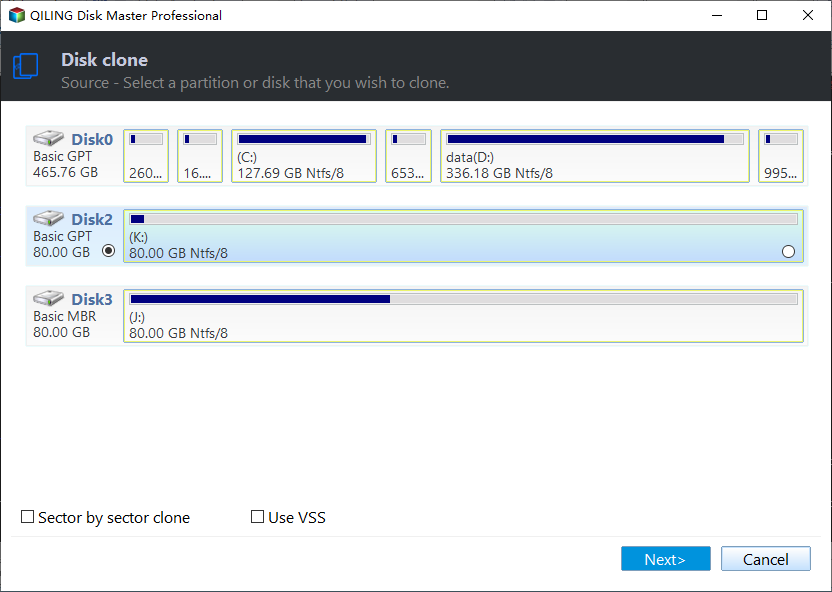Best Samsung 870 EVO Clone Software to Clone HDD or OS
Quick Navigation:
- Samsung EVO 860 vs EVO 870
- Does Samsung 870 EVO Come with Clone Software?
- How to Use Samsung 870 EVO Clone Software in Windows 10 or 11
- Way 1: Perform Samsung SSD 870 EVO Clone with SDM
- Way 2: Perform Samsung SSD 870 EVO Clone with Qiling Disk Master
- More about Samsung 870 EVO & Cloning Software
- To Sum Up
Samsung EVO 860 vs EVO 870
Samsung EVO 860 and 870 are SATA SSD with similar updates, such as 3D NAND, which offers at least 10% more performance and save 15% power consumption, and brings users great performance. And they all have a five-year warranty. However, there are still some differences between them.
- Controller: The 870 uses the leading SATA SSD controller -MKX controller, whether from performance or quality, while the 860 uses MJK controller.
- Sequential read and write speeds: The 870 reaches up to 560MB/s read and 530MB/s write and the ransom read and write speeds are up to 98K IOPS and 88k IOPS. The 860 is up to 560MB/s read and 530MB/s write.
- Price: From amazon, the 250GB of 870 EVO is $39.9, 500GB for $59.99, 1TB for $89.99, 2TB for $169.99, and 4TB for $359.70. The 860, on the other hand, is much more expensive.
- SSD disk former: The 860 is available in both 2.5-inch and mSATA form factors, while the 870 is only available in 2.5-inch.
In addition, the 870 also addresses the SATA 3 protocol in the 860, which was limiting it from reaching its maximum potential. If you want a high-performance & cost-effective Samsung SSD, try Samsung 870 EVO.
Does Samsung 870 EVO Come with Clone Software?
Speaking of Samsung SSD clone, such as 870 EVO, whether Samsung will provide cloning software is an eternal question. The answer is Yes. The 870 comes with a free data migration software called Samsung Data Migration to help you clone all the data on the old disk to a new Samsung SSD. If not, you still download it from the official site.
However, it is still very much worth considering whether Samsung Data Migration Windows 11 is the best choice to clone HDD to Samsung SSD. In most cases, it is. Even so, you may need to use other Samsung EVO 870 cloning software like Qiling Disk Master Professional in the following situations:
- The target SSD is other brands.
- The target SSD has more than 3 partitions.
- You want to transfer ONLY OS to Samsung SSD.
- You cannot install Samsung Data Migration or it is not responding.
- You encounter cloning problems, such as SDM stuck at 0, 99, or 100, cannot change source disk, Samsung SSD cannot be recognized, etc.
How to Use Samsung 870 EVO Clone Software in Windows 10 or 11
To clone Samsung 870 EVO, you can use Samsung Data Migration or Qiling Disk Master. Both of them help you clone everything from one hard drive to another including the operating system, applications, and user data.
Way 1: Perform Samsung SSD 870 EVO Clone with SDM
Note the Samsung Data Migration only recognize the system disk as the source disk, and there is no option to change it. So if you want to clone the entire system disk, try Samsung Data Migration. If not, or have any cloning problems, please refer to Way 2 later.
1. Install Samsung 870 EVO. You need to connect the SATA cable and power line.
2. Search and open Samsung Data Migration, it will automatically scan and select the current system disk as the source disk. You can then select Samsung 870 EVO as the destination disk.
3. Then, click Start to Clone Samsung 870 EVO SSD. Wait until the cloning process completes, switch out the system disk and 870 EVO and boot up.
Note: You need to switch IDE mode to AHCI mode to enjoy great performance. The AHCI is a newer interface with faster and more operating mode options.
Way 2: Perform Samsung SSD 870 EVO Clone with Qiling Disk Master
Except for Samsung Data Migration, you can also use professional disk cloning software like Qiling Disk Master Professional to copy data from one hard drive to another in Windows 10 or 11. Below are its advantages in cloning :
- 3 cloning methods: System Clone, Disk Clone and Partition. The first two options are for cloning only OS and entire disk(both data and system disk).
- 2 cloning modes: Intelligent clone and Sector by sector clone. By default, this software use the first mode, which clones only used sectors from one hard drive to another. It saves much space and ensure secure boot, especially when cloning large HDD to smaller SSD.
- 1 SSD clone technology: 4K align. It helps to align the first sectors of HDD and SSD and improve SSD disk performance.
To get started, please download this trial Samsung SSD 870 EVO clone software. For server users, try Qiling Disk Master Server.
1. Install Samsung 870 EVO and Qiling Disk Master Professional. Then, launch this software and select Tools and Disk Clone.
Note: The Professional edition supports cloning both the data disk and system disk, whether the disk type is the same or different. For data disk, it's suggested to use the free edition - Qiling Disk Master Standard.
2. Select the system disk as the source disk. You can also select other disks.
3. Select Samsung SSD 870 EVO as the destination disk. You will be told the cloning process will delete all the data on target disk, if there are any, please backup files to external hard drive first.
4. On the Operation Summary window, check SSD Alignment to further accelerate the reading and writing of Samsung 870 EVO, and click Proceed to clone it.
Notes:
- Edit Partitions: It helps to add unused space to all partitions or manually adjust partition size of target disk. You can also use it to clone MBR disk to GPT with secure boot and vice versa.
- Sector by sector clone: It clones all sectors of a hard drive, whether it's used sectors or not. So in most cases, you just leave it alone, this software will clone only used sectors.
More about Samsung 870 EVO & Cloning Software
1. Does Samsung migration clone OS?
Samsung migration only clones disk with Windows and the source disk will be selected automatically.
2. Does cloning OS to SSD reduce performance?
Well, this is possible if the OS is on an HDD. The HDD starts the first partition after 63 empty blocks while the SSD starts after 64 sectors. If you don't align the new SSD, you will find SSD slow after clone.
3. Should I initialize the SSD disk before cloning?
You need to initialize the SSD disk before cloning, in addition, create one or more partitions with drive letters, otherwise, you cannot see it in Windows Explorer or cloning software.
4. Is it better to clone or fresh install SSD?
It depends on the computer status and whether you want to keep your settings, installed programs, and user data, etc. If your computers work well, the cloning method will be a better choice.
To Sum Up
Samsung Data Migration and Qiling Disk Master Professional both are excellent Samsung 870 EVO clone software to help you migrate all the data on a hard disk to another one. You can use either of them.
However, considering OS migration, you may prefer Qiling Disk Master Professional. And it applies to a wide range of SSD disk brands and clone hard drive with different size successfully. You can download it to explore more.
Related Articles
- Samsung SSD Data Migration Software for Windows 10, 11
Download Samsung Data Migration software to replace HDD with Samsung SSD without losing data, and follow the steps to transfer data in Windows 11, 10, 7, securely. - Best Samsung SSD 860 Clone Software | Free Download
You will learn how to use Samsung SSD 860 clone software (both Samsung Data Migration and Qiling Disk Master) to migrate all the data from HDD to SSD easily. - Top 2 Ways to Clone Samsung SSD to Another SSD in Windows
Want to clone Samsung SSD to another SSD like Samsung 850 EVO without reinstalling? This article offers top 2 ways to clone Samsung SSD to SSD in Windows 7/8/10/11. - How to Replace Your Hard Drive Without Losing Data?
How to replace your hard drive without losing data? It won't be a difficult thing if you use Qiling Disk Master which is a professional backup software.