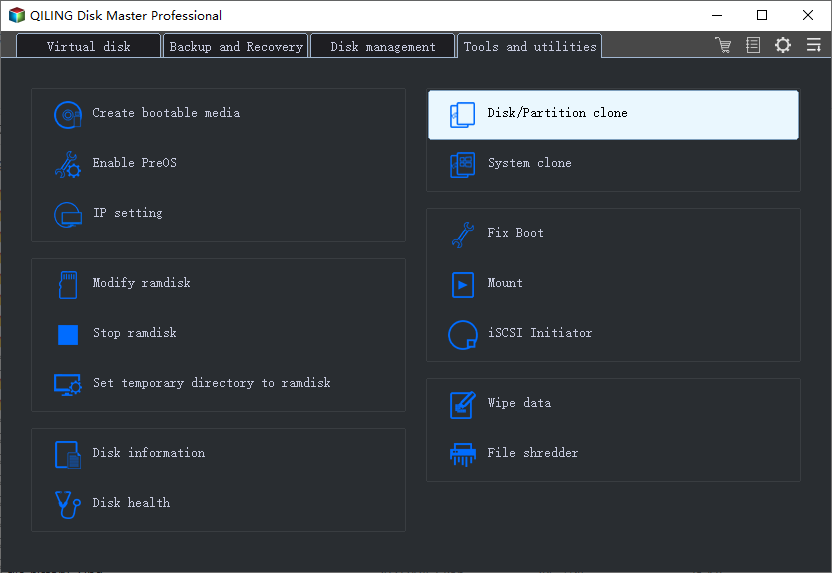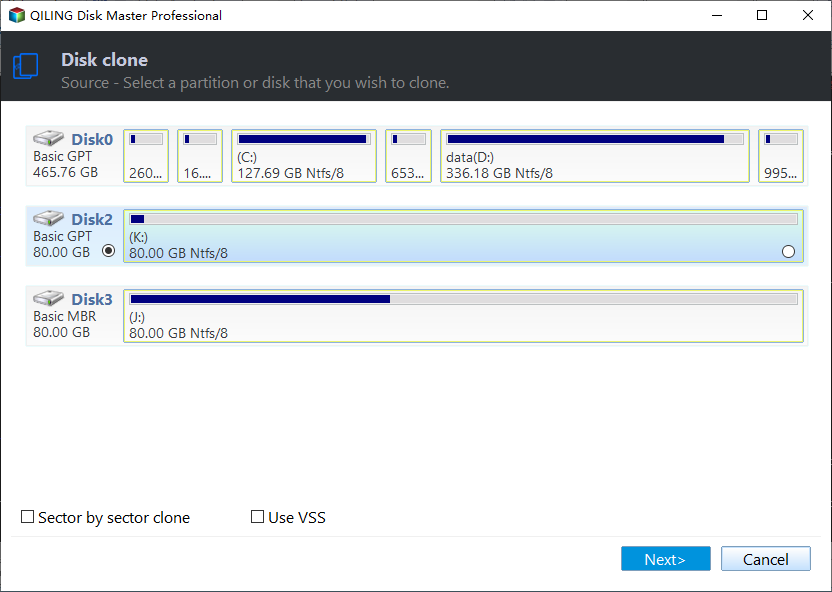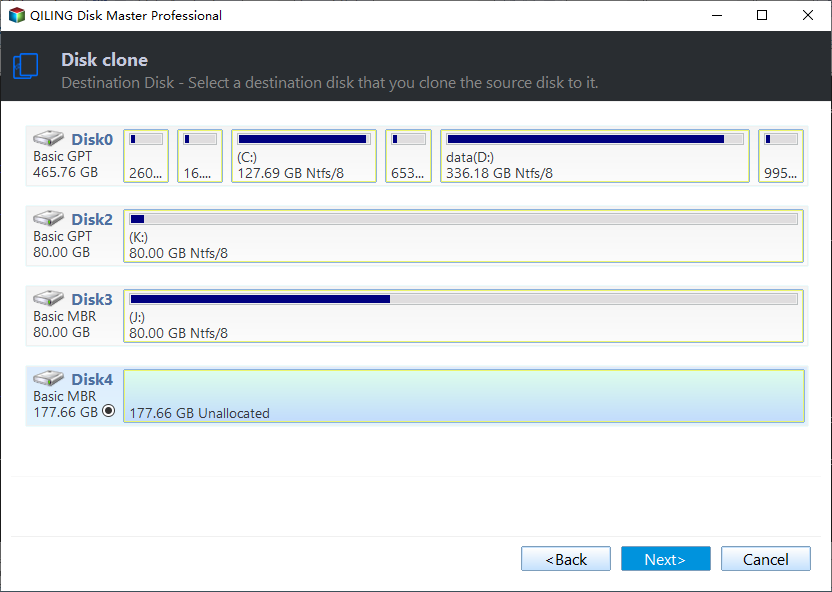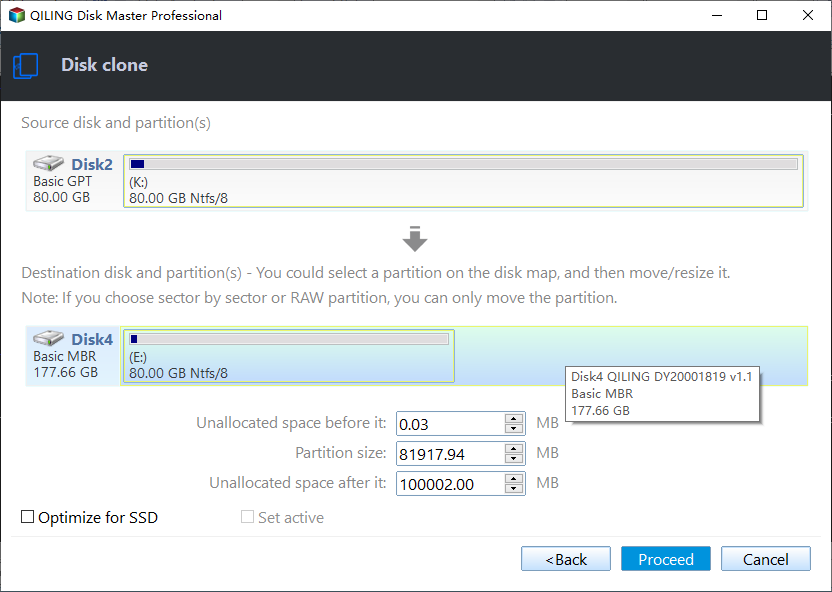Samsung Data Migration to 850 EVO SSD Safely [Secure Boot]
Quick Navigation:
- Samsung Data Migration Software & 850 EVO SSD
- Samsung 850 EVO Data Migration Failed
- Reliable Samsung SSD 850 EVO Data Migration Software
- Samsung 850 EVO Data Migration Tutorial
- Conclusion
Samsung Data Migration Software & 850 EVO SSD
As you know, Samsung 850 EVO is the best selling SSD drive for mainstream desktop PCs and laptops due to its higher level of performance and endurance. Samsung 850 EVO’s capacities range up to 4TB, including 120GB, 250GB, 500GB, 1TB, 2TB, and 4TB. On the other hand, it has three form factors: 2.5 inch, mSATA and M.2.
Samsung Data Migration software is specially designed for any Samsung SSD products, including Samsung 470 Series, 750 Series, 830 Series, 840 Series, 850 Series, and 950 Series. It’s not compatible with other manufacturer’s SSD. This software allows you to migrate data from one hard drive to another hard drive to do hard drive upgrade. How to do Samsung data migration to 850 EVO when you have a Samsung 850 EVO 500GB SSD? You probably use the Samsung data migration software to accomplish this work.
Samsung 850 EVO Data Migration Failed
Unfortunately, you are likely to meet these Samsung 850 EVO data migration errors using Samsung Data Migration Software in your Windows computer:
- You may get a warning that Samsung Data Migration cloning failed target disk has been disconnected when you trying to clone hard drive (HDD) to a new Samsung 850 EVO 250GB SSD drive.
- The cloning progress of Samsung Data Migration stuck at 0% or 99% when you trying to clone a 1GB HDD to a 1GB Samsung 850 EVO SATA SSD in Windows 10. After repeating several times, still the same, how should you do?
How to realize Samsung Data Migration to 850 EVO without losing data when Samsung Data Migration not working at all?
Reliable Samsung SSD 850 EVO Data Migration Software
Besides Samsung Data Migration, there’s one powerful Samsung SSD 850 EVO data migration software that can also help you finish the job and provides more flexible functions - Qiling Disk Master Standard.
- It provides the perfect solution to migrate data to Samsung 850 EVO SSD drive without losing data, it will transfer your operating system, installed program, user documents, and other settings to Samsung 850 EVO SSD drive.
- It is possible to clone larger HDD to smaller SSD with the intelligent clone feature. You can also clone smaller SSD to larger SSD as well.
- It offers a special option named “SSD Alignment” that can improve the reading and writing speed as well as extend SSD’s lifespan.
Actually, Qiling Disk Master Standard applies to any manufacturer’s SSDs. You can also perform Samsung data migration for 860 EVO or any other SSDs. Check the detailed steps in the next part.
Samsung 850 EVO Data Migration Tutorial
First download Samsung data migration software - Qiling Disk Master Standard. Then install and run it to its main window.
Please make sure you have connected your hard drives properly to your PC. Below are the steps to perform Samsung 850 EVO data migration:
1. To do Samsung Data Migration to 850 EVO SSD, select Disk Clone at the Tools and utilities tab in home interface.
2. Choose your original hard drive (HDD) as source disk to clone.
3. Select Samsung 850 EVO SSD drive as the destination disk.
4. Check the SSD Alignment option, then click Proceed to clone hard drive to Samsung 850 EVO SSD easily. To boot from the cloned SSD, you have to replace HDD with SSD manually and enter into BIOS and set SSD as the first boot disk.
★Notes:
✍If you select “Sector by sector clone”, it will clone every sector on your old hard drive no matter it is used or not. It will take more time and occupy more storage space.
✍Edit Partitions: Checking this option will allows you to adjust the partition size and location on destination disk while cloning smaller disk to larger disk to fully use the storage space on destinaiton. please upgrade to Qiling Disk Master Professional or other editions to enjoy.
✍If you have only one hard drive slot in your laptop, you can backup the original hard drive, then restore data to Samsung 850 EVO SSD.
✍Besides, Qiling Disk Master Professional has the ability to clone OS to Samsung 850 EVO SSD or restore to dissimilar hardware.
Conclusion
That’s all for Samsung 850 EVO data migration. As you can see, the free Samsung SSD 850 EVO data migration software - Qiling Disk Master Standard can help you migrate data to Samsung 850 EVO SSD with no effort.
Besides, it’s also a comprehensive backup tool that offers system backup as well as disk/partition/file backup. It also can be your best assistant in helping you backup your new SSD. Rush into this tool and discover more!
Related Articles
- The Best Free Samsung SSD 860 Clone Software
- How Do You Start Samsung SSD Data Migration without Cable
- How Do You Replace Hard Drive with Samsung EVO 850 SSD in Windows
- How to Format EFI System Partition as FAT32? Your Guide Here 2023
There are ways to change the EFI partition to a FAT32 file system, but many users face the challenge of formatting