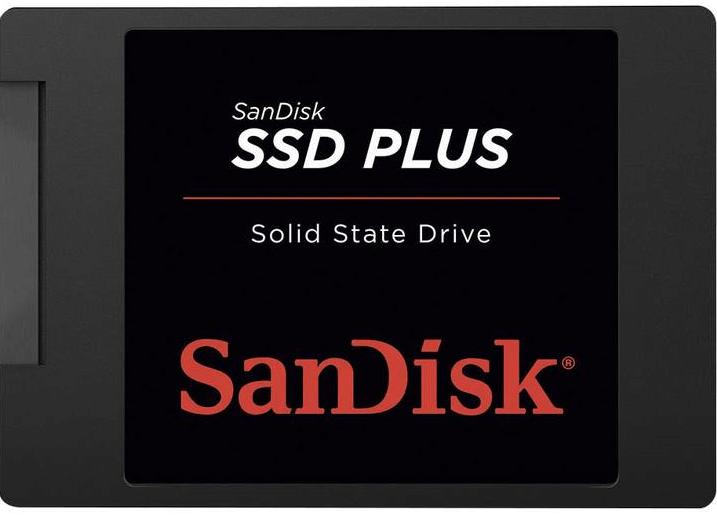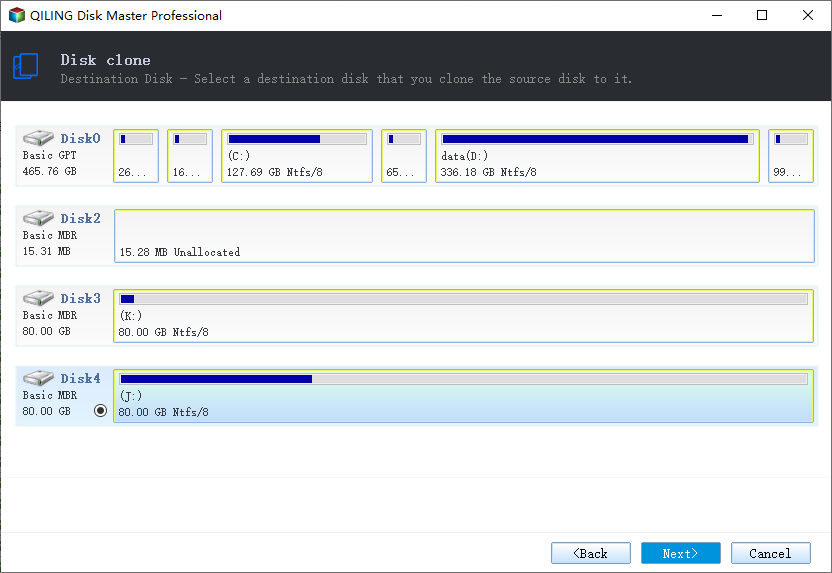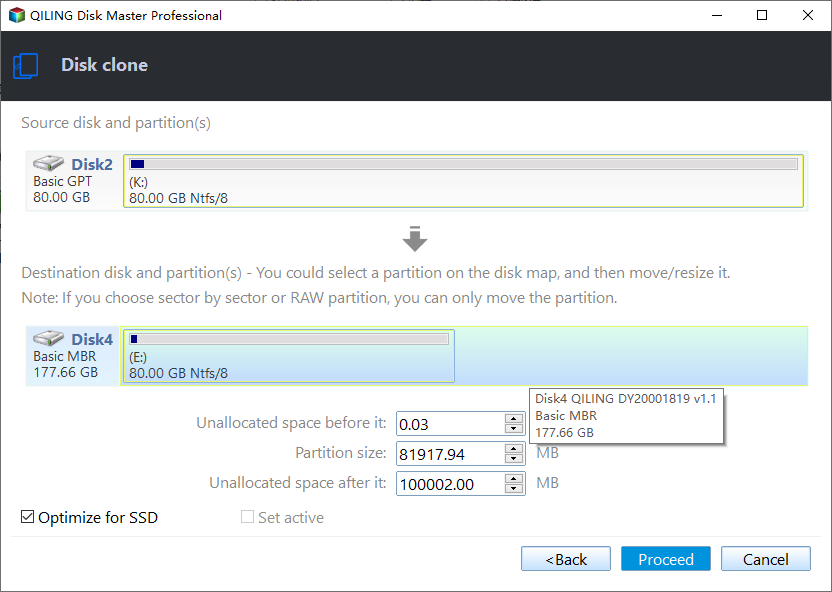Best SanDisk SSD Data Migration Software [2023]
Quick Navigation:
- About SanDisk SSD
- Best SanDisk migration software for Windows PC
- How to clone HDD to SanDisk SSD (including OS and data)
- Summary
About SanDisk SSD
Nowadays, computer plays an important part in our daily life and work. As the development of technology, a new storage device invented, SSD (solid state drive). It has a faster speed and better properties so that many people want to transfer their operating system even all the data on the old hard drive to SSD. With the SSD, the boot time will be shortened, and the performance of computer will be enhanced.
There are many branded SSDs online, SanDisk SSD, Samsung SSD, Crucial SSD, and so on. A part of users like the SanDisk solid-state drive due to its outstanding performance. In order to keep the old data on the SanDisk SSD, you need to clone hard drive to SanDisk SSD. To do this operation, SanDisk SSD cloning software is indispensable.
Best SanDisk migration software for Windows PC
Unlike Crucial SSD and Samsung SSD, SanDisk has no disk migration tool for their SSD. You can only migrate data to SanDisk SSD with the very traditional method - copy and paste. Otherwise, you have no choice but to ask SanDisk SSD data migration software. Qiling Disk Master Professional, the remarkable SSD data migration software for Windows 7/8/8.1/10/11, is worth a try.
|
💻 Disk Clone |
It can help you migrate all data from HDD to SanDisk SSD, including the operating system, programs, and user profile, etc. |
|
💾 Partition Clone |
You are allowed to copy a specific partition to another partition. All common file system is supported like NTFS, FAT32, and Ext4. |
|
⚙ Clone Modes |
It offers the sector-by-sector clone option to help you make an exact copy of the source disk/partition. If you omit this option, the program will run intelligent clone by default, allowing you to clone large HDD to smaller SSD. |
|
📃 VSS Service |
With this advanced technology, you are able to execute a "Hot Clone," enabling the cloning procedure to occur seamlessly without disrupting your ongoing tasks. |
Download the SSD cloning software and install it on your computer now!
How to clone HDD to SanDisk SSD (including OS and data)
Follow the steps below to migrate OS and data from HDD to SanDisk SSD safely:
Note: If your SanDisk SSD is not empty, backup files on it in advance, because the destination disk will be overwritten during the cloning process.
Step 1. Connect your SanDisk SSD to your computer. Launch SanDisk cloning software - Qiling Disk Master. Then, you can see its concise interface. To migrate all data to SanDisk SSD, click Clone > Disk Clone.
Tip: To migrate only OS to SanDisk SSD, try the System Clone feature.
Step 2. It will show you the specific window to remind what you need to do. Here, select the original disk as the source disk. Click Next.
Step 3. Select the SanDisk SSD you connected before as the destination disk, and click Next.
Step 4. In this window, you need to confirm the information of both disks and set up the necessary settings. To make your SanDisk perform at the best state, it's highly recommended to tick SSD Alignment which will optimize your SanDisk SSD automatically after cloning. Finally, click Proceed to begin the process.
Helpful Tips:
👉 Edit Partitions: there are 4 options available to help you resize partitions or convert disk types.
- Copy without resizing partitions: It will not resize the partition size.
- Add unused space to all partitions: It will reallocate the unallocated space to each partition of the target disk, appropriate for the disk size.
- Manually adjust partition size: It allows you to extend unallocated space to any partition on the destination disk as you want.
- Convert the destination disk from MBR (GPT) to GPT (MBR): It helps to convert the partition style of the destination disk if it is different from that of the source disk, clone GPT disk to MBR, for example.
👉 Sector by sector clone: it will copy all the sectors on the hard drive. This option is not recommended if you are cloning a corrupted disk or cloning to a smaller disk, because it will also copy the bad sectors and unused part.
👉 To get larger space, you could choose to clone SSD to larger SSD. While for best performance, it's suggested to clone Windows 10 to NVMe SSD, because NVMe SSD has a much faster transfer speed.
👉 This software is still an M.2 SSD cloner, thus you can use it to migrate Windows 10 to M.2 SSD, clone M.2 SSD to M.2 SSD, etc.
Summary
If you are looking for prime SanDisk SSD data migration software, Qiling Disk Master can be your ideal choice. Actually, it is not only SanDisk SSD migration software but also a data transfer tool for Samsung SSD, Crucial SSD and other SSD brands. You can use it to clone HDD to Kingston SSD with these simple steps as well.
What’s more, Qiling Disk Master is powerful backup and recovery software. After cloning, you may keep Qiling Disk Master installed and use it to set continuous data protection for your computer. Just give it a shot!
Related Articles
- SanDisk SSD Cloning Software to Clone HDD
- Migrate Windows 7/8/10 OS to SanDisk SSD
- Best Western Digital SSD Migration Tool to Clone OS or Disk
- Fix Nothing Happens When Plug in USB Flash Drive in Windows
If nothing happens when plug in your USB flash drive through the USB port on a Windows PC/laptop, you need professional help. This article provides you with easy and clear steps to make your computer recognize the USB device properly.