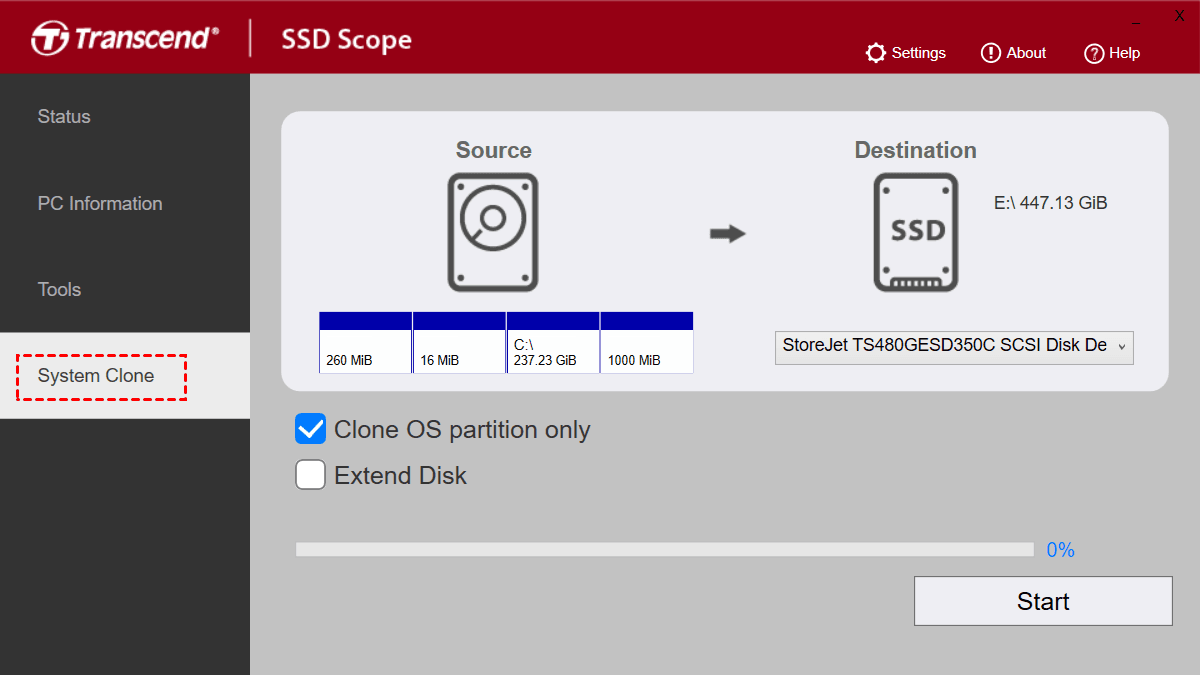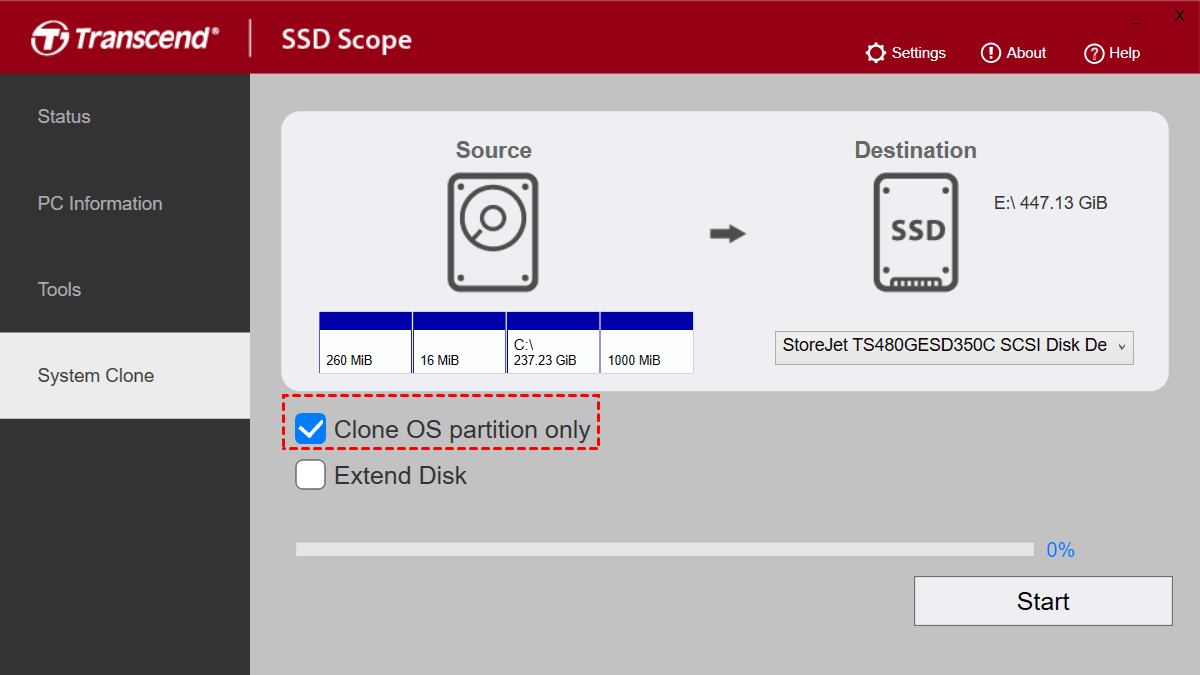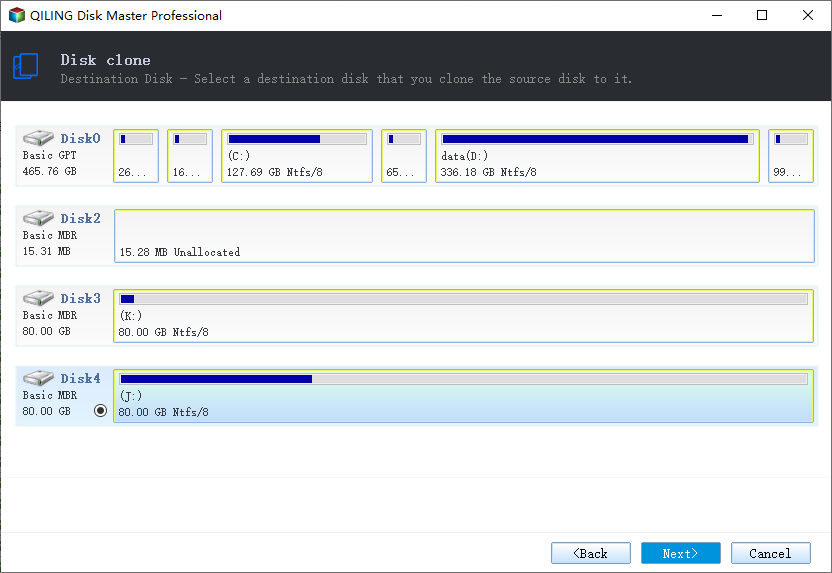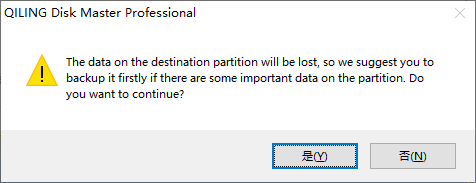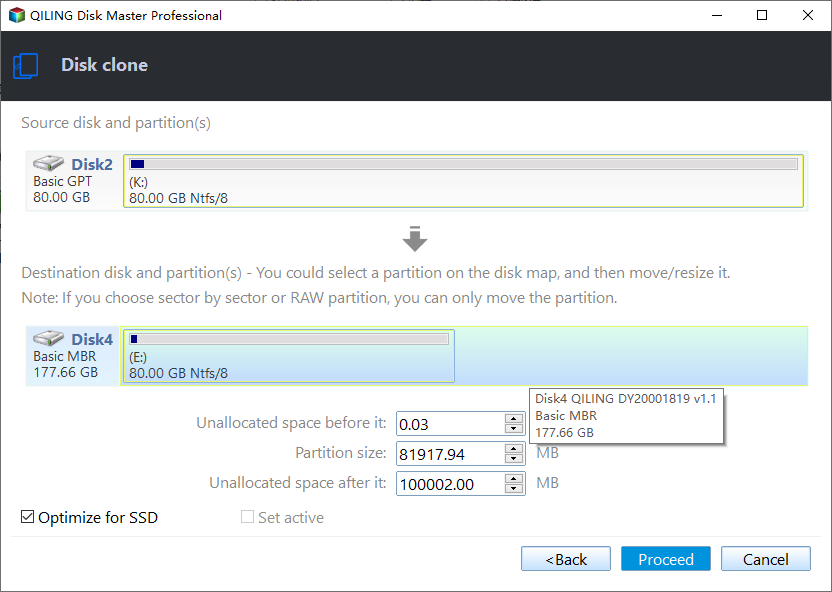Top 2 Transcend SSD Migration Tool Download and Guide
Need to Replace Hard Drive with Transcend SSD
Transcend SSDs are known for their reliability and performance in the consumer and industrial markets. They offer a range of SSD products, including 2.5” SSDs like Transcend SATA III 6Gb/s MLC SSD370, M.2 SSDs, mSATA SSD as well as portable SSD like ESD400 USB3.0 Portable SSD.
Transcend SSD has the universal property of all SSDs, less power consuming and fast response. Its capacities are available from 32GB to 1TB. You can always find one that meets your needs.
When you pick out a Transcend SSD to replace the old hard drive, a problem arises: how can you complete the hard drive replacement without losing data or reinstalling Windows? Luckily, you can easily transfer everything on your old disk with Transcend SSD migration tool.
Transcend SSD Migration Tool Review and Download
Since we have figured out the advantage of Transcend SSDs, it is necessary to find an efficient tool to move data from old hard drive to this disk after bought one. But which Transcend SSD clone software is the best for you?
Transcend SSD Scope
Like Samsung has its own Samsung Data Migration Software for SSD products, Transcend has its SSD Scope Clone Software as well. User who has purchased a Transcend SSD product will get Transcend SSD Scope which is a data migration tool as well as SSD maintain program.
This software has features include: View Drive Information, View S.M.A.R.T. Status, Diagnostic Scan, Secure Erase, Firmware Update, TRIM Enable, Health Indicator and System Clone. To maintain a SSD, Transcend SSD Scope really has it merits. Nevertheless, when it comes to data migration, you’d better find another strategy.
You can download SSD Scope in the official site.
- According to the feedback, many users evidence that Transcend SSD Scope not working for system clone sometimes. In the worst case, source hard drive may become inaccessible and you cannot find any data on target SSD in the meantime. Surely, this is just a few cases.
- In addition, when you want to clone the entire hard drive to a smaller Transcend SSD for upgrading, you may receive error message, saying "Destination disk size must be larger than OS partition!".
- And the Transcend SSD Scope does not support Windows XP operating system.
If these points above are hindering your data migration process, it is not a bad choice to turn to 3rd party reliable cloning software for Transcend SSD migration.
Qiling Disk Master
Qiling Disk Master Professional is a specialized backup and clone software works in all editions of Windows 11/10/8.1/8/7/Vista/XP.
▪ It has no brand and model restrictions, you can use it for data migration between any HDDs & SSDs that can be detected by Windows.
▪ It offers 3 cloning methods for different users needs, namely Disk Clone, System Clone and Partition Clone, so you can not only clone entire disk, but also system partition or specific partition on the disk per your needs.
▪ It supports 2 cloning modes, including Intelligent Clone and Sector by Sector Clone. The first clone mode makes cloning larger hard drive to smaller drive possible by copying only used sectors, and the second allows you to copy all the sectors including the hidden system reserved partition.
Install Qiling Disk Master by clicking the download button below and start it.
- The cloning operation can only be demonstrated in Trial version, please upgrade to enjoy full functionality.
- If you are runing Windows Server, there's also a Server edition.
Use Transcend SSD Scope System Clone to Clone Disk
1. Connect your Transcend SSD and be sure it's recognized. Install Transcend SSD Scope on your computer.
- Notes:✎...
- Please clone all the running programs before starting cloning process.?
2. Open the Transcend SSD Scope, in the left panel, click System Clone.
3. Click the Destination drop-down list, then you will see all the SSD disks have enough free space. Select the one you connect before.
4. In the lower left corner, you will see two options, namely, Clone OS partition only and Extend Disk.
- Uncheck the first option if you want to clone hard drive to Transcend SSD instead of OS only.
- Tick the second option to extend the last partition to include the remaining SSD space if the SSD disk is larger than original hard drive.
5. Click Start to begin the cloning process. Then, you will be told that all the data on the Tanscend SSD will be erased, click OK to continue. If there are any important data, please backup them first.
Use Qiling Disk Master for Transcend SSD Data Migration
By default, this software clones only used sectors to target disk, thus, you can clone HDD to SSD in Windows 10 successfully, even smaller one. You just need to make sure the Transcend SSD has enough space to hold all the existing data on the source disk.
1. Connect the Transcend SSD to your PC via extra disk bay or USB-to-SATA cable. Then launch Qiling Disk Master.
2. Go to Clone > Disk Clone to clone entire hard disk. If you want to move OS drive to smaller SSD only, select System Clone.
3. Select current hard drive as the source disk. Then, click Next.
4. Select Transcend SSD as the destination disk. Then, click Next.
Then, you will be told the destination disk you select will be overwritten. Thus, please backup files you care most if any to safe place. If no, click OK to continue.
5. Check SSD Alignment to accelerate the reading and writting speed of SSD disk as well as prolong its life span if you are cloning disk to SSD. After that, confirm all the selected items and click Proceed.
- ★Tips:
- Edit Partitions: It supports two options, including Add unused space to all partitions and Manually adjust partition size, which allows you to extend the remaing free space of SSD disk.
- Sector by sector clone: It allows you to clone all sectors of a hard drive to another. If you uncheck it, this software clones hard drive in Intelligent Clone mode by default which clones only used part to target disk.
- To replace hard drive in laptop, it is suggested to try Backup & Restore method to ensure succeed boot. Learn more with screenshots, please see Sony laptop hard drive upgrade.
This Transcend SSD clone tool also supports clone hard drive with bad sectors. For advanced users, Qiling Disk Master offers command line clone feature. That is to say, you can clone hard drive to Transcend SSD in Command Prompt.
Following are detailed steps to clone disk 0 to disk 1 and using partition alignment to optimize for Intenso SSD.
1. Press WIN+R to open “Run” window and type “cmd” to open Command Prompt.
2. To run DiskMasterUI.exe, you need to type “cd” plus the installation path of Qiling Disk Master. For example, type: “cd C:\Program Files\Qiling Disk Master”.
3. Type following command to start a clone task: “DiskMasterUI /c /t Disk /s 0 /d 1 /a”
Description:
*[/c]: means clone;
*[/t]: means clone type, including disk clone, system clone and partition clone;
*[/s]: means source disk;
*[/d]: means destination disk;
*[/a]: means partition alignment;
For more command line operations, please refer to Qiling Disk Master Command Help.
Summary
Just like Samsung SSD disk, Transcend SSD has its own Transcend SSD migration tool, it's SSD Scope. But some users complaint that Transcend SSD Scope is not working, for example, it does not support cloning hard drive to smaller Transcend SSD.
At this case, it's suggested to use Transcend SSD Scope alternative, Qiling Disk Master Professional can one of the best choices for you. It supports 3 cloning methods and 2 cloning mode, thus users can choose to clone all sectors or only used sectors of system, disk or partition. And it offers you more useful features, such as, SSD Alignment, Edit Partitions, etc.
Apart from being data migration tool, you still can use it to backup hard drive without booting Windows with the help of “Create Bootable Media” feature in Qiling Disk Master. Yes, it is data protector as well. You are allowed to backup system, partition or specific files and keep all the changes of your backup task by its schedule backup. For more features, you can download it to have a try!
Related Articles
- Clone Old Hard Drive to New SSD/HDD without Reinstalling
- Clone UEFI GPT Disk to SSD Successfully and Secure Boot
- Best Free Alternative to XXClone for Windows 10/8/7
- Best Windows 10 Migration Tool (Two Ways Included)