How to Fix Windows 11/10 Photos App Not Working
When photos app not working in Windows 11/10, you can fix it by update photo app, reset or repair photo app, and even reinstall the photo app. You can get details in every solution below. If you lost or delete photos in Windows 11/10, try Qiling phone recovery software to rescue them right away.
The Windows photo app comes with a cool interface and nice image filtering options. With the app, you can organize, and edit your photos and videos on your device. However, you can encounter a problem that makes Windows 11/10 photos app not working when using the photo app in Windows PC. Some reasons may be responsible for this problem and they include corrupted photo apps on the PC and system-related issues.
- Quick Navigation
- Part 1. Solutions to Photo App for Windows 11/10 Not Working
- Part 2. How to Solve Photo App Not Showing in Windows 11/10
- Part 3. How to Recover Photos Deleted in Windows 11/10
Part 1. Solutions to Photo App for Windows 11/10 Not Working
Whatever the reason why the photo app doesn't work Windows 11/10, you can fix it with some steps. In this section, we will share some tips that you can use to fix any issue that has to do with the photo app not showing in Windows 11/10.
Solution #1: Update Photo App in Windows 11/10
Sometimes, the photo app may be conflicting with the PC system or there may be other system-related issues responsible for the issue of the photo app not working on Windows 11/10. If this is the case, the first step is to update the Windows OS and the Photo App on the PC. This will likely fix the issue. To do this, follow the steps below:
- Click on the Windows key and then click on the Settings icon.
- Select 'Update & Security' and then 'Windows Update' to check for any available updates.
- If there are the latest updates available, install the updates on the PC.
- After installing the update, navigate to 'Microsoft Store' and search for 'Microsoft Photos'. Check for the latest update and install it on your system if you found any.
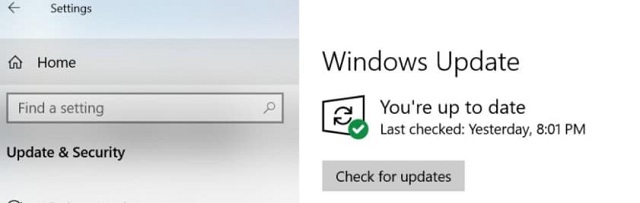
Solution #2: How to Reset and Repair Photo App in Windows 11/10
If the reason why 'Windows 11/10 photo viewer not working the app didn't start' is not system-related, you can proceed to use the second fix. This has to do with resetting and repairing the photo app in Windows 11/10. This approach is very effective in solving issues with photo apps in Windows 11/10. Follow the simple steps to reset and repair the photo app on your device.
- Click on the 'Windows' key and select 'Settings'.
- Navigate to 'System' and them 'Apps & Features'. If you can't find 'Apps & Features' on the 'System' menu, select 'Apps' under the 'Setting' menu.
- Search for the 'Microsift Photos' menu and click on it.
- Select 'Advanced Options' and click on the 'Reset' button.
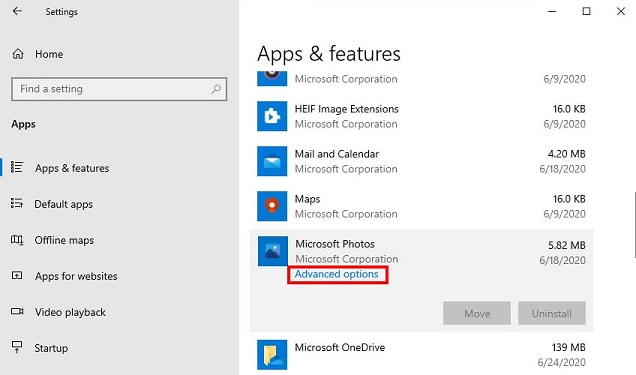
This should resolve the issue with the for Windows 11/10 photoS app not working. If the issue persists, move on to the next solution.
Solution #3: How to Reinstall Photo App in Windows 11/10
One of the most common reasons why users encounter an error of Windows 11/10 Photo app not working is because the Photos App has been corrupted. If this is the issue, you have to remove the Photos App from your PC and reinstall it. To do this, follow the easy steps below:
- Right-click on the 'Windows' icon on your PC's taskbar and select 'Windows PowerShell (Admin)'.
- Type in 'get-appxpackage *Microsoft Windows Photos* | remove-appxpackage' command in the window and click the 'Enter' button.
- Wait for a few minutes for the process to complete. Next, reboot your Windows PC.
- Navigate to Microsoft Store on the PC and search for 'Microsoft Photos'.
- Download the Photos App and install it on your Windows pc computer.

The app corruption is the reason why the Windows 11/10 photo app not working properly, this solution should resolve it.
Part 2. How to Solve Photo App Not Showing in Windows 11/10
Sometimes, you may have an issue that the photo app is not showing in Windows 11/10. This may be because there are modified permissions for the file system. If this is the case, you may be unable to use the photo app on Windows 11/10 PC. The first thing you need to do is check to see if this is the cause of why the photo app not showing in Windows 11/10. To do this, follow the steps below:
- Navigate to the three folders(mentioned below in drive c)on your PC and check to see if 'All Application Packages' permissions are allowed on the PC
- Click on each folder and right-click on them.
- Click on the 'Security' tab to check if the following permissions are allowed:
- Program Files: Read, Read, & Execute; List folder contents
- Windows: Read, Read, & Execute: List folder contents
- <username> > AppData > Local > Microsoft > Windows > WER\ : special permissions, Read & Execute, List folder contents
- If the permissions are not granted, click 'Edit' in the 'Security' tab to grant the permission.

Part 3. How to Recover Photos Deleted in Windows 11/10
You may accidentally delete some photos from the Photo App on your Windows 11/10 PC. When this happens, you are likely to panic, especially if the pictures hold some beautiful memories. You don't have to sweat about it though. It's possible to recover deleted photos with data recovery software. You'll find many options of tool online but we strongly recommend the Deep Data Recovery tool as the best software for Windows 11/10 to recover deleted or lost photos.
Deep Data Recovery is an advanced technology that can recover deleted photos from laptop, desktop, and other storage devices. The software is 100% effective and can also recover other files from any drive.
Your Safe & Powerful Picture Recovery Software
- Recover different types of photos and images from Windows 11/10 PC, memory card, digital camera, USD drive, and more.
- Has two scan modes to ensure complete recovery of deleted photos from Windows 11/10.
- Easy to use with a simple interface and requires no technical expertise.
Guide for How to Recover Deleted Photos in Windows 11/10
First, you must download and install the best photo recovery software for Windows. The app is compatible with Windows 11/10 and it is highly secure. It doesn't store your data and only scans your PC to recover all photos that you have deleted. After installing the app, launch it, and follow the steps below:
- Step 1. Deselect all files that have been selected by default and select the 'Pictures' menu from the main window and click 'Next' to recover deleted pictures from Windows 10 or 11.
- Step 2. Select the specific drive/partition where you had the deleted photos and click 'Scan' to start the recovery process of your deleted pictures.
- Step 3. Depending on the size of the storage space, it may take a few minutes to complete the scanning process. When completed, preview the photos that have been scanned and click 'Recover'. This will save the recovered photos on your computer. If you want to search for more photos, use the 'Deep Scan' menu to scan more photos and recover them all.

There you have it! We've looked at how to resolve the problem with the photo app not showing in Windows 11/10 and the photo app doesn't work on Windows 11/10. We have also explored how to recover deleted photos in Windows 11/10 with Deep Data Recovery software. With the information you have, you never have to worry about issues with your photo app or the inability to recover deleted photos.
Related Articles
- Fix Windows 10 Photo App Not Seeing/Recognizing/Finding iPhone
- Where Can I Find Deleted Files on Windows 10
- Fix 'Windows Could Not Complete the Installation' in Windows 10
- Fix Windows 10 Keeps Freezing Up Randomly [2020]
- How to Fix 'There was a problem resetting your PC' Error in Windows 10
- Fix Kernel Security Check Failure in Windows 10/8/7
- Fix Win 10 PC Won't Shut Down – ShutDown Computer via CMD