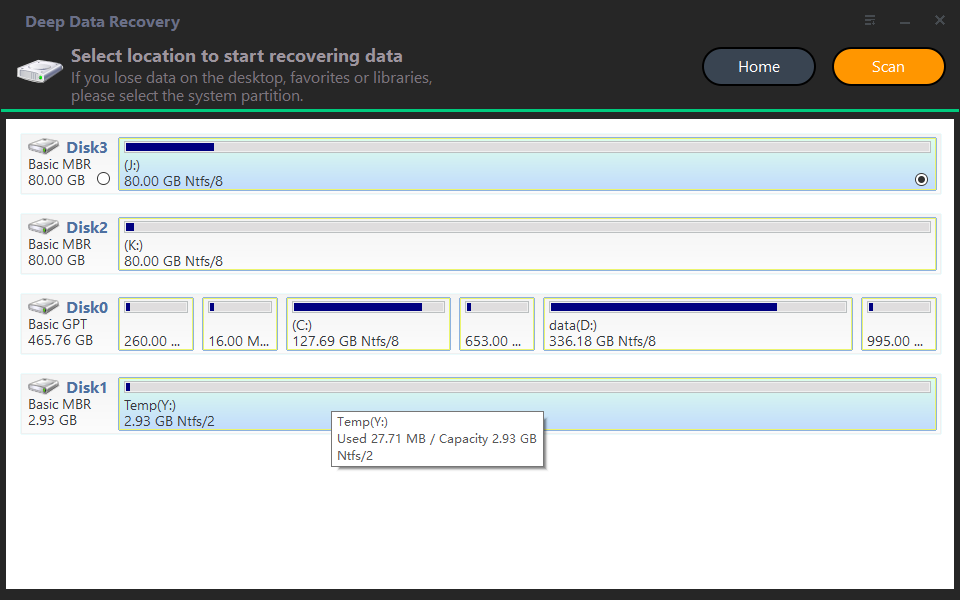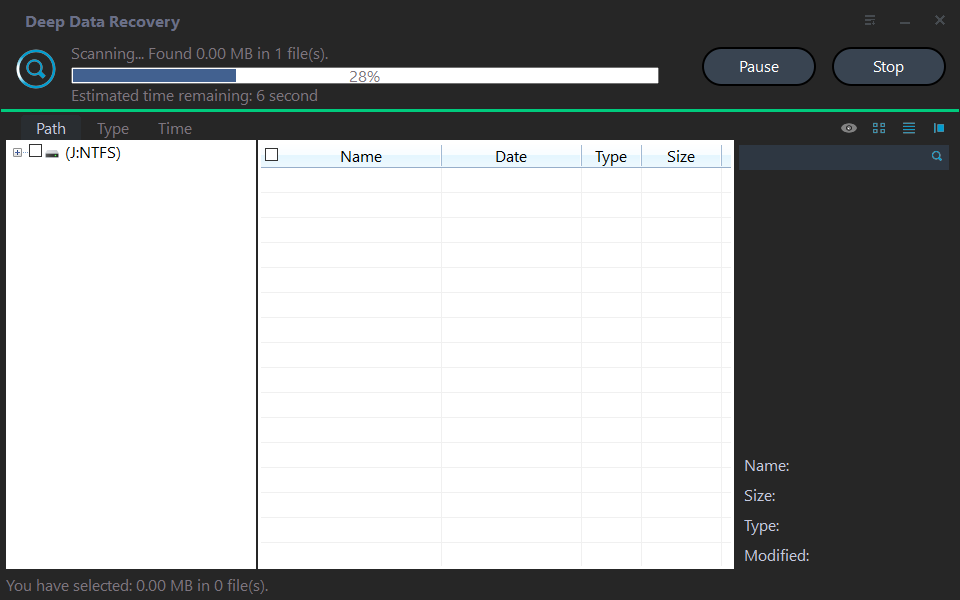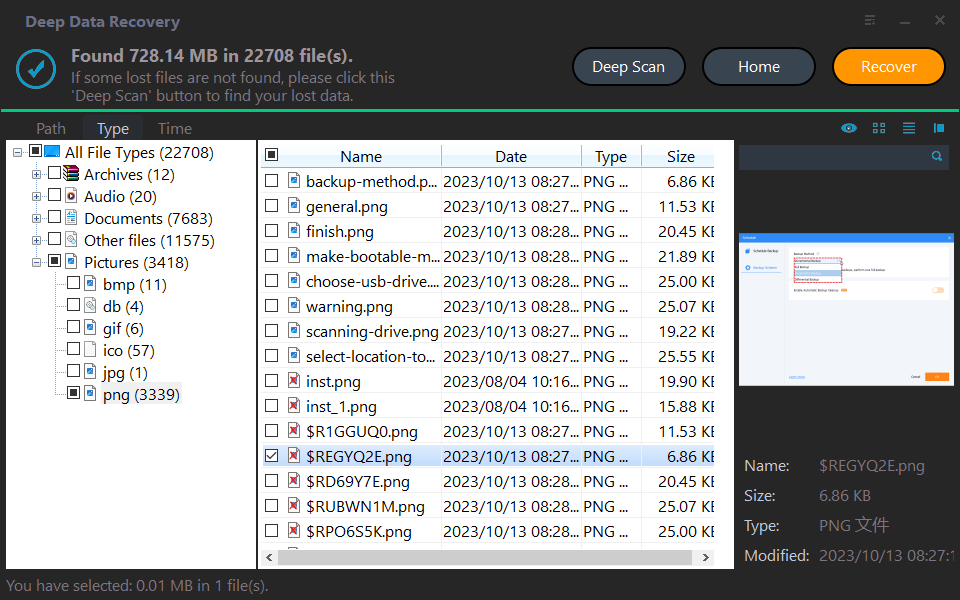Recover Files from SSD: Easy Steps to Retrieve Your Lost Data
Overview of recovering files from SSD
Solid state drive (SSD) are becoming increasingly popular due to their greater speed and reliability compared to traditional hard disk drives. However, despite these advantages, SSDs are not immune to data loss. Accidental file deletions, formatting errors, system crashes and hardware failures can all result in the loss of important files stored on SSD.
Fortunately, with the right tools and knowledge, you can effectively recover files from SSD (solid state drive) and restore your valuable data. In this article, we will explore the best solution for recover files from SSD drive to provide a comprehensive solution for your data recovery needs.
Challenges in recovering files from SSD
Recovering files from an SSD can be more complex than from an HDD due to the following reasons:
▶ TRIM technology: TRIM is a feature in SSDs that improves performance by erasing deleted files immediately. However, it makes traditional file recovery methods less effective, as the deleted files are no longer accessible. This means that once a file is deleted on an SSD, it is more challenging to recover.
▶ Wear leveling: SSDs employ wear leveling algorithms to distribute write operations across memory cells evenly. While this enhances the drive's lifespan, it can scatter file fragments across different locations, making recovery more challenging. As a result, the recovery process needs to be able to handle fragmented data.
▶ Encryption: Many modern SSDs support hardware-level encryption, adding an extra layer of security. However, this encryption can hinder traditional data recovery techniques. Without the proper decryption methods or access to encryption keys, recovering files from encrypted SSDs becomes extremely difficult.
Despite these challenges, we still have a reliable solution to help you recover files from your SSD effectively.
Qiling FastRecovery – Your Ultimate SSD Recovery Tool
When it comes to SSD data recovery, Qiling FastRecovery is a powerful and user-friendly software that stands out from the crowd. With its intuitive interface and advanced features, this professional-grade tool can help you retrieve your lost files efficiently. It has the following highlights to recover files from SSD:
✦ Comprehensive SSD support: Qiling FastRecovery is specifically designed to handle the complexities of SSDs. It supports various SSD brands and models, ensuring compatibility regardless of your drive's specifications. Whether you have a SATA, NVMe, or M.2 SSD, this software has got you covered.
✦ Advanced recovery algorithms: Qiling FastRecovery utilizes advanced algorithms to locate and recover files from SSDs, even in challenging scenarios like TRIM-enabled drives and wear-leveling algorithms. It can scan the SSD thoroughly, identify recoverable data fragments, and piece them together to restore your files successfully.
✦ Data security: The software ensures the safety of your recovered files, as it operates in read-only mode, minimizing the risk of further data loss or corruption. It respects the integrity of your SSD and prevents any modifications during the recovery process.
✦ Additional features: Apart from data recovery, Qiling FastRecovery offers a wide range of disk management tools, allowing you to partition, secure erase, clone, and optimize SSD after cloning for optimal performance. It provides a comprehensive suite of functionalities that caters to all your SSD management needs.
Now that you understand the benefits of Qiling FastRecovery, let's explore how to recover files from SSD using this remarkable tool.
Step 1. Install and launch Qiling FastRecovery. Choose the exact partition or disk where your data lost and click Scan.
Step 2. Then, the recovery tool start to scan and search. lt will execute the "Quickly Scan" first for finding your deleted data fast, and then execute the "Deep Scan" for searching other lost data.
Step 3. Once the scan is completed, all deleted files, recycle bins and Raw files will be displayed. Please select the file you would like to recover and then click "Recover".
Step 4. Then, select a folder path to save your recovered files.
Step 5. Wait patiently for this process of recovering ends.
Conclusion
Losing important files from an SSD can be distressing, but with the right tool and method, you can recover your data effectively. Qiling FastRecovery offers a user-friendly interface, advanced recovery algorithms, and comprehensive SSD support, making it an excellent choice for SSD data recovery. By following the step-by-step guide outlined in this article, you can confidently retrieve your lost files and safeguard your valuable data. Remember, when it comes to SSD data recovery, Qiling FastRecovery is your trusted ally in restoring what is rightfully yours.
Whether you choose Qiling FastRecovery or explore alternative methods, recovering files from SSD is within your reach. Take action and regain control of your data today.