Solid State Drive Data Recovery: How to Retrieve Your Lost Files
About SSD and data loss on it
Solid State Drives offer significant advantages over traditional Hard Disk Drives (HDD). They use flash memory to store data, resulting in faster read and write speeds, lower power consumption, and improved durability. SSD have no moving parts, making them less prone to physical damage.
However, some users said that they have been confused by losing data from it. Common causes of SSD data loss include accidental file deletion, formatting errors, virus or malware attacks, software corruption, and physical damage due to accidents or manufacturing defects.How to perform Solid State Drive data recovery? In the following part, you may get some ideas.
Is there a challenge to recover data on SSD?
Yes. SSD use TRIM, which immediately erases deleted files to enhance performance. However, this makes traditional file recovery methods less effective as the deleted files become inaccessible. Consequently, recovering deleted files from an SSD can be more difficult.
Besides, SSDs utilize wear leveling algorithms to evenly distribute write operations across memory cells, so dealing with fragmented data becomes a crucial aspect of SSD data recovery.
The most effective data recovery software to perform Solid State Drive data recovery
When it comes to performing data recovery on Solid State Drives, Qiling FastRecovery is an exceptional and user-friendly software that stands out for its intuitive interface and advanced capabilities. This professional-grade tool efficiently recovers lost files, boasting the following highlights for SSD data recovery.
It is specifically tailored to handle the complexities of SSD. It accommodates various SSD brands and models, ensuring compatibility with diverse drive specifications. Whether you have a SATA, NVMe, or M.2 SSD, this software can effectively recover data from formatted or corrupted SSD.
This tool thoroughly scans the SSD, identifies recoverable data fragments, and successfully reconstructs files. It prioritizes the safety of your recovered files by operating in read-only mode, minimizing the risk of further data loss or corruption and ensures the integrity of your SSD during the recovery process.
Step 1. Install and launch Qiling FastRecovery. Choose the exact partition or disk where your data lost and click Scan.
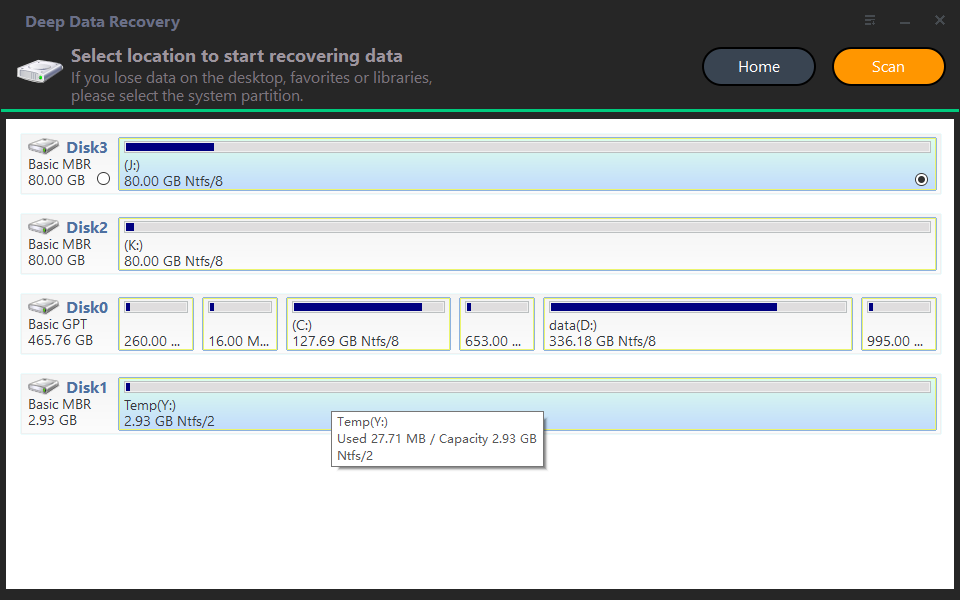
Step 2. Then, the recovery tool start to scan and search. lt will execute the "Quickly Scan" first for finding your deleted data fast, and then execute the "Deep Scan" for searching other lost data.
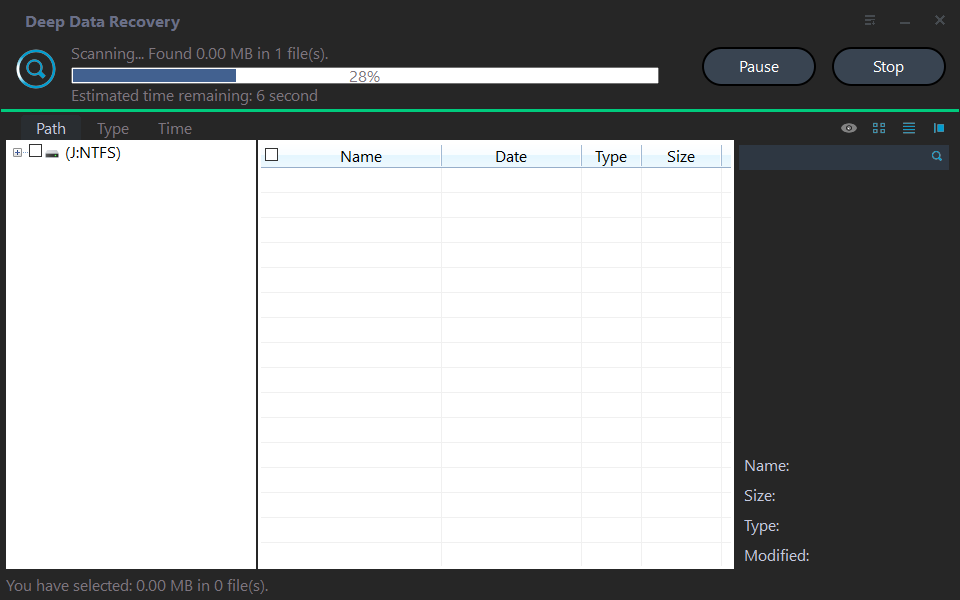
Step 3. Once the scan is completed, all deleted files, recycle bins and Raw files will be displayed. Please select the file you would like to recover and then click "Recover".
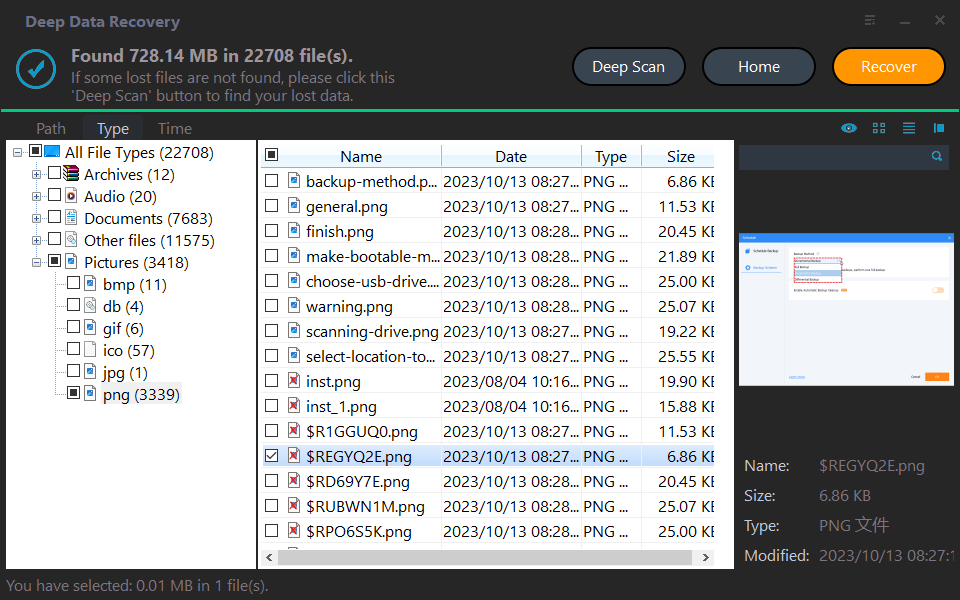
Step 4. Then, select a folder path to save your recovered files.
Step 5. Wait patiently for this process of recovering ends.
Last line
How can you make Solid State Drive data recovery? If you find yourself facing SSD data loss, remember to stop using the drive immediately, check for backups, and utilize data recovery software. By following the provided steps, you can safeguard your valuable data and enjoy the benefits of your SSD with peace of mind.
FAQs on SSD data recovery
☀ Can data be recovered from a physically damaged SSD?
Yes, professional data recovery services can often recover data from physically damaged SSDs using specialized techniques and equipment.
☀ Is SSD data recovery possible if the drive is not recognized by the system?
In some cases, data recovery software may still be able to recognize and retrieve data from an unrecognized SSD. However, if that fails, professional data recovery services are the best option.
☀ What is the average success rate of SSD data recovery software?
The success rate of data recovery software can vary depending on the cause of data loss and the software used. Reputable software can achieve a success rate of around 80% in many cases.
☀ Are there any DIY methods for SSD data recovery?
DIY data recovery methods can be risky and may further damage the SSD or overwrite the lost data. It's best to rely on professional services or reputable data recovery software.
☀ Can data loss be prevented altogether on an SSD?
While it's not possible to guarantee 100% prevention of data loss, regular data backups and adherence to safe computing practices can significantly reduce the risk of data loss on an SSD.
Related Articles
- Recover Files from SSD: Easy Steps to Retrieve Your Lost Data
In this post, we will explore a powerful Windows data recovery tool to recover files from SSD on Windows 11, 10, 8, and 7, ensuring you have the best chance of retrieving your valuable data. - Best Free SSD Repair Tool: Fix Corrupted SSD Easily
Need an SSD repair tool to fix some SSD issues? Here, we collect some SSD repair methods and bring a great solid-state-drive repair program. It can help fix some damaged SSD drives. - Best SSD Partition Recovery Software: Recover Deleted Partition Easily
Qiling Disk Master Professional is a reliable SSD partition recovery tool. It can help retrieve lost or deleted partitions on solid-state drives or other types of hard drives in Windows 10, 8, 7.
