[Answered] Where Do Deleted Files Go on PC/Mac/Android/iPhone
Have you accidentally deleted a file and felt panic as it seemed to have vanished forever? Where do deleted files go when we hit the delete button anyway? It's an important question for any PC, Mac, or phone user who needs to retrieve something from their digital history. In this blog post, we'll explore where deleted files may be stored, how different devices save data differently, and opportunities for recovering data if things don't quite go according to plan. Keep reading to learn more about how your Windows PC, Apple Mac, or mobile device saves and deletes information!
1 - Where Do Deleted Files Go in Windows 11/10/8/7
It depends on the device and the way you delete the files. If you right-click the files and select "Delete", the files are in the Recycle Bin. You can recover deleted files from Recycle Bin with the "Restore" option.
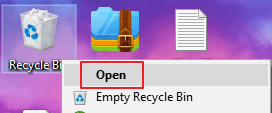
While if you click the Shift + Delete option, your files won't go to the Recycle Bin in Windows 10. When a file is deleted in Windows 10, the computer does not remove it immediately. Instead, it marks that space as available to be overwritten by new data. It may also appear to be gone immediately if you look at the desktop or where you saved it; however, this does not mean that it has been erased from your hard drive. The contents of the deleted file are accessible until those spots on the hard drive are rewritten with new data or reassigned to another file.
Internal Drives
- Delete: Recycle Bin
- Shift Delete: Still on the drive
External Devices
- Won't go to the Recycle Bin
2 - Where Do Deleted Files Go on macOS Ventura/Monterey
When you delete files from a Mac, where do they go? It may seem like the files have vanished into thin air, but the reality is much different. When you delete a file on Mac, it is moved to the Trash folder, where it is held until the Trash folder is emptied. If the Trash folder is emptied before accidentally deleted files are recovered, they will be permanently deleted and irretrievable. Hence it is of utmost importance that important files are backed up to ensure their safety against any potential accidental deletion.

3 - Where Do Deleted Files Go on Android/iPhone
Where do deleted files on Android and iPhone? Things could be a little bit different if you are a phone user. Here are the answers.
For Android Users:
In most cases, the answer is the device's Recently Deleted Folder. While the Android operating system does maintain a permanent digital trashcan where deleted files are sent and stored for a while before being completely wiped out and permanently removed from the device, many users are unaware of this feature. Furthermore, different devices use different versions of Android, meaning where specifically deleted files go varies greatly by brand.
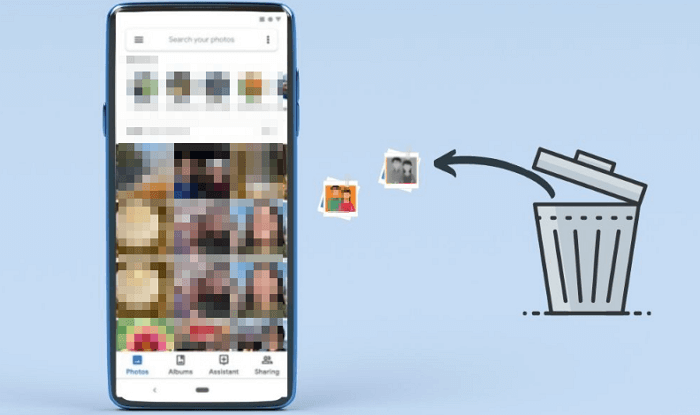
For iPhone Users:
When you delete a file from your iPhone, where does that file go? The short answer is that it depends on where the file was stored. Files stored in iCloud Drive get permanently deleted once they're gone from your iPhone. However, if the file was downloaded or saved directly to your device (such as photos taken with the camera), the data remains until something else takes up the erased space on your device. To be sure a deleted file is not taking up any space, find and use Settings > General > iPhone Storage, then select "Enable" next to "Offload Unused Apps". This feature will automatically keep your phone clear of any unnecessary files.
If you deleted photos, they went to the Recently Deleted album. This hidden feature is located within the Photos app on your phone, where all deleted photos and videos are stored for 30 days. After this period, the files will be permanently erased from your device and can no longer be recovered. Therefore, if you need to access a recently deleted file, it is best to do so within the first 30 days after deletion.
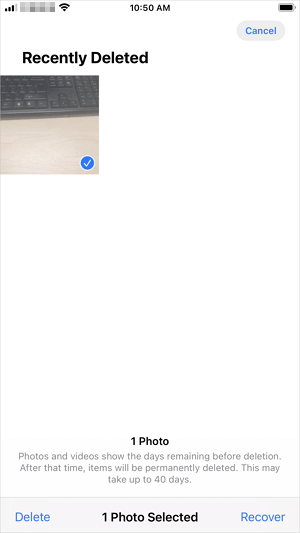
How to Recover Deleted Files on Windows/Mac/Phone
When you delete a file, it goes to the Recycle Bin or remains on the drive. Thus, it is possible to recover deleted files from Windows, Mac, and even phones. The very first step is to check the Recycle Bin, Trash, or Recently Deleted folder. If this step fails, you'll need a data recovery software. With it, you can easily restore deleted files from Windows, Mac, and phones. Here's an example of recovering deleted files in Windows 10.
How to Recover Deleted Files in Windows 11/10/8/7
Recovering accidentally deleted files in Windows 11/10/8/7 does not have to be a hassle it can even be relatively easy with the help of Deep Data Recovery. This comprehensive solution makes it possible to recover deleted videos, documents, photos, and music files, even if they were emptied from the Recycle Bin. With a straightforward 3-step process, users need to begin by selecting the partition, scan the hard drive for available data and then preview and recover the desired files.
Step 1. Launch Deep Data Recovery on your computer. Choose file types and click "Next" to start.

Step 2. Choose the exact file location and then click the "Scan" button to continue.

Step 3. After the process, select the "Deleted Files" and "Other Lost Files" folders in the left panel. Then, you can apply the "Filter" feature or click the "Search files or folders" button to find the deleted files.

Step 4. Click the "Recover" button and save the restored files – ideally, it should be different from the original one.
Qiling Data Recovery software supports all storage devices, including internal and external hard drives, USB sticks, and memory cards. By downloading this powerful tool, users can quickly reclaim lost data with just a few clicks!
If you are a Mac or phone user, follow the guide below to recover deleted files.
Conclusion
If you have accidentally deleted a file on your computer, don't panic! There are several ways to recover deleted files. The process will be different depending on which type of device you are using. For Windows computers, deleted files go to the Recycle Bin. On macOS machines, they go to the Trash. And for Android and iPhone devices, files are stored in the phone's memory until they are overwritten by new data. Fortunately, there are ways to recover deleted files on all these devices. With patience and some know-how, you can get your lost files back in no time!
Where Do Deleted Files Go FAQs
If you want to learn some additional information, read the answers and questions below.
1. Where do permanently deleted files go?
When you delete a file from your computer, it moves to the Windows Recycle Bin. But, if you empty the Recycle Bin or use the ctrl + delete option, the file is permanently erased from the hard drive. You can recover permanently deleted files only if you have reliable data recovery software.
2. Are permanently deleted photos deleted?
If you permanently deleted pictures from the Recently Deleted album, they're gone for real.
3. Is it possible to recover permanently deleted photos from years ago?
The answer is Yes. Fortunately, the best photo recovery software can retrieve photos deleted a long time ago from PC, Macs, and removable storage drives. Besides, you can check your backups to restore deleted photos.
4. Where do deleted files go if not in Recycle Bin?
If the deleted files are not in the Recycle Bin, they might have been permanently deleted. When this happens, the space of the files will be marked as free, and other data can overwrite it. Thus, you need to recover deleted files as soon as possible.
Related Articles
- How to Recover Files from Corrupted External Hard Drive
- How to Recover Deleted Photos from SD Card on Android Phone
- Top 10 Best SD Card Repair Tool Download
- How to Restore Lost Data with Easy Recovery Essentials Free Alternative