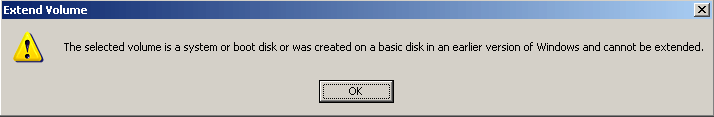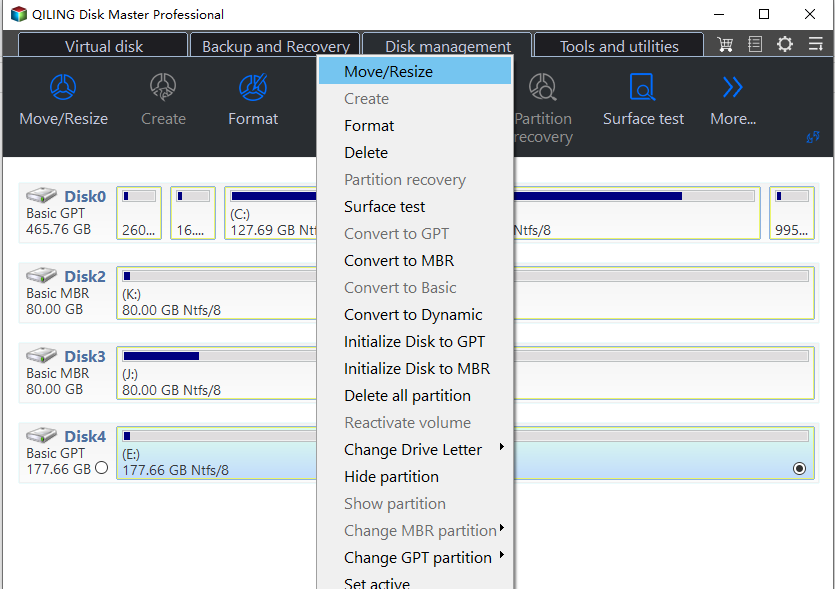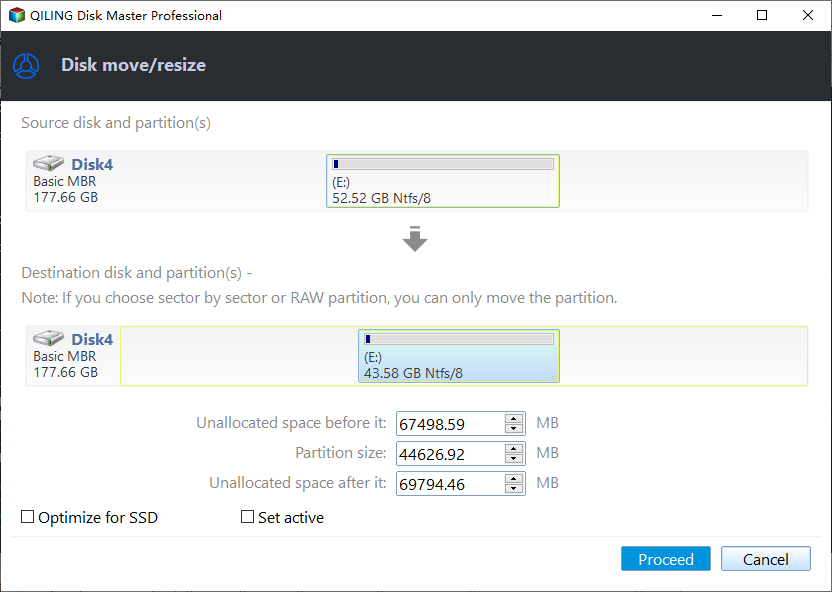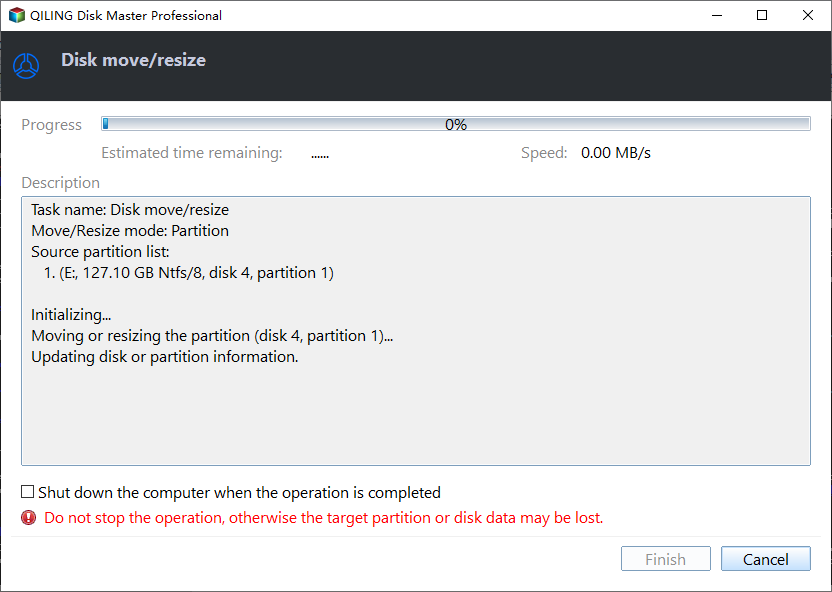How to Extend Dynamic System Volume in Windows Server 2003?
Cannot extend dynamic system volume in Server 2003
Hi,I have a Windows Server 2003. The C: drive was originally set up with 170GB on the dynamic disk and F: with 280GB. Now the C drive is running on the low disk space. But when i try to add some free space to it, the Disk Management will pop out an error message, which says "The selected volume is a system or boot disk or was created on a basic disk in an earlier version of Windows and cannot be extended". So, how can I extend the dynamic system volume in Server? Thanks a lot!
Windows 2003 built-in Disk Management allows users to extend simple volume and spanned volume. If you try to extend the system or boot volume on a dynamic disk, an error message will pop up. In such a case, it is necessary to turn to third-party software.
How to extend dynamic system volume in Windows Server?
To successfully extend dynamic system volume in Windows Server 2003 or other operating systems, the Qiling Disk Master Server can help you a lot. It has a powerful dynamic disk manager to help users easily and flexibly manage their dynamic disk and volumes. With it, you can add adjacent unallocated space into C dynamic system volume. If there are unallocated space but not adjacent to boot volume, you can use the "Move Volume" feature to make them adjacent.
Now you can download the demo version and learn how to extend dynamic system volume step by step.
Step 1. Install and run Qiling Disk Master Server. Click "Disk Manager" tab page.
Step 2. Right-click the volume (F) next to dynamic system volume and choose "Resize/Move Volume".
Step 3. In the pop-up window, drag the slider rightwards to make some unallocated space for the dynamic system volume.
Step 4. Click on "Proceed" on the main interface to start executing the pending operation.
This is the traditional method to shrink another volume with redundant free space on the same dynamic disk to generate unallocated space, and then merge it into dynamic system volume. In addition, you can use another feature called "Move Volume Slice" to migrate volume slices from one disk to another to make adjacent unallocated space.
Then, you can use the above methods to extend dynamic system volume with generated unallocated space.
Summary
Apart from extending dynamic system volume in Windows Server 2003, 2008 (R2), 2012 (R2), 2016, 2019 and Windows 10, 8, 7, Qiling Disk Master Server also enables you to increase striped volume, enlarge mirrored volume, expand RAID-5 volume, convert dynamic disk to basic without deleting volumes, convert MBR and GPT without losing data, etc.
Related Articles
- 2 Ways: Upgrade RAID 5 Drives to Larger Capacity without Data Loss
When you need to upgrade RAID 5 drives to larger capacity, you can read this article and learn how to increase RAID 5 disk size via two different methods.