How to Delete Files Without Sending to Recycle Bin
If you're looking to securely erase data without sending it to the recycle bin - there are three effective methods worth exploring. Firstly, utilizing the Shift + Delete shortcut; secondly, deleting files directly by bypassing the recycling function altogether; and finally, using the powerful Qiling File Shredder tool which can permanently delete sensitive information without any chance of recovery. You can click the download button to install it on your computer and have a try.
The Recycle Bin in Windows serves as an intermediate storage for files awaiting permanent deletion - acting like a buffer before they're completely erased from your system. While this is the standard approach, deleting files directly without sending them to the recycle bin is also possible through various methods discussed within this article.
- Quick Navigation
- Method 1: Use Shift + Delete Keys
- Method 2: How to Delete Files by By-passing Recycle Bin
- Method 3: How to Permanently Delete Files Without Recycle Bin
Method 1: Use Shift + Delete Keys
One method for deleting files directly - rather than sending them to the recycle bin first - involves using the Shift + Delete key combination; a simple yet effective approach that can be initiated following these steps:
- Select the file that you wish to delete.
- Press "Shift" and "Delete" keys together. A pop-up message emerges, asking to verify the deletion of the file.
- Press "Yes" to confirm the deleted file without the recycle bin.
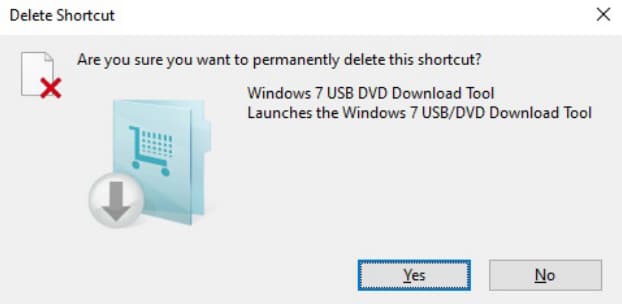
Note: Ensure that you choose the right file for deletion, as the process will remove it permanently from the computer.
Method 2: How to Delete Files by By-passing Recycle Bin
In Windows, deleting files directly - rather than sending them first to the recycle bin for permanent erasure - can be achieved through bypassing certain default settings related to file deletion properties; effectively allowing users to change their system behavior and delete items permanently without any intermediate storage. Follow the steps below to make the changes:
- Select the Recycle Bin icon from the desktop, right-click the same, and choose the "Properties" feature.
- From the pop-up screen, choose the drive for which you like to modify the properties. For instance, if you wish to delete a file without Recycle Bin for Local Drive C, highlight the same, and check the tick box "Don't move files to the Recycle Bin. Remove files immediately when deleted."
- Mark tick box "Display delete confirmation dialog". Press "Apply" to apply the changes and "OK" to close the window.
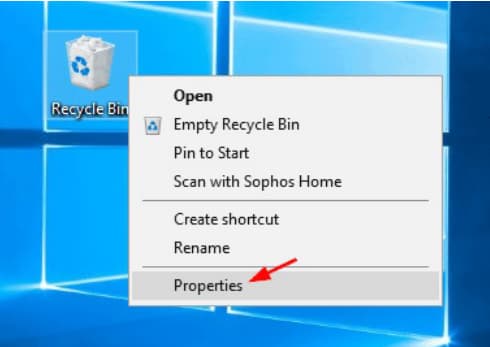
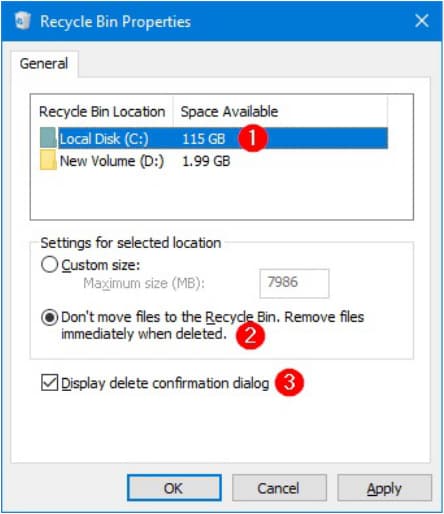
To confirm that your desired settings have been successfully applied - simply repeat this process for each local drive present on your computer; ensuring that all relevant file deletion configurations are accurately set in place. Once complete, whenever you choose to delete files within your Windows system from now on, they will be permanently erased without any intermediate storage.
Method 3: How to Permanently Delete Files Without Recycle Bin
While manually deleting files may seem to bypass traditional methods and send them directly to permanent erasure - unfortunately, these deleted items can still be recovered using specialized tools or software. However, with Qiling File Shredder, you can securely erase sensitive information without any chance of recovery; effectively 'shredding' the data into oblivion.
If you're seeking the most effective solution for permanently deleting files without sending them to the Recycle Bin - it's essential to consider all available options carefully. For added clarity, let's compare the two methods described above with Qiling File Shredder; an expert tool designed specifically for secure data erasure and guaranteed permanent deletion of sensitive information.
- In Method 1 - using the "Shift + Delete" key combination for permanent deletion of files without sending them to the Recycle Bin; what actually happens is that only the file indexing is erased, leaving behind recoverable data. However, when utilizing Qiling File Shredder - you can permanently erase not just the file itself but also its associated index and metadata, rendering it virtually impossible for any recovery software or third-party app to retrieve.
- In Method 2 - changing the properties of the Recycle Bin for local drives on your disk; what this essentially does is override Windows' default behavior of sending deleted files to the recycle bin. Instead, each time you delete a file using this method, it will be erased without any intermediate storage. However, just like in Method 1 - only the indexing are removed from the system when deleting with these methods; You can still recover the file using a data recovery software. But, when you use Qiling File Shredder, you are erasing it from memory. You cannot recover the file or other deleted files even if you use a recovery tool.
Guide to Delete Files Without Sending to Recycle Bin but Qiling File Shredder
Qiling File Shredder stands out as an indispensable tool for both professionals and individuals alike; providing users with an efficient way to wipe contents from hard drives, partitions, external storage devices, or even entire local drives in mere moments. However, it is crucial that you exercise caution when selecting which folders, locations, or devices are targeted by this powerful software - ensuring you choose the right areas for secure deletion.
The steps will help you learn how to permanently delete files without using Recycle Bin with Qiling File Shredder:
- Step 1. Click the DOWNLOAD button to download it and follow the simple instructions to complete the installation. After completion, launch the best file eraser.
- Step 2. Click the "+" sign button to browse through the folder and partitions of the hard drive that you want to delete permanently. Choose how many times you want the software to perform the deletion process. The more the number of times you select for deletion, the more the time the software consumes to complete the process. Click the "Shred Now" button.
- Step 3. Qiling will begin the process of shredding the files for the number of times selected in the previous step. The time consumption depends on the chosen files and their size. As the process is slow, you must be patient until it completes the process. Upon completing, you will notice that you deleted the files or folders from the system permanently.
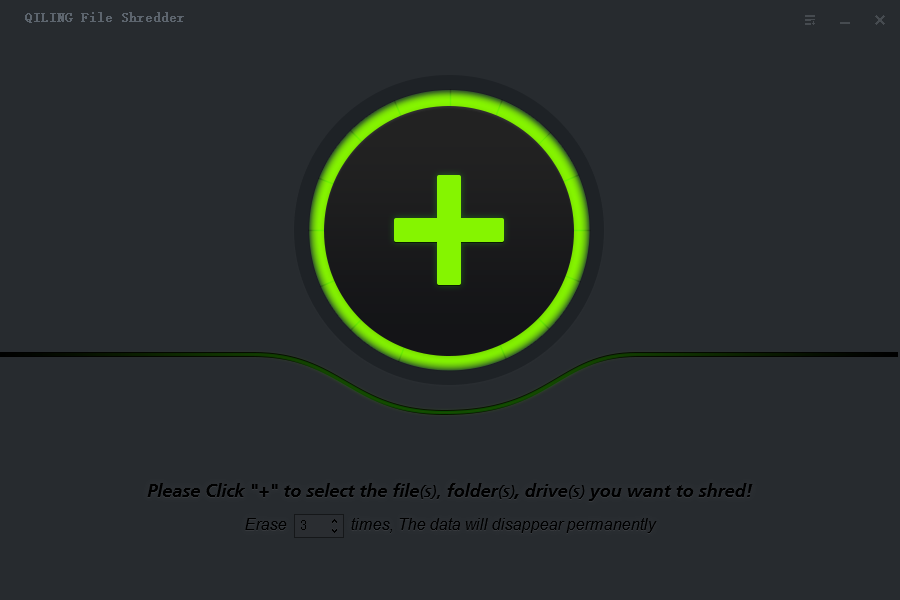
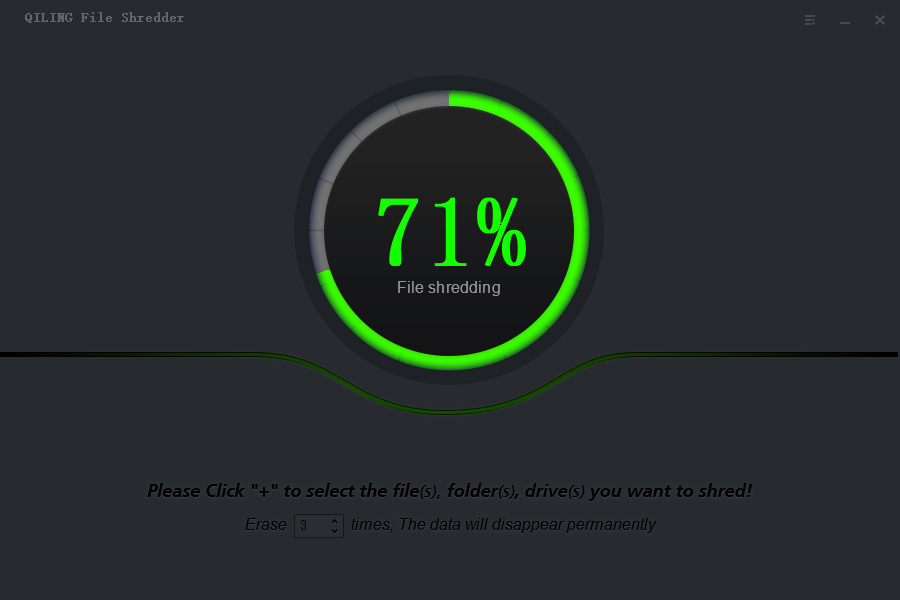
Conclusion
Deleting files from your computer might seem like it erases them completely - but what actually happens is just the opposite; only the indexing of those files becomes invisible to the operating system. This leaves behind data remnants which can be easily recovered using specialized tools or software, putting your sensitive information at risk of unauthorized access.
However, for secure file deletion that truly ensures confidentiality - selecting Qiling File Shredder is the best choice; effectively erasing sensitive information and all remnants of those files with just one click.
Related Articles
- 3 Ways to Delete Files in Windows PC
- How to Delete Files That Won't Delete
- 3 Ways to Delete Windows.old Folder
- How to Permanently Remove Sensitive Data from a Computer
- How to Permanently Delete Files from Recycle Bin
- How to Permanently Delete Files on HP Laptop
- How to Permanently Delete Files from Computer without Recovery
- Best File Shredder Software for Windows 10 to Download
- How to Delete Files on Flash Drive Permanently