Best File Shredder Software for Windows 10 Free Download
Quick Navigation:
- 1. Qiling File Shredder
- 2. Eraser
- 3.Securely File Shredder
- 4. WipeFile
- 5. Freeraser
- 6. Secure Eraser
- 7. TweakNow SecureDelete
- 8. Hard Disk Scrubber
- 9. BitKiller
- 10. PrivaZer
In today's digital age, ensuring secure deletion of sensitive data from our PCs is crucial - especially when dealing with confidential information. Despite relying on basic functions like Shift + Delete to erase files, it may not be enough to completely eliminate them without leaving residual traces behind. For permanent removal of data and true peace of mind, a reliable file shredder for Windows 10 should be used instead; after all, the default method is no substitute when handling sensitive information.
There are many options to choose from but not every software is reliable. To help you out, we are providing a list of 10 best Windows 10 file shredder software.
1. Qiling File Shredder
The Qiling File Shredder stands out as an exceptional and user-friendly application designed specifically for secure data deletion - making it easy even for those new to this process. Its interface is clear-cut and intuitive, allowing users to select the files or folders they wish to permanently erase with just one click of the button; initiating a shredding cycle that leaves virtually no chance of recovery. When you're ready to completely eliminate sensitive information from your digital storage devices - including SSDs, HDDs, flash drives, memory cards, and more - this reliable file shredder is an indispensable tool.
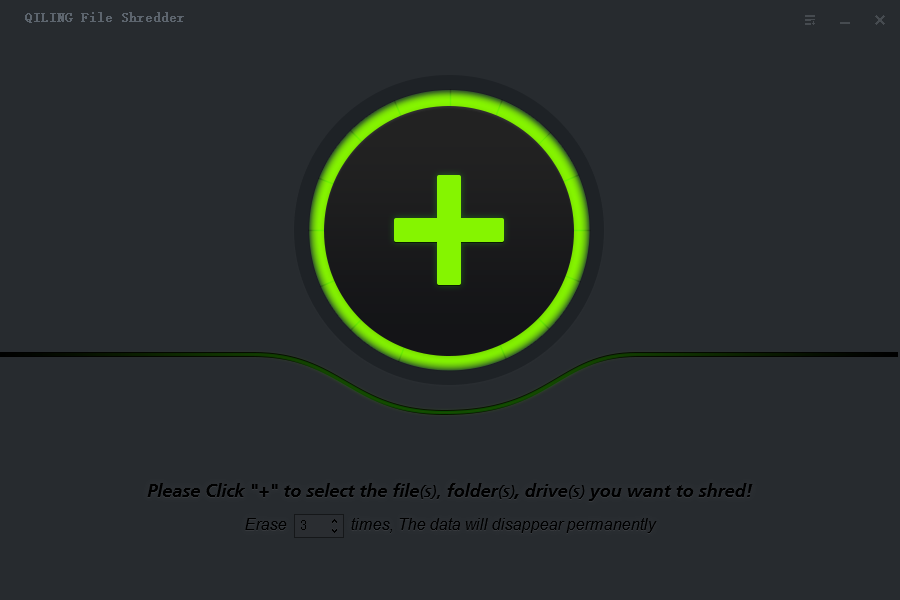
Free Download this file shredder software for Windows 11/10/8/7 now!!!
2. Eraser
If you're searching for software that expertly balances complexity with user-friendliness - Eraser might be just what the doctor ordered. Not only does this tool allow users to initiate secure file shredding within Windows 10, but it also offers scheduling capabilities - making automated deletion a seamless process across multiple applications and devices. Additionally, Eraser leverages advanced sanitation methods to ensure that every shred of sensitive data is thoroughly eliminated; with its compatibility extending all the way back to older systems like Windows XP and Server 2008.
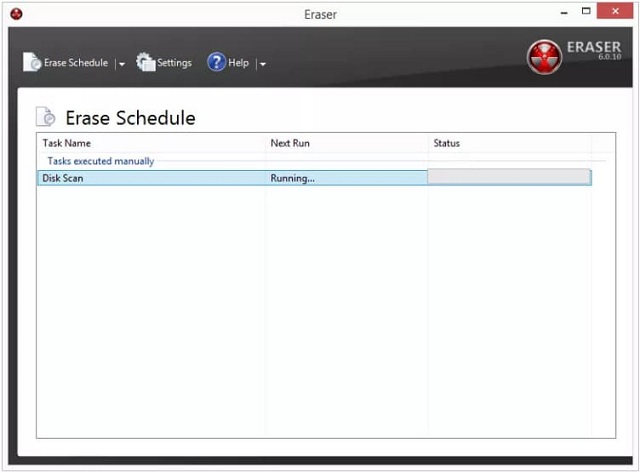
3.Securely File Shredder
Individuals seeking a hassle-free, lightweight solution for secure file deletion often ask about how to shred files within Windows 10 - which makes Securely File Shredder an attractive option. This compact software boasts an intuitive interface that simplifies the process; users can easily select folders to be deleted using drag-and-drop functionality or by adding multiple resources at once. As a result, erasing data securely with this tool is quick and effortless.

4. WipeFile
Having a portable file shredder for windows 10 can be useful, especially if you work with multiple systems. WipeFile is exactly that kind of solution and it does its job quite well. there are multiple wiping methods that you can choose from to securely delete your data. The interface is simple and intuitive, and you can also record the wiping process by having the software write a log file for you. WIpeFile setup comes with a 7z format so make sure you have the appropriate 7-zip extraction software installed.
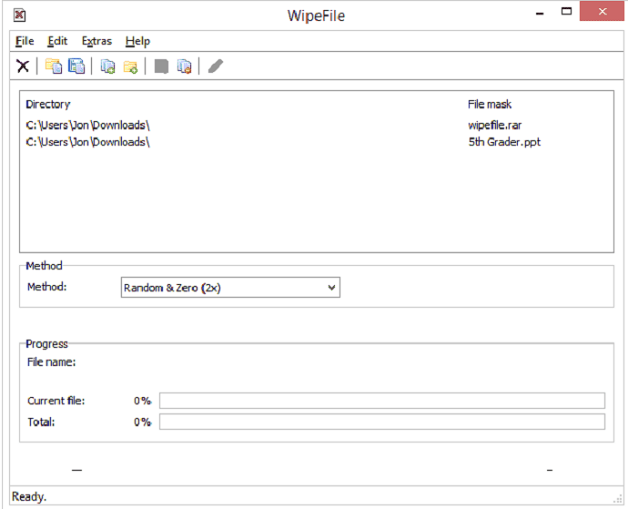
5. Freeraser
This windows 10 file shredder has a lot in common with the Securely File Shredder and the biggest one is the drag and drop function. To delete the files and folders, you simply drop them on the simple software interface. The software provides a clear notice as well, telling users that their data will not be recoverable once it is erased by the software. The software supports multiple sanitation methods and you can use it in any mode you want. The software also has the option of being used as a portable software or complete installation.
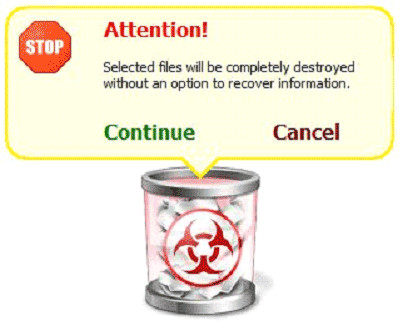
6. Secure Eraser
For those seeking more advanced features with an intuitive interface, Secure Eraser stands out as a top choice for shredding files within Windows 10. In addition to its powerful file deletion capabilities, this software also boasts a registry cleaning feature - providing users with extra peace of mind when it comes to maintaining the overall health and performance of their system. Three different sanitation methods are available, each with estimated durations displayed for added transparency; users can choose from selecting files and folders within Explorer or simply dragging them onto the interface itself.
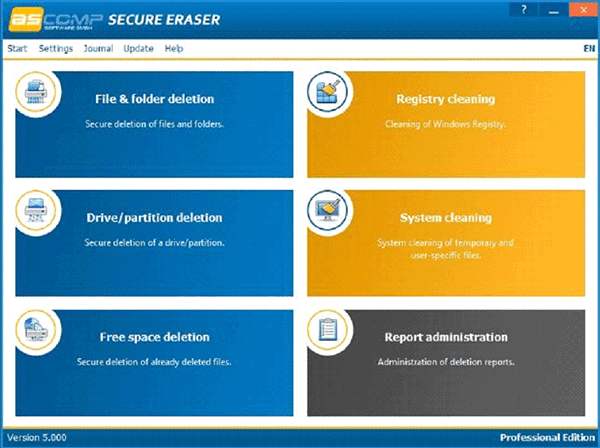
7. TweakNow SecureDelete
Despite its slightly complex name, this best file shredder for Windows 10 is one of the easiest to use on this list. The basic interface is populated just the right amount with features, and you get everything you need, nothing more nothing less. With three different sanitation methods, you can securely delete your files and folders. You can also choose the number of passes of your choosing before the software deletes your data permanently. To delete the data, choose the "Delete" button as the "Remove" button is for clearing the interface.
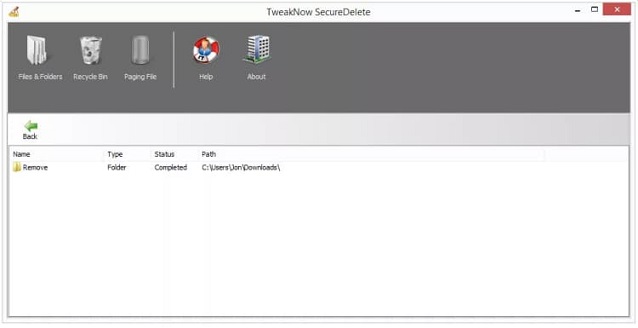
8. Hard Disk Scrubber
If you want an interface where everything is right in front of you, this software should do the job just fine. Deleting the data is as simple as choosing files and folders and pressing the "Scrub Files" button. The speed of this file shredder Windows 10 software is also good, and all the useful options are right in front of you. You can choose the priority level of the task as well to manage the resources it consumes. There is an option to choose the level of scrubbing as well, including one where you get to define your own scrubbing pattern.
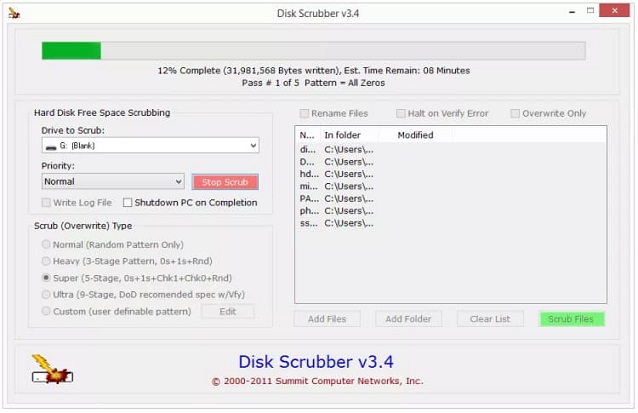
9. BitKiller
If you cannot be bothered with too many functions but want a program that does a solid job anyway, this windows 10 file shredder is a good option. Everything that you can choose for your shredding process is present right on the main interface as there are no drop-down menus and tabs to go through. The file shredder software for Windows 10 lets you choose files and folders explorer style or via drag and drop. You can choose from 4 different overwriting methods. The software is also portable in case you want to avoid installation.
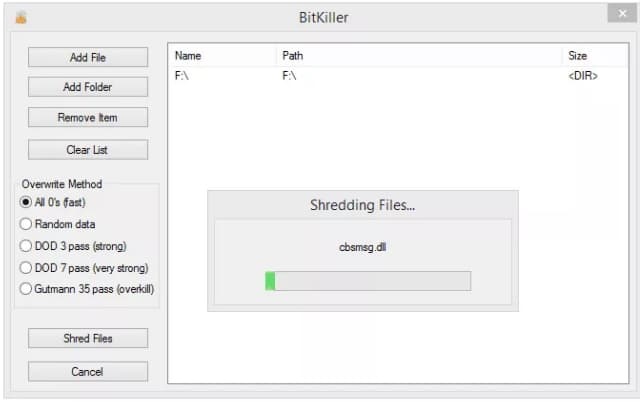
10. PrivaZer
If you want a bit more comprehensive cleaning solution for your PC, then the PrivaZer would be more up your alley. This is a complete cleaning solution for PCs with a shredding tool that is as good as any other. You can choose from a wide range of sanitation methods and there are some other useful features added to it as well. It is certainly a comprehensive cleaning option for any user.
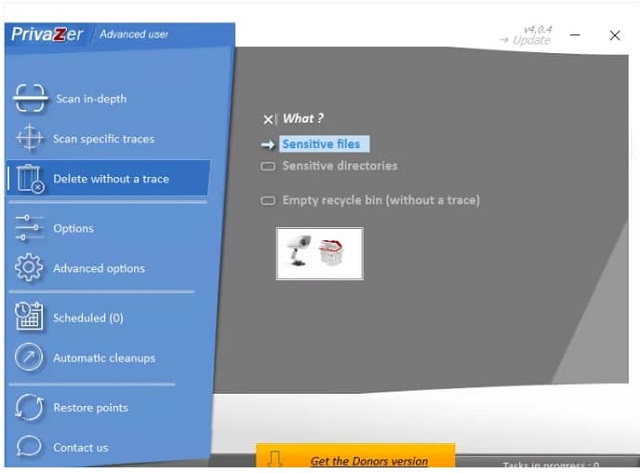
Related Articles
- Permanently Delete Files from Computer without Recovery
- Top 10 File Deleter to Permanently Deleted Files in Windows 10
- Full Solutions for Cannot Delete Pictures from SD Card
- Delete Files Permanently Using Command-Line
- [Solved] Unable to Delete Files from USB Flash Drive
- Permanently Delete Files from Recycle Bin
- How to Permanently Deleted Data from Laptop
- How to Permanently Remove Data from a Hard Drive
- 6 Best File Eraser Tool to Secure Erase File in Windows PC