15 Best Disk Wipe Software to Delete Data Permanently

Why Need to Wipe Hard Disk?
Hard drives store all data for running on a computer system. This data is vital to the functioning of the computer, and without it, the system cannot function. However, if you're going to ditch the hard drive or computer for a new one, or you want to donate/resell the hard drive or computer, then to protect your private data from theft, you must remove your private data.
You should know that deletion, Shift +Delete, and emptying recycle bin can't make the data disappear permanently. Deleting data deletes the index directory for a specific file. But in fact, these data remain in the system of the computer. Since the data has not been overwritten, anyone can retrieve and restore it using data recovery software.
Wiping data is an entirely different story. It removes the file's index and overwrites the original data with machine codes 0 and 1 to permanently erase specific data without recovery. For this, Disk wipe software tools can help you accomplish this task efficiently.
15 best Disk Wipe Software to Delete data from Hard Drive Permanently
Permanent data deletion is necessary for some contexts, whether due to data privacy/security requirements or to reduce the risk of identity theft. Now many specialized hard drive wiping software packages are available that give you access to fast and reliable data destruction services. However, finding the best disk wipe software to help you securely delete data can take a lot of work. Don't worry; we will list 15 famous tools to wipe hard drive for your reference.
- 🥇 Qiling File Shredder
- 🥈 Long Path Eraser free
- 🥉 CBL Data Shredder
- 🎖️ Hard Disk Scrubber
- 🏅 WipeFile
- 🏵️ Freeraser
- 💐 Mareew Free Eraser
- 🌺 Secure Eraser
- 🌹 Privacy Eraser Free
- 🌻 Eraser
- 💠 Disk Wipe
- 💠 DBan
- 💠 CCleaner
- 💠 HDShredder
- 💠 KillDisk
1. Qiling File Shredder
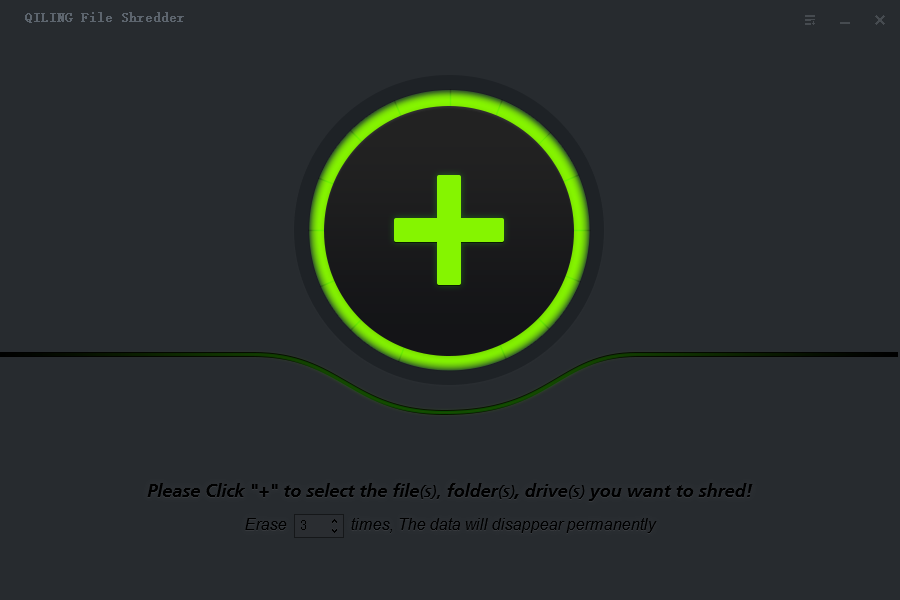
Qiling is lightweight, secure software to wipe hard drives. It can remove all and selected files from folders, partitions, disks, and computer desktops, making them unrecoverable. Doing this will surely protect your privacy from being leaked.
- Pros:
- Military-standard to wipe the hard drive, preventing data recovery.
- It's very simple, easy to use, and suitable for individuals.
- The trial version allows people to scan sensitive data and select data to wipe.
- It can wipe hard drives, partitions, selected folders, and files.
- Cons:
- The free version can only destroy 20 items.
2. Long Path Eraser free
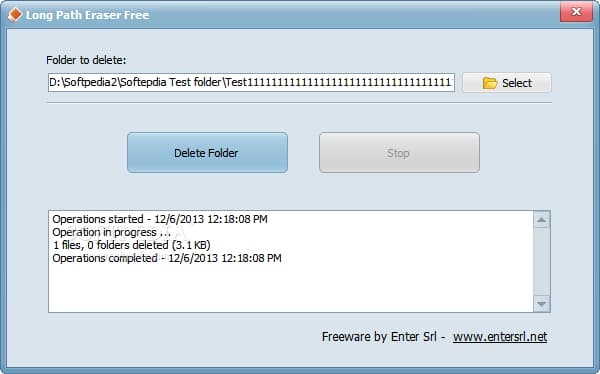
Long Path Eraser Free is a widely used hard drive wiping software that can delete files and folders with path names or names that are too long. Because automatic cleaning tools may sometimes miss this file, using Long Path Eraser free long path folder deleter can solve this problem.
- Pros:
- Basic and easy-to-use interface
- Files with long names and path names can be easily deleted
- It can be used to fix various issues related to deleting files
- Cons:
- It cannot wipe the entire drive or perform the scheduled deletion.
3. CBL Data Shredder
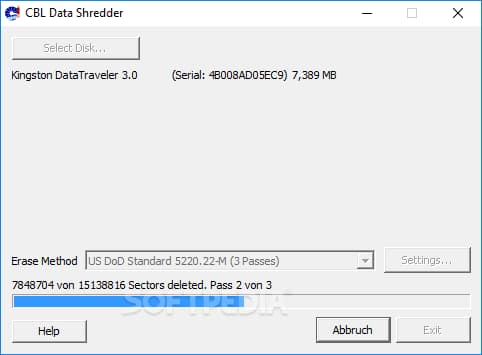
CBL Data Shredder is a free data deletion program. It helps users to completely delete data inside a hard drive or any other internal and external storage connected to Windows PC. There are two versions of CBL Data Shredder, which can be used in different environments. CBL Data Shredder is commonly used to wipe data from Windows drives.
- Pros:
- You can erase anything on your hard drive
- bootable options
- It supports wiping data on any operating system
- Easy-to-use drag-and-drop functionality
- Cons:
- It won't ask you to confirm before removing the drive with the Windows version.
- No wiping levels to select.
4. Hard Disk Scrubber
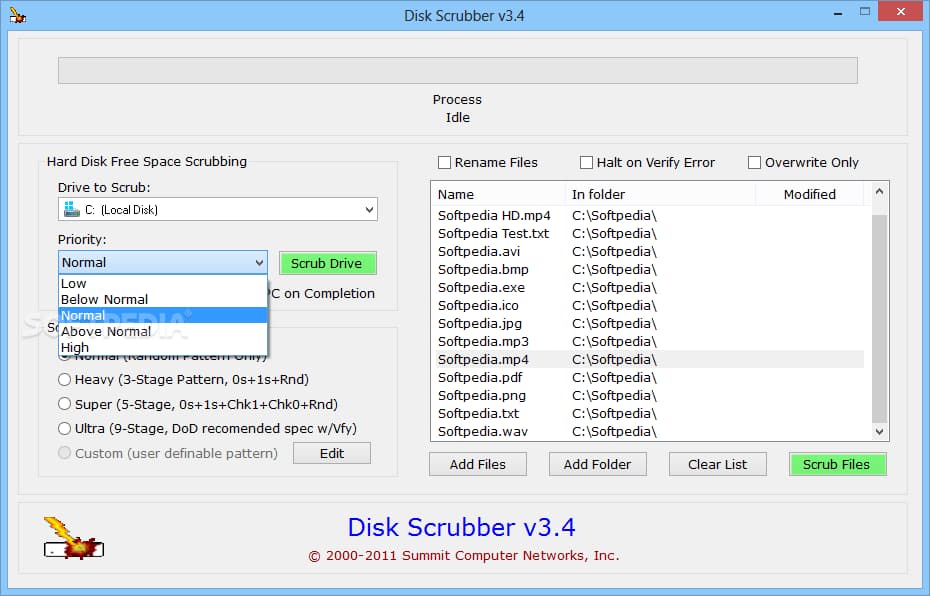
Hard Disk Scrubber is a very useful and confidential file destruction tool for data deletion, which is an excellent way to manage data and obtain free space on the system. This easy-to-use data deletion software also manages data by overwriting files and freeing space.
- Pros:
- Easy-to-use interface with all essential functions
- Custom settings
- Fully compatible with all leading versions of Windows
- Cons:
- Limited advanced settings
- No update yet
5. WipeFile
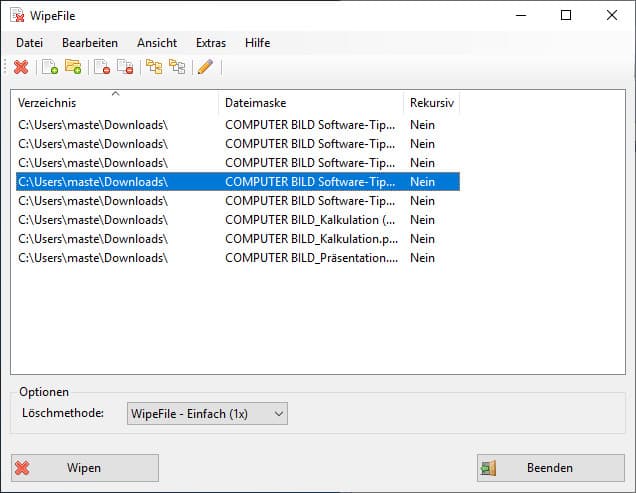
Wipe a file is also an excellent option for shredding specific data files, and it is primarily used as a file wiper for portable devices. Not only does it have a clear, concise, easy-to-use interface, but it also allows its users to "queue" the deletion of data files of their choice. In addition, it also brings together many advanced cryptographic algorithms.
- Pros:
- Easy-to-use drag-and-drop functionality
- It can also change log files
- Small size, fast performance
- It can be included in Windows Explorer
- Cons:
- There is no option to install the program and customize it.
6. Freeraser
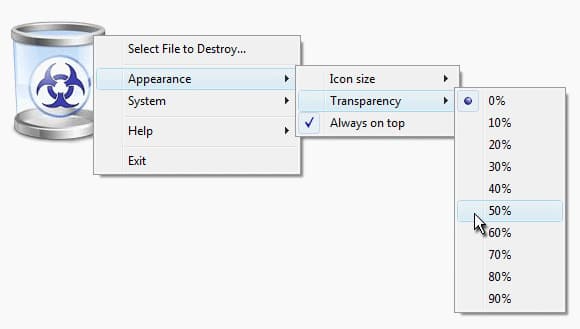
Freebase provides a quick and easy file-shredding solution. Users can use this software for free to erase corresponding data files by simple drag and drop method. It can also choose to install the software on their system or opt for a portable version.
- Pros:
- Multilingual support
- Provides prompts before deleting important files
- Easy to use
- Cons:
- Users complain that the tool hangs in between
7. Mareew Free Eraser
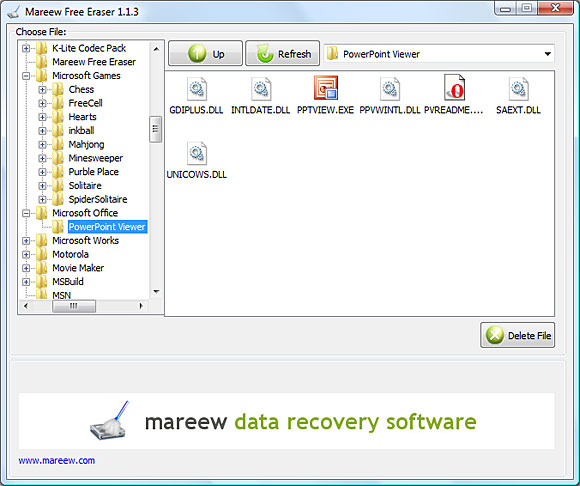
Mareew Free Eraser is a safe disk wipe software tool, mainly used in Windows XP, Vista, 2000, ME, and other old system versions. It can permanently delete files from thumb drive, HDD/SSD, SD Card, external hard drive, and more.
- Pros:
- Provide safe and fast solutions
- Permanently delete all major files
- Cons:
- Only for older versions of Windows (not for Windows 7, 8, or 10)
- No update yet
8. Secure Eraser
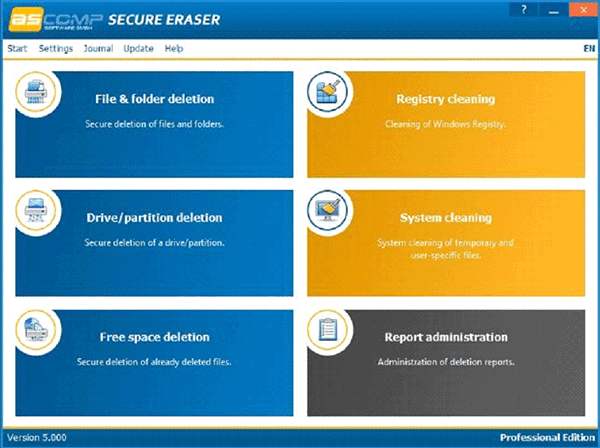
Secure Eraser is free hard drive wiping software that provides users with a fast and deep data deletion solution. It can be used for selectively deleting data files, system cleaning, registry cleaning, retrieving free space, etc. secure Eraser provides users with secure and reliable file erasing options. Not only is this tool free to use, but it contains multiple data erasure algorithms. Although there is a free trial version of this software that provides essential operation, it still reminds you to download the full version.
- Pros:
- Users can manually select files to delete
- It can be used to empty unused space and clean registry files
- Available in multiple languages
- fast processing
- Cons:
- It has not been updated for a while and offers limited support.
- The tool sometimes hangs in the middle.
9. Privacy Eraser Free
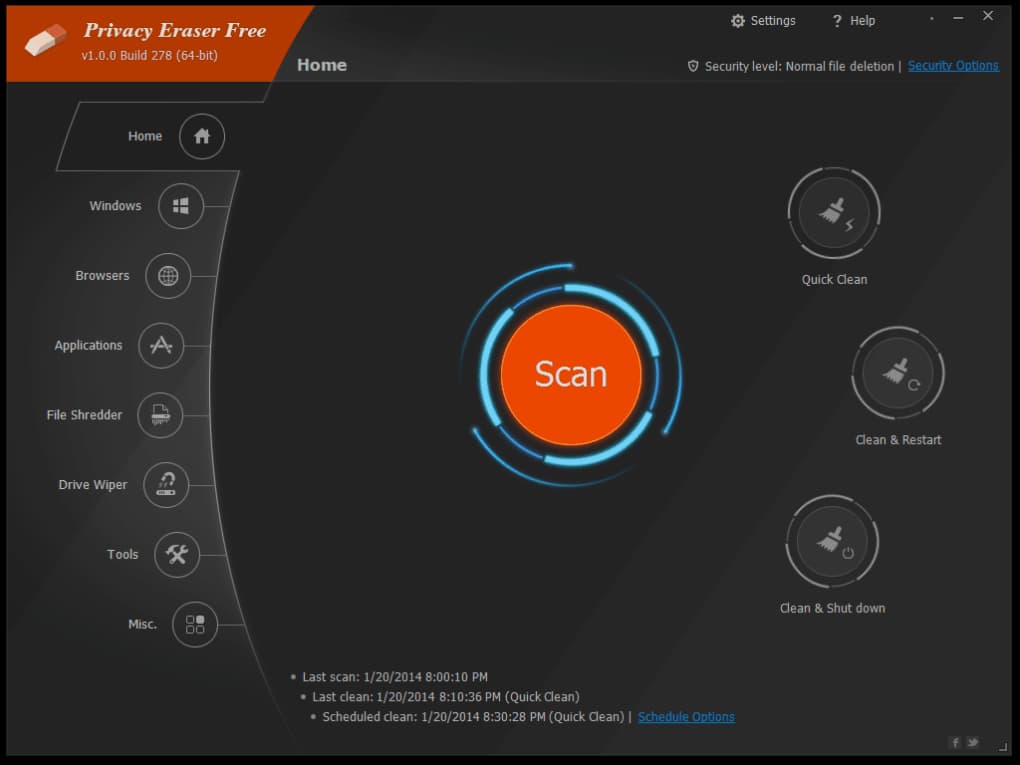
Privacy Eraser Free is a free data deletion tool that can quickly empty hard drives. Apart from this, this software can be used to delete specific files, delete online activities, delete system tools and perform various other tasks.
- Pros:
- It supports multiple users
- Easy-to-use interface
- A scheduled wipe can be performed
- It has a wide range of functions
- Cons:
- It will not display prompts until critical files, such as data registries, are removed.
10. Eraser
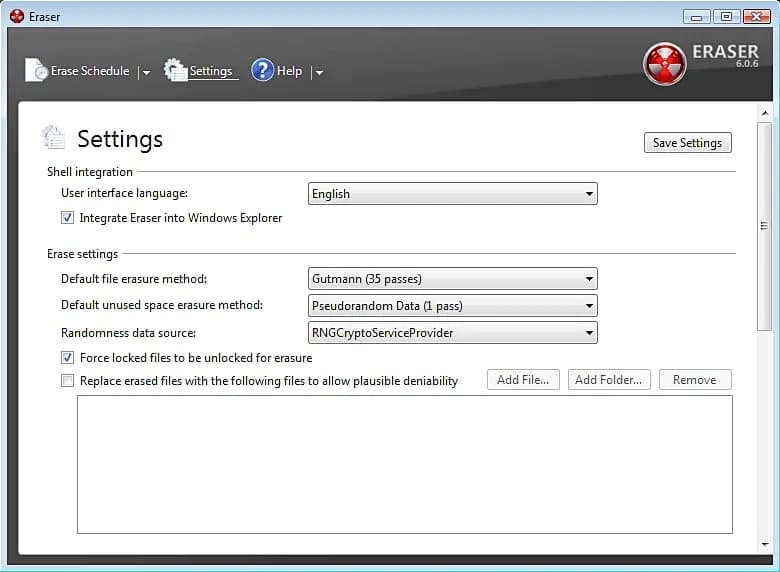
Eraser data deletion software is also a popular data removal tool, providing users with a fast and easy solution. In addition to permanent data deletion, users can also set up preset purges and retrieve unused space.
- Pros:
- Easy-to-use interface
- Can schedule automatic deletion
- Provides a quick deep cleaning solution
- Cons:
- Resetting the entire hard drive can take a long time
- The process is not intuitive
11. Disk Wipe
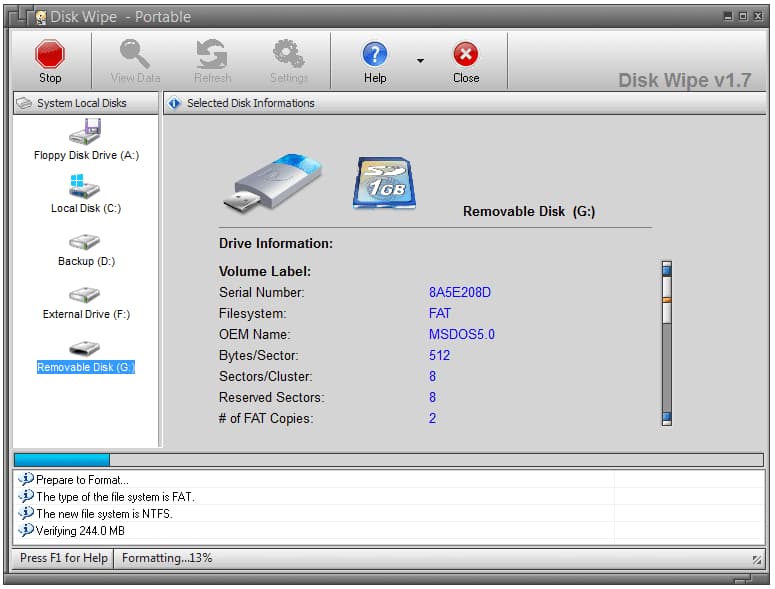
Disk Wipe is a free portable hard drive wiping software tool that can be used to securely format your hard drive (both logical and physical), it also supports USB storage devices and obsolete floppy disks, permanently destroys volume data, and wipes disk contents. It can erase Windows formatted hard drives (NTFS, FAT32, FAT), SD cards, etc.
- Pros:
- Disk Wipe is free for personal or commercial use without any restrictions.
- It is portable, with no requirement for installation.
- Wipe data from SSD and HDD hard drives.
- Cons:
- It can't wipe the primary hard drive that has Windows installed on it
- Multiple confirmations before wiping data.
12. DBan
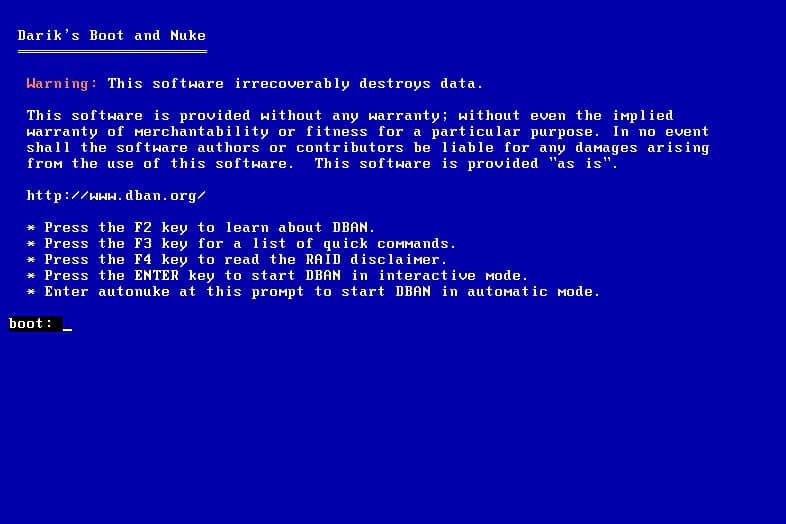
Darik Boot and Nuke is the best drive wipe software specifically designed for the mass destruction of data, which will run in the computer's memory. It can help users quickly clear all data in the hard disk, and it cannot be recovered. Users can easily download its ready-to-use. ISO file and then burn the. ISO file to a blank optical media (CD or DVD), use the media to boot the PC, and permanently erase data from sensitive file storage.
- Pros:
- It is free for personal use.
- Quick to burn to CD/DVD.
- Cons:
- It does not run on the Windows system.
- There is no friendly graphical interface.
- It doesn't wipe SSDs.
13. CCleaner
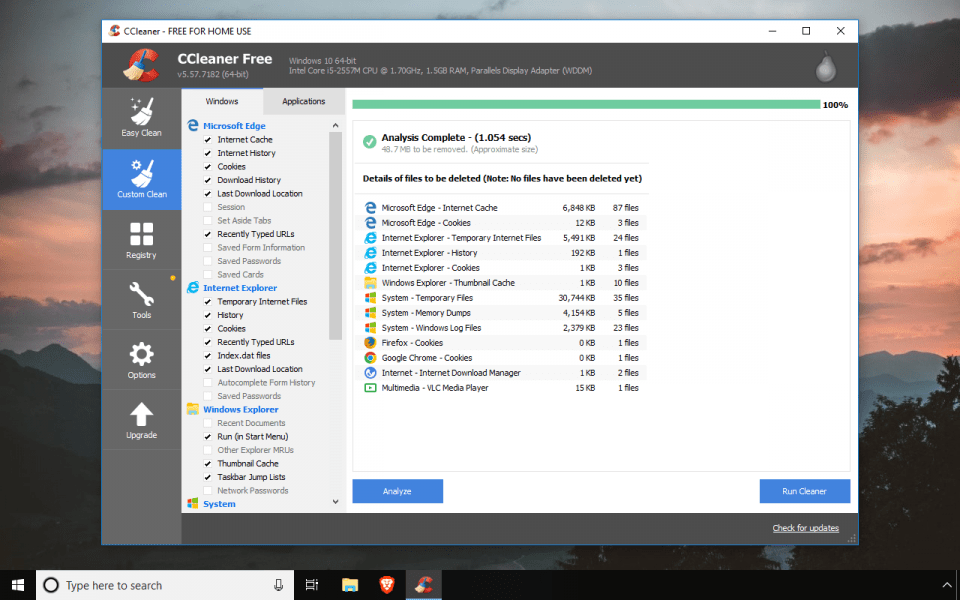
CCleaner is a powerful Windows cleaning tool that includes a disk wipe tool. You can also choose to wipe the entire disk data or only the free space in the "wipe" option above. This is a very convenient function; choose "Wipe only free space." He will not damage other files in the drive you specify.
- Pros:
- Very professional for disk wiping, with multiple wiping levels to choose from.
- A comprehensive tool for data deletion and hard disk cleaning.
- Cons:
- It takes too long for high-level wiping.
14. HDShredder
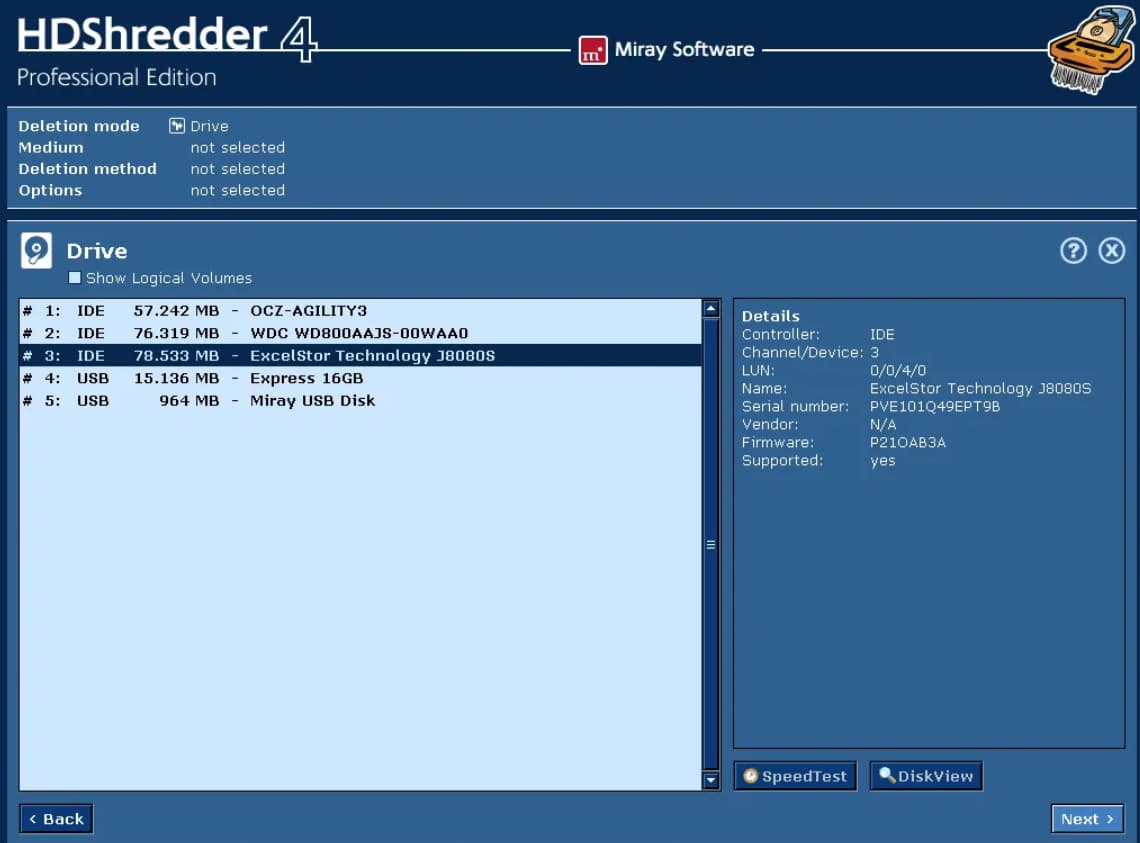
HDShredder comes in two variants that allow users to use the tool both on Windows and externally. The former variant can be used if you want to permanently wipe data from any storage other than the system drive (where Windows is installed), while the latter variant must be used to wipe the drive with Windows on it. The paid version of the program offers a greater variety of features.
- Pros:
- Two modes of wiping hard disk are installing on the computer or booting as an ISO file.
- Wiping files from internal and USB drives.
- Cons:
- Need to update to the full version to use the full features.
15. KillDisk
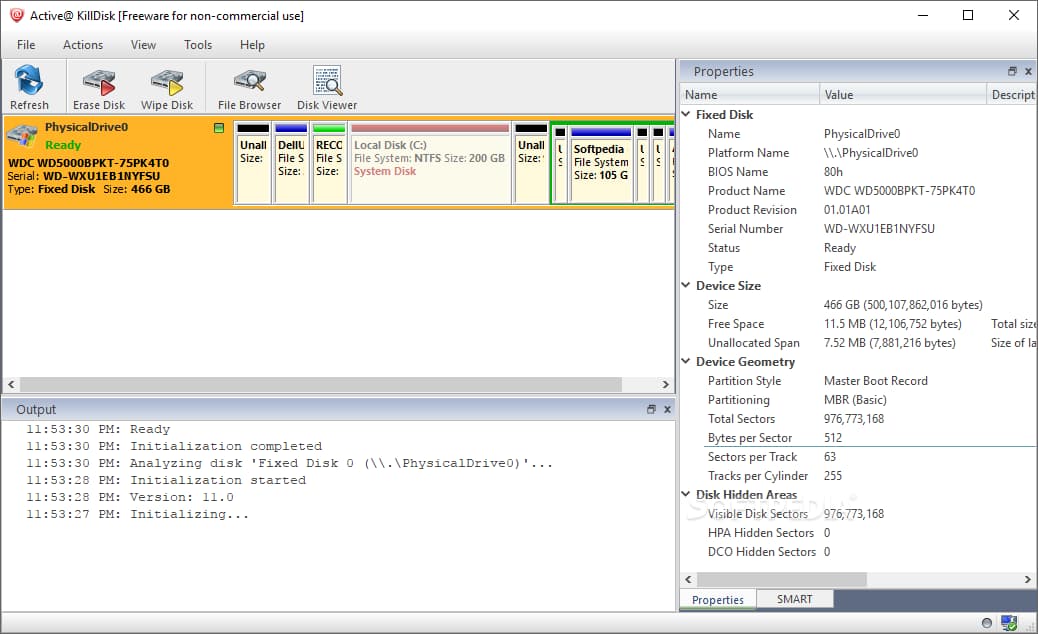
KillDisk is a multi-platform program with two variants - installer and bootable. The tool can be installed on Windows or Linux operating systems to wipe a USB drive or other storage media. If a bootable variant is used, the program can even shred data from the system disk on which the main operating system is installed.
- Pros:
- Wiping multiple hard disks at one time.
- Multiple platforms supported.
- It can erase free space.
- Cons:
- It only has one wipe method.
Frequently Asked Questions
-
It depends on which operating system your hard drive is on. There are command lines for different OS. However, free hard drive wiping software is strongly recommended for you to wipe hard drives. It works efficiently, and it can ensure all data is obliterated.
-
There are dozens of software tools to wipe hard drives, like Qiling File Shredder, WipeFile, Secure Eraser, Freeraser, etc.
-
Yes, DBAN is free to wipe the hard disk. However, you can also see the words "No guarantee of data removal." So if you want to ensure the data is completely removed, try its full version, Blancco Drive Eraser.
-
If you have no additional requirements for hard drive wiping, then KillDisk works for you. It erases multiple drives at once, and it works for multiple platforms. However, it only has one wipe method, which might not be enough for people who want better disk wiping.
-
You can use the best hard drive wiping tool - Qiling File Shredder and follow the steps below to complete the process.
- Download and install Qiling File Shredder on your computer
- Click "+" and choose a target drive
- Click "Shred Now" to start wiping your hard drive
-
Yes, CCleaner has a disk wipe tool to wipe a hard drive. You need to pay for it.
Conclusion
When it comes to deleting data permanently, there is no one-size-fits-all approach. With the right disk wipe software, you can securely erase data to protect your valuable information from prying eyes. Many disk wiping programs are available, but only fifteen stand out as the best. From secure erase utilities to overwriting tools, these reliable programs will thoroughly delete any sensitive data from your hard drive so you can be confident that it remains confidential and secure.