How to Completely Erase SD Card
Accidentally deleted important files on your Windows 10 computer? Don't panic! You have options for recovering lost data. This article will guide you through five practical methods to retrieve deleted files in Windows 10, including how to recover permanently erased content using Deep Data Recovery software.
An SD card serves as a storage device for various types of files, such as documents, audio recordings, images, and email messages. To delete these files from an SD card, users often rely on the standard "click-and-delete" method. However, this approach may not be effective in erasing all content, particularly if it has been compromised by a virus or error reading issues. Additionally, some individuals choose to erase data for personal privacy reasons. This article will guide you through the process of securely deleting files from an SD card.
- Quick Navigation
- Part 1: How to Erase SD Card by Formatting
- Part 2: How to Completely Erase SD Card with File Shredder
- Part 3: How to Make Sure that the SD Card is Completely Erased
Part 1: How to Erase SD Card by Formatting
To securely wipe data from your SD card, the most straightforward method is formatting it. Formatting involves deleting all content on the device without requiring any specialized tools or software.
Step 1: Switch on your PC and insert the SD card into the opening for the SD card Reader. The PC will detect the card immediately as an external storage device.
Step 2: Click the "Start" button in Windows and select 'Computer'. This will open the Windows file manager.
Step 3: You will see all the drives available on your PC. Browse through to locate the SD card. This can be found under the "Removable Drive" menu.
Step 4: To initiate the erasure process on your SD card, right-click on it in File Explorer or Windows Explorer (depending on your system). From the drop-down menu, select "Format" as the option for securely deleting all content. You will be prompted to confirm this action; click "Format" again to proceed with formatting the entire device. Note that the duration of this process may vary depending on factors such as card size and data volume.
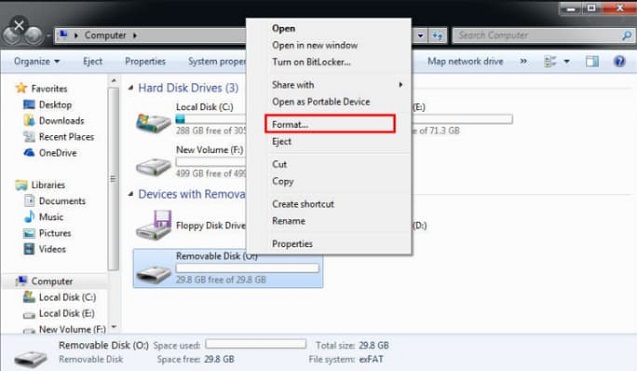
The steps outlined above provide an overview of how to securely wipe data from your SD card using the formatting method. Although this approach effectively deletes all visible files, it's essential to note that some advanced recovery tools can potentially restore lost content. For a more thorough erasure process, please refer to Part 2 of this guide for additional steps on how to completely and irreversibly delete an SD card.
Part 2: How to Completely Erase SD Card with File Shredder
To achieve complete and permanent deletion of data on your SD Card: yes, it's possible using specialized software tools designed for secure erasure. Among available options in the market, we highly recommend Qiling File Shredder as one of the best solutions to completely erase files from an SD card.
What is the Qiling File Shredder?
The Qiling File Shredder is a sophisticated data erasure tool designed to provide safe and secure deletion of content on your storage devices, including SD cards. It offers advanced features for permanent file destruction without any possibility of recovery. Using this software ensures the complete elimination of sensitive information from your device, with no negative impact or risk.
Your Effective Recover Deleted Files Windows 10 Software
- Supports complete file destruction on SD card, USB flash drive, hard drive, external disk, SSD, and more.
- Excellent user-interface for ease-of-use.
- Built-in wizards that make the memory card file deletion process an easy task.
- Uses advanced technology to shred and destroy files, making them unrecoverable.
Step-by-step Guide on How to Erase SD Card on Computer
In this next part, we will walk through the straightforward process for using Qiling File Shredder to erase an SD card, even if it has write protection enabled.
To begin with, you need to download and install the software on your system. The installation package can be downloaded from our website (compatible with all Windows and Mac versions). Once the download is complete, run the .exe file to initiate the installation process. After successful installation, follow these steps:
Step #1: Click the "+" sign in the best file eraser tool window to select the files or folder to permanently delete in the SD card. You can select multiple files and folders, and you can also select all data on the card.
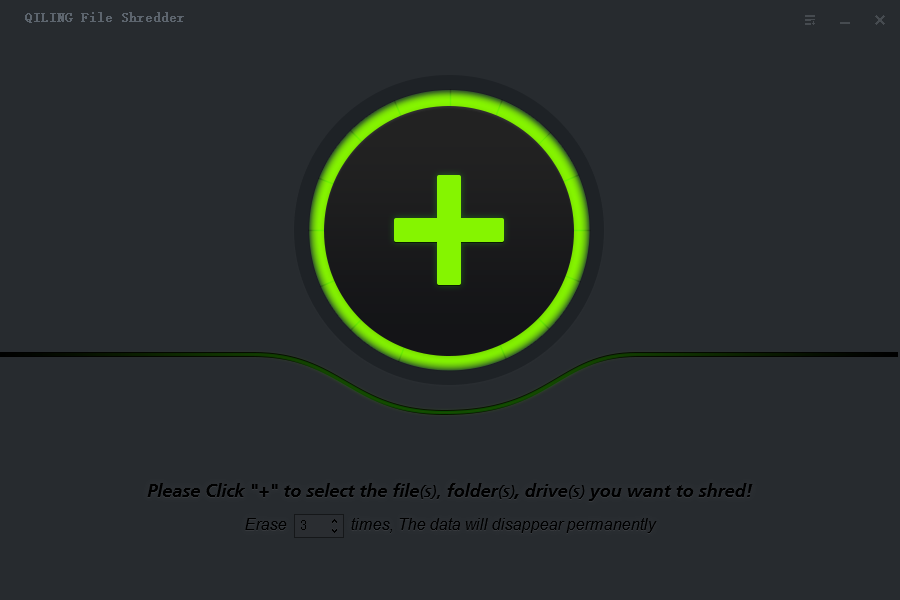
Step #2: Confirm and be sure that you want to delete all the selected files as you can't recover the files again after the erasure. Next, click the "Shred Now" button to delete the selected files permanently on your SD card. This process can take a few seconds, depending on the size of the files and folders.
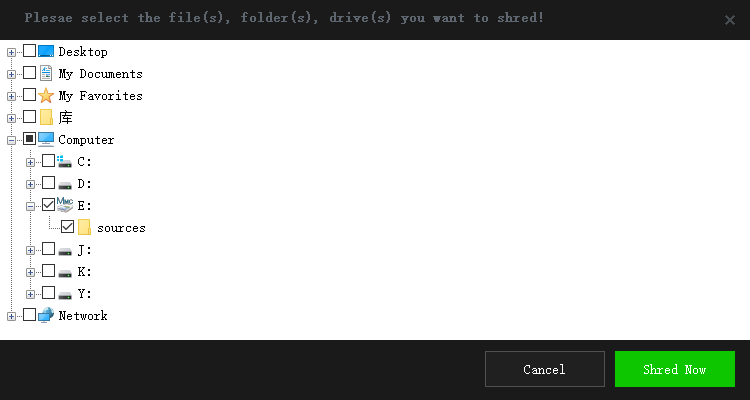
Step #3: Check to see that the target files have been permanently deleted. After the erasure, it becomes impossible to restore the files as the software permanently destroys the data.
Part 3: How to Make Sure that the SD Card is Completely Erased
To ensure complete peace of mind regarding data deletion from your SD card: we recommend confirming the permanent erasure of content using Qiling File Shredder or any other reputable data destruction tool.
While checking your SD card after deleting files may show no visible data, for added assurance it's possible to use an advanced recovery software like Deep Data Recovery (or similar tools) that can scan and verify whether all deleted information has indeed been irretrievable. This way you'll be 100% certain of the complete erasure.
To validate the effectiveness of Qiling File Shredder and confirm that your SD card has been completely erased: we recommend using Deep Data Recovery software for testing purposes.
Utilize the recovery tool to scan your PC's hard drive or external storage device containing the previously used memory card. If, after scanning with Deep Data Recovery, no recoverable data is detected on the SD card, this serves as conclusive evidence that all content has been irreversibly deleted using Qiling File Shredder. This confirms that the deletion process was successful and provides assurance that sensitive information cannot be recovered in any form.
Throughout this guide, we've highlighted two effective methods for securely deleting content from memory cards: formatting and utilizing Qiling File Shredder, a professional-grade data eraser.
For maximum assurance in eliminating sensitive information on your SD card, we highly recommend relying on the advanced capabilities provided by Qiling File Shredder. This tool has been designed with security as its top priority, ensuring that all deleted content is irretrievable.
To verify this claim and confirm the effectiveness of Qiling File Shredder: you can test it using a data recovery software like Deep Data Recovery to attempt to restore any previously deleted files. If your SD card was indeed properly erased using the recommended tool, no recoverable data should be found. This level of security provides ultimate peace of mind for users who require permanent deletion of sensitive information.
Try Qiling File Shredder to erase SD card completely on your computer!!!
Related Articles
- Wipe a USB Drive Clean in Windows 10
- Delete Windows.old Folder
- Delete Photos Permanently from Computer/Recycle Bin
- Best File Shredder Software for Windows 10
- Full Solutions for Cannot Delete Pictures from SD Card
- How to Permanently Remove Data from a Hard Drive
- Top 10 File Deleter to Permanently Deleted Files in Windows 10