How to Permanently Delete Files from Thumb Drive/Pen Drive
There are 3 methods for permanently deleting files from a thumb drive or pen drive, but be aware that even with these approaches, some deleted data can still be recovered using specialized software. If you're looking to ensure that your erased files remain irrecoverable forever, we strongly recommend utilizing Qiling Thumb Drive Shredder - an advanced tool specifically designed for this purpose. By employing its powerful deletion and destruction capabilities, you'll be able to completely erase any unwanted content from your thumb drive or pen drive, safeguarding the confidentiality of your sensitive information.
A thumb drive is an extremely portable storage device that allows for easy transfer of temporary files on-the-go. While its convenience makes it a valuable tool in our daily lives, there's always a risk of losing or misplacing this small but crucial device which could potentially lead to unauthorized access to your sensitive data. To safeguard the confidentiality and integrity of your stored information, we highly recommend deleting any unwanted content from your thumb drive as soon as possible. This article will explore various methods for permanently erasing files from a thumb drive.
- Quick Navigation
- Part 1. How to Permanently Delete Selected Files from Thumb Drive/Pen Drive
- Part 2. How to Permanently Erase All Data from Thumb Drive/Pen Drive
- Part 3. How to Permanently Delete Files from Thumb/Pen Drive without Recovery
Part 1. How to Permanently Delete Selected Files from Thumb Drive/Pen Drive
Sometimes, when deleting files from your thumb drive or pen drive, you may only want to erase specific content while keeping other files intact. If so, it's completely possible! To selectively remove unwanted files without affecting others on your device, follow these easy steps:
Step 1: Insert the thumb drive into your computer and right-click on the drive. Click 'Open' to reveal the files in the drive.
Step 2: Select the files that you want to permanently delete and right-click again. Click on 'Delete' from the drop-down menu.
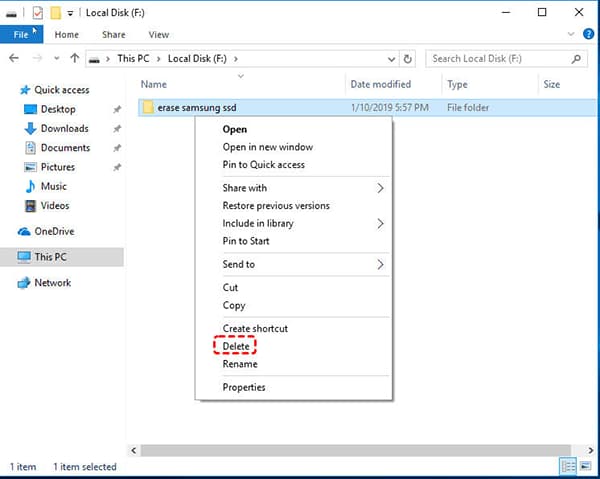
Step 3: You will be prompted to confirm if you want to permanently delete the files. Click 'Yes' to give your approval. This will erase the files permanently delete files on USB drive.
Part 2. How to Permanently Erase All Data from Thumb Drive/Pen Drive
If you're certain that you don't need any data stored on your thumb drive or pen drive anymore, including all personal content, programs, and apps, it may be best to permanently erase everything from the device altogether. Before taking this step, double-check that there are no important files you'd like to keep; once deleted, they can only be recovered with specialized software, such as a professional data recovery tool. To format your thumb drive or pen drive completely, follow these steps:
Step #1: Connect the thumb drive to your computer system.
Step #2: Open My Computer or This PC to find the pen drive.
Step #3: Right-click on the thumb drive and select the 'Format' option from the drop-down menu.
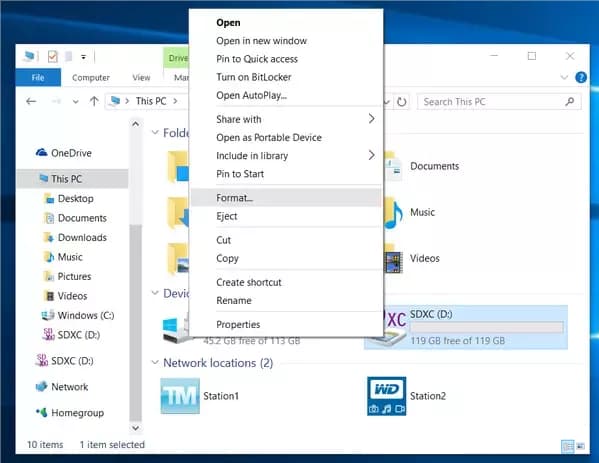
Step #4: Set your file system as FAT32 or NTFS and then click 'OK' to permanently delete files from a thumb drive or USB dirve.
Step #5: Click the 'Start' button to start the formatting process. Depending on the size of the files on the pen drive, it can take from a few seconds to a few minutes. Wait patiently to allow the process completely and permanently remove all files from your pen drive. With this, you will be unable to see any files on your external hard drive again. So, if you are looking for how to delete files from pen drive permanently, this is a good method to do it.
Part 3. How to Permanently Delete Files from Thumb/Pen Drive without Recovery
For the methods of permanent data deletion mentioned earlier, while they may seem foolproof at first glance there's still a possibility that deleted files can be recovered using specialized software like Deep Data Recovery, a professional-grade tool designed for this purpose. This means that even if you're certain that all your important content has been erased from your thumb drive or pen drive using one of these methods, it may not actually be irrecoverable, and neither is the data safe from unauthorized access by others. In fact, with the right software, a third-party could potentially recover deleted files on your device, compromising its confidentiality and security. This highlights the importance of always taking additional precautions to safeguard sensitive information when deleting or formatting storage devices.
Given the potential risks associated with recovering deleted files on thumb drives or pen drives, including unauthorized access to sensitive information by third-parties, it's clear that using a professional-grade data eraser is the most reliable way to permanently delete content from these devices without any possibility of recovery. For this purpose, we highly recommend utilizing Qiling File Shredder, an advanced tool specifically designed for secure and permanent file deletion on thumb drives or pen drives. By employing its robust capabilities, you can rest assured that all deleted files will be irrecoverable, safeguarding the confidentiality of your sensitive information with complete confidence.
Qiling File Shredder stands out as an exceptional tool designed to securely and irreversibly erase sensitive information on your devices, ensuring complete confidentiality. This powerful software efficiently wipes away unused content, including specific folders, partitions, disks, and even entire hard drives. By utilizing Qiling File Shredder's robust capabilities, you can safely protect your privacy by permanently deleting all unwanted data from a USB or pen drive. Its reliability as an 'unrecoverable deleted' tool makes it the most trustworthy option when dealing with sensitive information, ensuring that once deleted, files remain irrecoverably gone.
Your Safe Permanently Delete Drive/Files Software
- Shreds deleted files from various storage devices, including SD cards, hard disks, SSDs (solid-state drives), and USB flash drives. Its advanced capabilities ensure that all erased content remains irrecoverable forever.
- Wipes partition volume to enhance performance.
- Shreds files from any storage space in Windows 10/8/7/XP.
Guide to Permanently Delete Files from Thumb or Pen Drive without Recovery
To securely erase content from your pen or thumb drive using Qiling File Shredder, follow these easy steps:
Step #1: The first step is to download the software on your PC. To install, click on '.exe' to install it on your system. It is compatible with Windows 10/8/7/Vista/XP. After the installation, launch the software, and a window will pop up. Click the '+' sign to start selecting files or folder that you want to permanently delete from the pen or thumb drive.
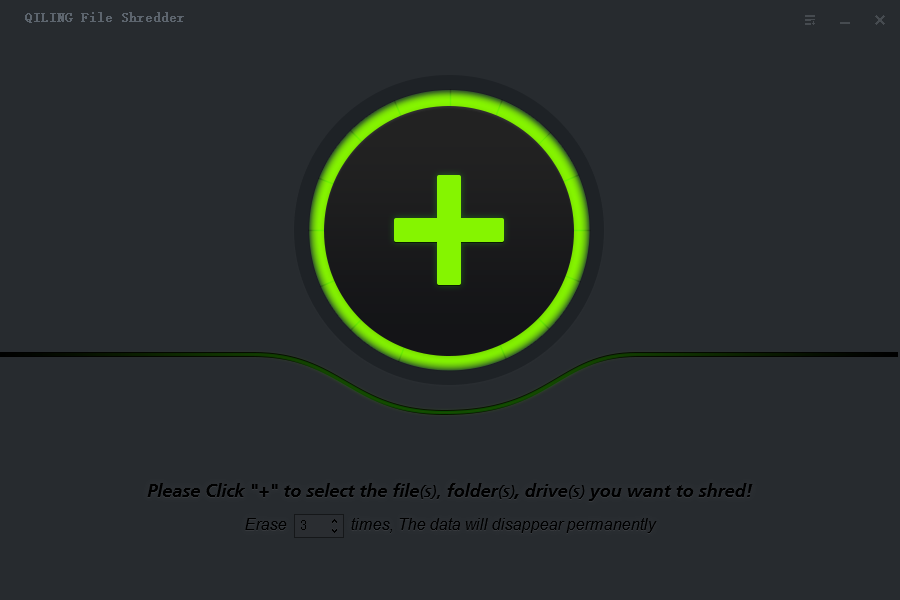
Step #2: Navigate to the directory or file on the pen drive and select the files or folder to be removed. Next click 'Shred Now' to permanently delete the folders or files from the drive. It takes a few seconds to completely shred the selected files.
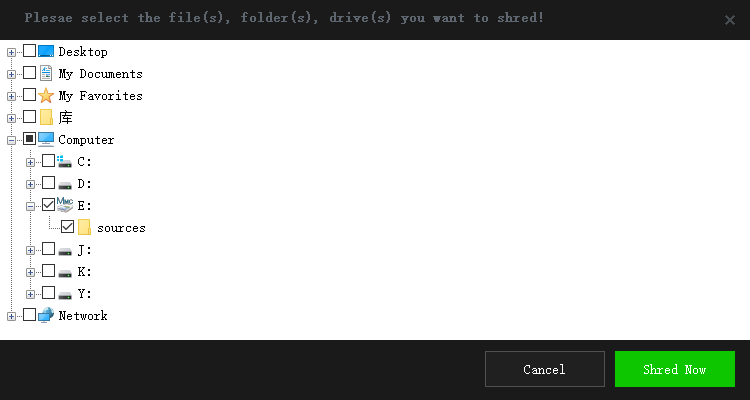
As an added precaution to guarantee that deleted files are truly irrecoverable, it's a good idea to test their recoverability using specialized software like Deep Data Recovery. If none of these files can be recovered after running this tool, you'll have complete confidence in knowing that all your sensitive information has been permanently erased and is now safe from unauthorized access.
This article has provided various methods for securely erasing content from pen drives, ensuring that sensitive information remains confidential. To safeguard your device against unauthorized access, we recommend regularly deleting unnecessary files and folders from it. When doing so, using a reliable shredder like Qiling File Shredder is highly recommended to guarantee the permanent deletion of all content. This advanced tool provides an extra layer of security by making deleted data irrecoverable, even with specialized software or professional tools. By following these guidelines, you can rest assured that your pen drive remains secure and protected from potential risks.
Related Articles
- Permanently Delete Videos from Laptop/PC without Recovery
- Permanently Delete Files from Computer without Recovery
- Wipe a USB Drive Clean in Windows 10
- Permanently Delete Files from Hard Drive
- Delete Files on Flash Drive Permanently
- Permanently Delete Files from SSD
- How to Permanently Delete Files on HP Laptop
- Delete Files in Windows PC
- Full Solutions for Cannot Delete Pictures from SD Card