How to Delete Photos Permanently from Computer/Recycle Bin
Quick Navigation:
- Is it possible to delete photos permanently from computer?
- How to delete pictures from computer permanently
- Your Safe & Permanently Delete Photo Program
- How to make sure deleted photos are not recoverable
Are you tired of worrying about deleted photos ending up in the Recycle Bin or being recoverable by others? If so, this guide is for you! We'll show you how to delete photos permanently from your Windows computer.
Why Use a Permenent Delete Method?
Before we dive into the steps, let's talk about why using a permanent delete method might be necessary. Here are some reasons:
- Privacy concerns: If you're worried that others might access your deleted files and compromise your privacy.
- Security risks: If you've deleted sensitive information like financial data or personal photos.
How to make sure deleted photos are not recoverable is a question that bothers people a lot especially people who know there is data recovery software available to recover deleted files. Don't worry. There is a kind of software named as file eraser, file wiper or file shredder can help you do it.
Is it possible to delete photos permanently from computer?
When deleting photos from your computer, many people rely on methods like emptying the Recycle Bin or using Shift + Del to remove them permanently. However, what they may not realize is that these methods don't actually delete the files - just make them invisible.
The truth is that deleted files remain on your hard drive until new data overwrites them. This means that even if you've used a method like Shift + Del or emptied the Recycle Bin, the deleted photos can still be recovered using specialized software.
That's where File Shredder comes in - a powerful tool designed to securely delete files and prevent them from being recoverable. Unlike other methods that simply make files invisible, File Shredder creates new data to occupy the space left by deleted photos, effectively overwriting them.
By using File Shredder, you can ensure that your deleted photos are truly gone - not just hidden from view. This is especially important if you're dealing with sensitive information or want an extra layer of security for your digital files.
How to delete pictures from computer permanently
There are some above-mentioned kinds of software tools available to download. You can download from Google search result. Here in this place, I strongly recommend you Qiling File Shredder, a professional tool to keep users' privacy and delete photos permanently from PC. Here are some of its features:
Your Safe & Permanently Delete Photo Program
- Permanently delete photos from computer easily and simply.
- Allow users to delete selected folders, partition, hard drives to permanently delete files.
- 100% accuracy to delete photos from laptop permanently, including permanently delete files from recycle bin.
Download the file shredder to delete photos permanently from computer! Here are the steps for how to delete pictures from computer permanently with Qiling File Shredder. It's simple and easy with the streamlined built-in navigation.
Step 1. Click the "+" button. Select a specific folder, partition, drive, even the external hard drive if you have connected it with your computer before, to locate the destination.
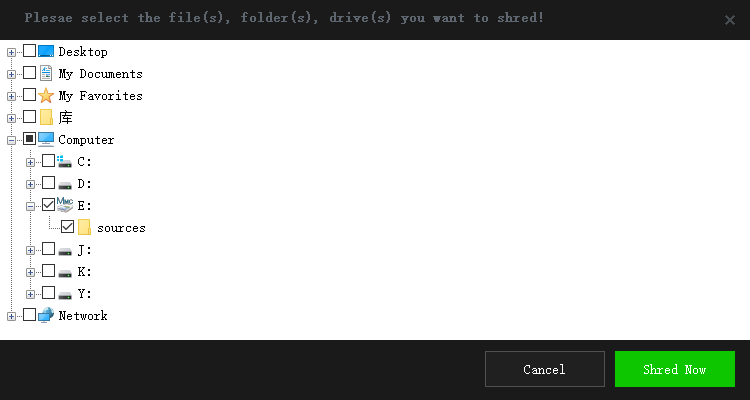
Step 2. After you locate the target files or destination, click "Shred", letting the software permanently delete photos for you.
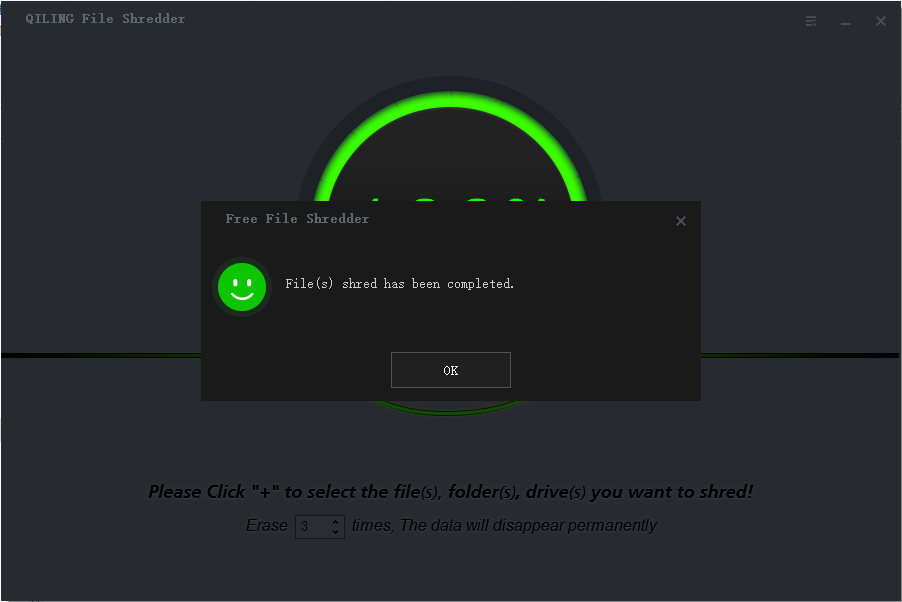
How to make sure deleted photos are not recoverable
Have you ever wondered what happens to your photos after deleting them permanently on your computer? You might be surprised to know that, even though they're no longer visible in their original form, there are still ways for deleted file recovery software to recover them.
To put this theory to the test, you can try using a reliable data recovery tool like Deep Data Recovery. This software is specifically designed to scan your computer's hard drive and retrieve any lost or deleted files, including photos.
Using Deep Data Recovery is surprisingly easy:
1. Download Deep Data Recovery. Install it on your computer.
2. Launch the data recovery software. Select "Pictures" in the first window and deselect other file types. Click "Next".
3. In the next step, target the destination and click "Scan".
4. Check out the scanning result, whether the permanently deleted pictures are there or not.
By trying Deep Data Recovery yourself, you'll be able to see firsthand whether your permanently deleted photos can still be recovered. This might give you a better understanding of how data recovery works and what steps you need to take to ensure that sensitive information is truly gone for good.
Please note that once all photos are permanently by Qiling File Shredder, there are no possibilities to get them back. Before you do it, think twice before the leap. Download the software to have a try now!!!
Additional Tips
To ensure maximum security when deleting files:
1. Keep sensitive information stored on an external hard drive or cloud storage service like Google Drive or Dropbox. This way, even if your computer is compromised, you can still access and restore lost data.
2. Consider using encryption software for added protection. such as Qiling Safe disk.
3. Regularly back up important files to a secure location.
Related Articles
- Permanently Delete Videos from Laptop/PC without Recovery
- Top 10 File Deleter to Permanently Deleted Files in Windows 10
- Full Solutions for Cannot Delete Pictures from SD Card
- How to Permanently Deleted Data from Laptop
- How to Delete Photos/Videos from iCloud
- How to Permanently Destroy Data on a Hard Disk
- 6 Best File Eraser Tool to Secure Erase File
- Delete Files on Flash Drive Permanently
- How to Completely Erase SD Card