How to Permanently Delete Videos from Laptop/PC without Recovery
Quick Navigation:
- Part 1. What Kind of Videos Can't Be Recovered
- Part 2. How to Permanently Delete Videos from Computer
- Part 3. How to Make Sure the Deleted Videos Cannot Be Recovered
- Part 4. Other Ways Available to Destroy Data on Computer
You might have heard of high-profile cases like NBA player Jamal Murray, whose phone was allegedly hacked and a controversial video leaked on Instagram. This incident serves as a stark reminder that our digital privacy is at risk.
It can happen to anyone - whether it's your phone or computer. That's why learning how to permanently delete sensitive data from these devices is crucial. If you have valuable videos stored on your laptop, take the necessary steps to protect them.
Part 1. What Kind of Videos Can't Be Recovered
Before we dive into the world of permanently deleting videos from computers, it's essential to grasp a fundamental concept: data recovery and destruction. You might have heard that deleted files can still be recovered using specialized software like Deep Data Recovery.
The reason why deleted files are recoverable lies in how storage devices work. Each device has a fixed occupation capacity - when you save videos, they occupy space on the drive until you delete them. Even after deletion, those "empty" spaces still exist and can be overwritten by new data.
If no new data is written to overwrite the deleted files or only partially occupies the storage where the video once resided, it becomes possible for recovery software to retrieve that information. This raises a crucial question: how can we ensure that deleted videos are truly gone?
Here's where File Shredder comes into play - an indispensable tool designed specifically to securely delete files and make them unrecoverable by any data recovery software, including Deep Data Recovery. By using File Shredder, you can permanently erase videos from your computer, ensuring they won't be recovered or compromised in the future.
Part 2. How to Permanently Delete Videos from Computer
To delete videos from laptop permanently, you need the help of File Shredder. It allows you to select folders, hard drives, partitions to delete permanently, never worrying about the deleted files recovery. How does it work? The free hard drive wiping software works in 3 steps: wipe and destroy files, then overwrite the space where the wiped data once occupied, finish shredding and wiping, that's it. Here in the following, let's get down to the task of deleting videos permanently from the computer.
Step 1. Put all the videos on you want to permanently delete in a folder if you do not want to get data lost or destroy in your hard drive. Name the folder and learn where it is located.
Step 2. Download and install Qiling File Shredder. It is the software that will help you permanently delete videos from a laptop. Do not worry! It only destroys the data which you want to destroy.
Step 3. Permanently delete videos from PC/laptop. Launch the software and click the big "+" button on the main window. Next, navigate to the folder in which you have to get the videos there. Last, click "Shred" to let the software delete videos from laptop for you. Wait for it to finish the whole process.
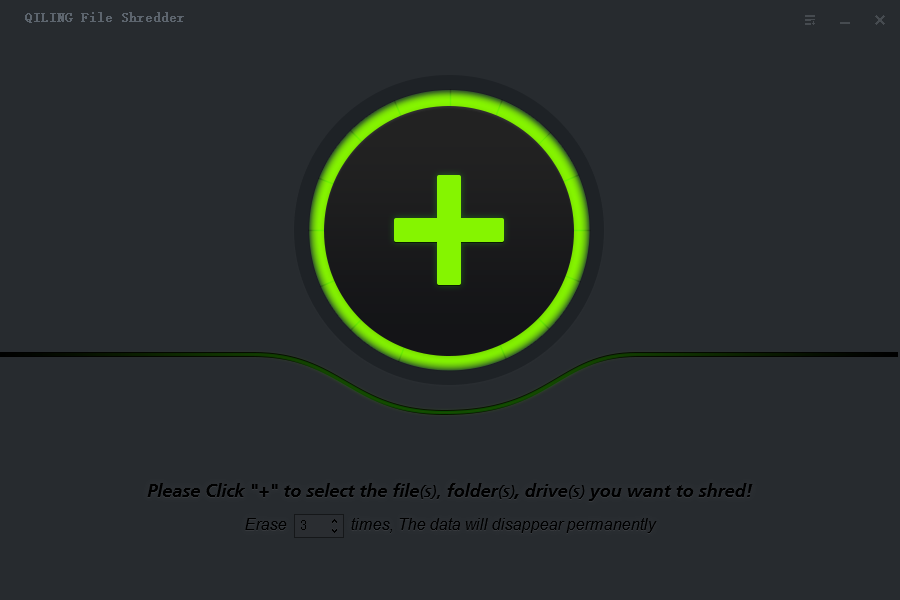
Part 3. How to Make Sure the Deleted Videos Cannot Be Recovered
Even though File Shredder is designed to securely erase videos from your computer, some users might still wonder if they're truly irretrievable. If this concern keeps you up at night, take a deep breath and try using Deep Data Recovery software.
To verify whether the video has been permanently deleted:
Step 1. Click the Download button to download and install the video recovery software on your computer.
Step 2. Launch the software. In the first window, only keep the "Videos" option selected and deselect the other file types. Click "Next".

Step 3. In the next step, please select the hard drive where the videos were before they are deleted. And then, click "Scan" to recover deleted videos from Windows PC.
Step 4. In the result window, you can see all the found videos. Please check out whether the permanently deleted videos are there or not. If not, you have permanently deleted them with Qiling File Shredder.
By using Deep Data Recovery as a verification tool, you can ensure that the files you want to delete are indeed gone forever or at least confirm their recoverability status.
Part 4. Other Ways Available to Destroy Data on Computer
You might be wondering if there are other ways to permanently delete videos from your computer beyond just using File Shredder. Fortunately, yes, there are alternative methods that you can try.
Method 1: Using Shift + Delete Shortcut
One simple way is by utilizing the Shift + Delete shortcut on Windows computers. This will bypass the Recycle Bin and permanently erase files without leaving any recoverable data behind. Make sure to fill up your drive with other types of files after deleting videos using this method, as it's essential for ensuring that deleted files are truly gone.
Method 2: Formatting Your Hard Drive
If you have no important files stored on the hard drive where you want to delete the video, formatting is an option. Be aware that this will erase all data from your hard drive. Once formatted, fill up your drive with new files by transferring them over from other storage devices.
Method 3: Physically Destroying Your Hard Drive
If none of these methods appeal to you and you're willing to take drastic measures, consider physically destroying the hard drive that contains your unwanted videos. This is a radical solution, but it ensures that data will never be recovered again.
Some people also asked whether there are other ways available to permanently delete videos on the computer. Yes, there are some ways you can try as well.
Related Articles
- How to Delete Photos Permanently from Computer/Recycle Bin
- How to Permanently Delete Files from Computer without Recovery
- [Solved] Unable to Delete Files from USB Flash Drive
- Top 6 File Eraser to Eraser Files from Computer and Hard Drive
- Top 10 File Deleter to Permanently Deleted Files in Windows 10
- How to Delete Files Without Sending to Recycle Bin
- Best File Shredder Software for Windows 10 to Download
- How to Permanently Delete Files from Thumb Drive/Pen Drive
- How to Delete Files Permanently on HP Laptop