How to Permanently Destroy Data on a Hard Drive
Quick Navigation:
- Why do We Need to Destroy Data on a Hard Drive Permanently?
- Part 1. How to Destroy Hard Drive Data Permanently?
- Part 2. Other Ways for How to Destroy Hard Disk
- Part 3. Frequently Asked Questions for Data Deletion from Hard Drive
Are you looking for ways to securely erase sensitive information from an old or damaged hard drive? Look no further! We'll show you the step-by-step process of destroying data and rendering it irrecoverable.
Why do We Need to Destroy Data on a Hard Drive Permanently?
When it comes to hard drives, people often want to erase their contents completely before disposing of them or selling. But there are more compelling reasons for doing so.
A typical desktop or laptop hard drive stores your most private information - credit card numbers, social security identification, website passwords, and home addresses. You wouldn't want these sensitive details falling into the wrong hands, right?
If you don't take steps to secure this data:
- Your personal identity could be compromised.
- Financial accounts might get hacked.
- Important documents like tax returns or identification papers can end up in unauthorized possession.
By destroying your hard drive's contents completely, you're safeguarding yourself against such risks. This is especially crucial when disposing of old devices to avoid data leakage.
Part 1. How to Destroy Hard Drive Data Permanently?
Contrary to popular belief, simply deleting files from your hard drive or formatting it will not guarantee that they are completely erased forever. Malicious individuals can still recover data using specialized software, which is why choosing a professional-grade data wiping tool for peace of mind is essential.
The safest option against data breaches lies in data wiping methods, specifically designed to overwrite drives multiple times and shred all files, folders, and hard drive contents, rendering them irrecoverable. This approach effectively safeguards confidential information by ensuring that it cannot be accessed or compromised.
In the market, there are numerous disk wipe software options available; however, Qiling File Shredder stands out as a top choice for its reliability and strong recommendations. As an intuitive yet powerful tool, Qiling File Shredder allows users to securely destroy data from specific files, folders, desktops, partitions, or disks while minimizing system resource usage through its high-speed wipe feature. Now, free download it and see how to permanently delete data from hard drives.
- Download Qiling File Shredder and install it.
- On the main page, click the "+" button.
- Select the specific folder/partition/drives that you want to wipe.
- Click "Shred Now" to start shredding.
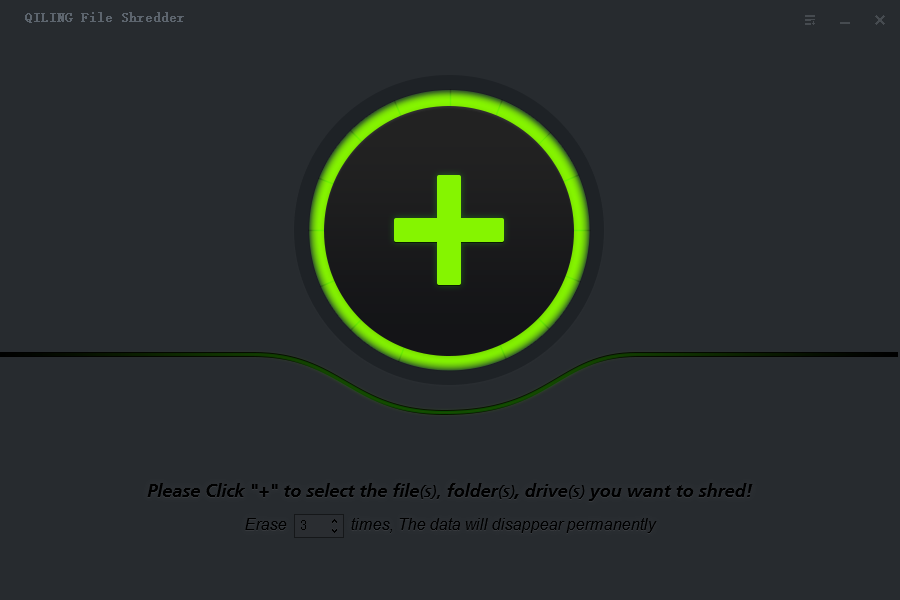
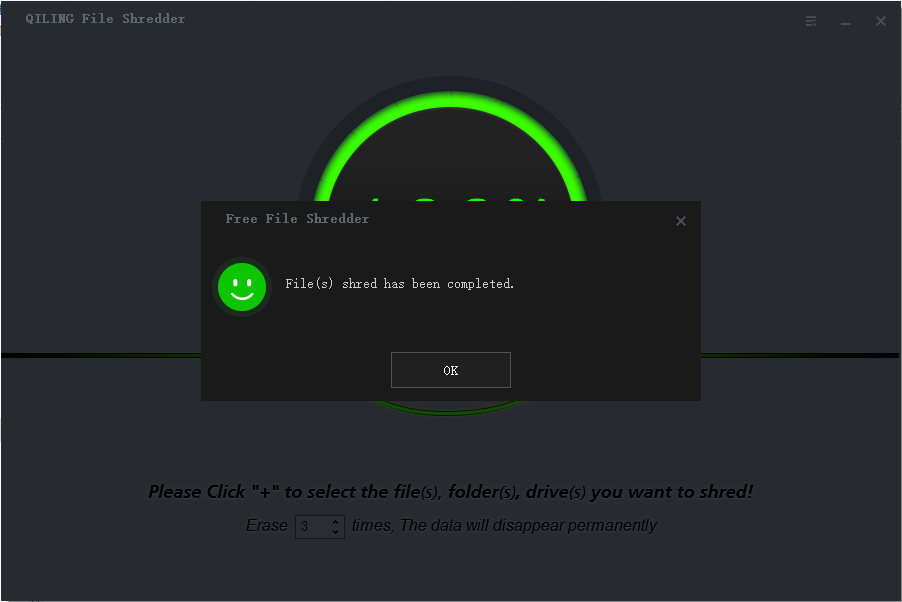
To minimize potential risks during the shredding process, select the correct folder with care. Furthermore, as an added precautionary measure, consider backing up your essential files by transferring them to external storage devices before proceeding. You can try to backup your data with Qiling Disk Master.
Part 2. Other Ways for How to Destroy Hard Disk
In addition to data wiping programs, there are certain physical ways how to permanently destroy hard drives.
- Drilling
- Burning
- Melting
- Degaussing
A direct method for rendering the platters unreadable is by drilling holes in them. So how to achieve this? You can use a hand drill or a hammer to do it.
Burning the hard disk usually requires high heat. Not to mention that the fumes may be toxic to your health. Keep in mind, please do this operation in a well-ventilated place, and don't forget to wear a mask.
Dipping the hard drives in the acid can completely destroy the platters and housing, rendering any data unreadable. But be aware that this may cause harmful fumes, so observe proper measures.
Degaussing involves using a professional device known as a degausser. This device uses a strong magnetic force to destroy the hard drive.
In conclusion, data leakage risks can't be overstated. Therefore, choosing an effective method of data destruction is not only essential but also requires careful consideration and attention.
Part 3. Frequently Asked Questions for Data Deletion from Hard Drive
- How do I permanently delete files from my hard drive?
- Install and run the File Shredder Software for Windows 10, 11, 8, and 7.
- Click the "+" button to choose a location.
- Click "Shred Now" to permanently delete the hard drive data immediately.
- How do you completely destroy a hard drive?
- Can hard drives be erased completely?
- What liquid will destroy a hard drive?
- How do you permanently erase data so that it cannot be recovered?
- Can you delete everything off the hard drive?
To permanently delete data from a hard drive using Qiling File Shredder, simply download the software and follow these steps: click the + button, select the hard disk you wish to destroy, choose Shred now, and confirm that all data will be irretrievably deleted. For those who prefer a more physical approach, consider options like drilling, burning, degaussing, or acid destruction.
Yes, for complete peace of mind, the safest method is indeed using Qiling File Shredder, a professional-grade solution designed specifically to irreversibly erase sensitive data with ease and efficiency.
Acid-based destruction methods are considered highly effective in permanently rendering a hard drive useless. However, they also come with inherent risks, including exposure to toxic fumes during operation.
Professional-grade file shredders, such as Qiling File Shredder, are an ideal solution for securely erasing data. With advanced algorithms and robust security features, this tool ensures your sensitive information remains protected. After using Qiling File Shredder to erase files, it becomes virtually impossible to recover any data even with the most data recovery software.
Deleting files from a hard drive is not enough to completely erase its contents. This is because certain recovery programs can still retrieve deleted data. To ensure that sensitive information remains secure, it's essential to use professional-grade file shredders like Qiling File Shredder, which are specifically designed for permanent and irreversible wiping of hard drives.
Related Articles
- How to Permanently Delete Files on HP Laptop
- How to Delete Files on Flash Drive Permanently
- How to Delete Files Permanently Using Command-Line
- How to Completely Erase SD Card
- How to Delete Files in Windows PC
- How to Permanently Delete Files from SSD
- How to Delete Photos Permanently from Computer/Recycle Bin
- How to Permanently Deleted Data from Laptop
- Full Solutions for Cannot Delete Pictures from SD Card
- How to Delete Files Without Sending to Recycle Bin