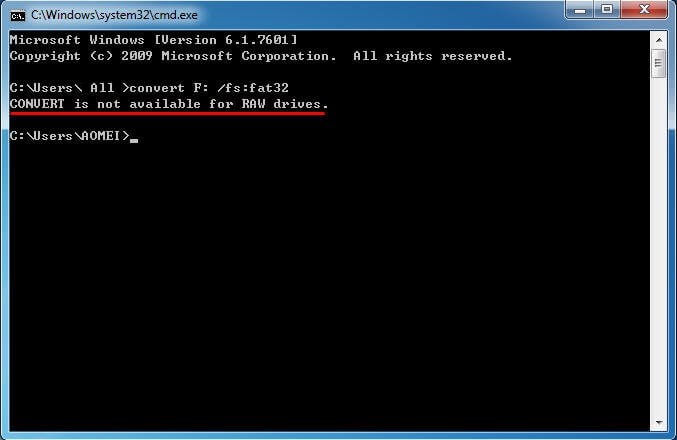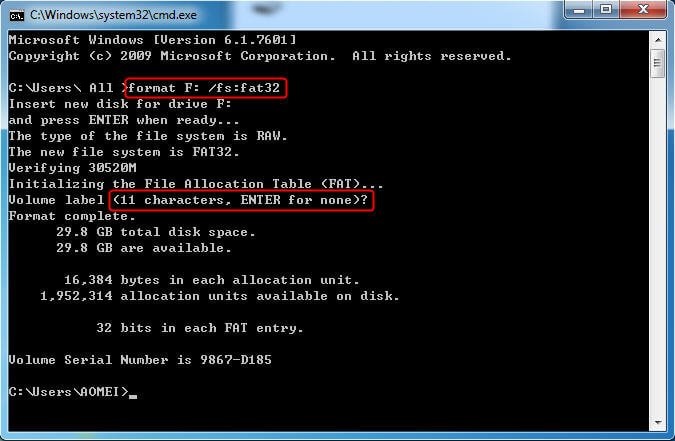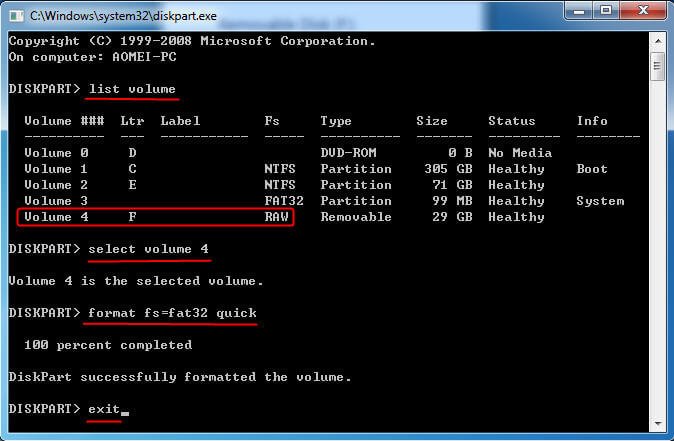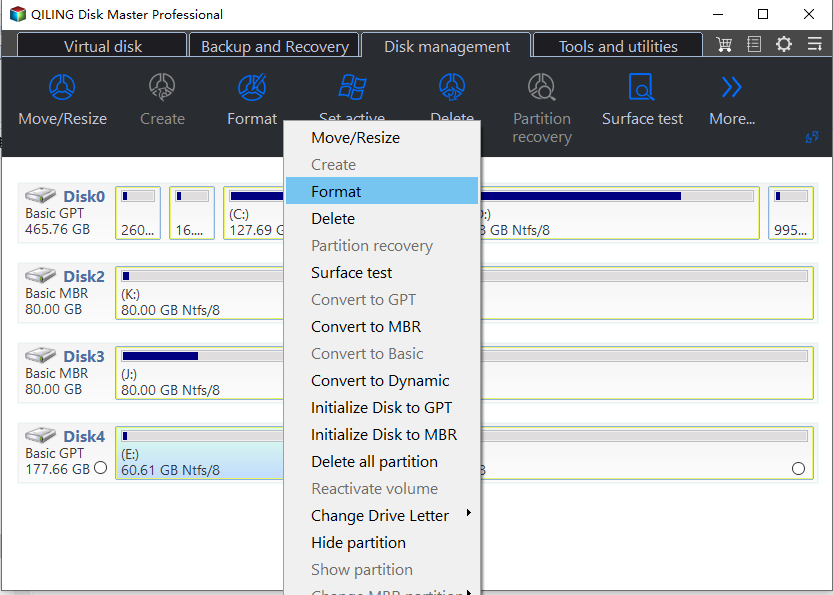How to Convert RAW to FAT32 Using CMD with Ease?
- Need to Convert RAW to FAT32 File System in CMD
- How to Convert RAW to FAT32 Using CMD Properly?
- Conclusion
Need to Convert RAW to FAT32 File System in CMD
Many users are looking for the method of changing RAW format to FAT32 file system on the Internet. Before discussing when you will convert RAW drive to FAT32, it is good to know what they are.
▌About RAW and FAT32 File System
A drive that has not been formatted or with unknown file system will be displayed as RAW in Disk Management and won't show up properly in Windows File Explorer. If a normal formatted storage becomes RAW, the partition's file system could be damaged or corrupted. RAW format is a type of file system that cannot be recognized by Windows 11/10.
FAT32 file system, along with NTFS and exFAT, is a partition format used to store files and commonly used by Windows operating system. Convert exFAT to NTFS is a common topic as well. The difference is that FAT32 format has the highest compatibility so that it can also be recognized by other operating systems. Therefore, many removable storages like micro SD card, pen drive, USB flash drive and memory card ought to be formatted with this kind of file system.
▌Why Convert RAW to FAT32 Using CMD?
Speaking of changing file system, Windows 11/10 provides more than Command User Interface (CUI), the Command Prompt. Then why choose the CUI type? In a nutshell, the CUI saves the steps of tedious clicking comparing with the GUI operation. As an advanced operation behavior, command lines supports unattended mission, that's why it is so popular among professional IT experts. Well, how do you convert RAW drive to FAT32 in Command Prompt?
How to Convert RAW to FAT32 Using CMD Properly?
You can run command in CMD directly or input orders one by one in Diskpart. No matter you want to convert RAW to FAT32 in pen drive, memory card, SD card or USB flash drive, you may need to be aware of the inherent flaw of CMD first.
▌Convert Is Not Available for RAW Drives
Type command prompt in search box, right-click it and run it as administrator. Type convert F: /fs:fat32 at the prompt and press Enter, you'll get the error message saying: Convert is not available for RAW drives. Similar errors emerge when you try to convert NTFS to FAT32 and convert RAW to NTFS using CMD. The "convert" syntax only works its magic from FAT32 to NTFS file system.
▌Format RAW to FAT32 in CMD
In order to change file system from RAW to FAT32 with command line, you need to use another command, format. In the aim of converting RAW to FAT32 without losing data, you'd better perform a sector by sector file backup. Then, start the formatting.
1. Open Command Prompt as administrator.
2. Type format F: /fs:fat32 (where F is the drive letter of the RAW drive) and press Enter. Press Enter again. Specify the partition label if you want to. It takes around twenty minutes to format this 32GB Samsung SD card in this example.
3. Type exit to leave CMD.
If there is no drive letter available on the RAW drive, you can, for example, format micro SD card from RAW to FAT32 using Diskpart. In Diskpart, the volume number of the RAW drive is available. To convert RAW to FAT32 in Diskpart:
1. Type diskpart in CMD prompt and hit Enter.
2. Type the following orders in sequence:
- list volume
- select volume n (where n is the volume number of the RAW drive)
- format fs=fat32 quick
- exit
Tip: you can also format bootable USB drive to FAT32 with the help of Diskpart.
In most cases, the RAW drive will be formatted to FAT32 in a short while. However, in a few cases, the format won't complete due to its bad state, or the formatting process lasts for a long time. If you happen to encounter one of the unlucky situations, it is always good to get a worry-free workaround.
▌How to Format RAW Memory Card in CMD via Professional Software?
Qiling Disk Master Professional is a comprehensive partition manager that allows you to format RAW drive to FAT32, NTFS or exFAT using Command Prompt. The DiskMasterX.exe utility in this software supports almost all operations of its GUI utility. You can download the demo version and have a try.
- ★Descriptions:
- */fmt: format; followed by partition number or drive letter.
- */fs: file system; can be followed by fat16, fat32, exfat, ntfs.
For more information about command line operations of Qiling Disk Master Professional, please visit command line partition.
Tips: covered methods apply to format pen drive, memory card, SD card, USB flash drive from RAW to FAT32.
Qiling Disk Master Professional also provides the graphical user interface for common users. You can easily format RAW drive to FAT32 within the easy-to-use wizard. Steps are: right click the RAW drive (it shows up as Unformatted) and select Format Partition; specify partition information and click OK; finally, click Apply and then Proceed to commit the operation.
Conclusion
To convert RAW to FAT32 using CMD, you can turn to Windows 11/10 built-in utilities as well as third-party professional formatting tool. To change partition file system from one format to the other, Qiling Disk Master should be the most suitable tool for both beginner and experts. You can format USB to exFAT and convert system disk to GPT without losing data as well.
Related Articles
- Convert Logical Partition to Primary
Qiling Disk Master can help you to convert a logical partition to primary or set primary partition in Windows without any efforts. - Convert Basic Disk to Dynamic |When and How?
How to convert basic disk to dynamic? What's the differences between them? This post will answer the questions and guide you to fix Convert to Dynamic Disk option greyed out.