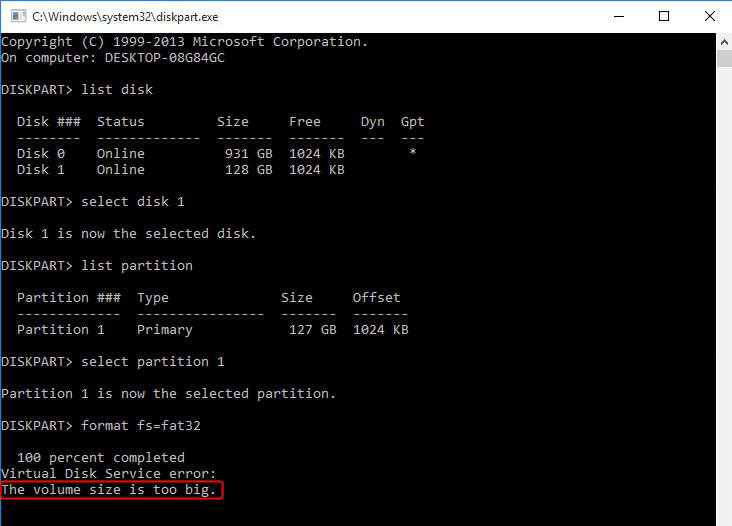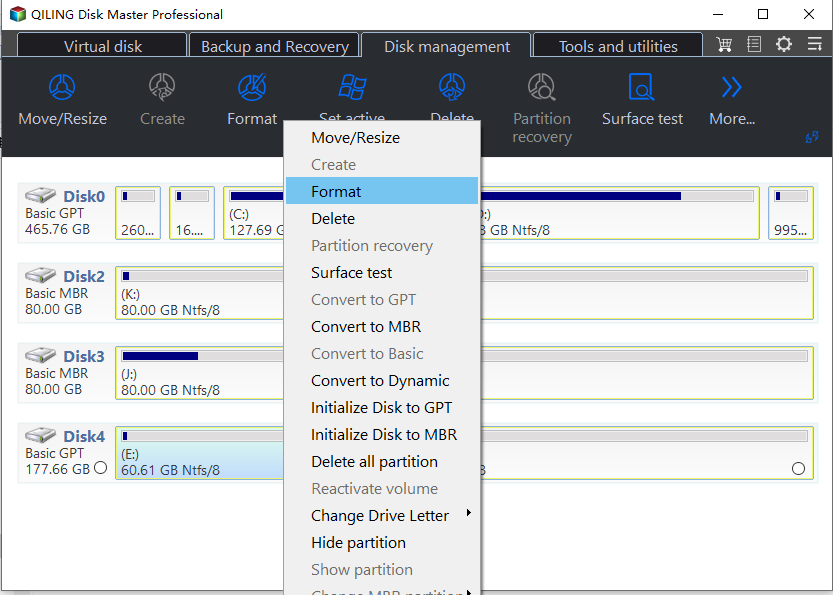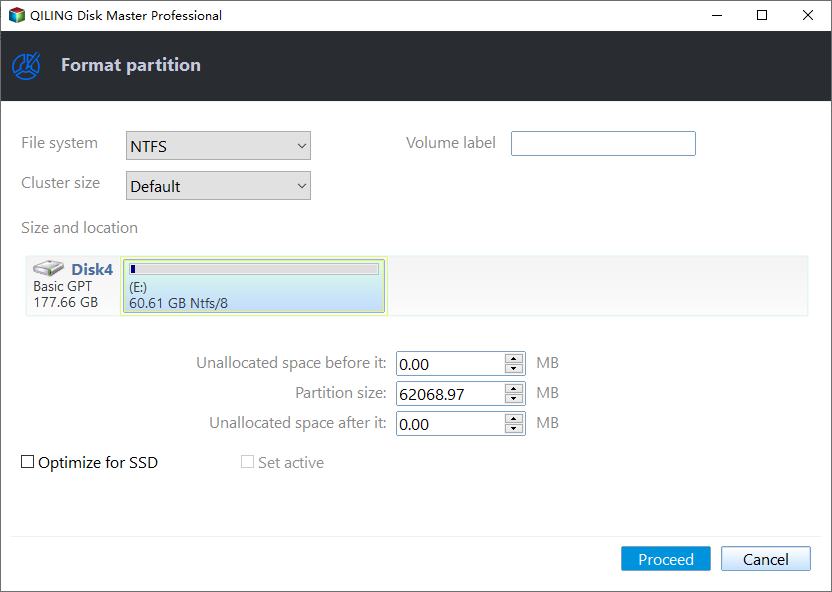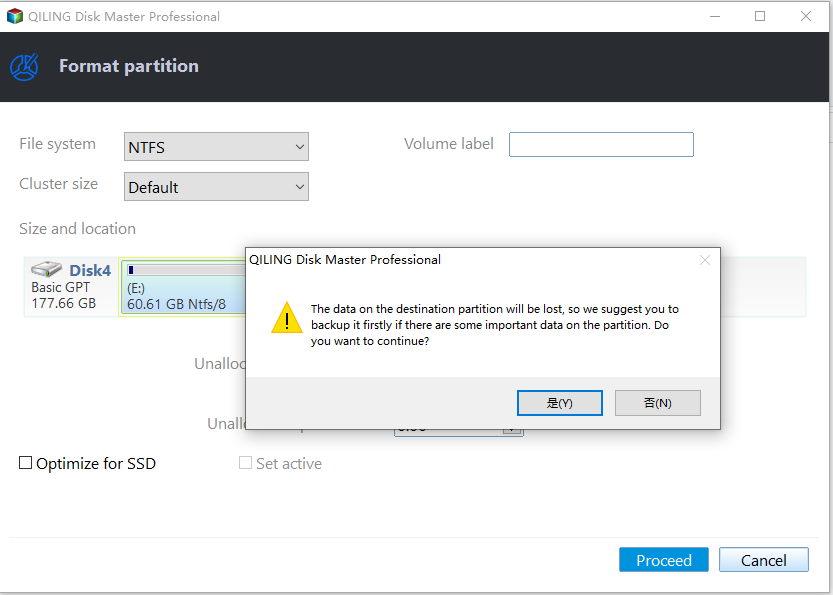Solved - "Virtual Disk Service Error: The Volume Size Is Too Big"
- Scenario: “Virtual Disk Service error: The volume size is too big”
- Reason for “The volume size is too big for FAT32” error
- How to fix "Virtual Disk Service error: The volume size is too big"
- Summary
Scenario: “Virtual Disk Service error: The volume size is too big”
Hey, I tried to format NTFS to FAT32 with Diskpart, but I get Virtual Disk Service error: The volume size is too big. I need to install this disk in my PS4, and the file system must be FAT32. Any help is appreciated.
Virtual disk service(VDS) is a set of application programming interfaces (APIs), which provide a single interface for managing disks and volumes. It contains the Disk Management snap-in, the DiskPart command-line tool, and the DiskRAID command-line tool (Diskraid.exe).
Reason for “The volume size is too big” error
Diskpart works as a Windows built-in tool, which can help you solve disk and partition problems. However, you may be bothered by Diskpart. When you try to format a hard drive larger than 32 GB to FAT32 file system, you will receive "Virtual Disk Service error: The volume size is too big".
NTFS and FAT32 are both popular file systems among computer users like all versions of Windows, Mac, Linux, or other game consoles etc. Both file systems have their own advantages and disadvantages. In some cases, computer users may change file system owing to specific needs.
Why did you receive this error? This is because Microsoft does not allow you to format the partition larger than 32 GB to FAT32 with Diskpart.
When fails to format hard drive in DiskPart, you may turn to Disk Management. However, it will also let you down. If you try to format a hard drive larger than 32GB, you can only see NTFS in drop-down menu of File system.
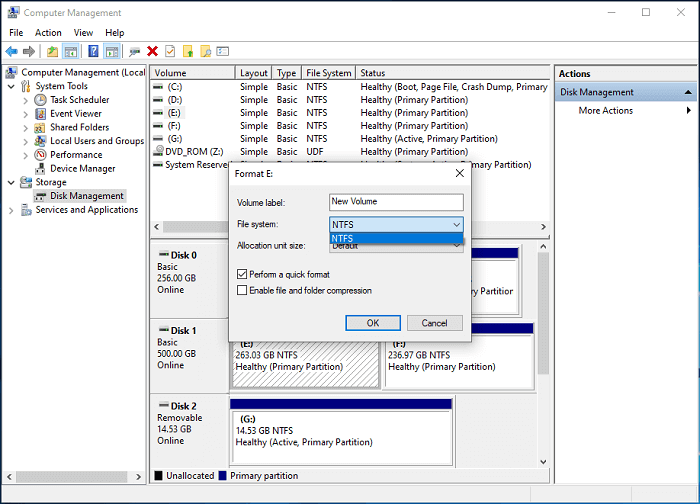
How to fix "Diskpart Virtual Disk Service error: the volume size is too big"
To fix “Virtual Disk Service error: The volume size is too big” error, you need to switch to the third-party free partition software: Qiling Disk Master Standard. This software allows you to format a large hard drive to FAT32 as you like and supports you to format a hard drive with a few clicks, it's easier than Diskpart.
Besides, you can fix other problems appearing in Windows built-in tool, such as, extend volume is disabled, new simple volume greyed out, shrink volume greyed out, etc.
Step 1. Download Qiling Disk Master, install and launch it.
Step 2. Right-click the NTFS partition, and then select "Format Partition".
Step 3. Input a partition label, then select "FAT32" as your file system.
Step 4. Preview and click "Proceed" to finish the last step. After that, you will get a new partition with FAT32.
- ★Tips:
- Format partition will clean all data, please back up in advance.
- Apart from “Format Partition”, you still can choose "NTFS to FAT32 Converter", which can convert NTFS to FAT32, or FAT32 to NTFS without losing data.
Summary
So, now you should know what to do when receiving the "Virtual Disk Service error: the volume size is too big" in Diskpart. Qiling Disk Master Standard can satisfy the basic needs of the majority of use`rs. It allows you to resize partition, move partition, shrink partition, merge partitions, create partition, etc.
But if you need to fix problems the standard edition cannot or want more advanced features, you can upgrade to Qiling Disk Master Professional.
Related Articles
- Guide to Check Disk Space Using PowerShell [2024 Tutorial]
This guide aims to introduce multiple ways to check disk space with PowerShell and an alternative tool to show disk usage. - Convert to GPT Greyed Out in Windows 10? Fix It Instantly
This article will focus on the error 'convert to GPT greyed out Windows 10', which includes why it greyed out and how to solve this problem. - Download Partition Magic Freeware for Windows 10/11 Disk Partitioning [Don't Miss It]
Though Symantec no longer supports PartitionMagic, it's still a great thing to find reliable partition magic freeware to help Windows users simply manage disk partitions on Windows computers. On this page, we'll provide you with reliable partition magic freeware for Windows 10 and Windows 11 users to apply and manage disk drives in simple clicks. - How Do I Run External SSD Speed Test on My Own? Your Guide Is Here
Have you purchased an external SSD? And do you want to learn how to test an external SSD's speed? Don't worry. You can learn it easily through this how-to guide. The process is easy and straightforward. Just follow this tutorial.