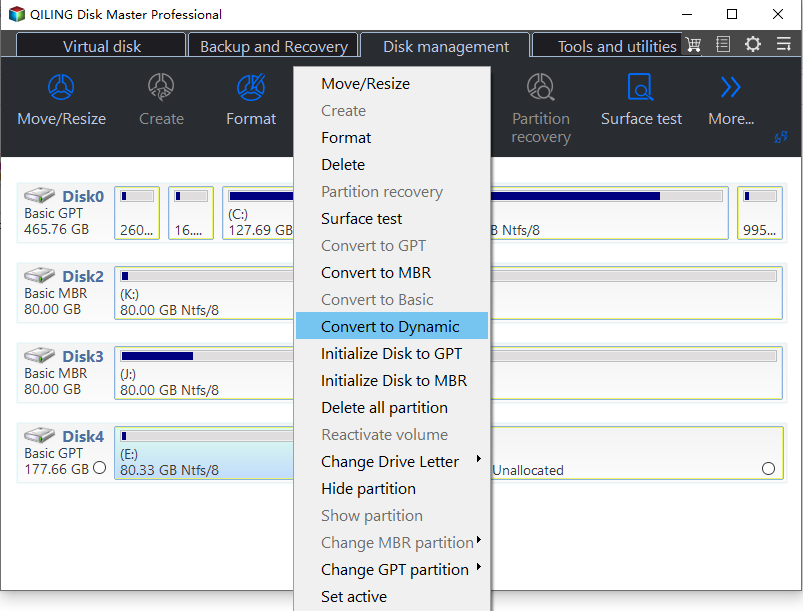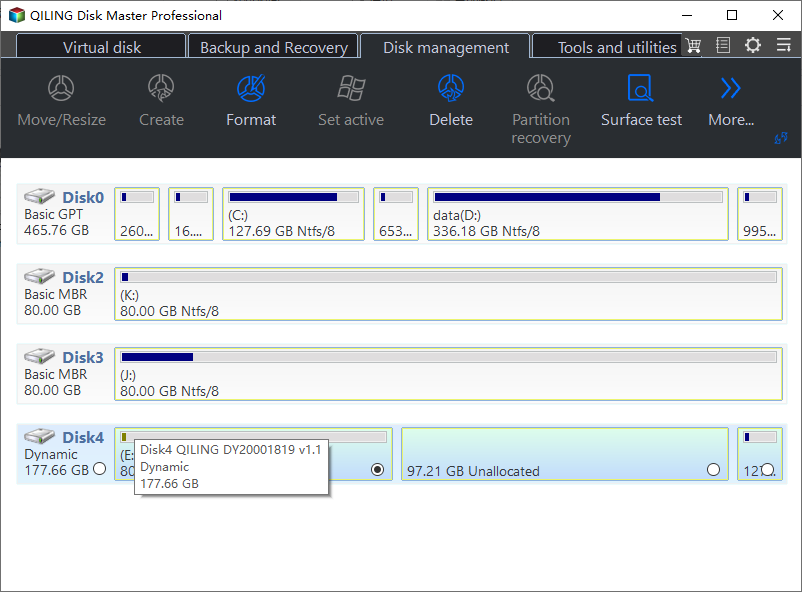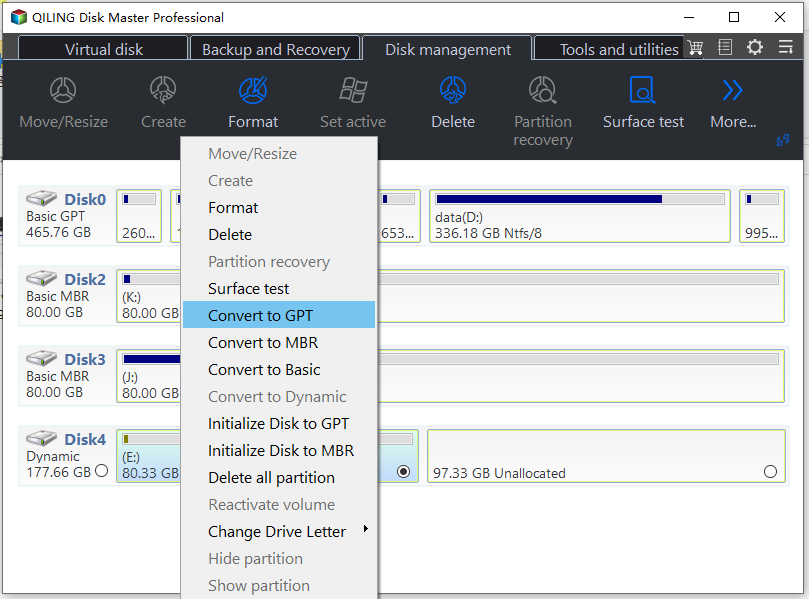How to Convert Dynamic Disk to Basic Disk without Deleting?
Get to know dynamic disk and basic disk
The origins of basic and dynamic disks can be dated back to Windows 2000, and from then on they are added into the Windows system administrator tools. Basic disks and dynamic disks are two types of hard disk configurations in Windows. Most personal computers are configured as basic disks, which are the simplest to manage. No matter it is basic or dynamic disk, you can use any file system, including FAT and NTFS. You can put a basic disk converted to a dynamic disk. But you should know this is not a bidirectional operation. Once you change a basic disk into a dynamic disk, you can't change it back unless you recreate the volume, or use some tools such as Qiling Disk Master.
The most obvious difference between them is the operating system they support. All versions of Windows or even DOS support basic disks. But to dynamic disks, things are different. Only the latter versions of Windows, including Windows 2000, Windows XP, Windows Vista, Windows 7/8/8.1 and various versions of server systems support dynamic disks.
Why need to convert dynamic disk to basic disk?
Although dynamic disk has so many advantages, many users still prefer to basic disk. Why?
To begin with, dynamic disk do not support to install many operating systems. In other word, operating systems can not run normally or even refuse to work. Secondly, a lot of software fails to be recognized, like VMware, ghost and so on. Meanwhile, dynamic disk has no stable performance. Sometimes, it becomes invalid and unreadable, or it even changes to an external disk. What's more, when starting a dual boot operating system, one may work smoothly, while the other one will be blue screen, which may lead to system crash.
To sum up, owning to the reasons above, it is inevitable to change dynamic drive to basic.
How to convert dynamic disk to basic disk without deleting?
As I mentioned above, it is necessary to change dynamic drive to basic for some purposes, but how can you fulfill the task easily and safely? Will you delete or format all the things in dynamic disk, and then use Disk Management to convert to basic disk? No! That's too troublesome! Here is a perfect partition manager to manage both dynamic and basic disk. Also, it is workable to do the conversion between dynamic and basic disk.
Qiling Disk Master Pro Edition is a professional tool for disk partition problems. It has snapped the Dynamic Disk Manager into Partition Assistant which is used for disk partition management. All the data will be protected and its easy guideline gives a big hand. Now, take a look at how it works.
Step 1: Download and launch it. Right-click the disk and choose "Dynamic Disk Converter".
The Qiling Dynamic Disk Converter will be activated. Click Next to continue.
Step 2: Tick the dynamic disk you are going to convert, and then click Next.
From now on, things should go plain; just follow the guidance that Qiling provides. Tick and click.
Is it easy? Just three steps can complete the task convert dynamic to basic without deleting successfully. It runs perfectly on the newly released Windows 7/8/8.1, Vista, XP and 2000, both 32bit and 64bit.
Download Qiling Disk Master Professional
Related article: /help/convert-dynamic-disk-to-basic.html.