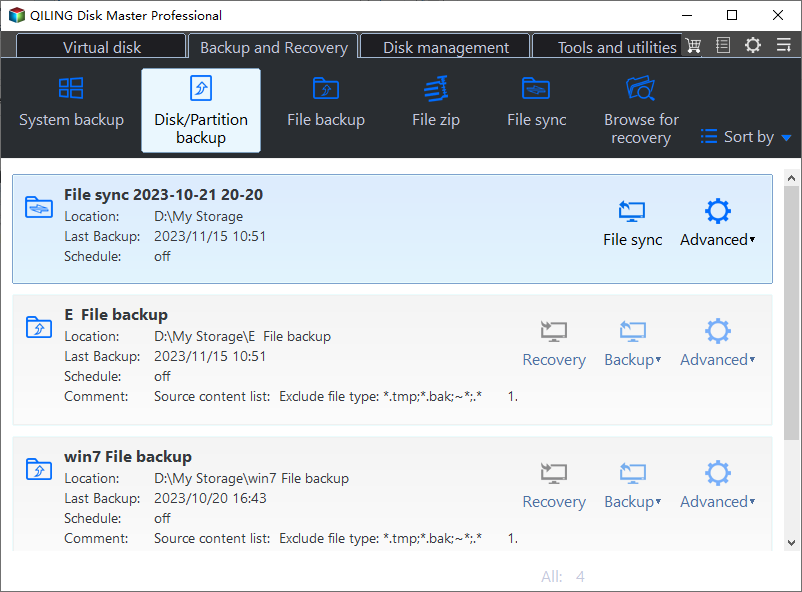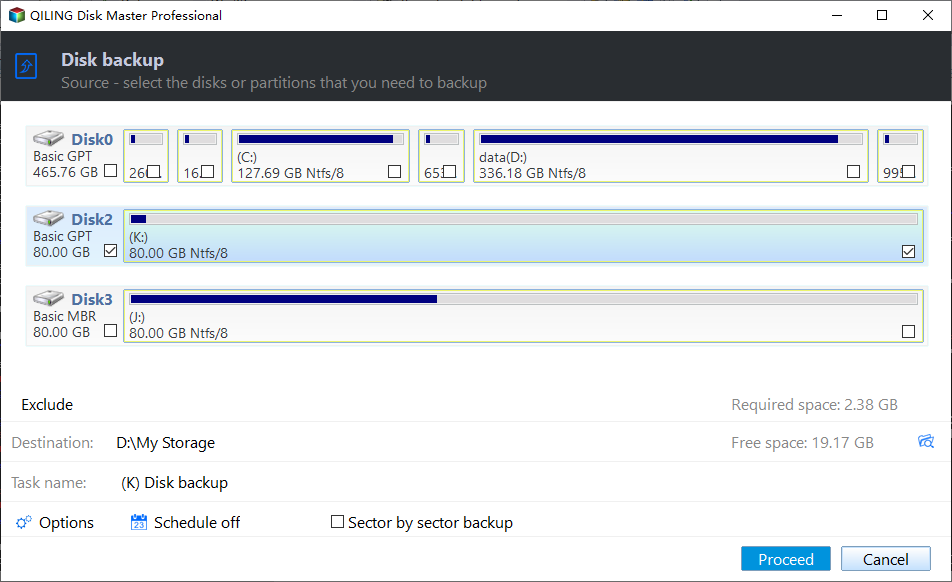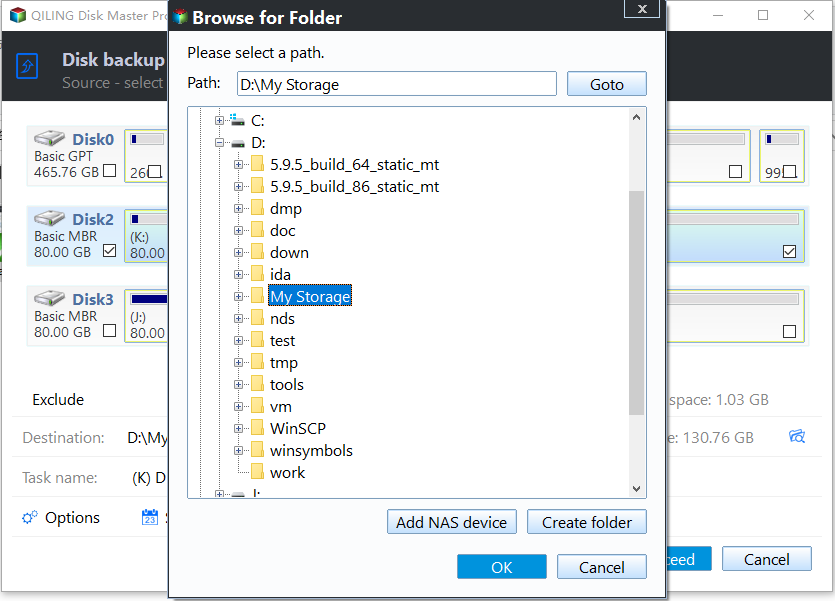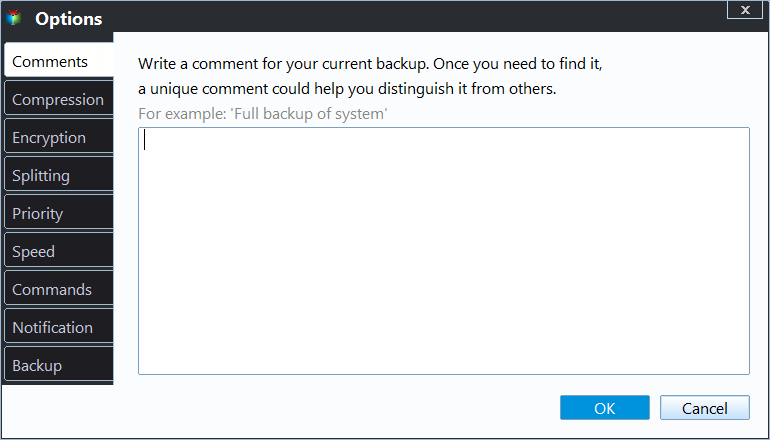Backup GPT Disk Partition for All Windows PCs (Worry-Free)
What Is GPT Disk?
GPT is the acronym of GUID Partition Table, which is a standard for the layout of the partition table on a physical hard disk, using globally unique identifiers (GUID). Compared to the Master Boot Record (MBR) which has been widely adopted in the past, GPT disk has the following advantages:
- Arbitrary number of partitions - depends on space allocated for the partition table - No need for extended and logical partitions. By default, the GPT table contains space for defining 128 partitions. However, if the user wants to define more partitions, he/she can allocate more space to the partition table (currently only GDISK is known to support this feature).
- Uses 64-bit LBA for storing Sector numbers - maximum addressable disk size is 2 ZiB.
- Stores a backup header and partition table at the end of the disk that aids in recovery in case the primary ones are damaged.
- CRC32 checksums to detect errors and corruption of the header and partition table.
For GPT disk, it's an entire disk created with GPT layout. Thus, you enjoy disk space larger than 2TB and create 128 primary partitions. And the NVMe SSD is usually formatted GPT disk and has the fastest reading and writing speed than others.
Potential backup problems you may encounter
Backup is a good habit for users to protect their system and data on it, and the GPT disk is not an exception. However, some users report they have problem backing up GPT disk. We collect some of them in the following:
★ OS disk in Backup uses GPT Disk. This may cause boot issues on BIOS Systems.
This may be caused different disk partition style. Usually, the boot mode for GPT disks is UEFI and for MBR disks is Legacy BIOS.
Thus, if you backup image is created on GPT disk, but you want to restore backup to MBR disk, your computer will fail to boot. In this case, you need to be consistent with the partition style of the target disk.
★ Backup GPT corruption detected. disk GUI.
The root cause of the message is a detection of stale data on the drive from previous use or partition located in the area where the GPT partition is located. Occasionally, the stale data is from the manufacture drive. You need to fully internaliz it instead of fast Initialization.
★ HDD GPT is valid and is different than backup GPT.
This usually happens in HP computer after upgrading to Windows 11 and the cause is GPT table protection is abled in BIOS settings. In this case, you will see differences between backup GPT and HDD GPT (present), select 3 for no action and then 1 to overwrite backup GPT with HDD GPT.
Thus, it's suggested to perform a full format before backing up GPT disk. As for different disk partition styles, you need to use a professional backup and restore software to avoid this issue. And then, I'll introduce you such software.
Best Free GPT Disk Backup Software You Need
Qiling Disk Master Standard is such software that can help you backup GPT disk partition and restore to another one without boot issues, even if they have different disk partition styles. As the best free backup software for Windows 11/10/8.1/8/7/Vista/XP, it offers all the backup solutions you need:
- There are four backup types available: System Backup, Disk Backup, Partition Backup and File Backup. You can choose to backup disk or others based on your needs.
- To backup changed data automatically, you can make use of the schedule backup feature. Usually, it's used with incremental backup by default, which will backup only changed files.
- The program uses VSS technology by default, which means you can continue your work on your computer when the backup is in progress.
- It supports backing up GPT/UEFI disk and MBR/Legacy disk. Also, you are able to backup a USB flash drive, SD card, memory card, etc.
Download Qiling Disk Master now to have a try!
(Note: The free version only supports Windows XP, Vista, 7, 8, 8.1, 10, 11. For server users, try Qiling Disk Master Server. )
How to Backup a GPT Disk Partition with Qiling Disk Master
1. Launch Qiling Disk Master and click the Backup tab on the left side. When the backup window appears, choose Disk Backup. If you want to backup partition on the GPT disk, choose Partition Backup instead.
2. In the Disk Backup interface, we can enter a task name for the backup to distinguish a certain one from many. Then we need to click Disks to choose the GPT disk and destination path to store backup image.
If you happen to have both MBR and GPT disks at the same time, the disk style will be displayed at the leftmost of each disk.
Notes:
- To avoid potential boot issue, please be sure the target disk to store backup image is GPT disk as well.
- If the target disk is an MBR disk, you need to convert MBR to GPT disk if you want to enjoy the advantages of GPT disk.
- Besides GPT/MBR disk, this software still supports backing up to a NAS device, network share and external hard drive, etc.
3. (Optional) Do the following settings as you wish and they are capable of making this task automatically and preventing backup disk full partially or completely. Then, click Proceed to backup GPT disk in Windows 10.
- Options: you can write a comment for the backup, enable email notification and choose a compression level for the image file, etc.
- Schedule Backup: you are allowed to create a daily/weekly/monthly backup. The last two features are available on the professional version.
- Backup Scheme: you can choose the backup method and cleanup methods here.
>> Full/incremental/differential backup. The latter two options help you alleviate backup disk full issue, but incremental backup is more demanding for restoration, it's suggested to use differential backup on the professional version.
>> By quantity/By daily/weekly/monthly/By time: After upgrading now, you can enjoy the automatic backup cleanup methods to let the program delete obsolete backups for you. This is the most thorough solution for low disk space.
Summary
You can easily backup GPT disk in Windows 10 or other systems without boot issue as long as you use a professional backup and restore software. By default, to avoid boot issues, Qiling Disk Master will keep the source disk partition style after restoring. If you want to enjoy the advantages of GPT disk, please convert the target disk to GPT disk. To protect unlimited PCs and servers, try Qiling Disk Master Techncian or TechPlus edition.
Related Articles
- Best Free Windows 10 Clone Software to Migrate OS and Data
If you are looking for the best free clone software for Windows 10 to migrate OS and data from HDD to SSD, Qiling Disk Master Standard will be an ideal choice. The easy-to-use interface is acclaimed by a lot of users. - Three Reliable Hard Disk Defragment Software for Windows
You can find three hard disk defragment software for Windows 10, 8, 7 from this article. Including built-in tools in Windows and a third-party software. - How to Create Windows 10 System Repair Disc Step-by-step?
Create System Repair Disc for Windows 10? Here you have detailed steps on how to create Windows 10 system repair disk on CD/DVD and USB drive with screenshots. - [Full Guide] How to Partition SSD for Windows 10 Install
How to partition SSD for Windows 10 install? This tutorial will provide 2 different ways and offer a step-by-step guide.