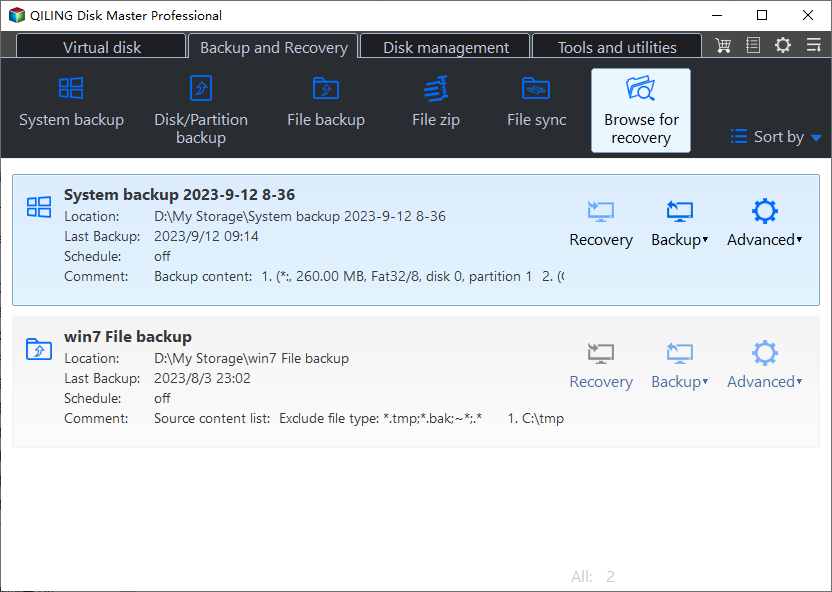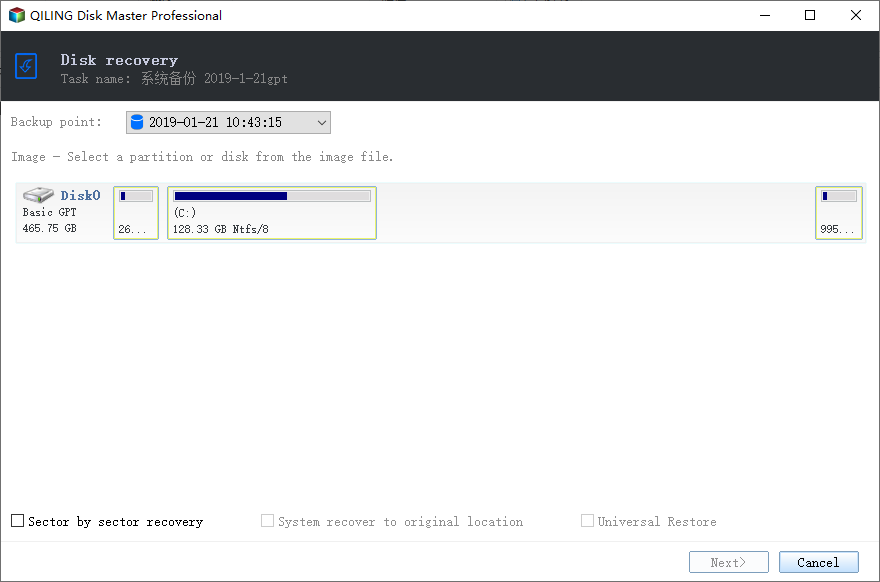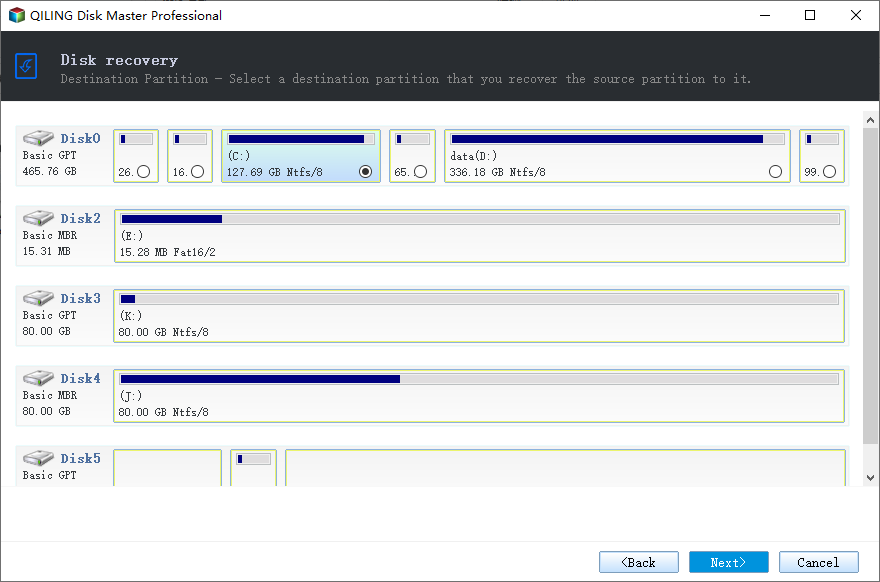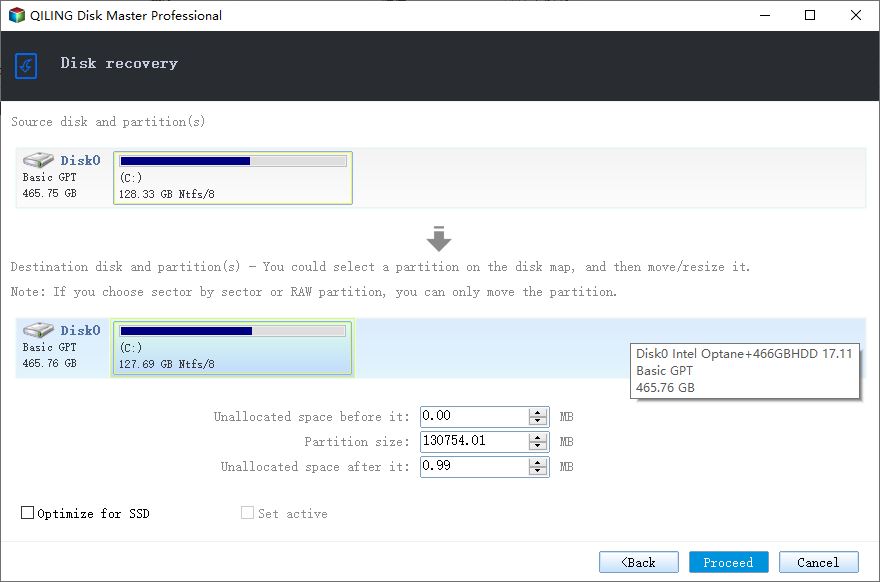Restore System to Dissimilar Hardware with Universal Restore
What does universal restore can do for you?
Universal Restore in Qiling Disk Master enables the restoration of an operating system to a computer with different hardware, allowing for instant recovery in case of hardware failure and enabling the deployment of the same OS on multiple computers. It can also be used for physical-to-virtual or virtual-to-physical migration.
To restore system to dissimilar hardware, you must ensure the items in the following.
1. To restore a Qiling Disk Master image, you'll need a bootable media or use PXE Boot Tool. If you have a bootable media, follow the steps in "Creating Qiling Disk Master bootable media". If not, or if the target computer doesn't have media ports, you can use PXE Boot Tool as described in "�ow to use Qiling PXE Boot Tool?".How to use Qiling PXE Boot Tool?".
2. You have prepared a system backup image before, which can be easily found using Disk Master. If not, please make a system backup now. See System Backup.
How to restore system to dissimilar hardware effortlessly
Step 1. Boot into Qiling Disk Master WinPE/Linux system using bootable media or PXE boot tool.
Step 2. In the left tab page, select Restore, and then click Select Task to locate the system image file.
Step 3. The system images will be listed, select a backup image to restore, tick Universal Restore, and click Next.
Step 4. Select entire backup and destination location to store the image.
Step 5. The Operation Summary Window should have the Universal Restore option checked in the lower left corner if restoring a system image to different hardware, to ensure the system boots properly after the restore.
Step 6. Click Proceed to perform the operation.
To restore an operating system to dissimilar hardware, follow these steps: First, ensure that the hardware is compatible with the operating system. Then, create a backup of the system and data.
- The system image cannot be restored to the drive where you save it, and all data on the selected drive will be formatted.
- After restoring Windows on a computer with different hardware, you may need to reactivate Windows and other software programs.
- Qiling Universal Restore does not install drivers like video/sound card drivers, display driver, NIC drivers, etc. These drivers can be installed manually after a successful restore, as they don't affect system startup. (Note: This response is a rewritten version of the original text in a concise paragraph format)
Related Articles
- Best NAS Ransomware Protection | 2 Things You Should Do
Your NAS is probably vulnerable to ransomware virus. Take the NAS ransomware protection actions immediately to protect your NAS from Ransomeware. - Petya Ransomware Removal and Protection
To do Petya ransomware removal, switch off power supply, disconnect network, block port 445/139, backup key files, install Windows March patch MS17-010, install antivirus software and keep away from dangerouswebsites. - Recent Ransomware Attacks Should Be Treated as A "Wake-up Call"
Recent Ransomware Attacks that have hit 150 countries since Friday should be treated by governments around the world as a "wake-up call". - How to Install Windows 10, 8, 7 to USB as Portable OS Device?
Installing Windows to USB drive allows you to directly run OS on other computers with this portable bootable USB flash drive.