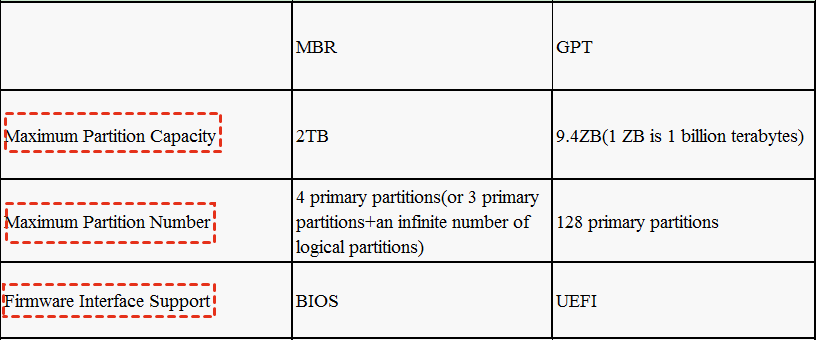What is GPT (GUID Partition Table) Disk and Advantage of It?
What does GPT mean?
Before briefly introducing some characteristics of the GPT disk, you should know that MBR and GPT are two partition tables for uses to initialize a disk before they start to partition it and install OS.
The partition style of the GPT disk is shown in the above figure. At the beginning of the GPT partition table, for safety reasons, it stores a traditional MBR partition table to prevent the disk management tool which doesn't support GPT from incorrectly recognizing GPT disk and destroying the data unexpectedly, it is called Protective MBR. This part also is used for the storage of startup code for the operating systems which support GPT boot disk.
Due to the Protective MBR, the operating system which can not recognize GPT disk will identify it as an unknown type of partition and refuses to operate on the disk, unless the user specifically requested to delete the partition. This avoids the risk of accidentally deleting the partition. In addition, the operating system which can recognize the GPT partition table will check the protective MBR before it takes any operations.
For the disks which use the MBR/GPT mixture partition table, in the same part of Protective MBR, it stores a few GPT partitions (usually the first four partitions of the entire GPT partition table). It enables the operating system that doesn't support booting from GPT disk to boot from the MBR partitioning and can only operate on the partitions in the MBR partition table (e.g. Boot Campuses this way to boot Windows).
The advantages of GPT disk
Compare with the MBR partition style, the GPT disk has more advantages.
1. The maximum volume size supported by the GPT disk is 9.4 ZB (terabytes) and each disk can at most 128 primary partitions. In theory, users can infinitely create partitions, The limitation comes from the operating system, Windows supports up to 128 GPT partitions.
2. GPT disk districts have a surplus of primary and backup partition tables to improve the integrity of regional data structures. Learn more differences between MBR and GPT disks.
Now, Microsoft has declared that Windows 11 only boot in UEFI, users who wish to upgrade must choose GPT disk. If you are using an MBR disk and want to enjoy the benefits of a GPT disk over an MBR disk, users need to convert the MBR disk to a GPT disk.
How to convert MBR to GPT
Users can choose Disk Management or Command Prompt to convert the disk. If the disk you wish to convert doesn't have important files or it's an empty disk, these two programs can help you. But, if your target disk has crucial data you must keep, then you can't use these tools, because they'll call data loss. In addition, they don't allow you to convert your system disk. Therefore, it's high recommended to choose Qiling Disk Master Professional to help you convert the disk. It can convert MBR disk to GPT and vice versa without erasing data on the disk. Both the data disk and system disk can be converted. It's convenient.
Now, let's see how to keep all data on the disk and securely convert the disk to GPT partition table.
Step 1. Install and launch the software, right-click the MBR disk you want to change, and then choose "Convert to GPT" or click the disk and choose "Convert to GPT" from the right column.
Step 2. Wait a while for the Disk master convert the partition to GPT.
In only two steps you can finish the conversion.
Bonus tips
As the replacement of MBR, GPT will be preferred by more users. As an expert of disk management for Windows users, Qiling Disk Master also allows users to convert dynamic disk to basic, migrate OS, clone disk/drive, transfer applications without reinstalling... and it has Server edition which supports Server 2022/2019/2016/2012(R2)/2008(R2)/2003(R2).
Related Articles
- 2022 Write Protected SD Card Format Software: Erase/Format Write Proteced SD/USB/Pen Drive
Download the powerful write protected SD card format software, also known as the write protected pen drive format tool online on your PC, and follow a few simple steps to remove write protection from SD card, USB flash drive or pen drive. - Free Partition Manager on Windows Server 2008
How to find a free partition manager/magic on Windows Server 2008? We will introduce some free partition managers to quickly extend or move partition for space management. - Download Free Toshiba Format Tool and Format Toshiba Device with Ease
Download free Toshiba format tool here to format Toshiba laptops, USB flash drives, memory sd cards, internal and external hard drives. - Resize Windows 10 Partition with Free Windows 10 Partition Manager
Qiling provides the best free Windows 10 partition manager as partition magic tool for Windows 10 users to apply and perform safe and fast partition management. It applies to resize (extend/ shrink) partition, merge partition, allocate unallocated space, etc. for free on Windows 10 32 bit, 64 bit and older Windows system.