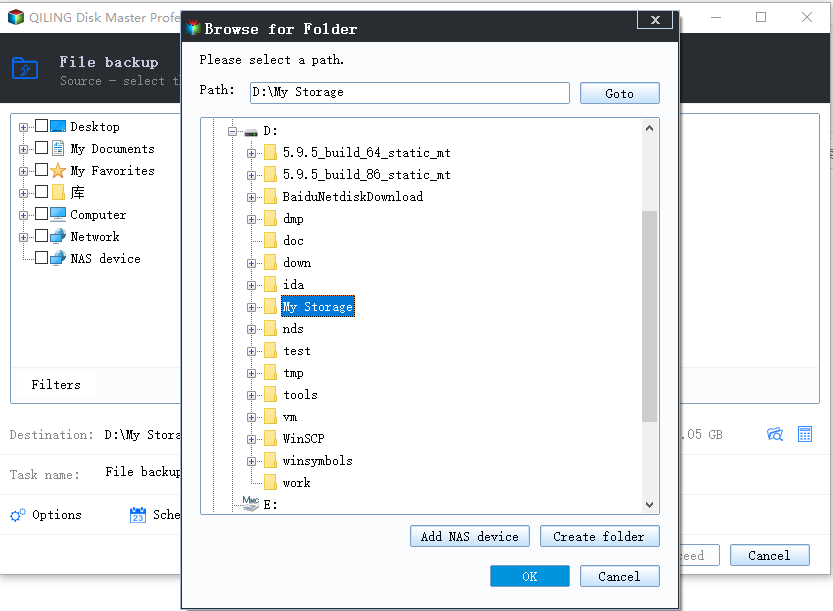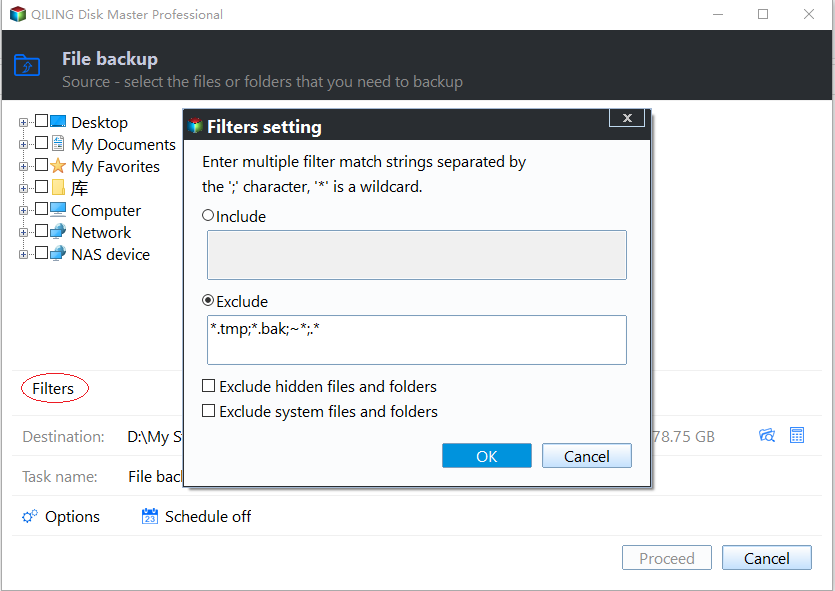Backup Scheme in Qiling Centralized Disk Master
Backup Scheme
The backup scheme allows you to have your storage space managed for you by Qiling Centralized Disk Master. Using a backup scheme will automatically delete backup image files based on the type of scheme you choose. This is very useful to help prevent running out of space or simply maintaining a fixed maximum number of backup image files for better storage management.
There are 5 backup schemes available. The following sections detail how they work.
How to create a Backup Scheme task?
If you have not created a backup task yet, then click "Backup and recovery"-->"File backup" and select the required backup type from the list presented (For example, File backup).
Click the icon relating to the Scheme that appears amongst others on the backup screen.
Detailed Introduction of the Backup Scheme
Qiling Centralized Disk Master supports five backup schemes: Differential Backup Scheme, Incremental Backup Scheme, Space Management Scheme, Full Backup Scheme, and Other Backup Scheme.
Differential Backup Scheme
1. Always retain the latest xxx versions of a backup image file. When it exceeds the number of versions, the older backup image files will be deleted automatically.
2. The Differential Backup Scheme will create a full backup and multiple differential backups as one group. It will first delete the differential backup one by one within the group, then delete the full backup in the group.
Example:
We assume that you have set a value of "3", and this means Qiling Disk Master will always retain the latest three versions of a backup image file. When it exceeds 3 versions, the oldest backup image files will be deleted one by one. So if there are FULL1. adi, DIFF1. adi, DIFF2.fvd and after creating backup FULL2.fvd, then the older differential backup DIFF1.fvd will be deleted automatically.
If you tick "Create a full backup and always retain it before performing the scheme" option, it will first create a FULL backup before applying the backup scheme circular queue and the full backup will always be retained. The procedure is:
FULL(original)→FULL1→DIFF1→DIFF2→FULL2(deleteDIFF1)→DIFF3(deleteDIFF2)→DIFF4 (delete FULL1)→FULL2(delete DIFF3)
If you don't tick the option, the procedure is:
FULL(original)→DIFF1→DIFF2→FULL1(deleteDIFF1)→DIFF3(deleteDIFF2)→DIFF4(delete FULL)→FULL2(delete DIFF3)
Note: The minimum reserved version is 2, the maximum reserved version is 100.
Incremental Backup Scheme
1. Retain the latest xxx versions of backup image files. When the number of versions is exceeded, the previous xxx versions of the backup image file will be deleted automatically.
2. The Incremental Backup Scheme is like a group queue. The former group must be removed from the queue when the later group meets the requirement of joining the queue. A group is composed of a full backup and multiple incremental backups.
Example:
We assume that you have set a value of "3", which means you have chosen to keep the 3 latest versions of the image file. Therefore, 3 versions of image files will be regarded as a group. When the next group is created, the older group will be deleted automatically. So if there is a group of backup image files as FULL.fvd, INC1.fvd, INC2.fvd and after creating a new group of backup as FULL1.fvd, INC3.fvd, INC4.fvd, then the older backup group including FULL.fvd, INC1.fvd, INC2.fvd will be deleted automatically.
If you tick "Create a full backup and always retain it before performing the scheme" option, it will first create a FULL backup before applying the backup scheme circular queue and the full backup will always be retained. The procedure is:
FULL (original full backup)→FULL1→INC1→INC2→FULL2→INC3→INC4(delete FULL1, INC1, INC2) →FULL3→INC5→INC6 (delete FULL2, INC3, INC4)
If you don't tick the option, the procedure will be:
FULL (original full backup)→INC1→INC2→FULL1→INC3→INC4(delete FULL, INC1, INC2) →FULL2→INC5→INC6 (delete FULL1, INC3, INC4)
Note: The minimum reserved version is 2, the maximum reserved version is 100.
Space Management Scheme
1. This scheme considers the specified XXX backup versions as one group. It will run as the differential backup method, and therefore should be applied to that type of backup.
2. The Space Management Scheme will create a full backup and multiple differential backups as one group. When backup versions exceed one backup group and if the program detects insufficient space when performing the new backup, old backup image files will be deleted to free up disk space for storing the new backup image files.
3. The scheme will first delete the differential backups one by one, oldest first, within one group, then delete the full backup of the group.
Example:
We assume you set to create 3 versions as one group. So, it will generate FULL.fvd, DIFF1.fvd, DIFF2.fvd, FULL1.fvd, DIFF3.fvd, DIFF4.fvd. And when you create a new full backup FULL3.fvd, the program detects that there is not enough space, then it will delete DIFF1.fvd. And if there is still not enough space, it will continue to delete DIFF2.fvd. And if space is still not enough, delete FULL.fvd..... DIFF3.fvd......until there is enough space for the new backup.
If you tick "Create a full backup and always retain it before performing the scheme" option, it will first create a FULL backup before applying the backup scheme circular queue and the full backup will always be retained. The procedure is:
FULL (original full backup)→FULL1→DIFF1→DIFF2→FULL2→DIFF3→DIFF4→FULL3→DIFF5→DIFF6→FULL4 (If there is not enough space when doing this backup, Disk Master will delete DIFF1 and if space is still not enough, Disk Master will delete DIFF2...FULL1...DIFF3)
If you do not tick "Make a full backup before performing backup scheme" option, the procedure is:
FULL→DIFF1→DIFF2→FULL1→DIFF3→DIFF4→FULL2→DIFF5→DIFF6→FULL3 (If there is not enough space when doing this backup, Disk Master will delete DIFF1 and if space is still not enough, Disk Master will delete DIFF2...FULL..DIFF3...)
Full Backup Scheme
1. Always retain the latest xxx versions of full backup image files. When it exceeds the number of versions, the oldest full backup image file will be deleted automatically.
2. The Full Backup Scheme is like a circular queue. When the queue is full, and as new members want to join the queue, then the oldest members will be removed from the queue.
Example:
It is assumed a value of "3" is set, which means to always retain the latest 3 versions of full backup image files. When 3 versions are exceeded, the oldest version of the backup image file will be deleted automatically. So, if there are FULL.fvd, FULL1.fvd, FULL2.fvd, and after creating a new full backup FULL3.fvd, the older backup FULL.fvd will be deleted automatically.
If you tick "Create a full backup and always retain it before performing the scheme" option, it will first create a FULL backup before applying the backup scheme circular queue and the full backup will always be retained, the procedure is:
FULL→FULL1→FULL2→FULL3→FULL4 (delete FULL1)→FULL5 (delete FULL2)→FULL6 (delete FULL3)→FULL7 (delete FULL4)
If you don't tick the option, the procedure will be:
FULL→FULL1→FULL2→FULL3(delete FULL)→FULL4 (delete FULL1)→FULL5(delete FULL2)→FULL6 (delete FULL3)
Note: The minimum reserved version is 1, the maximum reserved version is 10.
Other Backup Scheme
There are two ways to delete the previous versions of the backup image file as follows. This scheme will run using the incremental backup method and therefore applies to that type of backup.
1. By time. When it exceeds XXX Days/Weeks/Months/Years, it will create a new full backup, and then delete all previous backup files.
For example, it is assumed you set to create a new full backup when it exceeds "3 days". If it has created FULL.fvd, INC1.fvd, INC2.fvd, INC3.fvd, and INC4.fvd within three days, then creating FULL2.fvd automatically on the fourth day, these previous versions (FULL1.fvd, INC1.fvd... INC4.fvd) will be deleted.
If you tick "Do not delete the image file of the first backup during disk space management" option, the procedure is:
FULL(original Full Backup)→FULL1→INC1→INC2→INC3→INC4→FULL2 (delete FULL1, INC1, INC2, INC3, INC4) →INC5→INC6...→FULL3 (delete FULL2,INC5, INC6...)
2. By version. Automatically delete the previous XXX versions of backup image files after the next full backup finishes.
For example, it is assumed you set to delete the previous "3 versions", so it will create a full backup after 3 backup versions and then delete the previous 3 oldest versions. If there are FULL1.fvd, INC1.fvd, and INC2.fvd, then it will create FULL 2.fvd, then delete FULL1.fvd, INC1.fvd and INC2.fvd.
If you tick "Do not delete the image file of the first backup during disk space management" option, the procedure is:
FULL (original Full Backup)→FULL1→INC1→INC2→FULL2 (delete FULL1, INC1 and INC2) →INC3→INC4→FULL3 (delete FULL2, INC3 and INC4)
Notes:
- If you have done several backups (Full, INC, DIF)) before enabling backup scheme via "Edit Backup" -> "Backup Scheme" for a task, then these backup files will not be deleted by the scheme.
- If you have enabled a different backup method through Schedule Settings to that applicable in the selected Backup Scheme, the backup will be performed as the way you set in the backup scheme. For example, if you set an incremental schedule backup and select the differential backup scheme, Qiling Disk Master will run the task as a differential backup.
- If you have performed some backups with a backup scheme and later you have changed the backup scheme (for example, change Incremental Backup Scheme to Space Management Scheme) then Qiling Disk Master will restart the backup queue with the new backup scheme and these backup files generated using the previous backup scheme won't be deleted.
- For Space Management Scheme, if backup versions don't exceed the number of versions specified within one backup group when the storage space is insufficient, Qiling Disk Master won't delete old backup files to free up space. So, please confirm that there is enough space to save backup versions for one group.