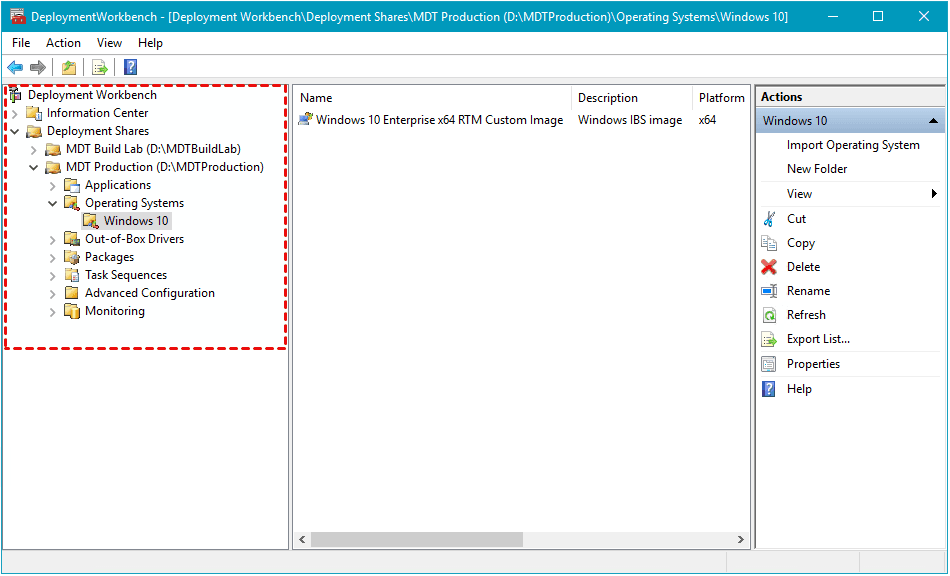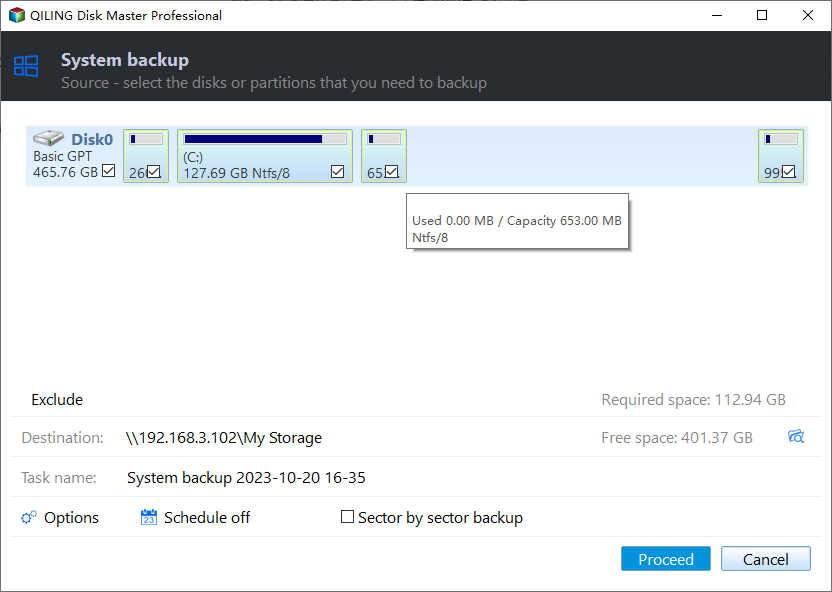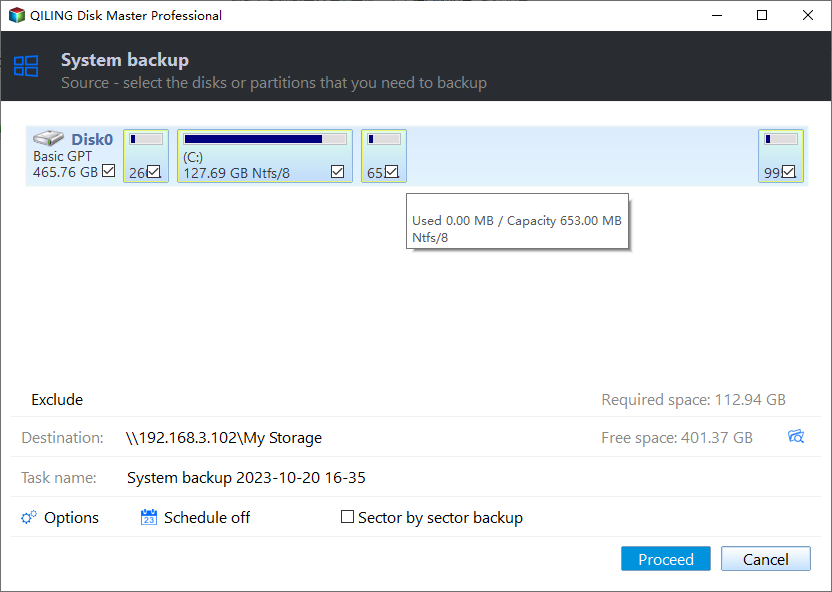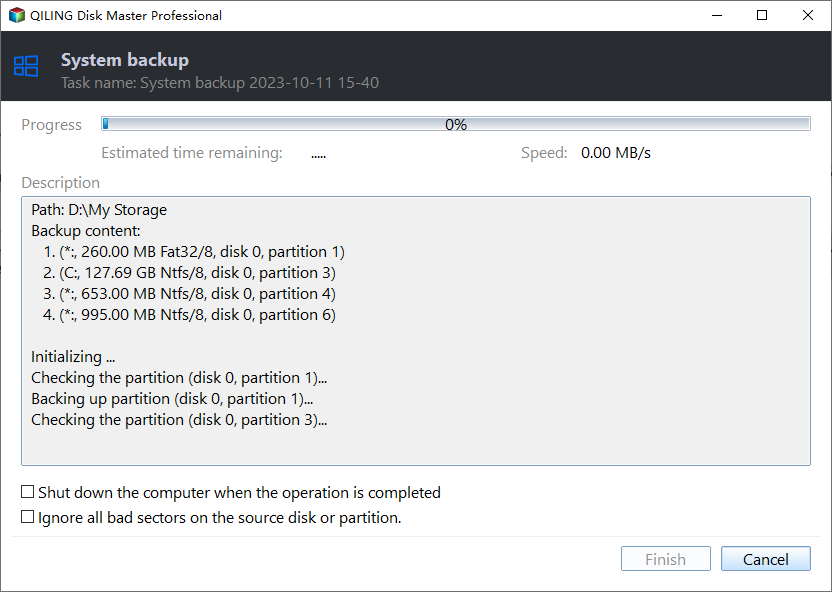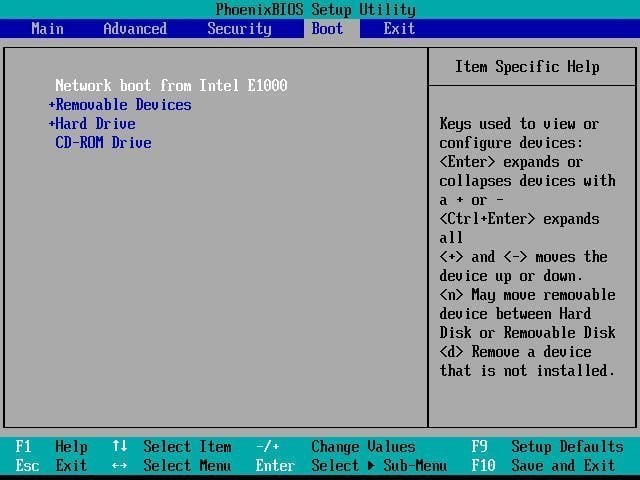Best Free Microsoft Deployment Toolkit (MDT) Alternative
- Microsoft Deployment Toolkit (MDT)
- Microsoft Deployment Toolkit (MDT) Problems
- Best Free Microsoft Deployment Toolkit Alternative - Qiling Image Deploy
- Easily Deploy windows 10 image to multiple computers
- Step 1. Create a Windows 10 image for deployment
- Step 2. Windows 10 image deployment Configuration
- The Epilogue
Microsoft Deployment Toolkit (MDT)
Microsoft Deployment Toolkit (MDT) is a free deployment tool released from Microsoft to automate Windows and Windows Server operating system deployment. And available in Windows 7, 8, 8.1, 10 and Windows Server 2008 (R2), 2012 (R2), 2016, 2019. Windows users can use MDT make reference image (WIM files) and deploy it to multiple target computers.
After installing Microsoft Deployment Toolkit, run Deployment Workbench app in Microsoft Deployment Toolkit group to deploy Windows image to multiple computers. However, it's difficult to deploy image even for IT Professionals due to the complex settings.
Microsoft Deployment Toolkit (MDT) Problems
Besides, you might encounter to the following image deployment fail situations:
▶ Windows 10 deployments fail.
When you use Microsoft Deployment Toolkit latest version 8456 with the Windows Assessment and Deployment Kit (ADK) for Windows 10, version 2004, the BIOS firmware type is incorrectly identified as UEFI. It will cause the Windows 10 image deployments failed when refreshing install a new version of Windows. Just install the MDT hotfix 4564442 to fix it.
▶ Microsoft Deployment Toolkit not loading.
Somtimes, you may find the MDT Wizard not loading and cannot select the task sequences and the images. Log in the administrator account if you just running the script from witin Windows; run the commands one by one if you PXE booting: diskpart, select disk 0, clean, exit, exit. Then restart the computer and try again.
Is there any free Microsoft Deploymemt Toolkit alternative to deploy image to multiple computers?
Best Free Microsoft Deployment Toolkit Alternative - Qiling Image Deploy
Fortunately, there is an easy-to-use and free Microsoft Deployment Toolkit alternative - Qiling Image Deploy, which allows you to deploy or restore an image to multiple computers over network. It supports all Windows operating systems, including Windows 11, 10, 8.1, 8, 7, Vista, XP, and Windows Server 2003, 2008 (R2), 2011, 2012 (R2), 2016, 2019, and 2022.
Please download the Qiling Image Deploy Free on the server computer to have a try. Note the standalone version of Qiling Image Deploy only supports BIOS mode. If there are any client computers that require booting from UEFI, try integrated image deployment software in Qiling Disk Master Technician or TechPlus edition.
Easily Deploy Windows 10 Image to Multiple Computers
To show you how the Windows 10 deployment tool - Qiling Image Deploy works, we will show you how to deploy Windows 10 image to multiple computers. If you are concerned about SID conflict errors during deployment, you can deploy image without SID.
Step 1. Create a Windows 10 image for deployment
- Download free backup software - Qiling Disk Master Standard and install it on the computer with everything you want. Then, go to the Backup tab and choose System Backup.
- Tape the inverted triangle icon and Select a network location.
- Click Add Share or NAS Devices, then input the Network Path (IP address of the NAS or network share) and choose a folder to save Windows 10 image file. Then click OK.
- Click Proceed>> to create Windows 10 system image file.
Step 2. Windows 10 image deployment Configuration
- Install Qiling Image Deploy to a computer as a server computer, other destination computers as clients. Ensure all the computers stay in the same network segment within LAN.
- Make sure all the destination computers connected a wired LAN and supports the Network Boot (PXE Boot). Set the PXE boot as the first boot order in BIOS for all destination computers.
- Verify that the disk sequence number for system deployment in client computers are same (for example, install systems to disk 0). To avoid the data loss caused by installing system to other hard drive, it's better to move out other disks and only keep the system disk.
- Please install Windows AIK/ADK on the server computer if you are running previous version of Windows 7 or the Windows Recovery Environment (Windows RE) is missing, and then you could create WinPE successfully.
The Epilogue
Compared with Microsoft Deployment Toolkit, Qiling Image Deploy is more easy to operate and relaible to use. This article tells you how to create a custom Windows 10 image for deployment with Qiling Disk Master Standard and use best free Microsoft Deployment Toolkit alternative - Qiling Image Deploy Free to help you deploy Windows image to multiple computers simultaneously without efforts.
If you would like to create, manage and monitor backups for all clients withing your company from one central console, please try Qiling Centralized Disk Master.
Related Articles
- How to Use Sysprep in Windows 10 Step by Step?
To deploy OS to different computers, you can run Sysprep in Windows 10 to prepare a system image. This article provides a detailed tutorial and also an easier alternative. - Quick Start Guide to Sysprep in Server 2012 - Qiling Disk Master
Before deploying an operating system to multiple devices, you must clear the security information via Sysprep. Learn how to run Sysprep in Windows Server 2012 (R2) and deploy OS to other computers simultaneously from this page. - Image Deployment: Deploy OS Image to Multiple Computers over Network
Learn how to deploy a system or disk image to multiple computers on the same network with the best free OS image deployment software - Qiling Image Deploy. - Clone Windows 10 Image to Multiple Computers | 3 Simple Steps
This essay show you the best way to clone Windows 10 image to multiple computers simultaneously, just follow the steps to install Windows 10 to several different computers over network. - Best Solution to Clone Multiple Computers over Network in Windows
You will learn the best solution to clone multiple computers over network, which ensures that you could clone over network successfully and quickly. Get it right now!