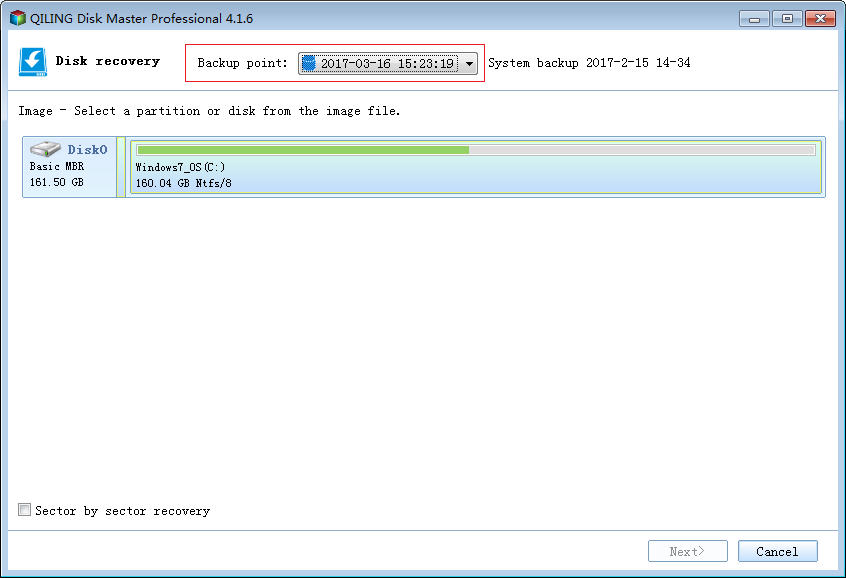QILING Technology Forum / QILING Disk Master
Restoring system from old backups?
By olliebean at 2017-04-08, 2341 view . 1 favoriteUsing v3.9.2
When restoring a system image, using the system recovery option, it doesn't appear to be possible to select which backup point to use - it just automatically restores from the latest backup. The only way to restore from earlier backups is to answer "No" to "would you like to do a system recovery?" (or to delete more recent images so that the required image is the most recent one, which is obviously not ideal).
Is there likely to be any problem caused by restoring the system without using the system recovery option? What is the difference between doing a system recovery and a standard recovery?
When restoring a system image, using the system recovery option, it doesn't appear to be possible to select which backup point to use - it just automatically restores from the latest backup. The only way to restore from earlier backups is to answer "No" to "would you like to do a system recovery?" (or to delete more recent images so that the required image is the most recent one, which is obviously not ideal).
Is there likely to be any problem caused by restoring the system without using the system recovery option? What is the difference between doing a system recovery and a standard recovery?