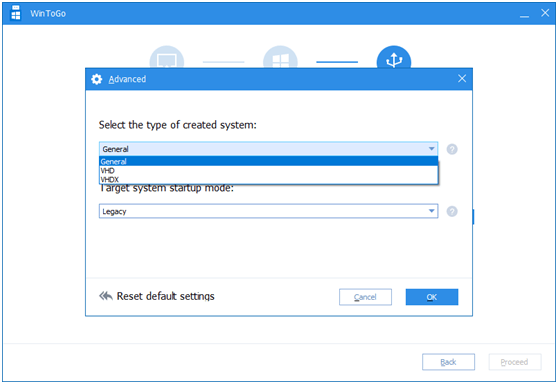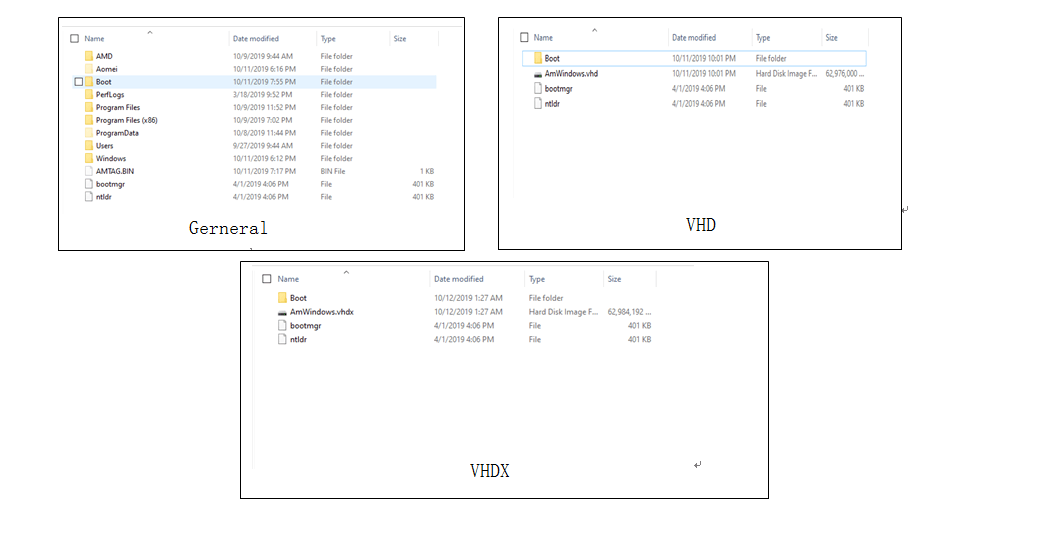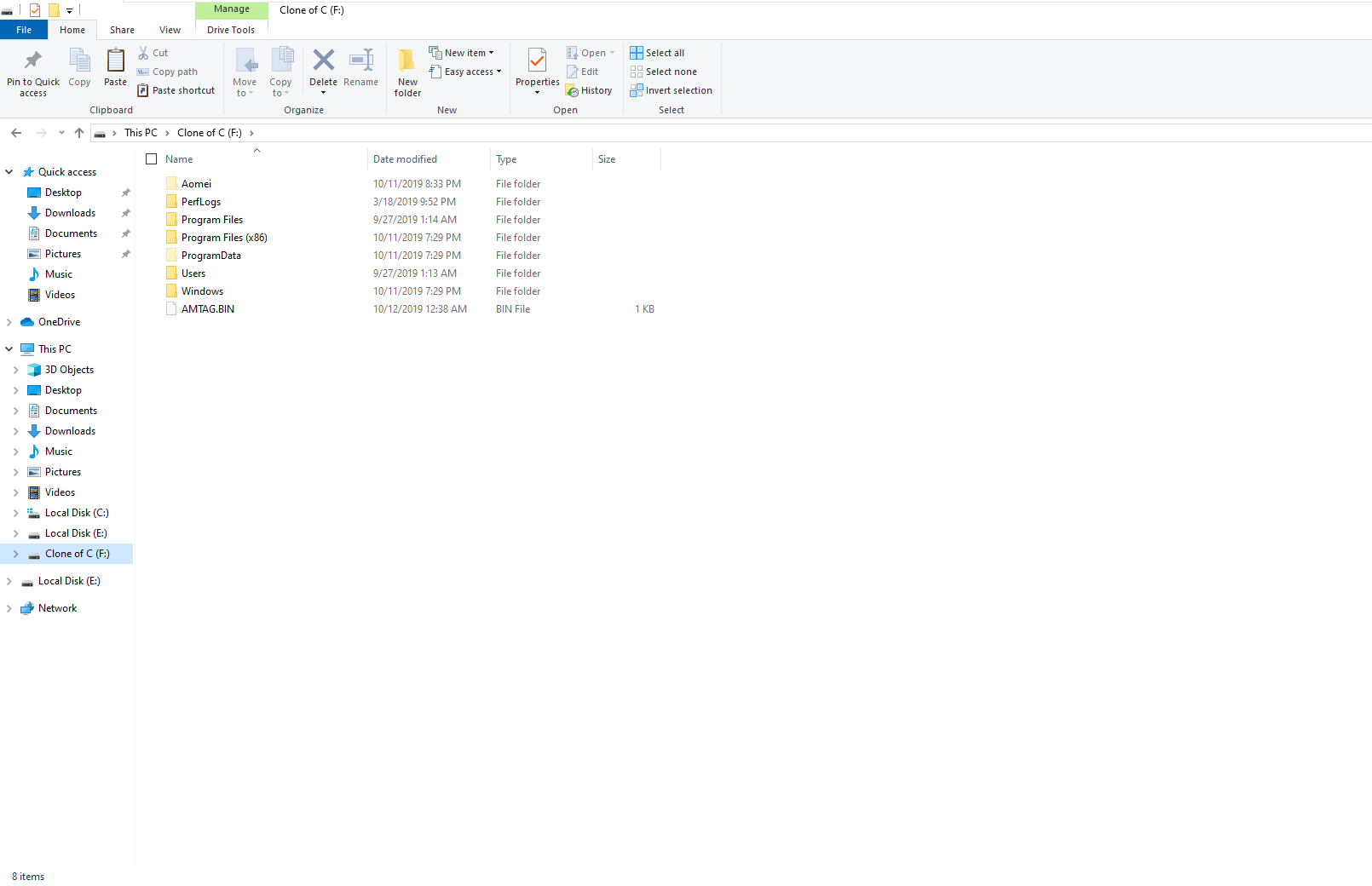General, VHD and VHDX: What's the difference?
When using Windows ToGo to migrate Windows 10 to USB device (USB flash drive, external hard drive etc.), you can select the type of created system among General, VHD, VHDX.
Firstly, let's have a look at the directory structure comparison chart after using three different types (take Legacy boot mode as an example).
As can be seen from the above figure:
- General: The way it is presented on the partition of the USB device is roughly the same as the root directory of the C drive.
- VHD and VHDX file format: This two kinds of types create files separately named AmWindows.vhd and AmWindows.vhdx in the root directory of the partition on the USB device.
- All types (Legacy mode) will create Boot folder, bootmgr and ntdr files in the root directory.
Therefore, intuitively, these three system types differ in the organization way of system files:
General:
The traditional way is to directly copy the file in the image or the system disk (C drive) on which current system is installed to the USB device. Structurally, it is not much different from C drive on local hard drive.
VHD type:
VHD (Virtual Hard Disk) is a kind of virtual disk file format introduced by Microsoft. To create VHD type: Create a VHD disk file, copy the system files to the virtual disk and then boot the system on virtual disk through the bootloder.
VHDX type:
VHDX (Virtual Hard Disk V2), the next generation of VHD, is introduced by Microsoft in Windows Server 2012. Compared with the 2TB size limitation of VHD, VHDX format can support 64TB and its production process is the same as VHD.
The three types are not much different in actual experience.
In the test of the disk performance of these three types, it is found that there is basically no difference in speed.
You can choose one type based on your personal preferences.
Notes:
- At present, VHDX file format is available only when choose "Create Windows ToGo for personal computer".
- VHDX file format is supported only by Windows 8 and its later versions. VHD is supported only by Windows 7 and its later versions and is not supported by XP.
Related Articles
- Two Ways to Make SanDisk USB Flash Drive Bootable
Learn how to make your SanDisk USB flash drive like Extreme and Cruzer bootable step by step in Windows 7/10/8.1/8 using bootable USB maker software and DiskPart. - Best Software to Create Bootable USB for Windows and Mac
The best software to create bootable USB-Qiling Disk Master enables you to create a portable system device for Windows or Mac computer. - How to Use WintoUSB Tool to create a portable Windows OS drive?
Win to USB tool allows you to run Windows 10/8/7 on any other PC using a USB flash drive. This post will tell you how to perform that. - Step-by-Step Guide: How to Run Windows 10 from USB Drive
How to run Windows 10 from USB drive? Firstly, make the USB drive bootable and insert the USB into the PC and enter BIOS to change boot order.