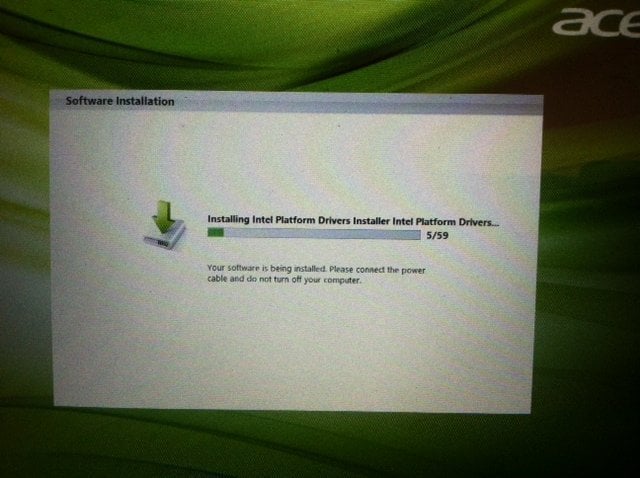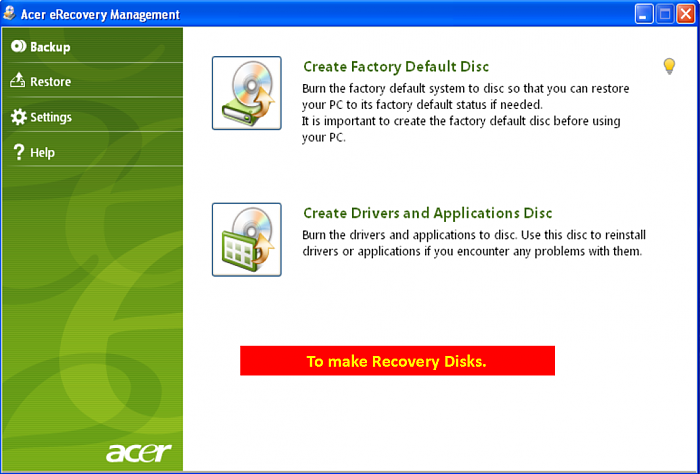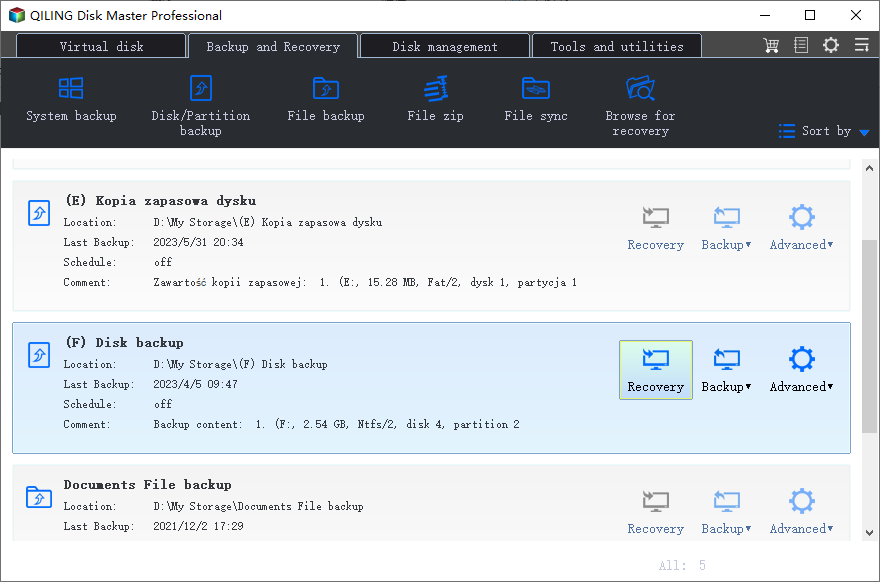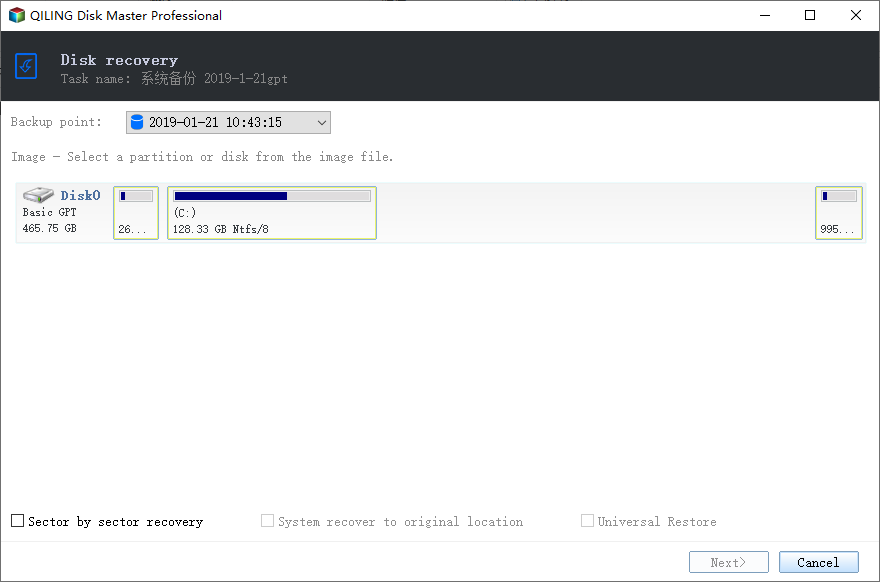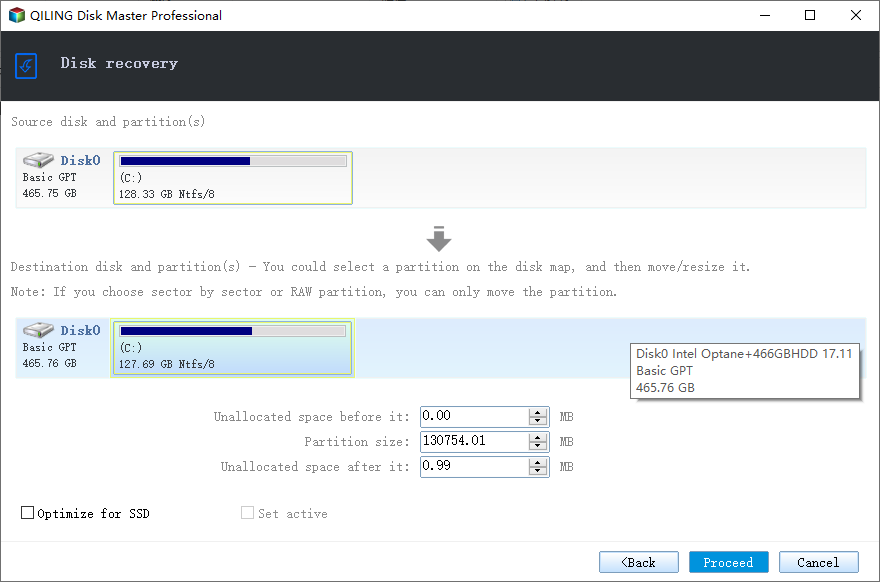Fix Acer Erecovery Management Stuck in All Situations
- What is Acer eRecovery Management?
- How to fix Acer eRecovery Management not working
- Situation One: Acer eRecovery Management stuck with "Setup is applying system setting" message
- Situation Two: Acer eRecovery Management stuck on software installation
- Situation Three: Acer eRecovery Management loop
- Situation Four: Acer eRecovery Management stuck in safe mode options
- Situation Five: Acer eRecovery Management stuck at 99 updating system
- Situation Six: Acer eRecovery Management backup stuck at 99
- How to easily restore or factory reset Acer without data loss
- Conclusion
What is Acer eRecovery Management?
Acer eRecovery Management is a backup and restore tool provided by Acer to help users backup system and restore or factory reset to its default settings. And all the desktop and notebooks are preinstalled with this software.
However, sometimes, the Acer eRecovery Management is not working when you try to factory reset Acer computer, or backup it. Below are the most common situations for it. And you will get the corresponding solutions for each one. Please keep reading below.
How to fix Acer eRecovery Management not working
Here you will learn 6 situations for Acer eRecovery Management not working and corresponding solutions for it.
Situation One: Acer eRecovery Management stuck with "Setup is applying system setting" message
Problem:
I've attempted to restore my Acer Aspire 5553 using the Acer eRecovery Management facility. Every went well but when it rebooted, the laptop has been hung for more than 4 hours showing the message "Setup is applying system settings".
Solution:
Try to push "F1", "F12", "Delete' or "F8" (safe mode) to see if any of those get you past that screen. If not, you have to be patient enough to do a restart and install from disk.
Situation Two: Acer eRecovery Management stuck on software installation
Problem:
Reset Acer Aspire 5315 to factory settings using Acer eRecovery Management. This reformatted the c drive and reinstalled vista on it. Having completed this it goes through an 8 step process to install software. It is stuck on step 7 of 8 which is the installation of eRecovery solution. It just hangs on the screen and is a never-ending please wait.
Solution 1: Check whether the backup partition is still intact and formatted or not. If not, you should give it up and reset from recovery discs.
Solution 2: Disabled user account security and try again.
Solution 3: Go into MSCONFIG in safe mode and turn off the Acer install stuff...
Solution 4: Perform system restore at boot using system recovery options.
Situation Three: Acer eRecovery Management loop
Problem:
Acer eRecovery Management is a utility designed to help users restore their system to a previous state. However, sometimes, the software may get stuck in a loop, preventing users from accessing their system. In this article, we will discuss a step-by-step solution to resolve the Acer eRecovery Management loop.
Solution 1: Try to start in safe mode.
Solution 2: Try to unplug the computer, CMOS Battery and the hard drive; wait for several minutes and start the computer again.
Situation Four: Acer eRecovery Management stuck in safe mode options
Problem:
A friend gave me his laptop to look at as it would not boot. The problem is, when it's switched on it goes to Acer erecovery management no matter what I try, this includes all the safe mode options. It also will not quit from this and the power button needs to be held down to quit. I don't want to do a recovery/install just yet as there is files that he wants from it (Photos,music and docs).
Solution:
When Acer eRecovery repeatedly appears it means you must continue with it if you want to get Windows working again. Since there are import data on the computer your friend needs, you should first move them out. If your friend had kept backups of all his files in a different location you wouldn't be in the situation you're in now.
Now, you can make a bootable media based on another healthy computer to boot his machine up, move his data out and continue Acer eRecovery Management work.
Situation Five: Acer eRecovery Management stuck at 99 updating system
Problem:
Acer eRecovery Management stuck at 99 updating system.
I am trying to reset my S3-951 to factory settings. When I run erecovery (Alt+F10 since Windows doesn't boot), the updating system step goes up to 99% and get stuck for hours and never continues.
Solution 1:
Turn off the computer when it gets stuck at 99%. Create a bootable media (with a �artition software in it) based on another healthy computer to boot this computer up. Then change the boot flag on the Acer partition to yes, save and reboot. Then, you will need a Windows repair disk or a Windows installer DVD to do a startup repair (sometimes you will need to run it twice). Finally, the installation will continue as usual.partition software in it) based on another healthy computer to boot this computer up. Then change the boot flag on the Acer partition to yes, save and reboot. Then, you will need a Windows repair disk or a Windows installer DVD to do a startup repair (sometimes you will need to run it twice). Finally, the installation will continue as usual.
Solution 2:
This may be a hard drive issue. Read through this document and find an alternative way.
Situation Six: Acer eRecovery Management backup stuck at 99
Problem:
Acer eRecovery Management backup stuck at 99%. Sometimes, it works again if you keep waiting for some time; sometimes not and replace with another set of DVD (better high quality DVD) will work.
Solution: This is probably caused by old low quality of DVDs. See more from here.
How to easily restore or factory reset Acer without data loss
In addition to Acer eRecovery Management, there are various backup and restore software available that can help you restore your computer to an earlier date, including all the installed programs and data you backed up. One such software is Qiling Disk Master. Here are some of its useful features:
- 2 backup ways: you can choose to backup system to Qiling Disk Master partition or other location, for example, external hard drive, USB flash drive, CD/DVD, etc. The first one is recommeneded.
- Different backup settings: You can encrypt or compress backup image in the Backup Options, or backup them regularly to keep changes always up to date.
- Fast recovery key or boot menu: You can enable F11 or A key or boot menu after the backup task is completed.
- Windows system compatible: You can use this software on Windows 11/10/8/7/XP/Vista and Windows Server 2022/2019/2016/2012(R2)/2008, etc.
To backup and restore Acer without losing data, follow these steps:
Step 1. Launch this software and click Recovery. If your computer is slightly damaged, restart your computer and press F11 or A key to access this software.
Step 2. Tick the first option if you backup system to Qiling OneKey Recovery partition and click Next.
Tip: If you backup system to new hard drive or other external devices, you need to tick the second option.Please connect the disk containing the image to your computer.
Step 3. Confirm your system will be overwritten and click Proceed to recover or reset your computer.
Conclusion
Acer eRecovery Management is a utility that allows you to create a system image and restore your operating system in case of issues. However, users may encounter some common problems with this utility. Here are some of the most popular issues and their respective solutions:
Related Articles
- Acer erecovery hard drive configuration is not set
Solutions for Acer eRecovery Management problem - Acer eRecovery hard drive configuration is not set to the factory default, restore aborted. - Acer eRecovery Management cannot install bootable file
Solutions for Acer eRecovery Management problem - Acer eRecovery Management cannot install bootable file. - Acer eRecovery Management not working
If you encounter the problem of Acer eRecovery Management not working, read this article carefully to get effective solutions. - Acer eRecovery Management missing
How to fix Acer eRecovery Management missing problem in Windows 7, 8, 10? This essay will fix acer erecovery management is missing problem with 2 simple solutions.