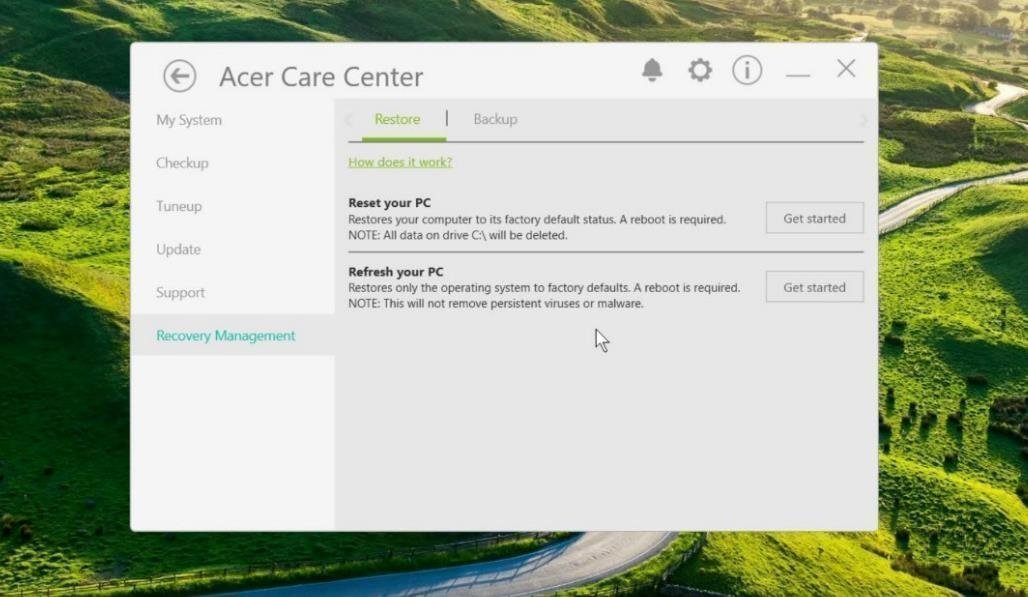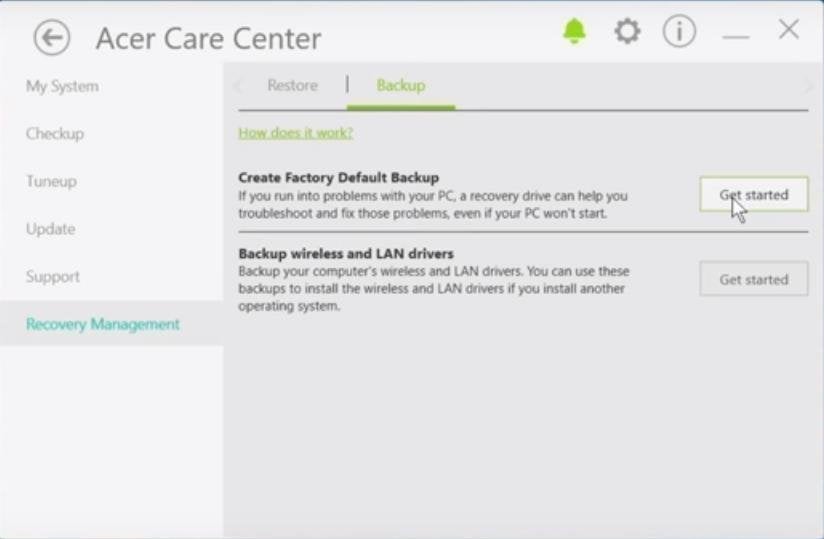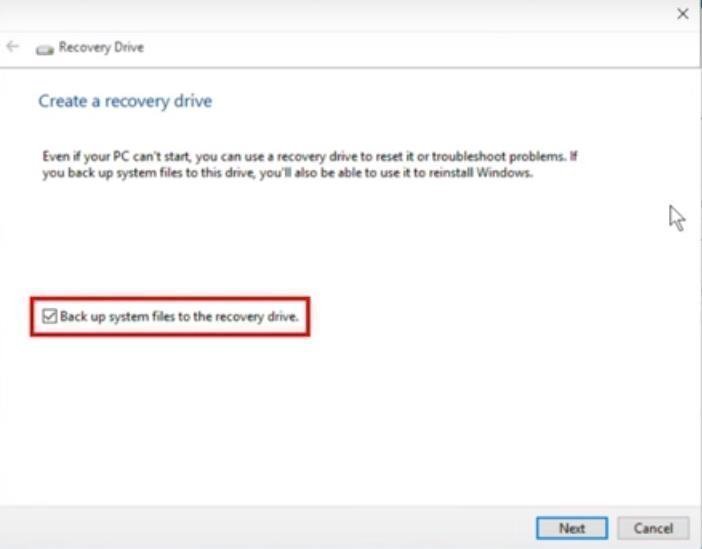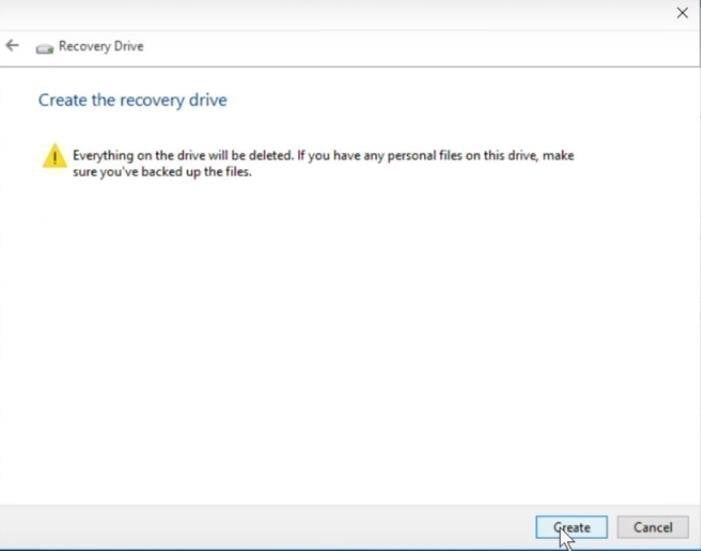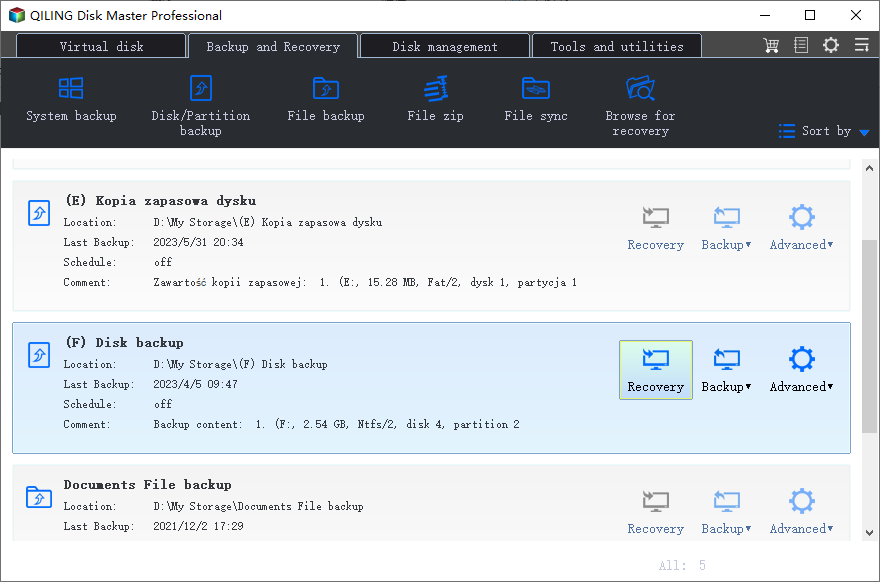Acer Recovery Management in Windows 10 - All About It
About Acer Recovery Management Windows 10
If you are familiar with Acer eRecovery Management Windows 7 or Acer eRecovery Management Windows 8, then, it will be easy for you to understand Acer eRecovery Management Windows 10.
It’s a tool built in Acer computers for system backup and restore to factory default settings or the last known good configuration. Actually, Acer eRecovery Management has very similar functions in different operating systems, but its interface is not the same in different OS.
How to Get to Acer Recovery Management in Windows 10
Method 1. Using the search box
If you can log into Windows, type “acer recovery” in the search box and click “Acer Recovery Management” to open Acer Recovery Management Win10.
Method 2. Using the Start menu
Still, in Windows, click “Start” > “All Apps” > “Acer” folder > “Acer Recovery Management” to access Acer eRecovery Management Windows 10 in Acer Care Center.
Method 3. Using the hot key
If your operating system has crashed and you can’t boot into your computer, just press “Alt + F10” after power on the machine and when the logo shows up until it responds your action…
Method 4. Using the Acer Care Center
Since the Recovery Management is snapped in and based on Acer Care Center program, you can just install Acer Care Center on your computer and then get access to Acer Recovery Management.
How to Use Acer Recovery Management Win10
As mentioned above, Acer eRecovery Management can help you to create a recovery drive to protect against the effects of system failure. Below, I’ll tell you to do it and walk you through every detailed steps.
Acer Recovery Management Windows 10 Backup
Before start, please prepare a USB sized 16 GB or larger and insert it into your machine, and then download Acer Recovery Management in Windows 10, install and launch it.
Step 1. Get to Acer Recovery Management in Acer Care Center.
Step 2. Choose “Backup” on the top.
Step 3. Click “Get Started” in Create Factory Default Backup column.
Step 4. Ensure that the “Back up system files to the recovery drive” message is ticked and click “Next”.
Step 5. Select the USB drive you inserted before as destination.
Step 6. Click “Create” to start the process and when it finishes click “Finish” to exit.
Acer eRecovery Management Windows 10 Restore
There are general two methods to restore your Win 10 PC, reset or refresh.
- Reset your PC will restore your computer to its factory default status. For this operation, a reboot is required and all data on system C drive will be deleted. Thus, if there is important data on it, you should first move them out or make a backup of them better to external device.
- Refresh your PC will only restore the operating system to factory defaults and your personal data and settings will be kept. However, if there are viruses or malware on system disk, they won’t be removed.
Possible Problems to Acer Recovery Management Windows 10
There are many causes that may let Acer Recovery Management in Win10 stop working, and here are some popular ones.
- Acer Recovery Management not working
- Acer eRecovery hard drive configuration is not set
- Acer eRecovery Management cannot install bootable file
Alternative to Acer eRecovery Management in Windows 10
Since Acer eRecovery Management may be unavailable for many different accidents, it is necessary to select an alternative utility. And here, I highly recommend you Qiling Disk Master, which is a third party program aimed at operating system backup and restore. Like Acer eRecovery Management, it can protect your computer from system failure or other issues. Please download it to have a try right now!
- To create a recovery partition, you can click OneKey System Backup, select a way to backup the computer system, confirm and click Proceed.
- To restore your computer to a previous backup state, you can choose System Recovery, select a way to restore the created image files, confirm and click Proceed.
Qiling Disk Master is not just an alternative to Acer eRecovery Management but more advanced than Acer eRecovery Management. Acer Recovery Management Windows 10 only suits Acer products (desktop, laptop, notebook, etc.) while Qiling Disk Master can also be applied to other brand computers like Lenovo, Dell, HP, Sony, Toshiba, Samsung, ASUS and so on. You can use it to perform ASUS onekey system recovery easily.
Related Articles
- Acer eRecovery Management Missing Solutions
How to fix Acer eRecovery Management missing problem in Windows 7, 8, 10? This essay will fix acer erecovery management is missing problem with 2 simple solutions. - Acer Erecovery Management Stuck Solutions
You will learn how to fix Acer eRecovery Management stuck problem in common situations and easily factory reset Acer without losing data. - How to Perform Acer Aspire Recovery in Windows 10, 8, 7
Would you like to restore Acer Aspire to factory settings? Normally you can do it with the built-in recovery management. But if it fails, here's an alternative. - Qiling Disk Master VS Zinstall: What Difference Between Them and Which Is Better
When it comes to data migration tools, you may wonder which software to choose. The hit data transfer software is Qiling Disk Master and Zinstall. This article will focus on the Qiling Disk Master vs. Zinstall. Go on to learn the main features, cost, specifications of both software.