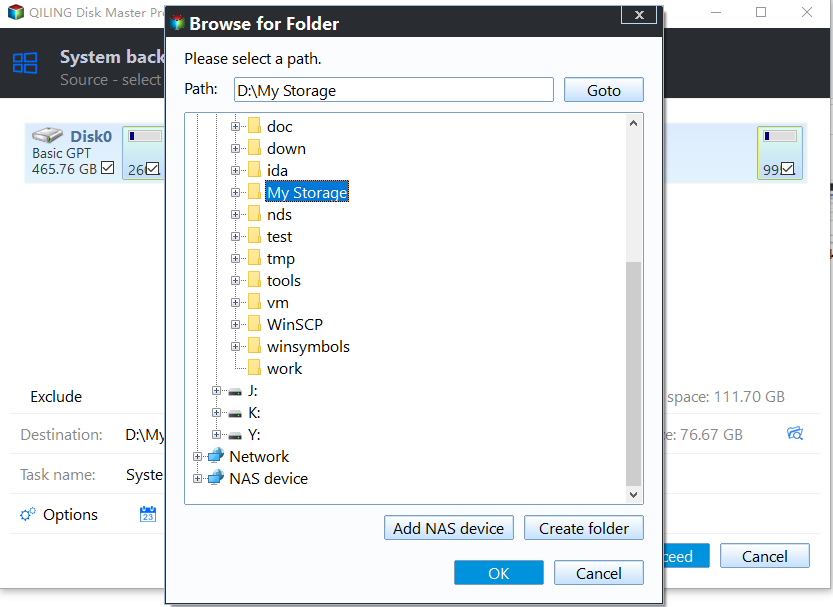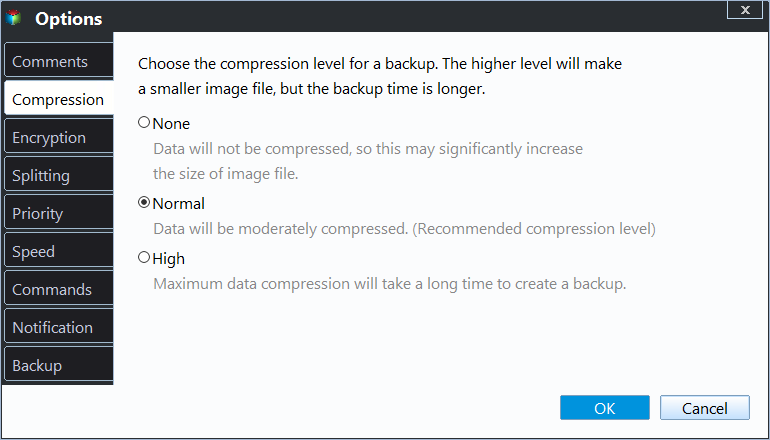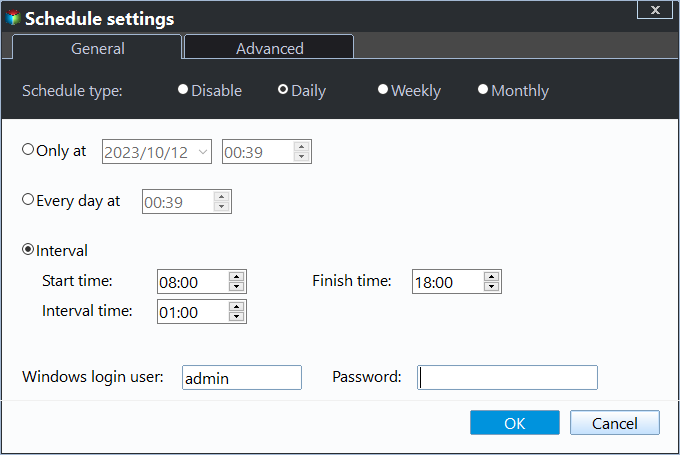Fixed: Lenovo Onekey Recovery Current System Cannot Support Backup
Symptoms: Current system can not support back up
I'd be happy to help you resolve the issue with Lenovo OneKey Recovery. The error message "Current system can not support backup" suggests that the backup process is failing due to compatibility issues. To troubleshoot, try updating your Lenovo OneKey Recovery software to the latest version, and also ensure that your system meets the minimum requirements for the backup process. If the issue persists, you may need to create a backup on a different drive or partition, or consider using a third-party backup software as an alternative.
2 situations where Lenovo OneKey Recovery fails to restore system image on Lenovo laptop.
- Your computer comes with a pre-installed OneKey Recovery application, but it does not come with an operating system like Windows or DOS.
- Changes made to the original disk can affect the normal functionality of the system, specifically impacting the OKR's ability to locate the image path. This alteration can disrupt the system's functionality, leading to issues such as the OKR failing to locate the image path.
To create a recovery partition with a backup image easily, you can use a tool like EaseUS Todo Backup. This software allows you to create a system image and a recovery partition, which can be used to restore your system to a previous state in case of a failure. You can also use the built-in Windows feature called System Image Backup to create a system image and a recovery partition. Additionally, you can use a USB drive to create a recovery partition with a backup image, which can be used to boot your system in case of a failure. These methods can help you create a recovery partition with a backup image easily and quickly.
Solution to Lenovo OneKey Recovery backup error
If you're experiencing issues with a key recovery system's current backup and restore functionality, consider using a reliable backup and restore software like Qiling Disk Master as an alternative.
With this tool, you can schedule system backups to the recovery partition, keeping daily, weekly, and monthly records of changes. It also allows for encryption and compression of backups if desired.
I'm happy to help! However, I don't see any download link or steps provided.
Step 1. Install and launch Qiling OKR on your Lenovo computer, then select "System Backup" from the main interface to proceed.
Step 2. To create a system recovery partition backup, select a suitable path from the highlighted available partitions or unallocated space, and then click "Proceed" to create an exact copy of your system.
Why choose Qiling Disk Master?
Qiling Disk Master is similar to Lenovo OneKey Recovery, but it has more advanced features and advantages over the latter.
- During backup, you can compress or encrypt system image.
- OneKey Recovery allows you to set a daily, weekly, or monthly scheduler to automatically perform backups at designated times, ensuring your data is safely backed up in accordance with your desired frequency.
- It supports all brands of computers, including Lenovo, Asus, Dell, HP, Toshiba, Samsung, Sony, Acer, etc. whereas Lenovo OKR only supports Lenovo products.
- This software is compatible with all Windows operating systems, from Windows XP to Windows 11, as well as various Windows Server versions from 2000 to 2022.
- You may encounter errors like driver initialization failed, OKR button not working, or the One key recovery partition being damaged while using Lenovo OneKey Recovery.
Summary
If you're experiencing issues with Onekey Recovery's current system, you may not be able to fix the backup error. However, you can consider using an alternative software, such as Qiling Disk Master, which offers similar functionality and has several advantages, including continuous system protection and backup of newly installed programs and data. You can download Qiling Disk Master to try it out.
Related Articles
- What is OneKey Recovery and Its Feature
You will learn what is OneKey Recovery and how to create OneKey Rescue system easily. You can use Lenovo OneKey Recovery and Qiling Disk Master. - How to Create Lenovo Onekey Recovery on New Hard Drive
You can easily recover your system as long as you create Lenovo onekey recovery on new hard drive, even when the original is damaged. - How to Restore Onekey Recovery Function After Changing Partition Size
Many people have asked online that can't restore one key recovery function after changing partition size. Here are the solutions to cope with it. - How Do I Transfer Files from Google Drive to OneDrive [Ultimate Guide]
Download the files from Google Drive to your local hard drive and upload them to OneDrive. Use Google Takeout and share feature to transfer files from google drive to OneDrive.