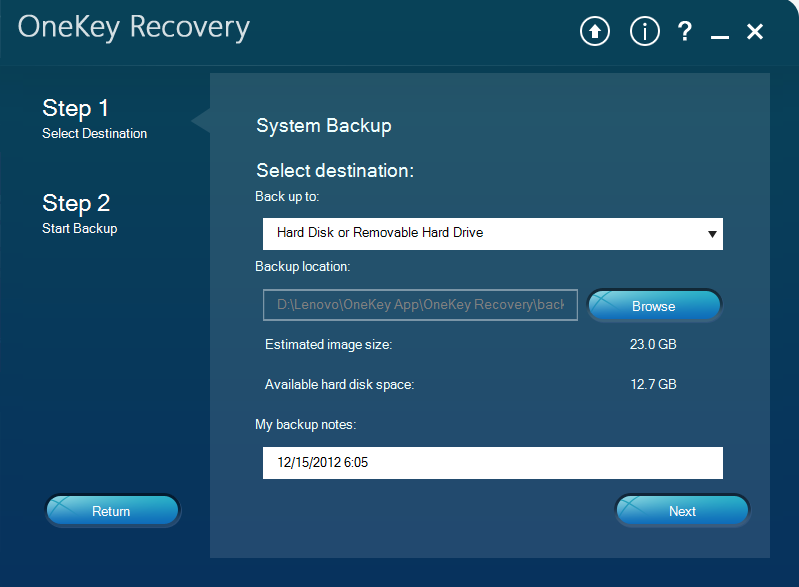Beginner Guide to Lenovo OneKey Recovery in Windows 10
About Lenovo OneKey Recovery in Windows 10
Lenovo OneKey Recovery is a built-in recovery tool designed for Lenovo computers. It allows users to create a system image, restore the system to a previous state, and recover from various system issues. In this guide, we'll explore what Lenovo OneKey Recovery is, its functions, how to use it, and its alternative.
Lenovo OneKey Recovery 8.0 is the latest version of the built-in recovery tool designed for Lenovo computers. It allows users to create a system image, restore the system to a previous state, and recover from various system issues. In this guide, we'll explore what Lenovo OneKey Recovery 8.0 is, its functions, how to use it, and its alternative.
Learn more about OneKey Recovery >>
How to use Lenovo OneKey Recovery in Windows 10
OneKey Recovery Lenovo Windows 10 is a built-in recovery tool designed for Lenovo computers running Windows 10. It allows users to create a system image, restore the system to a previous state, and recover from various system issues.
If you've just installed Windows 10 on your Lenovo machine and want to ensure that your system is backed up, it's a good idea to create an initial backup using Lenovo One Key Recovery. This will create a system image that can be used to restore your system in case of a problem.
1. In Windows, press the Novo button or double-click OneKey Recovery icon to start the One Key Recovery Lenovo Windows 10.
Tips:
- The Novo button is a small button located on the keyboard of your Lenovo machine. It's usually situated on the upper left corner of your keyboard, close to the Power button.
- If you haven't created desktop icon for Lenovo OneKey Recovery, you can find it through "Start"->"All programs" -> "Lenovo" -> "Lenovo OneKey Recovery".
- If you haven't powered on the computer yet, you can directly access Lenovo OneKey Recovery by pressing the Novo button. The Novo button is usually located on the side or top of your Lenovo laptop.
2. Click "System Backup".
3. Select a backup location and click "Next" to start the backup.
Tips:
- When choosing local disk as the destination for system backup with Lenovo OneKey Recovery, the process creates a hidden recovery partition on the hard disk to store the system copy image. This approach is convenient and won't cause any issues if you decide to revert to this hard drive in the future, even if it's the system disk.
- In addition to saving system images to local disks, Lenovo OneKey Recovery also allows you to save system images to external devices. This provides more flexibility and convenience when it comes to system backups and recoveries.
Learn more about how to use Lenovo OneKey Recovery >>
Lenovo OneKey Recovery Windows 10 Alternative
Lenovo OneKey Recovery is a proprietary software developed by Lenovo, designed specifically for Lenovo products. If you're using a non-Lenovo device and need a similar system backup and recovery feature, there are alternative solutions available.
Lenovo OneKey Recovery is a proprietary software developed by Lenovo, designed specifically for Lenovo products. However, if you're looking for an alternative solution for system backup and recovery, Qiling Disk Master is a viable option.
- It supports all Windows Server OSes including Server 2003 (R2), 2008 (R2), 2011, 2012 (R2), 2016, 2019, 2022, WHS 2011, SBS 2003, 2008, 2011 as well as all Windows PC OSes including Windows 11, 10, 8.1, 8, 7, XP, Vista (all editions, both 32 bit and 64 bit).
- It supports most computer brands including Lenovo, Acer, Dell, HP, Samsung, Sony, Toshiba, ASUS, etc. You can use it to perform ASUS onekey system recovery easily.
- It is easier to use due to its intuitive interface.
Qiling Disk Master is a powerful disk management software that supports a wide range of operating systems and computer brands. This software provides a comprehensive set of tools for managing disks, including partitioning, formatting, and recovering data.
Related Articles
- How to Perform Lenovo System Recovery Easily
If you don't know how or have a problem factory resetting Lenovo, continue to read below and learn how to use Lenovo system recovery. You can also use the Reset this PC feature. - Why Lenovo F11 Not Working in Windows 7/8/10 and How to Solve It?
You will learn how to fix Lenovo F11 not working in Windows 7/8/10/11 and reduce the impact of this issue. - Lenovo Desktop Factory Reset with 3 Ways
Factory reset Lenovo desktop to its default status can help you solve any problem with your computer. Here are 3 free methods for you, just pick one of them. - 3 Methods to Transfer Files from Windows Server to Windows Server
Are you looking to transfer files from Windows Server to Windows Server? If yes, then our article presents three easy ways to achieve successful file transfer between Windows Server.